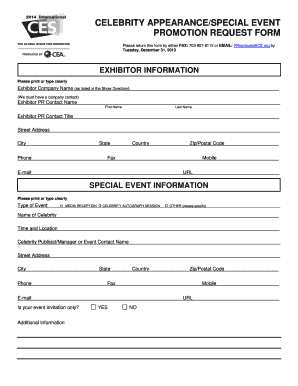
Celebrity Format


What is the Celebrity Format
The celebrity format is a specialized document template designed for managing agreements and transactions involving celebrities. This format serves as a standard for billing and contractual obligations, ensuring clarity and compliance in the entertainment industry. It typically includes essential information such as the celebrity's name, the nature of the work, payment terms, and any specific conditions related to the engagement. Utilizing this format helps streamline processes and protects the interests of all parties involved.
How to use the Celebrity Format
Using the celebrity format involves several straightforward steps. First, gather all necessary information related to the engagement, including the details of the work to be performed and payment arrangements. Next, fill out the celebrity format with this information, ensuring accuracy and completeness. It is crucial to review the document for any legal stipulations or specific requirements related to the celebrity's work. Once completed, the document can be shared with relevant parties for review and signature, ensuring all stakeholders are in agreement before proceeding.
Steps to complete the Celebrity Format
Completing the celebrity format requires careful attention to detail. Follow these steps:
- Collect all relevant information about the celebrity and the project.
- Fill in the celebrity format, including names, dates, and payment terms.
- Review the document for accuracy and compliance with any legal requirements.
- Share the completed document with all parties for signatures.
- Store the signed document securely for future reference.
Legal use of the Celebrity Format
The legal use of the celebrity format is paramount to ensure that all agreements are enforceable. This format must comply with relevant laws and regulations, including those governing contracts in the entertainment industry. It is essential to include all necessary signatures and to follow any specific state or federal guidelines that apply to the work being performed. By adhering to these legal standards, parties can protect their rights and ensure that the agreements are valid and binding.
Key elements of the Celebrity Format
The key elements of the celebrity format include:
- Celebrity Information: Full name and contact details of the celebrity.
- Project Description: A clear outline of the work to be performed.
- Payment Terms: Details regarding compensation, including amounts and payment schedules.
- Legal Clauses: Any necessary legal stipulations, such as confidentiality or exclusivity clauses.
- Signatures: Spaces for all parties to sign, indicating their agreement to the terms outlined in the document.
Examples of using the Celebrity Format
Examples of using the celebrity format can be found in various scenarios, such as:
- Contracts for promotional appearances at events.
- Agreements for endorsements or sponsorships.
- Billing formats for services rendered in film or music projects.
- Contracts for personal appearances or meet-and-greet events.
Quick guide on how to complete celebrity format
Effortlessly Prepare Celebrity Format on Any Device
Managing documents online has become increasingly favored by organizations and individuals alike. It offers an excellent eco-friendly substitute to traditional printed and signed documents, as you can easily find the right form and securely store it online. airSlate SignNow equips you with all the tools necessary to create, modify, and electronically sign your documents quickly without delays. Manage Celebrity Format on any device using airSlate SignNow’s Android or iOS applications and streamline any document-centered process today.
The Easiest Way to Modify and Electronically Sign Celebrity Format
- Find Celebrity Format and click Get Form to commence.
- Utilize the tools we provide to complete your form.
- Emphasize relevant sections of the documents or redact sensitive information using tools that airSlate SignNow specifically offers for that purpose.
- Create your electronic signature with the Sign tool, which takes mere seconds and holds the same legal validity as a physical signature.
- Verify the details and click the Done button to save your updates.
- Select your preferred method to provide your form, whether by email, SMS, or invitation link, or download it to your computer.
Eliminate issues with lost or misplaced documents, frustrating form searches, or mistakes that necessitate printing new document copies. airSlate SignNow addresses your document management needs in just a few clicks from your chosen device. Edit and electronically sign Celebrity Format to ensure excellent communication throughout your form preparation process with airSlate SignNow.
Create this form in 5 minutes or less
Create this form in 5 minutes!
How to create an eSignature for the celebrity format
The way to make an electronic signature for a PDF document in the online mode
The way to make an electronic signature for a PDF document in Chrome
The best way to generate an e-signature for putting it on PDFs in Gmail
How to generate an electronic signature straight from your mobile device
The way to generate an e-signature for a PDF document on iOS devices
How to generate an electronic signature for a PDF document on Android devices
People also ask
-
What is the trust format for celebrity work in airSlate SignNow?
The trust format for celebrity work in airSlate SignNow refers to the secure and reliable method used to handle important documents for public figures. This format ensures that all signatures and approvals are authenticated, providing a high level of security for sensitive agreements. By utilizing this, celebrities can confidently sign contracts and documents without fear of tampering.
-
How does airSlate SignNow ensure the security of documents in the trust format for celebrity work?
airSlate SignNow employs advanced encryption and authentication measures to secure documents in the trust format for celebrity work. These features include multi-factor authentication, secure cloud storage, and detailed audit trails that track all document actions. This comprehensive security system is crucial for protecting the integrity of celebrity agreements.
-
What features should I look for in a trust format for celebrity work?
When choosing a trust format for celebrity work, look for features such as electronic signatures, customizable templates, and integration with other tools like CRM systems. Additionally, ensure that the platform offers comprehensive support and compliance with industry regulations. These features enhance productivity and streamline the signing process for celebrities.
-
Is airSlate SignNow cost-effective for managing celebrity work documents?
Yes, airSlate SignNow is known for being a cost-effective solution for managing celebrity work documents. It offers competitive pricing plans that include essential features to help streamline document signing and management. By using this platform, celebrities can save time and money on document handling, making it a practical choice.
-
Can airSlate SignNow integrate with other platforms for enhanced document management?
Absolutely! airSlate SignNow provides seamless integrations with various platforms such as Google Workspace, Dropbox, and Salesforce, making it easier to manage celebrity work documents. These integrations allow users to automate workflows and enhance efficiency in document handling. This versatility is essential for high-profile individuals managing multiple contracts.
-
What are the benefits of using airSlate SignNow for celebrity work?
Using airSlate SignNow for celebrity work offers numerous benefits, including streamlined document management, enhanced security, and time savings. Celebrities can quickly send, sign, and store agreements all in one platform, reducing bottlenecks in the signing process. This efficiency is particularly valuable for busy individuals in the entertainment industry.
-
How easy is it to get started with airSlate SignNow for celebrity work?
Getting started with airSlate SignNow for celebrity work is extremely easy. The platform offers a user-friendly interface and straightforward setup process, allowing users to create their first document in just a few clicks. Additionally, resources and support are available to guide users through any questions they may have.
Get more for Celebrity Format
- Transfer death to form
- Quitclaim deed from corporation to llc hawaii form
- Quitclaim deed from corporation to corporation hawaii form
- Warranty deed from corporation to corporation hawaii form
- Quitclaim deed from corporation to two individuals hawaii form
- Warranty deed from corporation to two individuals hawaii form
- Hawaii warranty 497304294 form
- Warranty deed from husband and wife to a trust hawaii form
Find out other Celebrity Format
- eSign Wisconsin Codicil to Will Online
- eSign Hawaii Guaranty Agreement Mobile
- eSign Hawaii Guaranty Agreement Now
- How Can I eSign Kentucky Collateral Agreement
- eSign Louisiana Demand for Payment Letter Simple
- eSign Missouri Gift Affidavit Myself
- eSign Missouri Gift Affidavit Safe
- eSign Nevada Gift Affidavit Easy
- eSign Arizona Mechanic's Lien Online
- eSign Connecticut IOU Online
- How To eSign Florida Mechanic's Lien
- eSign Hawaii Mechanic's Lien Online
- How To eSign Hawaii Mechanic's Lien
- eSign Hawaii IOU Simple
- eSign Maine Mechanic's Lien Computer
- eSign Maryland Mechanic's Lien Free
- How To eSign Illinois IOU
- Help Me With eSign Oregon Mechanic's Lien
- eSign South Carolina Mechanic's Lien Secure
- eSign Tennessee Mechanic's Lien Later