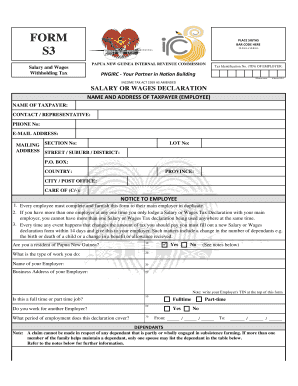
Png Irc Forms


What is the PNG IRC Forms
The PNG IRC forms refer to a set of documents used for various administrative and tax-related purposes within the jurisdiction of the Internal Revenue Commission in Papua New Guinea. These forms are essential for individuals and businesses to comply with local regulations, ensuring proper reporting and tax obligations are met. The forms may include applications for tax identification, compliance declarations, and other financial reporting requirements.
How to Use the PNG IRC Forms
Using the PNG IRC forms requires understanding the specific purpose of each document. Typically, users must first identify the correct form based on their needs, such as filing taxes or applying for compliance certificates. Once the appropriate form is selected, it should be filled out accurately, ensuring all required information is provided. Digital tools can facilitate this process, allowing users to complete and submit forms electronically, which can streamline the filing process.
Steps to Complete the PNG IRC Forms
Completing the PNG IRC forms involves several key steps:
- Identify the specific form you need, such as the IRC application form or tax declaration form.
- Gather necessary documentation, including identification and financial records.
- Fill out the form clearly and accurately, ensuring all sections are completed.
- Review the form for any errors or missing information before submission.
- Submit the form through the designated method, whether online or by mail.
Legal Use of the PNG IRC Forms
The PNG IRC forms are legally binding documents when filled out and submitted correctly. To ensure their legal validity, users must adhere to the regulations set forth by the Internal Revenue Commission. This includes providing accurate information and submitting forms by specified deadlines. Failure to comply with these regulations may result in penalties or legal repercussions.
Required Documents
When completing the PNG IRC forms, certain documents may be required to support the information provided. Commonly needed documents include:
- Identification documents, such as a passport or driver's license.
- Financial records, including income statements and tax returns.
- Proof of residency or business registration, if applicable.
Form Submission Methods
Users can submit the PNG IRC forms through various methods, including:
- Online submission via the official IRC website, which is often the fastest method.
- Mailing the completed form to the appropriate IRC office.
- In-person submission at designated IRC locations for those who prefer face-to-face interactions.
Eligibility Criteria
Eligibility to use the PNG IRC forms typically depends on the individual's or business's tax status and specific needs. Generally, all residents and registered businesses in Papua New Guinea must comply with tax regulations and submit the necessary forms to the IRC. Specific forms may have additional criteria based on the type of application or declaration being made.
Quick guide on how to complete png irc forms
Effortlessly Prepare Png Irc Forms on Any Device
Online document administration has become a favored choice among businesses and individuals. It offers an ideal environmentally-friendly substitute for traditional printed and signed documents, as you can easily locate the necessary form and securely save it online. airSlate SignNow equips you with all the tools you require to create, edit, and eSign your documents promptly without delays. Manage Png Irc Forms on any device using airSlate SignNow's Android or iOS applications and streamline any document-related process today.
How to Edit and eSign Png Irc Forms with Ease
- Locate Png Irc Forms and click Obtain Form to begin.
- Utilize the tools we offer to complete your form.
- Emphasize important sections of your documents or obscure sensitive information with tools specifically provided by airSlate SignNow for that purpose.
- Create your signature using the Sign feature, which takes mere seconds and carries the same legal validity as a traditional wet ink signature.
- Verify the details and click the Finished button to save your modifications.
- Select your preferred method to send your form, whether by email, text message (SMS), invitation link, or download it to your computer.
Say goodbye to lost or misfiled documents, tedious form hunting, or mistakes that necessitate printing new copies. airSlate SignNow addresses all your document management needs in just a few clicks from your chosen device. Edit and eSign Png Irc Forms and ensure seamless communication at every step of the form completion process with airSlate SignNow.
Create this form in 5 minutes or less
Create this form in 5 minutes!
How to create an eSignature for the png irc forms
The way to make an electronic signature for your PDF in the online mode
The way to make an electronic signature for your PDF in Chrome
The best way to generate an electronic signature for putting it on PDFs in Gmail
How to make an e-signature right from your smart phone
The way to generate an electronic signature for a PDF on iOS devices
How to make an e-signature for a PDF on Android OS
People also ask
-
What is the irc application form and how can airSlate SignNow help?
The irc application form is a vital document for various processes, including registrations and compliance. airSlate SignNow simplifies the signing and submission of the irc application form by allowing users to eSign securely and efficiently. With our easy-to-use platform, you can streamline the entire process, reducing time and potential errors.
-
Are there any costs associated with using airSlate SignNow for the irc application form?
Yes, airSlate SignNow offers a variety of pricing plans to accommodate different needs. You can choose a plan based on the frequency of your usage and the number of documents you need to manage, including the irc application form. Each plan includes features designed to enhance your document management experience at a cost-effective rate.
-
What features does airSlate SignNow offer for the irc application form?
airSlate SignNow provides several key features for handling the irc application form, such as customizable templates, cloud storage, and real-time tracking of document status. Additionally, our platform supports collaboration among team members, making it easier to gather necessary signatures and approvals. These features aim to enhance productivity and ensure a seamless workflow.
-
Can I integrate airSlate SignNow with other applications when working on the irc application form?
Absolutely! airSlate SignNow offers integrations with numerous applications to enhance your workflow while managing the irc application form. Whether you need to connect with CRM systems, cloud storage services, or other productivity tools, our integration capabilities help streamline your processes and save time.
-
How secure is airSlate SignNow for signing the irc application form?
Security is a top priority for airSlate SignNow. We use advanced encryption and secure data storage to ensure that your irc application form and sensitive information remain protected at all times. Our platform complies with industry standards to give you peace of mind while handling critical documents.
-
Can I access the irc application form on mobile devices using airSlate SignNow?
Yes, airSlate SignNow is designed to be mobile-friendly, allowing you to access and sign the irc application form from any device. Whether you're on a smartphone or tablet, you can manage your documents on the go, ensuring that you can complete your tasks anytime, anywhere.
-
What are the benefits of using airSlate SignNow for the irc application form over traditional methods?
Using airSlate SignNow for the irc application form offers numerous benefits over traditional paper-based methods. It speeds up the signing process, reduces the risk of errors, and minimizes the need for physical storage. Additionally, our platform helps you maintain an organized record of your documents for easy access and compliance.
Get more for Png Irc Forms
- Warranty deed from husband and wife to an individual hawaii form
- Warranty deed trust to husband and wife hawaii form
- Hi property form
- Hawaii lien 497304308 form
- Quitclaim deed from individual to individual hawaii form
- Warranty deed from individual to individual hawaii form
- Hawaii transfer deed form
- Warranty deed husband and wife to three individuals hawaii form
Find out other Png Irc Forms
- eSign Utah Legal Last Will And Testament Secure
- Help Me With eSign California Plumbing Business Associate Agreement
- eSign California Plumbing POA Mobile
- eSign Kentucky Orthodontists Living Will Mobile
- eSign Florida Plumbing Business Plan Template Now
- How To eSign Georgia Plumbing Cease And Desist Letter
- eSign Florida Plumbing Credit Memo Now
- eSign Hawaii Plumbing Contract Mobile
- eSign Florida Plumbing Credit Memo Fast
- eSign Hawaii Plumbing Claim Fast
- eSign Hawaii Plumbing Letter Of Intent Myself
- eSign Hawaii Plumbing Letter Of Intent Fast
- Help Me With eSign Idaho Plumbing Profit And Loss Statement
- eSign Illinois Plumbing Letter Of Intent Now
- eSign Massachusetts Orthodontists Last Will And Testament Now
- eSign Illinois Plumbing Permission Slip Free
- eSign Kansas Plumbing LLC Operating Agreement Secure
- eSign Kentucky Plumbing Quitclaim Deed Free
- eSign Legal Word West Virginia Online
- Can I eSign Wisconsin Legal Warranty Deed