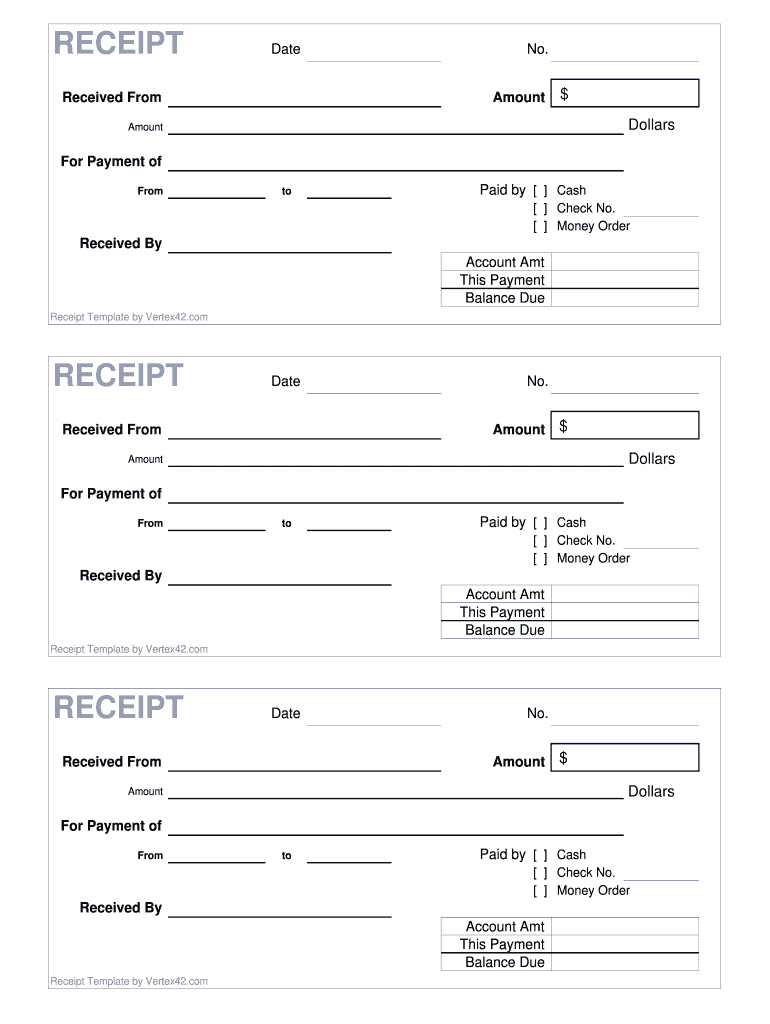
Funeral Receipt Form


What is the funeral receipt?
A funeral receipt is a document that serves as proof of payment for funeral services rendered. This receipt is typically issued by the funeral home or service provider and includes essential details such as the name of the deceased, the services provided, and the total amount paid. It is crucial for families to keep this document for their records, especially for insurance claims or tax purposes.
Key elements of the funeral receipt
Understanding the key elements of a funeral receipt can help ensure that all necessary information is accurately captured. Important components include:
- Service Provider Information: Name and contact details of the funeral home or service provider.
- Decedent Information: Full name of the deceased and date of death.
- Itemized Services: A detailed list of services provided, such as embalming, transportation, and memorial services.
- Total Amount Paid: The total cost of the services rendered, including any applicable taxes.
- Payment Method: Information on how the payment was made, whether by cash, credit card, or check.
Steps to complete the funeral receipt
Completing a funeral receipt involves several steps to ensure accuracy and compliance. Here are the recommended steps:
- Gather Information: Collect all necessary details about the deceased and the services provided.
- Fill Out the Receipt: Input the gathered information into the receipt template, ensuring all fields are completed accurately.
- Review for Accuracy: Double-check all entries for spelling errors and correct amounts.
- Obtain Signatures: Ensure that the appropriate parties sign the receipt to validate it.
- Distribute Copies: Provide copies of the completed receipt to relevant parties, such as family members and insurance companies.
Legal use of the funeral receipt
The funeral receipt holds legal significance as it serves as a record of payment for services rendered. It can be used for various purposes, including:
- Insurance Claims: Families may need to submit the receipt to insurance companies to claim funeral expenses.
- Tax Deductions: The cost of funeral services may be deductible under certain circumstances, making the receipt essential for tax filings.
- Estate Settlements: Executors of estates may need to present the receipt as part of the estate's financial documentation.
How to obtain the funeral receipt
Obtaining a funeral receipt is typically straightforward. Here are the steps to follow:
- Contact the Funeral Home: Reach out to the funeral home or service provider that handled the arrangements.
- Request the Receipt: Ask for a copy of the receipt, specifying any details that may be required.
- Provide Necessary Information: Be prepared to provide information such as the name of the deceased and the date of services.
- Receive the Document: The funeral home will issue the receipt, which can be provided in paper or electronic format.
Examples of using the funeral receipt
Funeral receipts can be utilized in various scenarios. Here are a few examples:
- Insurance Submission: A family submits the funeral receipt to their insurance provider to recover costs associated with the funeral.
- Tax Filing: A taxpayer includes the funeral receipt as part of their documentation when claiming deductions for funeral expenses.
- Estate Documentation: An executor presents the funeral receipt during estate proceedings to validate expenses incurred for the deceased.
Quick guide on how to complete funeral receipt
Effortlessly prepare Funeral Receipt on any device
Online document management has gained popularity among businesses and individuals alike. It offers an excellent eco-friendly substitute for traditional printed and signed documents, allowing you to obtain the proper format and securely store it online. airSlate SignNow equips you with all the necessary tools to create, modify, and eSign your documents quickly without delays. Handle Funeral Receipt on any device with airSlate SignNow's Android or iOS applications and enhance any document-centric process today.
The easiest way to modify and eSign Funeral Receipt without hassle
- Find Funeral Receipt and click Get Form to begin.
- Utilize the tools available to complete your form.
- Emphasize relevant sections of your documents or obscure sensitive information with the tools that airSlate SignNow provides specifically for that purpose.
- Generate your eSignature with the Sign tool, which takes just seconds and holds the same legal significance as a conventional wet ink signature.
- Review all the information and click on the Done button to save your modifications.
- Select your preferred method to send your form via email, text message (SMS), or invitation link, or download it to your computer.
Eliminate concerns about lost or misplaced documents, tedious form searches, or errors that necessitate reprinting new document copies. airSlate SignNow meets your document management requirements in just a few clicks from your preferred device. Modify and eSign Funeral Receipt and ensure exceptional communication throughout the form preparation process with airSlate SignNow.
Create this form in 5 minutes or less
Create this form in 5 minutes!
How to create an eSignature for the funeral receipt
The way to make an e-signature for a PDF file online
The way to make an e-signature for a PDF file in Google Chrome
The way to create an electronic signature for signing PDFs in Gmail
How to make an e-signature straight from your mobile device
The way to make an e-signature for a PDF file on iOS
How to make an e-signature for a PDF document on Android devices
People also ask
-
What is a receipt template sample?
A receipt template sample is a pre-designed document that outlines a transaction between a buyer and a seller. It typically includes details such as the date, item description, amount paid, and payment method. Using a receipt template sample can streamline your billing process and ensure consistency across your documentation.
-
How can I customize a receipt template sample with airSlate SignNow?
With airSlate SignNow, customizing a receipt template sample is simple. You can easily add your company logo, change fonts, and edit fields to fit your specific needs. This flexibility ensures that your receipts reflect your brand while maintaining a professional appearance.
-
Is there a cost associated with downloading a receipt template sample?
No, downloading a receipt template sample from airSlate SignNow is free. You can access various templates without any charges, making it a cost-effective solution for your business needs. This way, you can create professional receipts without incurring additional expenses.
-
Can I integrate airSlate SignNow with other applications for managing receipt template samples?
Yes, airSlate SignNow offers integration with various applications, allowing you to manage your receipt template samples efficiently. Whether you are using accounting software or a customer relationship management (CRM) tool, integration ensures seamless access to your receipts and documents. This connectivity enhances your overall workflow.
-
What features should I look for in a receipt template sample?
When choosing a receipt template sample, look for features such as customizable fields, automated calculations, and e-signature options. A good template should also allow for easy editing and exporting to various file formats. These features will help you create effective and professional receipts quickly.
-
How does using a receipt template sample benefit my business?
Using a receipt template sample can signNowly enhance your business operations. It saves you time on documentation, ensures consistency, and provides a clear record of transactions for both you and your customers. Furthermore, it helps improve your company’s professionalism and credibility.
-
Are receipt template samples mobile-friendly?
Yes, many receipt template samples available through airSlate SignNow are mobile-friendly. This means you can create, edit, and send receipts from your smartphone or tablet, ensuring that you can manage transactions while on the go. Mobile accessibility is a key feature that enhances usability.
Get more for Funeral Receipt
- Warranty deed from husband and wife to a trust michigan form
- Mi laws form
- Affidavit abandoned form
- Warranty deed from husband to himself and wife michigan form
- Mi husband wife form
- Quitclaim deed from husband and wife to husband and wife michigan form
- Warranty deed from husband and wife to husband and wife michigan form
- Revocation of postnuptial property agreement michigan michigan form
Find out other Funeral Receipt
- How To eSign Wisconsin Education PDF
- Help Me With eSign Nebraska Finance & Tax Accounting PDF
- How To eSign North Carolina Finance & Tax Accounting Presentation
- How To eSign North Dakota Finance & Tax Accounting Presentation
- Help Me With eSign Alabama Healthcare / Medical PDF
- How To eSign Hawaii Government Word
- Can I eSign Hawaii Government Word
- How To eSign Hawaii Government Document
- How To eSign Hawaii Government Document
- How Can I eSign Hawaii Government Document
- Can I eSign Hawaii Government Document
- How Can I eSign Hawaii Government Document
- How To eSign Hawaii Government Document
- How To eSign Hawaii Government Form
- How Can I eSign Hawaii Government Form
- Help Me With eSign Hawaii Healthcare / Medical PDF
- How To eSign Arizona High Tech Document
- How Can I eSign Illinois Healthcare / Medical Presentation
- Can I eSign Hawaii High Tech Document
- How Can I eSign Hawaii High Tech Document