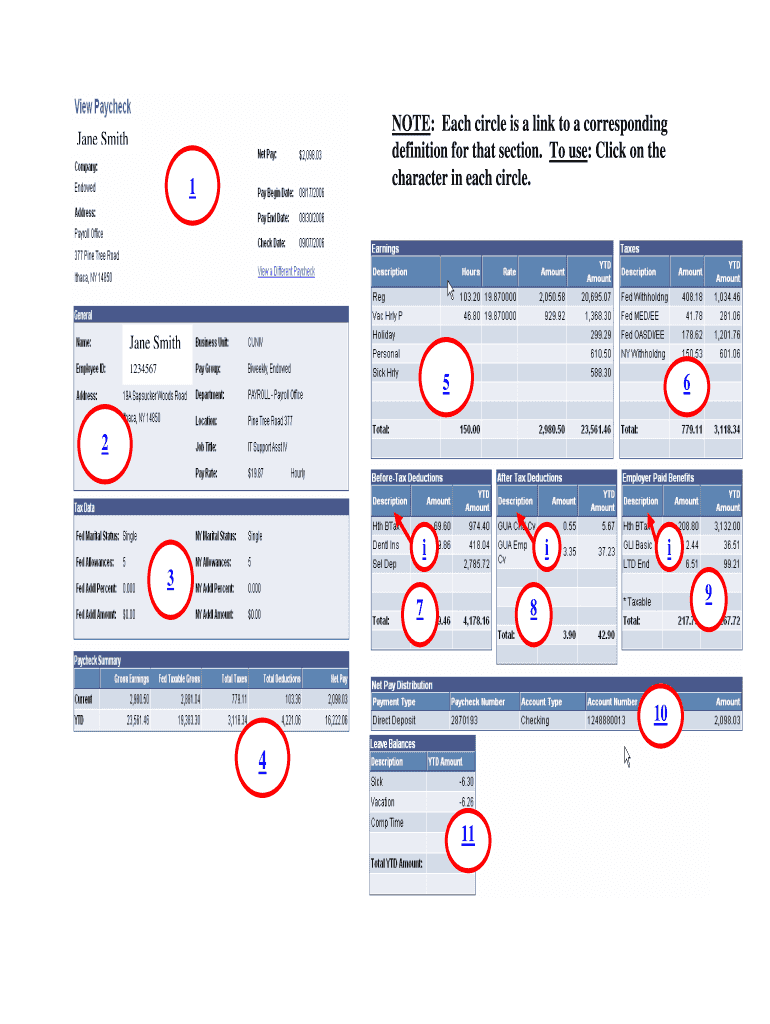
Walmart Paystub Form


What is the Walmart Paystub
The Walmart paystub is a document that provides a detailed breakdown of an employee's earnings and deductions for a specific pay period. It typically includes information such as gross pay, net pay, hours worked, and various deductions for taxes, benefits, and other withholdings. This document serves as proof of income and is essential for various financial transactions, such as applying for loans or renting properties.
How to Obtain the Walmart Paystub
Employees can obtain their Walmart paystub through several methods. The most common way is via the Walmart Paystub App, which allows employees to access their pay information directly from their mobile devices. Additionally, paystubs can be retrieved from the Walmart employee portal, where employees can log in to view and download their pay stubs in PDF format. For those who prefer physical copies, paystubs are also provided during paycheck distribution.
Key Elements of the Walmart Paystub
A typical Walmart paystub includes several key elements that provide a comprehensive overview of an employee's earnings. These elements include:
- Employee Information: Name, employee ID, and job title.
- Pay Period: The start and end dates for the pay period.
- Gross Pay: Total earnings before deductions.
- Net Pay: Amount received after all deductions.
- Deductions: Breakdown of taxes, health insurance, retirement contributions, and other withholdings.
Steps to Complete the Walmart Paystub
Completing a Walmart paystub involves ensuring that all relevant information is accurately filled out. Here are the steps to follow:
- Access the Walmart Paystub App or employee portal.
- Log in using your employee credentials.
- Select the relevant pay period to view your paystub.
- Review the details for accuracy, including hours worked and deductions.
- Download or print the paystub for your records.
Legal Use of the Walmart Paystub
The Walmart paystub is legally recognized as a valid document for various purposes, including loan applications, tax filings, and employment verification. It is important to ensure that the information on the paystub is accurate and up-to-date to avoid any legal complications. When using the paystub for official purposes, it may be necessary to provide additional documentation or verification depending on the requirements of the requesting entity.
Examples of Using the Walmart Paystub
Walmart paystubs can be used in various scenarios, including:
- Loan Applications: Financial institutions often require proof of income, which can be provided through a paystub.
- Rental Agreements: Landlords may ask for paystubs to verify an applicant's ability to pay rent.
- Tax Preparation: Paystubs provide necessary information for filing taxes, ensuring that all income is reported accurately.
Quick guide on how to complete walmart paystub
Manage Walmart Paystub effortlessly on any device
Digital document handling has become increasingly favored by companies and individuals. It serves as an ideal eco-friendly alternative to traditional printed and signed materials, enabling you to obtain the appropriate form and securely save it online. airSlate SignNow equips you with all the necessary tools to create, modify, and electronically sign your documents swiftly without delays. Handle Walmart Paystub on any platform using airSlate SignNow's Android or iOS applications and enhance any document-related task today.
The easiest method to modify and electronically sign Walmart Paystub with ease
- Find Walmart Paystub and click on Get Form to begin.
- Utilize the tools we provide to complete your document.
- Highlight pertinent sections of the documents or obscure sensitive details with tools specifically offered by airSlate SignNow for that purpose.
- Create your electronic signature using the Sign tool, which takes only moments and holds the same legal validity as a conventional wet ink signature.
- Review the information and click on the Done button to save your updates.
- Select your preferred method to send your form, whether by email, SMS, or invitation link, or download it to your computer.
Forget about lost or misplaced files, tedious form searching, or errors that necessitate printing new copies of documents. airSlate SignNow meets all your document management needs in just a few clicks from any device you choose. Edit and electronically sign Walmart Paystub and ensure outstanding communication at any stage of the form preparation process with airSlate SignNow.
Create this form in 5 minutes or less
Create this form in 5 minutes!
How to create an eSignature for the walmart paystub
The way to make an e-signature for your PDF in the online mode
The way to make an e-signature for your PDF in Chrome
The way to generate an electronic signature for putting it on PDFs in Gmail
How to make an electronic signature from your smart phone
The way to make an electronic signature for a PDF on iOS devices
How to make an electronic signature for a PDF file on Android OS
People also ask
-
What is a Walmart paystub template?
A Walmart paystub template is a standardized document that outlines an employee's earnings, deductions, and net pay. It is essential for maintaining accurate financial records and can be used for various personal financial needs, such as applying for loans or verifying income.
-
How can I create a Walmart paystub template using airSlate SignNow?
Creating a Walmart paystub template with airSlate SignNow is straightforward. You can utilize our customizable document templates to input necessary employee information and financial details, allowing for quick and efficient document generation tailored to your requirements.
-
What are the benefits of using the Walmart paystub template feature?
Using the Walmart paystub template feature enhances efficiency and accuracy in generating pay stubs. It minimizes the risk of errors, enables compliance with financial regulations, and saves time compared to manual documentation, making it ideal for busy employers and employees alike.
-
Is the Walmart paystub template customizable?
Yes, the Walmart paystub template is fully customizable in airSlate SignNow. You can modify various elements, including employee details, pay periods, and deductions, to ensure that the pay stub reflects precise and relevant information for your needs.
-
What integrations does airSlate SignNow offer for the Walmart paystub template?
airSlate SignNow offers various integrations with popular applications, allowing seamless use of the Walmart paystub template within your existing workflows. Whether it's connecting with payroll software or accounting tools, our platform enhances productivity and simplifies document management.
-
Can I use the Walmart paystub template for multiple employees?
Absolutely! The Walmart paystub template in airSlate SignNow can be used to generate pay stubs for multiple employees at once. You can easily input data for each employee and quickly produce the required documents, streamlining the payroll process signNowly.
-
What is the cost of using the Walmart paystub template feature?
airSlate SignNow offers competitive pricing for our services, including access to the Walmart paystub template. Pricing plans are tailored to accommodate businesses of all sizes, ensuring that you find a solution that fits your budget while providing comprehensive document management features.
Get more for Walmart Paystub
- Letter from tenant to landlord containing notice to landlord to withdraw retaliatory rent increase hawaii form
- Letter from tenant to landlord containing notice to landlord to cease retaliatory decrease in services hawaii form
- Temporary lease agreement to prospective buyer of residence prior to closing hawaii form
- Letter from tenant to landlord containing notice to landlord to cease retaliatory threats to evict or retaliatory eviction 497304412 form
- Letter from landlord to tenant returning security deposit less deductions hawaii form
- Letter from tenant to landlord containing notice of failure to return security deposit and demand for return hawaii form
- Letter from tenant to landlord containing notice of wrongful deductions from security deposit and demand for return hawaii form
- Letter from tenant to landlord containing request for permission to sublease hawaii form
Find out other Walmart Paystub
- How Do I eSignature Maryland Healthcare / Medical PDF
- Help Me With eSignature New Mexico Healthcare / Medical Form
- How Do I eSignature New York Healthcare / Medical Presentation
- How To eSignature Oklahoma Finance & Tax Accounting PPT
- Help Me With eSignature Connecticut High Tech Presentation
- How To eSignature Georgia High Tech Document
- How Can I eSignature Rhode Island Finance & Tax Accounting Word
- How Can I eSignature Colorado Insurance Presentation
- Help Me With eSignature Georgia Insurance Form
- How Do I eSignature Kansas Insurance Word
- How Do I eSignature Washington Insurance Form
- How Do I eSignature Alaska Life Sciences Presentation
- Help Me With eSignature Iowa Life Sciences Presentation
- How Can I eSignature Michigan Life Sciences Word
- Can I eSignature New Jersey Life Sciences Presentation
- How Can I eSignature Louisiana Non-Profit PDF
- Can I eSignature Alaska Orthodontists PDF
- How Do I eSignature New York Non-Profit Form
- How To eSignature Iowa Orthodontists Presentation
- Can I eSignature South Dakota Lawers Document