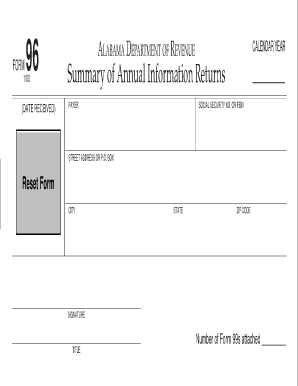
Form 96 Alabama


What is the Alabama codicil form for wills?
The Alabama codicil form is a legal document that allows individuals to make modifications to an existing will without the need to create an entirely new will. This form is particularly useful for those who wish to update specific provisions, add new beneficiaries, or change the executor of the estate while maintaining the original will's validity. The codicil must be executed with the same formalities as a will, which includes being signed in the presence of witnesses.
How to use the Alabama codicil form for wills
Using the Alabama codicil form involves several key steps. First, ensure that the original will is accessible, as the codicil must reference it. Next, clearly outline the changes you wish to make. After drafting the codicil, it is essential to sign the document in the presence of at least two witnesses, who must also sign the codicil. Finally, store the codicil with the original will to ensure that it is easily located when needed.
Steps to complete the Alabama codicil form for wills
Completing the Alabama codicil form requires careful attention to detail. Follow these steps:
- Review the original will to understand the provisions that need modification.
- Draft the codicil, clearly stating the changes and referencing the original will.
- Sign the codicil in the presence of two witnesses, who must also sign the document.
- Keep the codicil with the original will in a secure location.
Legal use of the Alabama codicil form for wills
The legal use of the Alabama codicil form is governed by state law, which requires that the codicil be executed with the same formalities as a will. This includes the necessity of having the document signed by the testator and witnessed by at least two individuals. Failure to adhere to these requirements may result in the codicil being deemed invalid, which could complicate the distribution of the estate.
Key elements of the Alabama codicil form for wills
Key elements of the Alabama codicil form include:
- The title indicating that the document is a codicil.
- A statement identifying the original will and the date it was executed.
- A clear description of the changes being made.
- Signatures of the testator and witnesses, along with their printed names and addresses.
Who issues the Alabama codicil form for wills?
The Alabama codicil form is not issued by a specific government agency but can be created by individuals or obtained from legal resources. It is advisable to consult with an attorney to ensure that the codicil complies with Alabama law and accurately reflects the testator's intentions.
Quick guide on how to complete form 96 alabama 100108894
Accomplish Form 96 Alabama effortlessly on any device
Digital document management has gained traction among businesses and individuals alike. It serves as an ideal environmentally friendly alternative to conventional printed and signed documents, allowing you to locate the right form and securely store it online. airSlate SignNow equips you with all the tools necessary to create, modify, and electronically sign your documents quickly and smoothly. Manage Form 96 Alabama on any device using airSlate SignNow’s Android or iOS applications and enhance any document-oriented workflow today.
How to modify and electronically sign Form 96 Alabama with ease
- Obtain Form 96 Alabama and click on Get Form to begin.
- Utilize the tools we offer to fill out your form.
- Emphasize important parts of your documents or obscure sensitive information with tools specifically provided by airSlate SignNow for that purpose.
- Create your signature using the Sign tool, which takes seconds and holds the same legal validity as a traditional handwritten signature.
- Review all the details and then click the Done button to finalize your changes.
- Choose your preferred method to send your form, whether by email, text message (SMS), invitation link, or download it to your computer.
Eliminate concerns about lost or misfiled documents, tedious searches for forms, or mistakes that necessitate printing new copies. airSlate SignNow fulfills all your document management needs in just a few clicks from any device you prefer. Modify and electronically sign Form 96 Alabama to ensure effective communication at every stage of the document preparation process with airSlate SignNow.
Create this form in 5 minutes or less
Create this form in 5 minutes!
How to create an eSignature for the form 96 alabama 100108894
The way to make an e-signature for your PDF document in the online mode
The way to make an e-signature for your PDF document in Chrome
The way to make an electronic signature for putting it on PDFs in Gmail
How to make an electronic signature straight from your mobile device
The way to make an electronic signature for a PDF document on iOS devices
How to make an electronic signature for a PDF document on Android devices
People also ask
-
What are Alabama codicil forms for wills?
Alabama codicil forms for wills are legal documents that modify or revoke provisions in an existing will. These forms are essential for individuals wishing to make changes without rewriting their entire will. Using airSlate SignNow simplifies the creation and signing of these important documents.
-
How can I complete Alabama codicil forms for wills using airSlate SignNow?
Completing Alabama codicil forms for wills with airSlate SignNow is straightforward. You can access customizable templates, fill in the necessary information, and eSign your documents securely. Our platform ensures that you have everything you need to finalize your codicil efficiently.
-
What is the cost of using airSlate SignNow for Alabama codicil forms for wills?
airSlate SignNow offers competitive pricing plans suitable for various needs, including individuals needing Alabama codicil forms for wills. Pricing is flexible and based on the number of documents and features you require, ensuring an affordable solution for all users.
-
Are Alabama codicil forms for wills legally binding when signed through airSlate SignNow?
Yes, Alabama codicil forms for wills signed through airSlate SignNow are legally binding. Our platform complies with electronic signature laws, ensuring that your codicil holds the same weight as a traditional handwritten document when properly executed.
-
Can I store my Alabama codicil forms for wills securely with airSlate SignNow?
Absolutely! airSlate SignNow provides secure cloud storage for your Alabama codicil forms for wills. Your documents are encrypted and protected, ensuring that you can access and manage them safely at any time.
-
What features does airSlate SignNow offer for managing Alabama codicil forms for wills?
airSlate SignNow includes features like customizable templates, electronic signatures, document tracking, and collaboration tools specifically for managing Alabama codicil forms for wills. These tools enhance productivity and ensure that all parties can easily participate in the signing process.
-
Is there customer support available for Alabama codicil forms for wills?
Yes, airSlate SignNow offers dedicated customer support for all users, including those dealing with Alabama codicil forms for wills. Our team is available to assist you with any questions or issues, ensuring you have a smooth experience with our platform.
Get more for Form 96 Alabama
- Notice of intent not to renew at end of specified term from landlord to tenant for residential property hawaii form
- Notice of intent not to renew at end of specified term from landlord to tenant for nonresidential or commercial property hawaii form
- Hi landlord 497304447 form
- Notice of breach of written lease for violating specific provisions of lease with right to cure for residential property from 497304449 form
- Hawaii violating form
- Hawaii violating 497304451 form
- Hawaii violating 497304452 form
- Business credit application hawaii form
Find out other Form 96 Alabama
- eSign Michigan Escrow Agreement Now
- eSign Hawaii Sales Receipt Template Online
- eSign Utah Sales Receipt Template Free
- eSign Alabama Sales Invoice Template Online
- eSign Vermont Escrow Agreement Easy
- How Can I eSign Wisconsin Escrow Agreement
- How To eSign Nebraska Sales Invoice Template
- eSign Nebraska Sales Invoice Template Simple
- eSign New York Sales Invoice Template Now
- eSign Pennsylvania Sales Invoice Template Computer
- eSign Virginia Sales Invoice Template Computer
- eSign Oregon Assignment of Mortgage Online
- Can I eSign Hawaii Follow-Up Letter To Customer
- Help Me With eSign Ohio Product Defect Notice
- eSign Mississippi Sponsorship Agreement Free
- eSign North Dakota Copyright License Agreement Free
- How Do I eSign Idaho Medical Records Release
- Can I eSign Alaska Advance Healthcare Directive
- eSign Kansas Client and Developer Agreement Easy
- eSign Montana Domain Name Registration Agreement Now