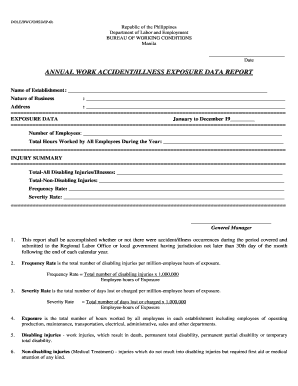
Annual Exposure Data Report Aedr Form


What is the Annual Exposure Data Report (AEDR)?
The Annual Exposure Data Report (AEDR) is a crucial document required by the Department of Labor and Employment (DOLE) in the United States. It serves to compile data on work-related accidents, illnesses, and exposure to hazardous conditions. Employers must complete this report to ensure compliance with safety regulations and to contribute to a national database that tracks workplace safety trends. The AEDR is essential for identifying potential risks and improving workplace safety protocols.
Steps to Complete the Annual Exposure Data Report (AEDR)
Completing the AEDR involves several key steps. First, gather all relevant data regarding employee exposure to hazards, work-related injuries, and illnesses. This includes collecting information from incident reports, medical records, and safety audits. Next, accurately fill out the AEDR form, ensuring that all sections are complete and reflect the true nature of workplace conditions. Once completed, review the document for accuracy before submission. It is advisable to maintain a copy of the submitted form for your records.
How to Obtain the Annual Exposure Data Report (AEDR)
Employers can obtain the AEDR form through the official DOLE website or by contacting their local DOLE office. The form is typically available in a downloadable format, such as PDF, which can be filled out electronically or printed for manual completion. Ensure that you have the most current version of the form to comply with any updates in reporting requirements.
Legal Use of the Annual Exposure Data Report (AEDR)
The AEDR must be completed in accordance with federal and state regulations governing workplace safety. The legal validity of the form is contingent upon accurate and honest reporting of all required data. Employers are encouraged to familiarize themselves with the relevant laws and guidelines to ensure compliance and avoid potential penalties for misreporting.
Filing Deadlines / Important Dates for the AEDR
Employers must adhere to specific deadlines for submitting the AEDR to DOLE. Typically, the submission deadline falls at the end of the reporting year, often coinciding with the end of December. It is important to check for any updates or changes in deadlines annually, as failure to submit the AEDR on time can result in penalties and compliance issues.
Key Elements of the Annual Exposure Data Report (AEDR)
The AEDR includes several key elements that must be reported. These elements typically encompass employee demographics, types of exposures, nature of injuries or illnesses, and the circumstances surrounding each incident. Accurate reporting of these elements is vital for the integrity of workplace safety data and for the development of effective safety programs.
Quick guide on how to complete annual exposure data report aedr
Complete Annual Exposure Data Report Aedr seamlessly on any device
Online document management has become popular with enterprises and individuals alike. It offers an excellent eco-friendly alternative to traditional printed and signed paperwork, as you can easily find the appropriate form and securely store it online. airSlate SignNow provides all the tools you need to create, modify, and electronically sign your documents swiftly without delays. Manage Annual Exposure Data Report Aedr on any device using airSlate SignNow's Android or iOS applications and streamline any document-based task today.
The simplest way to modify and electronically sign Annual Exposure Data Report Aedr effortlessly
- Locate Annual Exposure Data Report Aedr and click on Get Form to initiate the process.
- Utilize the tools we provide to complete your form.
- Highlight important sections of your documents or obscure sensitive information with tools that airSlate SignNow provides specifically for that purpose.
- Create your signature using the Sign tool, which takes moments and carries the same legal validity as a traditional wet ink signature.
- Verify the information and click on the Done button to save your modifications.
- Select how you would like to share your form: via email, SMS, invite link, or download it to your computer.
No more concerns about lost or misplaced documents, tedious form searching, or errors that necessitate reprinting new copies. airSlate SignNow fulfills your needs in document management in just a few clicks from any device of your choice. Modify and electronically sign Annual Exposure Data Report Aedr while ensuring outstanding communication throughout the form preparation process with airSlate SignNow.
Create this form in 5 minutes or less
Create this form in 5 minutes!
How to create an eSignature for the annual exposure data report aedr
How to create an electronic signature for your PDF document online
How to create an electronic signature for your PDF document in Google Chrome
How to make an electronic signature for signing PDFs in Gmail
The best way to create an electronic signature right from your smart phone
How to create an electronic signature for a PDF document on iOS
The best way to create an electronic signature for a PDF on Android OS
People also ask
-
What is the AEDR Dole Form and how can it be used with airSlate SignNow?
The AEDR Dole Form is a document that allows businesses to report employment statistics as mandated by the government. With airSlate SignNow, you can easily complete and eSign your AEDR Dole Form electronically, streamlining your compliance process.
-
Is there a fee to use airSlate SignNow for the AEDR Dole Form?
airSlate SignNow offers various pricing plans that cater to different business needs. You can start with a free trial to assess how well it meets your requirements for managing the AEDR Dole Form and other documents.
-
What are the key features of airSlate SignNow when handling the AEDR Dole Form?
Key features of airSlate SignNow include user-friendly document editing, secure eSigning, and comprehensive workflow management. These features make handling the AEDR Dole Form efficient and ensure that you meet deadlines with ease.
-
Can I track the status of my AEDR Dole Form submission with airSlate SignNow?
Yes, airSlate SignNow provides document tracking capabilities that allow you to monitor the status of your AEDR Dole Form submission. You’ll receive notifications when it is viewed, signed, or completed, so you remain informed throughout the process.
-
How does airSlate SignNow ensure the security of my AEDR Dole Form?
airSlate SignNow incorporates robust security measures, including encryption and secure cloud storage, to protect your AEDR Dole Form and other sensitive data. This ensures that your documents are secure and accessible only by authorized users.
-
Can I integrate airSlate SignNow with other applications for managing the AEDR Dole Form?
Absolutely! airSlate SignNow supports integration with various applications, including CRMs and cloud storage solutions. This integration makes it easier to manage your AEDR Dole Form alongside other business processes.
-
What benefits does airSlate SignNow offer for processing the AEDR Dole Form compared to traditional methods?
Using airSlate SignNow for your AEDR Dole Form signNowly reduces processing time and minimizes paperwork. You can complete, eSign, and store your documents online, enhancing efficiency and reducing the risk of errors compared to traditional paper methods.
Get more for Annual Exposure Data Report Aedr
- Reaffirmation agreement hawaii form
- Motion for approval of reaffirmation agreement hawaii form
- Motion to approve reaffirmation agreement and order hawaii form
- Verification of creditors matrix hawaii form
- Correction statement and agreement hawaii form
- Closing statement hawaii form
- Flood zone statement and authorization hawaii form
- Name affidavit of buyer hawaii form
Find out other Annual Exposure Data Report Aedr
- Sign Arkansas Real Estate Promissory Note Template Free
- How Can I Sign Arkansas Real Estate Operating Agreement
- Sign Arkansas Real Estate Stock Certificate Myself
- Sign California Real Estate IOU Safe
- Sign Connecticut Real Estate Business Plan Template Simple
- How To Sign Wisconsin Plumbing Cease And Desist Letter
- Sign Colorado Real Estate LLC Operating Agreement Simple
- How Do I Sign Connecticut Real Estate Operating Agreement
- Sign Delaware Real Estate Quitclaim Deed Secure
- Sign Georgia Real Estate Business Plan Template Computer
- Sign Georgia Real Estate Last Will And Testament Computer
- How To Sign Georgia Real Estate LLC Operating Agreement
- Sign Georgia Real Estate Residential Lease Agreement Simple
- Sign Colorado Sports Lease Agreement Form Simple
- How To Sign Iowa Real Estate LLC Operating Agreement
- Sign Iowa Real Estate Quitclaim Deed Free
- How To Sign Iowa Real Estate Quitclaim Deed
- Sign Mississippi Orthodontists LLC Operating Agreement Safe
- Sign Delaware Sports Letter Of Intent Online
- How Can I Sign Kansas Real Estate Job Offer