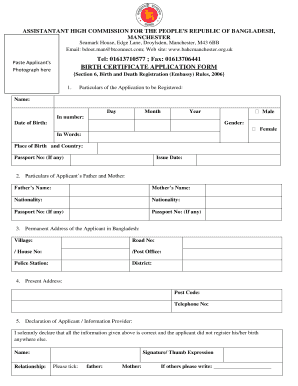
Birth Certificate Application Form


What is the Birth Certificate Application Form
The birth certificate application form is an official document used to request a certified copy of a birth certificate. This form typically requires personal information about the individual whose birth certificate is being requested, including their full name, date of birth, place of birth, and parents' names. In the United States, obtaining a birth certificate is essential for various legal and administrative purposes, such as applying for a passport, enrolling in school, or obtaining a driver's license.
Steps to Complete the Birth Certificate Application Form
Completing the birth certificate application form involves several important steps to ensure accuracy and compliance with state regulations. First, gather all necessary personal information and identification documents. Next, fill out the form with accurate details, ensuring that names and dates are spelled correctly. After completing the form, review it for any errors or omissions. Finally, submit the form through the designated method, whether online, by mail, or in person, according to the instructions provided by the issuing authority.
Required Documents
When applying for a birth certificate, specific documents may be required to verify identity and eligibility. Commonly required documents include a government-issued photo ID, such as a driver's license or passport, and proof of relationship to the individual named on the birth certificate, if applicable. Some states may also request additional documentation, such as a marriage certificate or court order, depending on the circumstances of the request.
Form Submission Methods
There are various methods to submit the birth certificate application form, depending on the state and the options provided by the issuing authority. Common submission methods include:
- Online: Many states offer online applications through their official health department websites.
- By Mail: Applicants can print the completed form and send it along with required documents and payment to the appropriate office.
- In-Person: Some individuals may choose to submit their application directly at local vital records offices.
Legal Use of the Birth Certificate Application Form
The birth certificate application form serves a crucial legal purpose. It is a formal request that, when completed accurately and submitted properly, allows individuals to obtain a certified copy of their birth certificate. This document is often required for legal identification, citizenship verification, and other official matters. Understanding the legal implications of the application process is essential for ensuring that the request is processed without issues.
Who Issues the Form
The birth certificate application form is typically issued by the vital records office of the state where the individual was born. Each state has its own procedures and requirements for issuing birth certificates, which may include specific forms, fees, and identification requirements. It is important for applicants to check the relevant state health department's website for detailed information on how to obtain the form and the process involved.
Quick guide on how to complete birth certificate application form
Easily Prepare Birth Certificate Application Form on Any Device
Digital document management has become increasingly popular among businesses and individuals. It offers an ideal eco-friendly substitute for traditional printed and signed documents, allowing you to obtain the necessary form and securely store it online. airSlate SignNow provides all the resources you need to swiftly create, modify, and eSign your documents without delays. Manage Birth Certificate Application Form on any platform using the airSlate SignNow Android or iOS applications, and improve any document-related process today.
The Easiest Way to Modify and eSign Birth Certificate Application Form Effortlessly
- Locate Birth Certificate Application Form and click Get Form to begin.
- Utilize the tools we offer to fill out your document.
- Emphasize important sections of the documents or redact sensitive information using the tools specifically designed for that purpose by airSlate SignNow.
- Create your signature using the Sign tool, which takes mere seconds and holds the same legal validity as a traditional wet ink signature.
- Review the information and click the Done button to save your changes.
- Choose your preferred method for sharing your form, whether by email, SMS, invite link, or downloading it to your computer.
Eliminate the hassle of lost or mislaid files, tedious form searches, or errors that require reprinting new document copies. airSlate SignNow meets all your needs in document management with just a few clicks from any device of your choosing. Modify and eSign Birth Certificate Application Form and ensure effective communication at every stage of your form preparation process with airSlate SignNow.
Create this form in 5 minutes or less
Create this form in 5 minutes!
How to create an eSignature for the birth certificate application form
How to create an e-signature for a PDF online
How to create an e-signature for a PDF in Google Chrome
The best way to create an e-signature for signing PDFs in Gmail
The best way to create an electronic signature from your smartphone
How to generate an e-signature for a PDF on iOS
The best way to create an electronic signature for a PDF file on Android
People also ask
-
What is the process for a UK birth certificate application?
The UK birth certificate application process typically involves completing a form that requires your personal details and the details of the birth. You can submit the application online, by post, or in person at your local registry office. Using airSlate SignNow can simplify this process by allowing you to eSign documents digitally, ensuring a quick and secure submission.
-
How much does it cost to submit a UK birth certificate application?
The cost of a UK birth certificate application can vary depending on the type of certificate and the method of application. Generally, fees range from £11 to £30. By using airSlate SignNow, you may save costs associated with printing and mailing physical documents, as it offers an online eSigning solution.
-
What features does airSlate SignNow offer for UK birth certificate applications?
airSlate SignNow provides features such as document templates, automated workflows, and secure eSigning options that streamline the UK birth certificate application process. These features ensure that all your documents are compliant with legal standards and can be easily shared with relevant parties.
-
Can I track my UK birth certificate application through airSlate SignNow?
Yes, airSlate SignNow allows you to track the status of your UK birth certificate application in real-time. You'll receive notifications and updates at each stage, ensuring you are always informed about the progress of your application.
-
What benefits does airSlate SignNow provide for applying for a UK birth certificate?
Using airSlate SignNow for your UK birth certificate application offers numerous benefits, such as increased efficiency, reduced paperwork, and enhanced security. The platform eliminates the need for physical signatures and allows you to manage your documents from anywhere, making the process faster and more convenient.
-
Is airSlate SignNow compliant with UK legal requirements for documents?
Absolutely, airSlate SignNow meets all necessary legal requirements for electronic signatures and document management in the UK. This compliance ensures that your UK birth certificate application and all related documents are legally binding and accepted by official institutions.
-
Can airSlate SignNow integrate with other tools I use for the UK birth certificate application?
Yes, airSlate SignNow offers a range of integrations with popular tools such as Google Drive, Dropbox, and various CRM systems. These integrations can enhance your workflow when submitting a UK birth certificate application by allowing for seamless document access and management.
Get more for Birth Certificate Application Form
- Marital legal separation and property settlement agreement minor children parties may have joint property or debts where 497304558 form
- Marital legal separation and property settlement agreement minor children parties may have joint property or debts effective 497304559 form
- Marital legal separation and property settlement agreement for persons with no children no joint property or debts effective 497304560 form
- Marital legal separation and property settlement agreement no children parties may have joint property or debts where divorce 497304561 form
- Marital legal separation and property settlement agreement no children parties may have joint property or debts effective 497304562 form
- Marital legal separation and property settlement agreement adult children parties may have joint property or debts where 497304563 form
- Marital legal separation and property settlement agreement adult children parties may have joint property or debts effective 497304564 form
- Hawaii corporation 497304565 form
Find out other Birth Certificate Application Form
- Electronic signature Utah Doctors Promissory Note Template Secure
- Electronic signature West Virginia Doctors Bill Of Lading Online
- Electronic signature West Virginia Construction Quitclaim Deed Computer
- Electronic signature Construction PDF Wisconsin Myself
- How Do I Electronic signature Wyoming Doctors Rental Lease Agreement
- Help Me With Electronic signature Wyoming Doctors Rental Lease Agreement
- How Do I Electronic signature Colorado Education RFP
- Electronic signature Colorado Education Lease Agreement Form Online
- How To Electronic signature Colorado Education Business Associate Agreement
- Can I Electronic signature California Education Cease And Desist Letter
- Electronic signature Arizona Finance & Tax Accounting Promissory Note Template Computer
- Electronic signature California Finance & Tax Accounting Warranty Deed Fast
- Can I Electronic signature Georgia Education Quitclaim Deed
- Electronic signature California Finance & Tax Accounting LLC Operating Agreement Now
- Electronic signature Connecticut Finance & Tax Accounting Executive Summary Template Myself
- Can I Electronic signature California Government Stock Certificate
- Electronic signature California Government POA Simple
- Electronic signature Illinois Education Business Plan Template Secure
- How Do I Electronic signature Colorado Government POA
- Electronic signature Government Word Illinois Now