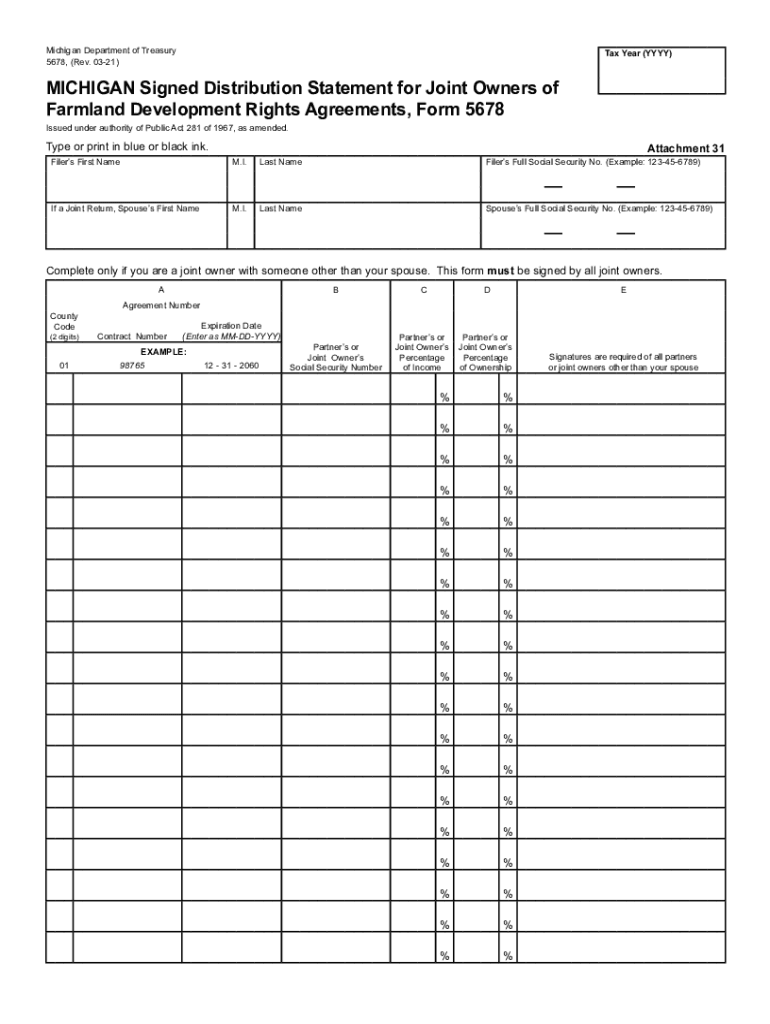
Fillable Online Michigan Form 5678 Signed Distribution


What is the Fillable Online Michigan Form 5678 Signed Distribution
The Fillable Online Michigan Form 5678 Signed Distribution is a document used to facilitate the distribution of assets in accordance with Michigan state laws. This form is essential for individuals or entities involved in the transfer of property or financial assets, ensuring that all parties involved are legally recognized and that the distribution process adheres to the established guidelines. The form serves to document the agreement between parties regarding the distribution of assets, providing a clear record that can be referenced in the future.
How to use the Fillable Online Michigan Form 5678 Signed Distribution
Using the Fillable Online Michigan Form 5678 Signed Distribution involves several straightforward steps. First, access the form through a reliable online platform. Next, fill in the required fields with accurate information, including the names and addresses of all parties involved. It is important to ensure that all details are correct to avoid any legal complications later. After completing the form, review it carefully before signing. The electronic signature can be added using a secure eSignature solution, which ensures that the document is legally binding.
Steps to complete the Fillable Online Michigan Form 5678 Signed Distribution
Completing the Fillable Online Michigan Form 5678 Signed Distribution requires careful attention to detail. Follow these steps:
- Access the form online and download it if necessary.
- Fill in the personal information of all parties involved, including full names and contact details.
- Specify the assets being distributed, detailing their value and nature.
- Review the terms of the distribution to ensure clarity and agreement among all parties.
- Sign the document electronically using a secure eSignature platform.
- Save a copy of the completed form for your records.
Legal use of the Fillable Online Michigan Form 5678 Signed Distribution
The legal use of the Fillable Online Michigan Form 5678 Signed Distribution is crucial for ensuring that asset transfers are recognized by law. For the form to be legally binding, it must be filled out completely and accurately. Additionally, the signatures of all parties involved must be obtained through a reliable electronic signature process that complies with state laws. This ensures that the distribution is enforceable in a court of law, protecting the interests of all parties involved.
Key elements of the Fillable Online Michigan Form 5678 Signed Distribution
Several key elements must be included in the Fillable Online Michigan Form 5678 Signed Distribution to ensure its validity:
- Identification of Parties: Names and addresses of all individuals or entities involved in the distribution.
- Description of Assets: Clear details about the assets being distributed, including their value and type.
- Terms of Distribution: Specific terms outlining how the assets will be divided among the parties.
- Signatures: Electronic signatures of all parties, confirming their agreement to the terms outlined in the document.
Quick guide on how to complete fillable online michigan form 5678 signed distribution
Effortlessly Prepare Fillable Online Michigan Form 5678 Signed Distribution on Any Gadget
Managing documents online has gained traction among organizations and individuals alike. It offers an excellent eco-conscious alternative to traditional printed and signed paperwork, as you can easily locate the right form and securely store it digitally. airSlate SignNow supplies you with all the tools necessary to create, edit, and electronically sign your documents quickly without procrastination. Handle Fillable Online Michigan Form 5678 Signed Distribution on any system using airSlate SignNow's Android or iOS applications and simplify your document-related processes today.
How to Modify and eSign Fillable Online Michigan Form 5678 Signed Distribution with Ease
- Locate Fillable Online Michigan Form 5678 Signed Distribution and click Get Form to begin.
- Use the tools we offer to complete your form.
- Emphasize pertinent sections of your documents or obscure sensitive data using the tools that airSlate SignNow provides specifically for that purpose.
- Forge your signature with the Sign feature, which takes mere seconds and carries the same legal validity as a conventional handwritten signature.
- Review all the details and then click the Done button to finalize your changes.
- Choose how you would like to send your form, via email, SMS, or an invite link, or download it to your computer.
Eliminate concerns about lost or disorganized files, tedious form hunting, or errors that necessitate printing new document versions. airSlate SignNow addresses all your document management needs in just a few clicks from any device you prefer. Modify and eSign Fillable Online Michigan Form 5678 Signed Distribution to ensure outstanding communication at every phase of the document preparation process with airSlate SignNow.
Create this form in 5 minutes or less
Create this form in 5 minutes!
People also ask
-
What is the Fillable Online Michigan Form 5678 Signed Distribution?
The Fillable Online Michigan Form 5678 Signed Distribution is a digital document that allows users to easily fill out, sign, and share the form electronically. This solution not only streamlines the signing process but also ensures that your data is secure and accessible from anywhere.
-
How does airSlate SignNow help with the Fillable Online Michigan Form 5678 Signed Distribution?
AirSlate SignNow provides an intuitive platform that makes the Fillable Online Michigan Form 5678 Signed Distribution easy to manage. Users can fill out the form, request signatures, and store completed documents all in one place, saving both time and resources.
-
Is there a cost associated with using the Fillable Online Michigan Form 5678 Signed Distribution?
Yes, airSlate SignNow offers several pricing plans to accommodate different business needs. Each plan includes access to the Fillable Online Michigan Form 5678 Signed Distribution, with features tailored to enhance user experience and document management.
-
Can I integrate airSlate SignNow with other software while using the Fillable Online Michigan Form 5678 Signed Distribution?
Absolutely! AirSlate SignNow seamlessly integrates with a variety of software, allowing you to enhance your workflows. This means you can easily incorporate the Fillable Online Michigan Form 5678 Signed Distribution into your existing business systems for maximum efficiency.
-
What benefits do I gain from using the Fillable Online Michigan Form 5678 Signed Distribution?
Using the Fillable Online Michigan Form 5678 Signed Distribution enhances your document workflow by providing quick access to forms and facilitating faster approvals. Additionally, you can track the status of your documents, which helps in maintaining oversight and accountability within your processes.
-
Is the Fillable Online Michigan Form 5678 Signed Distribution secure?
Yes, airSlate SignNow prioritizes security and compliance while handling the Fillable Online Michigan Form 5678 Signed Distribution. The platform uses advanced encryption and security measures to protect your documents, ensuring that sensitive information remains confidential.
-
How can I get started with the Fillable Online Michigan Form 5678 Signed Distribution?
Getting started is simple! You can sign up for an airSlate SignNow account, select your preferred pricing plan, and access the Fillable Online Michigan Form 5678 Signed Distribution from there. The user-friendly interface makes it easy for anyone, regardless of technical ability.
Get more for Fillable Online Michigan Form 5678 Signed Distribution
- Bylaws for christian college mississippi form
- Disclaimer property interest form
- Quitclaim deed from individual to corporation mississippi form
- Warranty deed from individual to corporation mississippi form
- Mississippi oath 497313766 form
- Entry appearance waiver process re estate mississippi form
- Mississippi nonprofit form
- Mississippi opinion form
Find out other Fillable Online Michigan Form 5678 Signed Distribution
- How To eSignature Vermont Education Residential Lease Agreement
- eSignature Alabama Finance & Tax Accounting Quitclaim Deed Easy
- eSignature West Virginia Education Quitclaim Deed Fast
- eSignature Washington Education Lease Agreement Form Later
- eSignature Missouri Doctors Residential Lease Agreement Fast
- eSignature Wyoming Education Quitclaim Deed Easy
- eSignature Alaska Government Agreement Fast
- How Can I eSignature Arizona Government POA
- How Do I eSignature Nevada Doctors Lease Agreement Template
- Help Me With eSignature Nevada Doctors Lease Agreement Template
- How Can I eSignature Nevada Doctors Lease Agreement Template
- eSignature Finance & Tax Accounting Presentation Arkansas Secure
- eSignature Arkansas Government Affidavit Of Heirship Online
- eSignature New Jersey Doctors Permission Slip Mobile
- eSignature Colorado Government Residential Lease Agreement Free
- Help Me With eSignature Colorado Government Medical History
- eSignature New Mexico Doctors Lease Termination Letter Fast
- eSignature New Mexico Doctors Business Associate Agreement Later
- eSignature North Carolina Doctors Executive Summary Template Free
- eSignature North Dakota Doctors Bill Of Lading Online