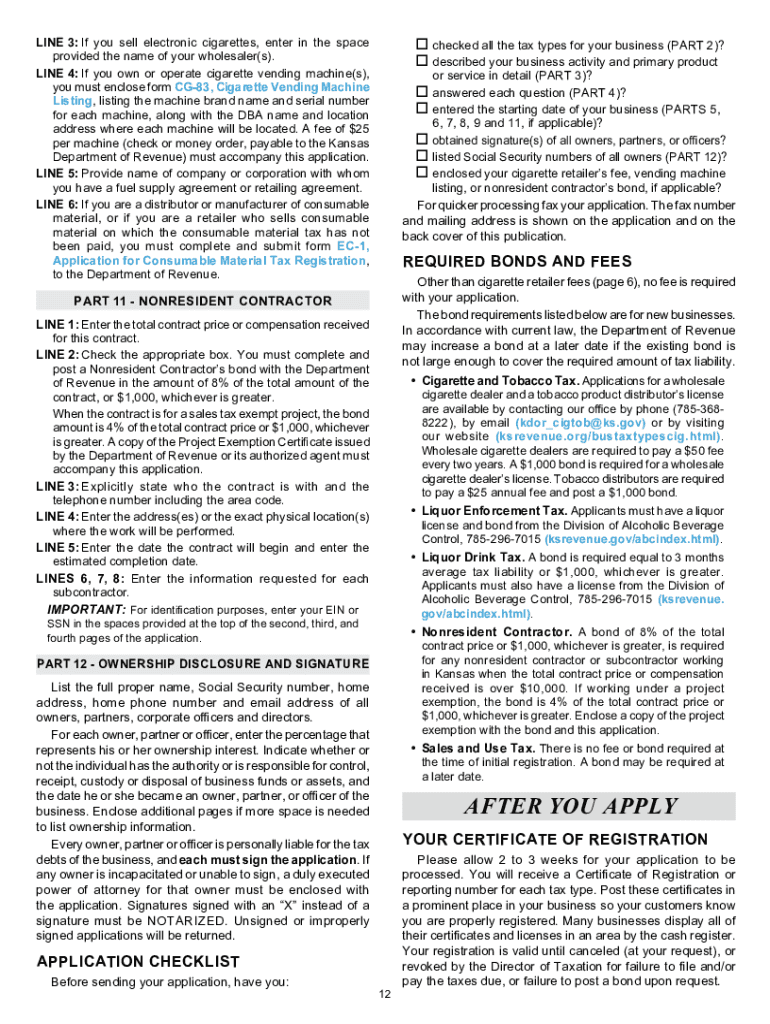
Business Ax Application Kansas Department of Tax Form


What is the Kansas Business Application?
The Kansas Business Application is a crucial document used by businesses operating in the state of Kansas. This form, often referred to as the Kansas 16 forms, is essential for registering a business entity with the Kansas Department of Revenue. It provides necessary information about the business, including its structure, ownership, and tax obligations. By completing this application, businesses ensure compliance with state regulations and facilitate their operations within Kansas.
Steps to Complete the Kansas Business Application
Completing the Kansas Business Application involves several key steps that ensure accuracy and compliance. Start by gathering the required information, including the business name, address, and ownership details. Next, fill out the application form with precise data, ensuring that all sections are completed. After filling out the form, review it for any errors or omissions. Once confirmed, submit the application either online or via mail, depending on your preference. Keeping a copy of the submitted form for your records is also advisable.
Required Documents for the Kansas Business Application
When applying for the Kansas Business Application, certain documents are necessary to support your submission. These may include:
- Proof of business name registration
- Identification for all business owners
- Tax identification number (EIN)
- Operating agreements or bylaws for LLCs or corporations
Having these documents ready will streamline the application process and help avoid delays.
Form Submission Methods for the Kansas Business Application
The Kansas Business Application can be submitted through various methods, providing flexibility for business owners. You can choose to file the application online through the Kansas Department of Revenue's website, ensuring a quicker processing time. Alternatively, you may opt to print the form and submit it via mail. In-person submissions are also accepted at designated state offices. Each method has its own processing timelines, so consider your needs when selecting a submission method.
Penalties for Non-Compliance with the Kansas Business Application
Failing to complete the Kansas Business Application or submitting inaccurate information can lead to significant penalties. Non-compliance may result in fines, back taxes, and potential legal issues for the business. Additionally, operating without proper registration can hinder your ability to conduct business legally in Kansas. It is crucial to ensure that all information is accurate and submitted on time to avoid these consequences.
Eligibility Criteria for the Kansas Business Application
To be eligible for the Kansas Business Application, the entity must meet specific criteria set by the Kansas Department of Revenue. This includes having a valid business name that is not already in use, as well as providing accurate information about the business structure, such as whether it is a sole proprietorship, partnership, LLC, or corporation. Additionally, all owners must be legally able to enter into contracts and comply with state regulations.
Quick guide on how to complete business ax application kansas department of tax
Effortlessly Prepare Business Ax Application Kansas Department Of Tax on Any Device
Digital document management has become increasingly popular among companies and individuals. It offers an ideal environmentally friendly substitute for traditional printed and signed documents, allowing you to obtain the right form and securely store it online. airSlate SignNow equips you with all the necessary tools to create, modify, and eSign your documents quickly and without complications. Handle Business Ax Application Kansas Department Of Tax on any platform using the airSlate SignNow applications for Android or iOS, and streamline any document-related process today.
How to Edit and eSign Business Ax Application Kansas Department Of Tax with Ease
- Locate Business Ax Application Kansas Department Of Tax and click Get Form to begin.
- Utilize the tools we provide to complete your document.
- Emphasize pertinent sections of the documents or obscure sensitive information using the tools that airSlate SignNow specifically offers for this purpose.
- Create your signature with the Sign tool, which takes mere seconds and holds the same legal validity as a conventional wet ink signature.
- Review all details and click on the Done button to save your modifications.
- Choose how you want to send your form, via email, text message (SMS), invitation link, or download it to your computer.
Say goodbye to lost or misplaced documents, tedious form searching, or errors that necessitate printing new copies. airSlate SignNow meets your document management needs in just a few clicks from any device you prefer. Edit and eSign Business Ax Application Kansas Department Of Tax to ensure excellent communication at every stage of your form preparation process with airSlate SignNow.
Create this form in 5 minutes or less
Create this form in 5 minutes!
How to create an eSignature for the business ax application kansas department of tax
The way to create an e-signature for a PDF in the online mode
The way to create an e-signature for a PDF in Chrome
The best way to create an e-signature for putting it on PDFs in Gmail
The best way to make an electronic signature from your smart phone
The best way to generate an e-signature for a PDF on iOS devices
The best way to make an electronic signature for a PDF file on Android OS
People also ask
-
What is airSlate SignNow and how does it support kansas business application needs?
airSlate SignNow is a digital solution that empowers businesses in Kansas to send and eSign documents efficiently. It provides a user-friendly interface tailored to meet the demands of a kansas business application, making document management straightforward and accessible for teams of all sizes.
-
What pricing plans are available for airSlate SignNow tailored for kansas business applications?
airSlate SignNow offers flexible pricing plans designed to cater to various kansas business application needs. Customers can choose from several tiers, including options for small businesses and enterprises, ensuring that everyone finds a plan that fits their budget and requirements.
-
What key features does airSlate SignNow offer for businesses in Kansas?
airSlate SignNow provides several key features beneficial for kansas business applications, including document templates, secure eSignature capabilities, and integration with popular business tools. These features help improve workflow efficiency and ensure compliance with legal standards in Kansas.
-
How can airSlate SignNow benefit my kansas business application process?
By using airSlate SignNow, your kansas business application process can be signNowly streamlined. This solution minimizes the time and resources spent on document handling, allowing your team to focus more on core business activities and driving growth.
-
Does airSlate SignNow integrate with other software commonly used in kansas business applications?
Yes, airSlate SignNow seamlessly integrates with a variety of software applications that are popular among kansas businesses. This includes CRM systems, cloud storage services, and productivity tools, enhancing overall efficiency in your business application processes.
-
Is airSlate SignNow secure for handling sensitive kansas business applications?
Absolutely, airSlate SignNow prioritizes security to maintain the integrity of your kansas business applications. It employs advanced encryption and security protocols to ensure that all documents are protected, making it a safe choice for handling sensitive information.
-
Can I customize the document templates in airSlate SignNow for my kansas business application?
Yes, airSlate SignNow allows for extensive customization of document templates tailored specifically to your kansas business application's requirements. This feature enables you to create professional-looking documents that reflect your brand and streamline your processes.
Get more for Business Ax Application Kansas Department Of Tax
- A04 order directing dist of proceeds of writ of execution mississippi form
- Complaint mississippi 497314512 form
- Order dismissing for want of prosecution mississippi form
- Complaint mississippi 497314514 form
- Mississippi malicious form
- Order mississippi 497314517 form
- Order authorizing withdrawal and substitution mississippi form
- Laser universal claim form pucf d01pt
Find out other Business Ax Application Kansas Department Of Tax
- eSignature Utah High Tech Warranty Deed Free
- How Do I eSignature Utah High Tech Warranty Deed
- eSignature Arkansas Legal Affidavit Of Heirship Fast
- Help Me With eSignature Colorado Legal Cease And Desist Letter
- How To eSignature Connecticut Legal LLC Operating Agreement
- eSignature Connecticut Legal Residential Lease Agreement Mobile
- eSignature West Virginia High Tech Lease Agreement Template Myself
- How To eSignature Delaware Legal Residential Lease Agreement
- eSignature Florida Legal Letter Of Intent Easy
- Can I eSignature Wyoming High Tech Residential Lease Agreement
- eSignature Connecticut Lawers Promissory Note Template Safe
- eSignature Hawaii Legal Separation Agreement Now
- How To eSignature Indiana Legal Lease Agreement
- eSignature Kansas Legal Separation Agreement Online
- eSignature Georgia Lawers Cease And Desist Letter Now
- eSignature Maryland Legal Quitclaim Deed Free
- eSignature Maryland Legal Lease Agreement Template Simple
- eSignature North Carolina Legal Cease And Desist Letter Safe
- How Can I eSignature Ohio Legal Stock Certificate
- How To eSignature Pennsylvania Legal Cease And Desist Letter