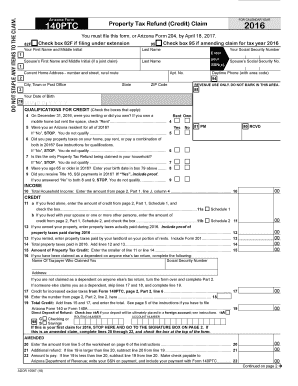
You Must File This Form, or Arizona Form 204, by April 18,


What is the Arizona Form 204?
The Arizona Form 204 is a tax form that businesses operating in Arizona must file to report their income and calculate their tax liability. This form is specifically designed for corporations and partnerships that are subject to Arizona's income tax. It is essential for ensuring compliance with state tax regulations and for accurately reporting financial information to the Arizona Department of Revenue.
Filing Deadlines for Arizona Form 204
It is crucial to be aware of the filing deadlines associated with Arizona Form 204. Typically, the form must be filed by the fifteenth day of the fourth month following the end of the tax year. For most businesses operating on a calendar year, this means the deadline is April 15. However, if the due date falls on a weekend or holiday, the deadline may be extended to the next business day.
Steps to Complete the Arizona Form 204
Completing the Arizona Form 204 involves several steps:
- Gather necessary financial documents, including income statements and expense reports.
- Fill out the form with accurate financial data, ensuring all income and deductions are reported.
- Calculate the total tax liability based on the provided information.
- Review the form for accuracy and completeness before submission.
- Submit the form electronically or via mail to the Arizona Department of Revenue.
Legal Use of Arizona Form 204
Arizona Form 204 is legally binding when completed and submitted according to state regulations. To ensure its legal validity, businesses must adhere to the guidelines set forth by the Arizona Department of Revenue. This includes accurate reporting of income, proper calculations of tax owed, and timely submission of the form. Failure to comply with these requirements can result in penalties or legal repercussions.
Required Documents for Arizona Form 204
When preparing to file Arizona Form 204, businesses should have several key documents on hand:
- Income statements detailing all revenue generated during the tax year.
- Expense reports outlining all deductible business expenses.
- Previous tax returns for reference and accuracy.
- Any additional documentation required by the Arizona Department of Revenue.
Form Submission Methods for Arizona Form 204
Businesses have multiple options for submitting Arizona Form 204:
- Online submission through the Arizona Department of Revenue's e-filing system.
- Mailing a paper copy of the completed form to the appropriate address.
- In-person submission at designated Arizona Department of Revenue offices.
Penalties for Non-Compliance with Arizona Form 204
Failing to file Arizona Form 204 on time or providing inaccurate information can lead to significant penalties. These may include fines, interest on unpaid taxes, and potential legal action. It is essential for businesses to understand the importance of timely and accurate filing to avoid these consequences.
Quick guide on how to complete arizona form 204
Complete arizona form 204 effortlessly on any device
Online document management has become increasingly popular among businesses and individuals. It offers an excellent eco-friendly substitute for traditional printed and signed papers, allowing you to find the right form and securely save it online. airSlate SignNow equips you with all the resources necessary to create, modify, and eSign your documents quickly and without holdups. Handle arizona form 204 on any platform with airSlate SignNow Android or iOS applications and enhance any document-centric process today.
The easiest way to modify and eSign arizona form 204 without effort
- Find arizona form 204 and click on Get Form to initiate.
- Utilize the tools we provide to complete your document.
- Emphasize important sections of the documents or obscure sensitive data with tools that airSlate SignNow offers specifically for that purpose.
- Create your eSignature using the Sign feature, which takes moments and carries the same legal significance as a conventional wet ink signature.
- Review all the details and click on the Done button to preserve your modifications.
- Choose how you would like to send your form, via email, SMS, or invitation link, or download it to your computer.
Say goodbye to lost or misplaced documents, tedious form searching, or errors that necessitate printing new copies. airSlate SignNow meets your document management needs within a few clicks from any device of your choice. Edit and eSign arizona form 204 and ensure outstanding communication at every step of your form preparation process with airSlate SignNow.
Create this form in 5 minutes or less
Related searches to arizona form 204
Create this form in 5 minutes!
How to create an eSignature for the arizona form 204
The best way to create an e-signature for a PDF file in the online mode
The best way to create an e-signature for a PDF file in Chrome
The best way to create an electronic signature for putting it on PDFs in Gmail
The best way to generate an electronic signature straight from your smartphone
The way to generate an e-signature for a PDF file on iOS devices
The best way to generate an electronic signature for a PDF document on Android
People also ask arizona form 204
-
What is the Arizona Form 204?
The Arizona Form 204 is a tax form used for filing income tax returns in the state of Arizona. It is specifically designed for businesses and self-employed individuals. Understanding this form is essential for compliance and ensuring accurate tax filings.
-
How can airSlate SignNow help with Arizona Form 204?
airSlate SignNow simplifies the process of completing and submitting the Arizona Form 204 by allowing users to eSign and send documents securely. The platform streamlines the workflow, making it easy to gather required signatures and ensure compliance. This is particularly useful for businesses that need to handle multiple forms efficiently.
-
Is there a cost associated with using airSlate SignNow for Arizona Form 204?
Yes, airSlate SignNow offers various pricing plans that cater to different business needs, including handling the Arizona Form 204. The cost is based on features and the volume of eSignatures required. Choosing the right plan can help save time and resources when managing tax forms.
-
What features does airSlate SignNow provide for completing Arizona Form 204?
airSlate SignNow provides features such as eSigning, document templates, and real-time tracking, specifically tailored for forms like the Arizona Form 204. Additionally, users can customize documents to fit their specific needs and ensure all required information is included. This helps prevent mistakes that could delay tax processing.
-
Can airSlate SignNow integrate with other software for handling Arizona Form 204?
Absolutely, airSlate SignNow integrates with various applications and tools to facilitate handling the Arizona Form 204 alongside your existing software. Integrations with popular platforms enhance workflow efficiency, making it easier to access and share documents securely. This connectivity ensures seamless operations for businesses.
-
What are the benefits of using airSlate SignNow for Arizona Form 204?
Using airSlate SignNow for the Arizona Form 204 offers numerous benefits, including enhanced security, faster processing times, and the ability to manage documents from anywhere. The platform's user-friendly interface allows for quick navigation and easy completion of necessary fields. These features signNowly improve the overall efficiency of your tax filing process.
-
How secure is airSlate SignNow when handling Arizona Form 204?
airSlate SignNow prioritizes security when processing documents like the Arizona Form 204. The platform employs encryption and adheres to compliance standards to protect sensitive information. Users can confidently eSign and send documents, knowing that their data is secure throughout the transaction.
Get more for arizona form 204
Find out other arizona form 204
- eSign Iowa Courts Emergency Contact Form Online
- eSign Kentucky Courts Quitclaim Deed Easy
- How To eSign Maryland Courts Medical History
- eSign Michigan Courts Lease Agreement Template Online
- eSign Minnesota Courts Cease And Desist Letter Free
- Can I eSign Montana Courts NDA
- eSign Montana Courts LLC Operating Agreement Mobile
- eSign Oklahoma Sports Rental Application Simple
- eSign Oklahoma Sports Rental Application Easy
- eSign Missouri Courts Lease Agreement Template Mobile
- Help Me With eSign Nevada Police Living Will
- eSign New York Courts Business Plan Template Later
- Can I eSign North Carolina Courts Limited Power Of Attorney
- eSign North Dakota Courts Quitclaim Deed Safe
- How To eSign Rhode Island Sports Quitclaim Deed
- Help Me With eSign Oregon Courts LLC Operating Agreement
- eSign North Dakota Police Rental Lease Agreement Now
- eSign Tennessee Courts Living Will Simple
- eSign Utah Courts Last Will And Testament Free
- eSign Ohio Police LLC Operating Agreement Mobile