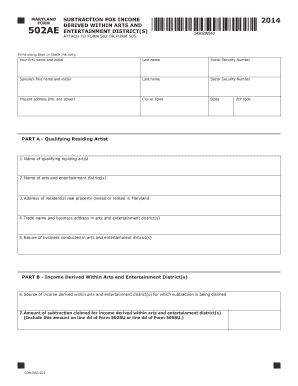
ENTERTAINMENT DISTRICTS Form


What is the Entertainment Districts Form?
The Entertainment Districts form is a document used to establish and regulate areas designated for entertainment purposes within a city or municipality. These districts often include venues such as theaters, concert halls, nightclubs, and other facilities that host entertainment events. The form typically outlines the specific boundaries of the district, the types of activities permitted, and any regulations that must be adhered to by businesses operating within the district. Understanding this form is essential for local governments and businesses alike to ensure compliance with zoning laws and community standards.
Steps to Complete the Entertainment Districts Form
Completing the Entertainment Districts form involves several key steps to ensure accuracy and compliance with local regulations. First, gather all necessary information regarding the proposed district, including its boundaries and the types of entertainment activities planned. Next, fill out the form with precise details, ensuring that all required fields are completed. It may be beneficial to consult with local zoning officials to confirm that the proposed district aligns with existing regulations. After completing the form, review it for accuracy before submission to avoid delays or rejections.
Legal Use of the Entertainment Districts Form
The legal use of the Entertainment Districts form is governed by local, state, and federal laws. It is crucial for the form to comply with zoning regulations and any applicable ordinances that dictate how entertainment districts can operate. This includes adherence to noise ordinances, health and safety codes, and licensing requirements for businesses. Failure to properly utilize this form can result in legal challenges, fines, or the revocation of permits, making it essential for stakeholders to understand the legal framework surrounding entertainment districts.
Key Elements of the Entertainment Districts Form
Several key elements are essential to the Entertainment Districts form. These include the identification of the district's boundaries, a description of the types of entertainment activities allowed, and any specific regulations that businesses must follow. Additionally, the form may require information about the applicant, such as contact details and business licenses. Understanding these elements helps ensure that the form is filled out correctly and meets all necessary legal requirements.
Examples of Using the Entertainment Districts Form
Examples of using the Entertainment Districts form can vary widely depending on the municipality. For instance, a city may use the form to create a new entertainment district that includes a concert venue and several bars and restaurants. Alternatively, existing districts may need to update their forms to reflect changes in ownership or the addition of new entertainment venues. Each use case highlights the importance of the form in facilitating community engagement and economic development through entertainment.
State-Specific Rules for the Entertainment Districts Form
State-specific rules for the Entertainment Districts form can significantly impact how the form is completed and submitted. Each state may have unique regulations regarding zoning, noise levels, and licensing requirements that must be considered. It is important for applicants to familiarize themselves with their state’s requirements to ensure compliance and avoid potential legal issues. Consulting with local government officials or legal experts can provide clarity on these regulations.
Quick guide on how to complete entertainment districts
Prepare [SKS] effortlessly on any gadget
Web-based document management has gained traction among organizations and individuals alike. It offers an ideal environmentally-friendly substitute to traditional printed and signed documentation, allowing you to locate the correct template and securely store it online. airSlate SignNow provides you with all the resources required to create, modify, and electronically sign your documents rapidly without complications. Manage [SKS] on any device using airSlate SignNow's Android or iOS applications and streamline any document-related tasks today.
The simplest way to modify and electronically sign [SKS] without breaking a sweat
- Locate [SKS] and then click Get Form to begin.
- Utilize the tools we offer to fill out your template.
- Highlight pertinent sections of the documents or obscure sensitive information with tools that airSlate SignNow provides specifically for that purpose.
- Create your signature using the Sign tool, which only takes seconds and carries the same legal weight as a conventional wet ink signature.
- Review the details and then click on the Done button to save your modifications.
- Choose how you would like to send your form, via email, text message (SMS), or invitation link, or download it to the computer.
Put aside concerns about lost or misfiled documents, tedious form searching, or mistakes that necessitate printing new copies. airSlate SignNow addresses your needs in document management in just a few clicks from your chosen device. Modify and electronically sign [SKS] and guarantee exceptional communication at any point in your form preparation process with airSlate SignNow.
Create this form in 5 minutes or less
Related searches to ENTERTAINMENT DISTRICTS
Create this form in 5 minutes!
How to create an eSignature for the entertainment districts
How to generate an electronic signature for your PDF file in the online mode
How to generate an electronic signature for your PDF file in Chrome
The way to make an e-signature for putting it on PDFs in Gmail
The best way to generate an electronic signature straight from your smartphone
How to make an electronic signature for a PDF file on iOS devices
The best way to generate an electronic signature for a PDF document on Android
People also ask
-
What are the primary features of airSlate SignNow for businesses in ENTERTAINMENT DISTRICTS?
airSlate SignNow offers a variety of features that cater specifically to businesses in ENTERTAINMENT DISTRICTS. You can easily send and eSign documents, create templates, and manage workflows seamlessly. This platform is designed to improve efficiency and streamline operations for businesses in the vibrant atmosphere of ENTERTAINMENT DISTRICTS.
-
How does pricing work for airSlate SignNow in ENTERTAINMENT DISTRICTS?
Pricing for airSlate SignNow is flexible and tailored to meet the needs of businesses in ENTERTAINMENT DISTRICTS. We offer various plans based on the number of users and features required, ensuring that you find a cost-effective solution. Customers in ENTERTAINMENT DISTRICTS can choose a plan that best supports their document management needs.
-
What benefits can businesses in ENTERTAINMENT DISTRICTS expect from using airSlate SignNow?
Businesses in ENTERTAINMENT DISTRICTS can expect signNow benefits from using airSlate SignNow, such as reduced paperwork, faster turnaround times, and enhanced customer experience. By digitizing the signing process, companies can focus more on their core offerings while ensuring compliance and security. This yields a streamlined approach vital for the fast-paced environment of ENTERTAINMENT DISTRICTS.
-
Are there any integrations available with airSlate SignNow for businesses in ENTERTAINMENT DISTRICTS?
Yes, airSlate SignNow offers a range of integrations that are particularly useful for businesses in ENTERTAINMENT DISTRICTS. You can seamlessly connect with popular applications like CRM systems, cloud storage solutions, and workflow automation tools. These integrations help businesses enhance their operational efficiency while managing documents in the bustling ENTERTAINMENT DISTRICTS.
-
Can airSlate SignNow help with compliance in ENTERTAINMENT DISTRICTS?
Absolutely! airSlate SignNow is designed to help businesses in ENTERTAINMENT DISTRICTS maintain compliance with various regulations. Our platform includes features like audit trails and secure storage, ensuring that signatures and documents are legally binding. This makes it easier for businesses to adhere to the legalities of the ENTERTAINMENT DISTRICTS environment.
-
Is airSlate SignNow user-friendly for businesses in ENTERTAINMENT DISTRICTS?
Yes, airSlate SignNow is designed to be intuitive and user-friendly, making it accessible for businesses in ENTERTAINMENT DISTRICTS. The platform provides a straightforward interface that requires minimal training, allowing teams to get started quickly. This ease of use is essential for businesses operating in the dynamic and fast-paced ENTERTAINMENT DISTRICTS.
-
What types of documents can businesses in ENTERTAINMENT DISTRICTS send and sign with airSlate SignNow?
Businesses in ENTERTAINMENT DISTRICTS can send a variety of documents using airSlate SignNow, including contracts, agreements, and waivers. This versatility allows organizations to manage all their paperwork electronically and securely. Whether it’s for event contracts or vendor agreements, airSlate SignNow simplifies the document flow within ENTERTAINMENT DISTRICTS.
Get more for ENTERTAINMENT DISTRICTS
- Uams authorization to release psychotherapy notes hipaa hipaa uams form
- Program planning form 100021 university of california berkeley
- University school trip consent forms
- Picture of a filled aid form
- Dosh activity notification form
- Wire transfer blank template form
- Donor intake form ucla
- Obstetric history form
Find out other ENTERTAINMENT DISTRICTS
- Electronic signature North Carolina Plumbing Business Letter Template Easy
- Electronic signature Kansas Real Estate Residential Lease Agreement Simple
- How Can I Electronic signature North Carolina Plumbing Promissory Note Template
- Electronic signature North Dakota Plumbing Emergency Contact Form Mobile
- Electronic signature North Dakota Plumbing Emergency Contact Form Easy
- Electronic signature Rhode Island Plumbing Business Plan Template Later
- Electronic signature Louisiana Real Estate Quitclaim Deed Now
- Electronic signature Louisiana Real Estate Quitclaim Deed Secure
- How Can I Electronic signature South Dakota Plumbing Emergency Contact Form
- Electronic signature South Dakota Plumbing Emergency Contact Form Myself
- Electronic signature Maryland Real Estate LLC Operating Agreement Free
- Electronic signature Texas Plumbing Quitclaim Deed Secure
- Electronic signature Utah Plumbing Last Will And Testament Free
- Electronic signature Washington Plumbing Business Plan Template Safe
- Can I Electronic signature Vermont Plumbing Affidavit Of Heirship
- Electronic signature Michigan Real Estate LLC Operating Agreement Easy
- Electronic signature West Virginia Plumbing Memorandum Of Understanding Simple
- Electronic signature Sports PDF Alaska Fast
- Electronic signature Mississippi Real Estate Contract Online
- Can I Electronic signature Missouri Real Estate Quitclaim Deed