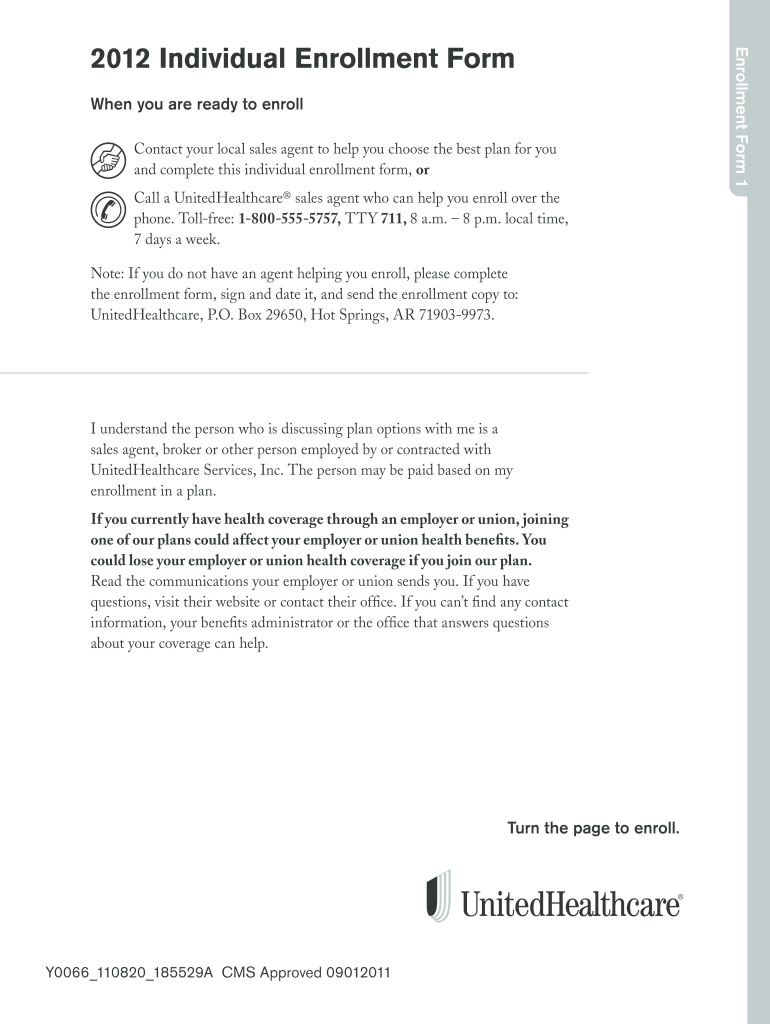
Uhc Enrollment 2012-2026 Form


What is the Employee Enrollment Form for United Healthcare
The Employee Enrollment Form for United Healthcare is a crucial document that enables employees to enroll in health insurance plans offered by United Healthcare. This form collects essential personal information, including the employee's name, address, date of birth, and Social Security number. It also requires details about the chosen health plan, dependent coverage, and any additional benefits the employee wishes to enroll in. Completing this form accurately ensures that employees receive the appropriate healthcare coverage and benefits they are entitled to under their employer's plan.
Steps to Complete the Employee Enrollment Form for United Healthcare
Completing the Employee Enrollment Form for United Healthcare involves several key steps:
- Gather Necessary Information: Collect personal details such as your Social Security number, date of birth, and contact information.
- Select Your Plan: Review the available health plans and decide which one best fits your needs.
- Fill Out the Form: Enter your personal information and select any dependent coverage options.
- Review for Accuracy: Double-check all information to ensure it is correct and complete.
- Submit the Form: Follow the instructions for submitting the form, whether online, by mail, or in person.
How to Obtain the Employee Enrollment Form for United Healthcare
The Employee Enrollment Form for United Healthcare can be obtained through various channels. Employees can typically access the form through their employer's human resources department or the company's benefits portal. Additionally, the form may be available on the United Healthcare website, where employees can download and print it. If you have difficulty locating the form, contacting your HR representative can provide guidance on how to obtain it.
Legal Use of the Employee Enrollment Form for United Healthcare
The Employee Enrollment Form for United Healthcare must be completed in accordance with federal and state regulations governing health insurance enrollment. This includes adhering to the Health Insurance Portability and Accountability Act (HIPAA), which protects the privacy of personal health information. Ensuring that the form is filled out correctly and submitted within the designated enrollment period is essential to maintain compliance and avoid potential penalties or loss of coverage.
Key Elements of the Employee Enrollment Form for United Healthcare
Several key elements must be included in the Employee Enrollment Form for United Healthcare:
- Personal Information: Full name, address, date of birth, and Social Security number.
- Plan Selection: Indication of the chosen health plan and any additional benefits.
- Dependent Information: Details of any dependents being enrolled in the plan.
- Signature: The employee's signature is required to validate the form and confirm the accuracy of the information provided.
Form Submission Methods
The Employee Enrollment Form for United Healthcare can be submitted through various methods, depending on the employer's policies. Common submission methods include:
- Online Submission: Many employers allow employees to submit the form electronically through a secure benefits portal.
- Mail: Employees may print the completed form and send it via postal mail to the designated HR department.
- In-Person: Some employees may opt to deliver the form directly to their HR representative.
Quick guide on how to complete united healthcare employee enrollment form 2025
The optimal approach to obtain and sign united healthcare employee enrollment form 2025
On the scale of an entire organization, ineffective procedures concerning document approval can take up a signNow amount of valuable time. Executing documents like uhc enrollment form 2025 is an inherent aspect of activities in any organization, which is why the effectiveness of each contract’s lifecycle has a profound impact on the company’s overall productivity. With airSlate SignNow, signing your united healthcare enrollment form is as straightforward and swift as possible. This platform provides you with the latest version of almost any document. Even better, you can sign it immediately without needing to install external applications on your device or producing printed versions as hard copies.
Steps to obtain and sign your united healthcare employee enrollment form
- Browse our collection by category or use the search functionality to locate the document you require.
- Check the document preview by clicking Learn more to confirm it’s the correct one.
- Select Get form to start editing right away.
- Fill out your document and include any necessary information using the toolbar.
- Once complete, click the Sign tool to sign your uhc enrollment form.
- Choose the signing method that suits you best: Draw, Generate initials, or upload an image of your handwritten signature.
- Hit Done to complete the editing process and proceed to document-sharing options if required.
With airSlate SignNow, you possess everything necessary to manage your documents effectively. You can search, fill, edit, and even send your [SKS] all within a single tab effortlessly. Enhance your workflows with a unified, intelligent eSignature solution.
Create this form in 5 minutes or less
FAQs uhc enrollment
-
I'm trying to fill out a free fillable tax form. It won't let me click "done with this form" or "efile" which?
From https://www.irs.gov/pub/irs-utl/... (emphasis mine):DONE WITH THIS FORM — Select this button to save and close the form you are currently viewing and return to your 1040 form. This button is disabled when you are in your 1040 formSo, it appears, and without them mentioning it while you're working on it, that button is for all forms except 1040. Thank you to the other response to this question. I would never have thought of just clicking the Step 2 tab.
-
Is there a service that will allow me to create a fillable form on a webpage, and then email a PDF copy of each form filled out?
You can use Fill which is has a free forever plan.You can use Fill to turn your PDF document into an online document which can be completed, signed and saved as a PDF, online.You will end up with a online fillable PDF like this:w9 || FillWhich can be embedded in your website should you wish.InstructionsStep 1: Open an account at Fill and clickStep 2: Check that all the form fields are mapped correctly, if not drag on the text fields.Step 3: Save it as a templateStep 4: Goto your templates and find the correct form. Then click on the embed settings to grab your form URL.
-
How do I create a fillable HTML form online that can be downloaded as a PDF? I have made a framework for problem solving and would like to give people access to an online unfilled form that can be filled out and downloaded filled out.
Create PDF Form that will be used for download and convert it to HTML Form for viewing on your website.However there’s a lot of PDF to HTML converters not many can properly convert PDF Form including form fields. If you plan to use some calculations or validations it’s even harder to find one. Try PDFix Form Converter which works fine to me.
-
With my United Healthcare via retirement now linked to Medicare, will I see reduced out-of-pocket expenses?
Medicare is a federal program for which you pay a modest premium. Is United Healthcare your supplemental carrier?In order to select your Medicare Supplemental carrier, do careful comparison shopping on the official U.S. government site for Medicare, which lists the available coverages and carriers in your state. Premiums and coverages vary greatly! Deductibles and copays vary.You may want yet another carrier for your Part D (prescription) coverage. You may select different carriers once a year if you are dissatisfied with your choices.I have not paid a dime for medical services in the past five years, which have included several surgical procedures and hospitalizations. I do not have a deductible or co-pay. I may pay a slightly higher premium for this, but it’s worth it to me. Part D coverage is a different animal. I have switched carriers several times.For what it’s worth, the AARP supplemental plan is pretty good according to several friends and relatives. I don’t have it, but it would have been my second choice.
-
How can I fill out Google's intern host matching form to optimize my chances of receiving a match?
I was selected for a summer internship 2016.I tried to be very open while filling the preference form: I choose many products as my favorite products and I said I'm open about the team I want to join.I even was very open in the location and start date to get host matching interviews (I negotiated the start date in the interview until both me and my host were happy.) You could ask your recruiter to review your form (there are very cool and could help you a lot since they have a bigger experience).Do a search on the potential team.Before the interviews, try to find smart question that you are going to ask for the potential host (do a search on the team to find nice and deep questions to impress your host). Prepare well your resume.You are very likely not going to get algorithm/data structure questions like in the first round. It's going to be just some friendly chat if you are lucky. If your potential team is working on something like machine learning, expect that they are going to ask you questions about machine learning, courses related to machine learning you have and relevant experience (projects, internship). Of course you have to study that before the interview. Take as long time as you need if you feel rusty. It takes some time to get ready for the host matching (it's less than the technical interview) but it's worth it of course.
Related searches to uhc registration
Create this form in 5 minutes!
How to create an eSignature for the aarp site signnow com site blog signnow com site support signnow com
How to make an electronic signature for the United Healthcare Medicare Enrollment Form Fillable online
How to make an electronic signature for the United Healthcare Medicare Enrollment Form Fillable in Google Chrome
How to generate an eSignature for putting it on the United Healthcare Medicare Enrollment Form Fillable in Gmail
How to make an eSignature for the United Healthcare Medicare Enrollment Form Fillable from your smartphone
How to generate an electronic signature for the United Healthcare Medicare Enrollment Form Fillable on iOS devices
How to create an electronic signature for the United Healthcare Medicare Enrollment Form Fillable on Android OS
People also ask united healthcare eft form
-
What is the UHC enrollment form 2025?
The UHC enrollment form 2025 is a necessary document for individuals looking to enroll in UnitedHealthcare plans for the year 2025. This form allows users to provide essential information to ensure their enrollment process is smooth and efficient.
-
How can airSlate SignNow help with the UHC enrollment form 2025?
AirSlate SignNow offers a simple and efficient way to complete the UHC enrollment form 2025 electronically. With our platform, you can fill out, sign, and send the enrollment form securely, ensuring that your submission is timely and professional.
-
Are there any costs associated with using airSlate SignNow for the UHC enrollment form 2025?
Our pricing model is designed to be cost-effective, providing value whether you are a small business or a large organization. By using airSlate SignNow for the UHC enrollment form 2025, you can save on paper, printing, and postage costs while maximizing efficiency.
-
What features does airSlate SignNow offer for the UHC enrollment form 2025?
AirSlate SignNow boasts essential features for the UHC enrollment form 2025, including customizable templates, secure eSigning options, and tracking capabilities. These features ensure your documents are filled out correctly and managed efficiently.
-
How does airSlate SignNow improve the enrollment process for the UHC enrollment form 2025?
Using airSlate SignNow streamlines the process of signing and submitting the UHC enrollment form 2025. With our user-friendly interface, you can complete forms faster and receive real-time notifications when documents are signed, improving your overall experience.
-
Can airSlate SignNow integrate with other systems when completing the UHC enrollment form 2025?
Yes, airSlate SignNow can integrate with a variety of systems to facilitate the completion of the UHC enrollment form 2025. Our platform supports various integrations that enhance workflow efficiency and document management.
-
Is it safe to use airSlate SignNow for sensitive documents like the UHC enrollment form 2025?
Absolutely! AirSlate SignNow prioritizes security, utilizing encryption and data protection measures to ensure your UHC enrollment form 2025 is handled safely. You can trust that your personal information remains confidential and protected.
Get more for unitedhealthcare enrollment form
Find out other unitedhealthcare enrollment form 2020
- Sign Washington Healthcare / Medical LLC Operating Agreement Now
- Sign Wisconsin Healthcare / Medical Contract Safe
- Sign Alabama High Tech Last Will And Testament Online
- Sign Delaware High Tech Rental Lease Agreement Online
- Sign Connecticut High Tech Lease Template Easy
- How Can I Sign Louisiana High Tech LLC Operating Agreement
- Sign Louisiana High Tech Month To Month Lease Myself
- How To Sign Alaska Insurance Promissory Note Template
- Sign Arizona Insurance Moving Checklist Secure
- Sign New Mexico High Tech Limited Power Of Attorney Simple
- Sign Oregon High Tech POA Free
- Sign South Carolina High Tech Moving Checklist Now
- Sign South Carolina High Tech Limited Power Of Attorney Free
- Sign West Virginia High Tech Quitclaim Deed Myself
- Sign Delaware Insurance Claim Online
- Sign Delaware Insurance Contract Later
- Sign Hawaii Insurance NDA Safe
- Sign Georgia Insurance POA Later
- How Can I Sign Alabama Lawers Lease Agreement
- How Can I Sign California Lawers Lease Agreement