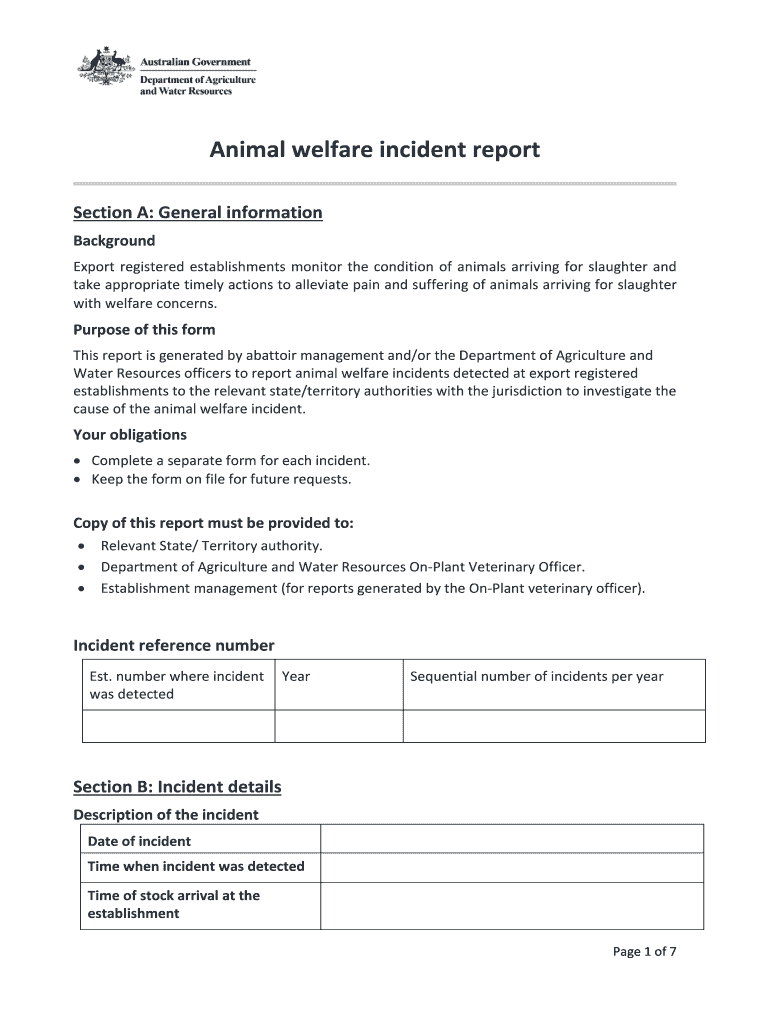
Animal Welfare Incident Report Department of Agriculture Form


What is the welfare incident report?
The welfare incident report is a formal document used to record incidents related to animal welfare as mandated by the Department of Agriculture. This report is essential for documenting any occurrences that may involve neglect, abuse, or other welfare concerns regarding animals. It serves as a critical tool for ensuring compliance with animal welfare laws and regulations, providing a structured way to report and track incidents that require attention and action.
Key elements of the welfare incident report
When filling out a welfare incident report, certain key elements must be included to ensure its effectiveness and compliance. These elements typically encompass:
- Date and time: The specific date and time of the incident.
- Location: The exact location where the incident occurred.
- Details of the incident: A thorough description of what transpired, including any relevant circumstances.
- Involved parties: Information about the individuals or organizations involved, including witnesses.
- Actions taken: Any immediate actions taken in response to the incident.
- Follow-up recommendations: Suggestions for further action or investigation.
Steps to complete the welfare incident report
Completing the welfare incident report involves several important steps to ensure accuracy and compliance. These steps include:
- Gather all relevant information regarding the incident.
- Fill out the report form clearly and accurately, ensuring all key elements are included.
- Review the completed report for any errors or omissions.
- Submit the report to the appropriate authorities, either online or through traditional mail.
- Keep a copy of the submitted report for your records.
Legal use of the welfare incident report
The welfare incident report holds legal significance as it serves as an official record of incidents related to animal welfare. To ensure its legal validity, the report must adhere to specific regulations set forth by the Department of Agriculture. This includes compliance with eSignature laws, which may require the use of secure digital platforms for submission. Proper documentation and adherence to legal standards are crucial for the report to be recognized in any potential legal proceedings.
How to use the welfare incident report
Using the welfare incident report effectively involves understanding its purpose and the context in which it is applied. The report can be utilized by various stakeholders, including animal control officers, veterinarians, and members of the public who witness incidents of animal welfare concerns. It is important to ensure that the report is filled out promptly and accurately to facilitate timely responses from authorities. Proper usage also involves following up on the report to ensure that appropriate actions are taken based on the documented incident.
State-specific rules for the welfare incident report
Each state may have its own specific rules and guidelines regarding the welfare incident report. These rules can dictate how reports must be completed, submitted, and processed. It is essential for individuals and organizations to familiarize themselves with their state’s requirements to ensure compliance. This may include understanding local animal welfare laws, reporting timelines, and any additional documentation that may be required alongside the welfare incident report.
Quick guide on how to complete animal welfare incident report department of agriculture
Effortlessly Prepare Animal Welfare Incident Report Department Of Agriculture on Any Device
Digital document management has become increasingly popular among businesses and individuals alike. It serves as an ideal eco-friendly alternative to traditional printed and signed paperwork, allowing you to locate the necessary form and securely store it online. airSlate SignNow equips you with all the tools required to create, modify, and electronically sign your documents swiftly without any delays. Manage Animal Welfare Incident Report Department Of Agriculture on any platform using airSlate SignNow's Android or iOS applications and enhance your document-related processes today.
The Easiest Way to Modify and eSign Animal Welfare Incident Report Department Of Agriculture Effortlessly
- Obtain Animal Welfare Incident Report Department Of Agriculture and click on Get Form to begin.
- Utilize the tools we offer to complete your form.
- Emphasize pertinent sections of the documents or obscure sensitive details with features that airSlate SignNow provides specifically for that purpose.
- Generate your eSignature using the Sign tool, which only takes a few seconds and carries the same legal validity as a conventional wet ink signature.
- Review the details and click on the Done button to save your modifications.
- Select how you prefer to send your form, via email, SMS, or invitation link, or download it to your computer.
Eliminate the hassle of lost or misplaced files, tedious document searching, or errors that necessitate printing new copies. airSlate SignNow meets your document management requirements in just a few clicks from any device of your choosing. Alter and eSign Animal Welfare Incident Report Department Of Agriculture and assure excellent communication at every stage of the document preparation process with airSlate SignNow.
Create this form in 5 minutes or less
Create this form in 5 minutes!
People also ask
-
What is a welfare incident report and why is it important?
A welfare incident report is a crucial document used to record and address incidents that may affect an individual’s safety and well-being. It serves as an official record that can facilitate follow-up actions and ensure compliance with safety regulations. Properly documenting such incidents helps organizations identify patterns and improve safety protocols.
-
How does airSlate SignNow enhance the welfare incident report process?
airSlate SignNow simplifies the welfare incident report process by providing an intuitive platform for creating, sending, and signing reports electronically. This streamlines communication and speeds up incident resolution, making it easier for organizations to respond quickly. The ability to track statuses in real-time ensures that no report goes unnoticed.
-
Is there a cost associated with using airSlate SignNow for welfare incident reports?
Yes, airSlate SignNow offers various pricing plans tailored to fit different organizational needs. Users can take advantage of a free trial to explore features like eSigning and document templates for welfare incident reports before committing. Overall, it remains a cost-effective solution for businesses looking to enhance their reporting processes.
-
Can I customize the welfare incident report templates in airSlate SignNow?
Absolutely! airSlate SignNow allows users to customize welfare incident report templates to fit specific organizational needs. You can easily add fields, amend wording, and integrate your branding elements, ensuring that each report meets your requirements while maintaining professionalism.
-
Are there any integrations available for airSlate SignNow to manage welfare incident reports?
Yes, airSlate SignNow seamlessly integrates with various applications such as Google Drive, Microsoft Office, and various HR management systems. These integrations make it easier to manage welfare incident reports alongside other essential business documents without switching platforms. Enhanced automation also accelerates workflows.
-
What security measures does airSlate SignNow implement for welfare incident reports?
airSlate SignNow prioritizes the security of welfare incident reports through features such as encryption, secure cloud storage, and two-factor authentication. This ensures that sensitive information related to incidents is protected against unauthorized access. Compliance with industry standards further adds to the confidentiality of your documents.
-
How does eSigning a welfare incident report with airSlate SignNow work?
Using airSlate SignNow for eSigning a welfare incident report is simple and efficient. After creating the report, you can easily send it to the necessary parties for their signatures via email. Signers receive a notification, can sign directly through their devices, and the completed document is stored securely in the cloud for future reference.
Get more for Animal Welfare Incident Report Department Of Agriculture
Find out other Animal Welfare Incident Report Department Of Agriculture
- eSign New York Termination Letter Template Safe
- How To eSign West Virginia Termination Letter Template
- How To eSign Pennsylvania Independent Contractor Agreement Template
- eSignature Arkansas Affidavit of Heirship Secure
- How Can I eSign Alaska Emergency Contact Form
- Can I eSign Montana Employee Incident Report
- eSign Hawaii CV Form Template Online
- eSign Idaho CV Form Template Free
- How To eSign Kansas CV Form Template
- eSign Nevada CV Form Template Online
- eSign New Hampshire CV Form Template Safe
- eSign Indiana New Hire Onboarding Online
- eSign Delaware Software Development Proposal Template Free
- eSign Nevada Software Development Proposal Template Mobile
- Can I eSign Colorado Mobile App Design Proposal Template
- How Can I eSignature California Cohabitation Agreement
- How Do I eSignature Colorado Cohabitation Agreement
- How Do I eSignature New Jersey Cohabitation Agreement
- Can I eSign Utah Mobile App Design Proposal Template
- eSign Arkansas IT Project Proposal Template Online