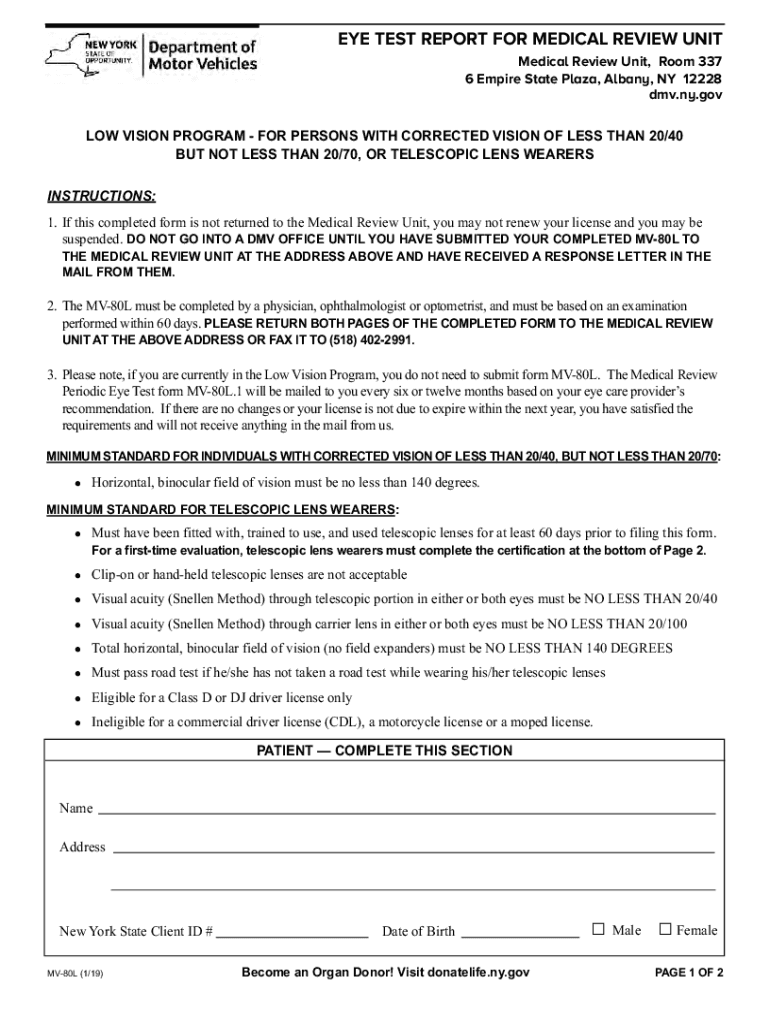
Form MV 80L "Eye Test Report for Medical Review Unit


What is the Form MV 80L "Eye Test Report For Medical Review Unit
The MV 80L form, also known as the Eye Test Report for the Medical Review Unit, is a crucial document used in the evaluation of an individual's vision for driving purposes. This form is often required when a driver's vision is questioned, either due to medical conditions or as part of a routine review by the Department of Motor Vehicles (DMV). The MV 80L serves to provide official documentation of an eye examination conducted by a licensed eye care professional, ensuring that the information is accurate and up-to-date.
Steps to Complete the Form MV 80L "Eye Test Report For Medical Review Unit
Completing the MV 80L form involves a few essential steps to ensure that all necessary information is accurately recorded. First, the individual must visit a licensed eye care professional for an eye examination. During this examination, the eye care professional will assess the individual's vision and fill out the required sections of the MV 80L form. It is important to ensure that all fields are completed, including the patient's personal information, the results of the eye examination, and the professional's signature. After completion, the form should be submitted to the DMV, either online or by mail, as per the specific instructions provided by the state.
How to Obtain the Form MV 80L "Eye Test Report For Medical Review Unit
The MV 80L form can be obtained through various channels. Typically, individuals can download a printable version of the MV 80L from the official DMV website. Alternatively, individuals may request a physical copy from their local DMV office. It is advisable to check the state-specific DMV website or contact the office directly to ensure that the most current version of the form is being used, as forms may be updated periodically.
Legal Use of the Form MV 80L "Eye Test Report For Medical Review Unit
The legal use of the MV 80L form is essential for ensuring that individuals meet the vision requirements set by the DMV for driving eligibility. This form serves as an official record of an eye examination and must be completed by a licensed eye care professional. The information contained within the MV 80L is used by the DMV to assess whether an individual is fit to drive, based on their vision capabilities. Failure to submit a properly completed MV 80L form when required may result in penalties or restrictions on driving privileges.
Key Elements of the Form MV 80L "Eye Test Report For Medical Review Unit
Several key elements are essential for the MV 80L form to be considered valid. These include the individual's full name, date of birth, and driver's license number. Additionally, the eye care professional must provide their name, license number, and contact information. The results of the eye examination, including visual acuity and any corrective measures taken, must also be clearly documented. Finally, the signature of the eye care professional is required to authenticate the report.
Form Submission Methods (Online / Mail / In-Person)
Submitting the MV 80L form can be done through various methods, depending on the regulations of the specific state. Many DMVs offer an online submission option, allowing individuals to upload their completed forms directly through the DMV website. Alternatively, individuals may choose to mail their completed MV 80L form to the appropriate DMV office. In some cases, individuals may also be able to submit the form in person at their local DMV office. It is important to follow the submission guidelines provided by the state to ensure timely processing.
Quick guide on how to complete form mv 80l ampquoteye test report for medical review unit
Complete Form MV 80L "Eye Test Report For Medical Review Unit effortlessly on any device
Online document administration has gained traction among businesses and individuals. It offers an ideal environmentally friendly alternative to traditional printed and signed documents, allowing you to access the appropriate form and securely store it online. airSlate SignNow equips you with all the necessary tools to create, modify, and electronically sign your documents quickly without obstacles. Manage Form MV 80L "Eye Test Report For Medical Review Unit on any device using airSlate SignNow's Android or iOS applications and streamline any document-related process today.
How to modify and electronically sign Form MV 80L "Eye Test Report For Medical Review Unit with ease
- Obtain Form MV 80L "Eye Test Report For Medical Review Unit and click Get Form to begin.
- Utilize the tools we offer to submit your form.
- Emphasize important sections of the documents or obscure sensitive details with tools specifically provided by airSlate SignNow for that purpose.
- Generate your electronic signature with the Sign tool, which takes seconds and carries the same legal validity as a conventional handwritten signature.
- Review all the information and click on the Done button to save your adjustments.
- Select your preferred method to send your form, whether by email, SMS, invitation link, or download it to your computer.
Say goodbye to lost or misplaced documents, tedious form navigation, or mistakes requiring new document copies. airSlate SignNow meets your document management needs in just a few clicks from any device you choose. Modify and electronically sign Form MV 80L "Eye Test Report For Medical Review Unit and guarantee exceptional communication at every stage of the form preparation process with airSlate SignNow.
Create this form in 5 minutes or less
Create this form in 5 minutes!
People also ask
-
What is the mv 80l solution offered by airSlate SignNow?
The mv 80l is a feature-rich, easy-to-use eSigning solution from airSlate SignNow. It allows businesses to streamline their document signing processes, enhancing efficiency and reducing paperwork.
-
How much does the mv 80l solution cost?
Pricing for the mv 80l typically varies based on the features and number of users you need. airSlate SignNow offers competitive pricing plans designed to suit businesses of all sizes, ensuring affordability.
-
What are the key features of the mv 80l?
The mv 80l includes features such as customizable templates, multi-party signing, and real-time tracking of documents. These functionalities enhance workflow and make the eSigning process seamless for users.
-
How does the mv 80l benefit businesses?
Businesses using the mv 80l benefit from increased operational efficiency and reduced turnaround times for document signing. This solution also minimizes errors and compliance issues, leading to improved overall productivity.
-
Can the mv 80l integrate with other software?
Yes, the mv 80l can integrate seamlessly with various business applications such as CRM systems and cloud storage services. These integrations help create a more cohesive workflow for users and enhance productivity.
-
Is the mv 80l solution secure for sensitive documents?
The mv 80l prioritizes security and uses advanced encryption methods to protect sensitive documents. airSlate SignNow complies with industry standards to ensure that your data remains safe throughout the eSigning process.
-
What types of documents can I sign using the mv 80l?
You can sign a wide range of documents using the mv 80l, including contracts, agreements, and forms. This flexibility makes it a versatile tool for businesses across various industries.
Get more for Form MV 80L "Eye Test Report For Medical Review Unit
- Statutory general power of attorney with durable provisions new mexico form
- Contractors forms package new mexico
- Power of attorney for sale of motor vehicle new mexico form
- Nm statutory form
- Wedding planning or consulting package new mexico form
- Hunting forms package new mexico
- Identity theft recovery package new mexico form
- Aging parent package new mexico form
Find out other Form MV 80L "Eye Test Report For Medical Review Unit
- Electronic signature Delaware Junior Employment Offer Letter Later
- Electronic signature Texas Time Off Policy Later
- Electronic signature Texas Time Off Policy Free
- eSignature Delaware Time Off Policy Online
- Help Me With Electronic signature Indiana Direct Deposit Enrollment Form
- Electronic signature Iowa Overtime Authorization Form Online
- Electronic signature Illinois Employee Appraisal Form Simple
- Electronic signature West Virginia Business Ethics and Conduct Disclosure Statement Free
- Electronic signature Alabama Disclosure Notice Simple
- Electronic signature Massachusetts Disclosure Notice Free
- Electronic signature Delaware Drug Testing Consent Agreement Easy
- Electronic signature North Dakota Disclosure Notice Simple
- Electronic signature California Car Lease Agreement Template Free
- How Can I Electronic signature Florida Car Lease Agreement Template
- Electronic signature Kentucky Car Lease Agreement Template Myself
- Electronic signature Texas Car Lease Agreement Template Easy
- Electronic signature New Mexico Articles of Incorporation Template Free
- Electronic signature New Mexico Articles of Incorporation Template Easy
- Electronic signature Oregon Articles of Incorporation Template Simple
- eSignature Montana Direct Deposit Enrollment Form Easy