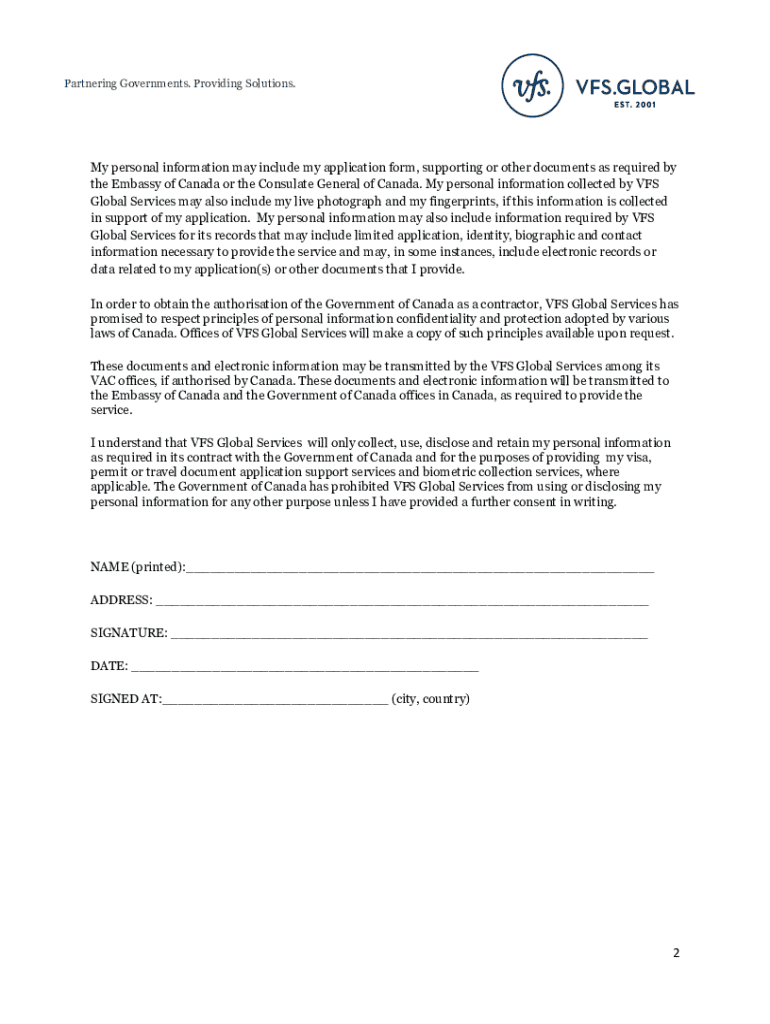
Vfs Consent Form Sample


What is the VFS Consent Form Sample
The VFS consent form sample is a document used to grant permission for a third party to handle visa application processes on behalf of an applicant. This form is particularly important when individuals are unable to apply in person or require assistance with their application. It typically includes personal details of the applicant, the details of the authorized representative, and a clear statement of consent. Understanding this form is crucial for ensuring that the application process proceeds smoothly and legally.
How to Use the VFS Consent Form Sample
Using the VFS consent form sample involves several steps to ensure proper completion and submission. First, download the sample template from a reliable source. Next, fill in the required information, including your name, contact details, and the representative's information. Be sure to sign and date the form to validate your consent. After completing the form, it can be submitted alongside your visa application either online or in person, depending on the requirements of the VFS center.
Steps to Complete the VFS Consent Form Sample
Completing the VFS consent form sample requires careful attention to detail. Follow these steps:
- Download the consent form sample from a trusted source.
- Fill in your personal information, including full name, address, and contact number.
- Provide details of the person you are authorizing, including their name and relationship to you.
- Clearly state the purpose of the consent, specifying that it pertains to your visa application.
- Sign and date the form to confirm your consent.
Legal Use of the VFS Consent Form Sample
The VFS consent form sample serves as a legally binding document when properly completed and signed. It is essential to ensure that all information is accurate and truthful, as any discrepancies may lead to delays or complications in the visa application process. The form must comply with relevant laws regarding data protection and privacy, ensuring that personal information is handled securely by the authorized representative.
Key Elements of the VFS Consent Form Sample
Several key elements must be included in the VFS consent form sample to ensure its validity:
- Applicant Information: Full name, address, and contact details.
- Authorized Representative Information: Name, relationship to the applicant, and contact details.
- Purpose of Consent: A clear statement indicating the purpose of granting consent.
- Signature and Date: The applicant's signature and the date of signing to validate the consent.
Examples of Using the VFS Consent Form Sample
There are various scenarios in which the VFS consent form sample may be used. For instance, if an applicant is unable to attend their visa appointment due to health issues, they may authorize a family member to represent them. Similarly, individuals traveling for work may need to delegate the visa application process to a travel agency. In both cases, the consent form ensures that the authorized parties can act on behalf of the applicant without legal complications.
Quick guide on how to complete vfs consent form sample
Complete Vfs Consent Form Sample effortlessly on any device
Online document management has become increasingly popular among organizations and individuals. It offers an ideal eco-friendly substitute for traditional printed and signed documents, allowing you to locate the correct form and securely store it online. airSlate SignNow provides you with all the necessary tools to create, modify, and eSign your documents swiftly without delays. Manage Vfs Consent Form Sample on any platform through airSlate SignNow's Android or iOS applications and improve any document-driven process today.
How to modify and eSign Vfs Consent Form Sample without difficulty
- Obtain Vfs Consent Form Sample and click on Get Form to begin.
- Utilize the tools we offer to complete your document.
- Emphasize pertinent sections of your documents or redact sensitive information with features provided by airSlate SignNow specifically for that purpose.
- Generate your eSignature using the Sign tool, which takes mere seconds and carries the same legal authority as a conventional wet ink signature.
- Verify all the details and click on the Done button to save your changes.
- Select your preferred method for delivering your form, whether by email, text message (SMS), invite link, or download it to your computer.
Forget about lost or misplaced documents, tedious searches for forms, or errors that necessitate printing new copies. airSlate SignNow fulfills your document management needs with just a few clicks from any device of your choice. Edit and eSign Vfs Consent Form Sample and ensure excellent communication at every stage of the form preparation process with airSlate SignNow.
Create this form in 5 minutes or less
Create this form in 5 minutes!
People also ask
-
What is a VFS consent letter sample?
A VFS consent letter sample is a template that individuals can use to authorize the submission of their documents to visa application centers (VFS). It typically includes personal details and the scope of consent granted. This sample can greatly simplify the process of obtaining the necessary visas without delays.
-
How can airSlate SignNow help with VFS consent letter samples?
airSlate SignNow streamlines the process of creating and signing a VFS consent letter sample digitally. With our eSigning capabilities, you can easily fill out your consent letter, obtain signatures, and send it securely. This ensures that your documents are submitted correctly and timely for your visa applications.
-
Is there a cost associated with using airSlate SignNow for a VFS consent letter sample?
Yes, airSlate SignNow offers various pricing plans designed to fit different business needs. You can select a plan that suits your requirements, whether for individual use or team collaboration. Check our pricing page to find a plan that allows you to create VFS consent letter samples effectively.
-
What unique features does airSlate SignNow provide for creating consent letters?
airSlate SignNow includes unique features such as customizable templates, bulk sending capabilities, and automated reminders, which can be particularly useful for managing VFS consent letter samples. It also offers a secure environment for storing and accessing your documents, ensuring compliance and peace of mind throughout your application process.
-
Can I integrate airSlate SignNow with other applications for better document management?
Absolutely! airSlate SignNow integrates seamlessly with various applications like Google Drive, Salesforce, and Microsoft Office. This integration allows you to manage your VFS consent letter sample alongside other documents and workflows, enhancing efficiency and organization in your visa application process.
-
What devices can I use to access airSlate SignNow for VFS consent letter samples?
You can access airSlate SignNow on any device with internet connectivity, including smartphones, tablets, and computers. This accessibility allows you to create, edit, and sign your VFS consent letter sample anytime, anywhere. Our mobile-friendly design ensures that your workflow remains uninterrupted.
-
How secure is my data when using airSlate SignNow for consent letters?
Security is a top priority at airSlate SignNow. We implement advanced security measures, including encryption and two-factor authentication, to safeguard your data. This means that when you create and store your VFS consent letter sample, you can trust that your personal information is protected.
Get more for Vfs Consent Form Sample
- Letter from tenant to landlord containing notice of failure to return security deposit and demand for return missouri form
- Letter from tenant to landlord containing notice of wrongful deductions from security deposit and demand for return missouri form
- Letter from tenant to landlord containing request for permission to sublease missouri form
- Letter from landlord to tenant that sublease granted rent paid by subtenant but tenant still liable for rent and damages 497313180 form
- Mo sublease form
- Letter from tenant to landlord about landlords refusal to allow sublease is unreasonable missouri form
- Letter lease nonrenewal form
- Letter from tenant to landlord for 30 day notice to landlord that tenant will vacate premises on or prior to expiration of 497313184 form
Find out other Vfs Consent Form Sample
- Sign Florida Government Cease And Desist Letter Online
- Sign Georgia Government Separation Agreement Simple
- Sign Kansas Government LLC Operating Agreement Secure
- How Can I Sign Indiana Government POA
- Sign Maryland Government Quitclaim Deed Safe
- Sign Louisiana Government Warranty Deed Easy
- Sign Government Presentation Massachusetts Secure
- How Can I Sign Louisiana Government Quitclaim Deed
- Help Me With Sign Michigan Government LLC Operating Agreement
- How Do I Sign Minnesota Government Quitclaim Deed
- Sign Minnesota Government Affidavit Of Heirship Simple
- Sign Missouri Government Promissory Note Template Fast
- Can I Sign Missouri Government Promissory Note Template
- Sign Nevada Government Promissory Note Template Simple
- How To Sign New Mexico Government Warranty Deed
- Help Me With Sign North Dakota Government Quitclaim Deed
- Sign Oregon Government Last Will And Testament Mobile
- Sign South Carolina Government Purchase Order Template Simple
- Help Me With Sign Pennsylvania Government Notice To Quit
- Sign Tennessee Government Residential Lease Agreement Fast