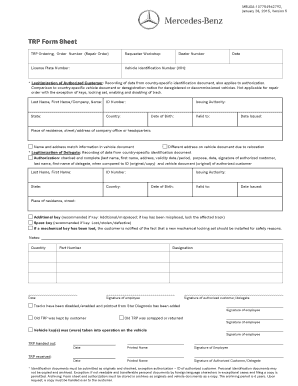
Mercedes Trp Form


What is the Mercedes Trp Form
The Mercedes TRP form is a specific document used primarily for vehicle registration and title transfer processes. It is essential for individuals and businesses involved in the sale or transfer of Mercedes-Benz vehicles. This form captures vital information such as the vehicle identification number (VIN), the seller's and buyer's details, and any lienholder information. Understanding the purpose of the TRP form is crucial for ensuring compliance with state regulations and facilitating a smooth transaction.
How to Use the Mercedes TRP Form
Using the Mercedes TRP form involves several straightforward steps. First, gather all necessary information, including the vehicle's VIN, odometer reading, and personal details of both the seller and buyer. Next, accurately fill out the form, ensuring that all sections are completed without errors. Once the form is filled out, both parties should review it for accuracy before signing. Finally, submit the completed TRP form to the appropriate state agency or department of motor vehicles to finalize the registration or title transfer process.
Steps to Complete the Mercedes TRP Form
Completing the Mercedes TRP form requires attention to detail. Follow these steps for successful completion:
- Gather necessary documents, including proof of identity and vehicle ownership.
- Locate the TRP form, either online or at a local dealership.
- Fill in the vehicle details, including the VIN and odometer reading.
- Provide the seller's and buyer's information, ensuring accuracy.
- Sign and date the form where indicated.
- Submit the form to the relevant state agency, either online or in person.
Legal Use of the Mercedes TRP Form
The legal use of the Mercedes TRP form is governed by state laws regarding vehicle registration and title transfers. For the form to be considered valid, it must be completed accurately and submitted within the required timeframe. Additionally, both parties must sign the form to indicate their agreement to the transaction. Compliance with local laws ensures that the transfer of ownership is recognized and protects both the seller's and buyer's rights.
Key Elements of the Mercedes TRP Form
Several key elements are essential to the Mercedes TRP form. These include:
- Vehicle Identification Number (VIN): A unique identifier for the vehicle.
- Odometer Reading: The current mileage of the vehicle at the time of sale.
- Seller and Buyer Information: Names, addresses, and contact details of both parties.
- Signatures: Required from both the seller and buyer to validate the transaction.
Form Submission Methods
The Mercedes TRP form can be submitted through various methods, depending on state regulations. Common submission methods include:
- Online Submission: Many states allow electronic submission of the TRP form through their official websites.
- Mail: The completed form can be mailed to the appropriate state agency.
- In-Person: Submitting the form directly at a local department of motor vehicles is also an option.
Quick guide on how to complete mercedes trp form
Complete Mercedes Trp Form effortlessly on any gadget
Digital document management has gained traction with businesses and individuals alike. It serves as an ideal eco-friendly alternative to traditional printed and signed documents, allowing you to obtain the correct form and securely keep it online. airSlate SignNow equips you with all the resources necessary to create, modify, and electronically sign your documents promptly without delays. Manage Mercedes Trp Form on any device using airSlate SignNow's Android or iOS applications and simplify any document-related process today.
How to alter and eSign Mercedes Trp Form with ease
- Retrieve Mercedes Trp Form and then click Get Form to commence.
- Utilize the tools we offer to complete your form.
- Emphasize relevant sections of your documents or obscure sensitive information with tools provided specifically for that purpose by airSlate SignNow.
- Create your eSignature using the Sign feature, which only takes moments and holds the same legal validity as a conventional wet ink signature.
- Verify the details and then click on the Done button to save your changes.
- Select your preferred method to send your form, whether via email, SMS, or invitation link, or download it to your computer.
Eliminate concerns about lost or misplaced documents, tedious form searches, or mistakes requiring new printed copies. airSlate SignNow addresses all your document management needs with just a few clicks from your chosen device. Modify and eSign Mercedes Trp Form and ensure excellent communication throughout the form preparation process with airSlate SignNow.
Create this form in 5 minutes or less
Create this form in 5 minutes!
People also ask
-
What is TRP and how does it relate to airSlate SignNow?
TRP, or Total Revenue Potential, is a metric that can help businesses assess the financial value of using airSlate SignNow. By streamlining the eSigning process and minimizing document turnaround times, airSlate SignNow can signNowly enhance your TRP.
-
How much does airSlate SignNow cost?
Pricing for airSlate SignNow varies based on the features you choose, ensuring you find an option that fits your budget and needs. While assessing the cost, consider the boost to your TRP that comes from increased efficiency and reduced paper waste.
-
What features does airSlate SignNow offer?
airSlate SignNow boasts several robust features, including customizable templates, real-time tracking, and secure eSigning capabilities. These features can signNowly improve your workflow and positively impact your TRP by reducing delays and enhancing productivity.
-
Can I integrate airSlate SignNow with other tools?
Yes, airSlate SignNow integrates seamlessly with popular applications like Google Drive, Salesforce, and Dropbox. These integrations can help you consolidate your processes and enhance your TRP by ensuring all your tools work together efficiently.
-
Is airSlate SignNow compliant with legal requirements?
Absolutely, airSlate SignNow complies with global eSigning regulations, ensuring that your signed documents are legally binding. This compliance enhances your TRP by allowing you to confidently send and manage important documents without legal concerns.
-
How does airSlate SignNow improve the signing process?
airSlate SignNow streamlines the signing process by allowing users to eSign documents from any device, anywhere, anytime. This convenience accelerates document turnaround times, which positively affects your TRP as you close deals faster.
-
What support options are available for airSlate SignNow users?
airSlate SignNow offers a variety of support options, including a comprehensive help center, live chat, and email support. With these resources, users can quickly resolve issues and maximize their TRP with effective usage of the platform.
Get more for Mercedes Trp Form
- Letter to lienholder to notify of trust missouri form
- Mo contract form
- Missouri forest products timber sale contract missouri form
- Assumption agreement of deed of trust and release of original mortgagors missouri form
- Missouri small form
- Missouri detainer form
- Motion family access form
- Real estate home sales package with offer to purchase contract of sale disclosure statements and more for residential house 497313360 form
Find out other Mercedes Trp Form
- Can I eSignature Massachusetts Real Estate PDF
- How Can I eSignature New Jersey Police Document
- How Can I eSignature New Jersey Real Estate Word
- Can I eSignature Tennessee Police Form
- How Can I eSignature Vermont Police Presentation
- How Do I eSignature Pennsylvania Real Estate Document
- How Do I eSignature Texas Real Estate Document
- How Can I eSignature Colorado Courts PDF
- Can I eSignature Louisiana Courts Document
- How To Electronic signature Arkansas Banking Document
- How Do I Electronic signature California Banking Form
- How Do I eSignature Michigan Courts Document
- Can I eSignature Missouri Courts Document
- How Can I Electronic signature Delaware Banking PDF
- Can I Electronic signature Hawaii Banking Document
- Can I eSignature North Carolina Courts Presentation
- Can I eSignature Oklahoma Courts Word
- How To Electronic signature Alabama Business Operations Form
- Help Me With Electronic signature Alabama Car Dealer Presentation
- How Can I Electronic signature California Car Dealer PDF