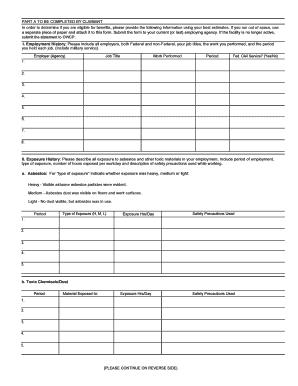
Ca 35 Form


What is the Ca 35 Form
The Ca 35 form, also known as the labor Ca 35, is a critical document used in the context of occupational disease claims. It serves as a formal request for compensation related to illnesses that arise due to workplace conditions. This form is essential for employees seeking to establish a connection between their health issues and their work environment. By accurately completing the Ca 35 form, claimants can initiate the process of securing benefits for medical expenses, lost wages, and other related costs.
How to use the Ca 35 Form
Using the Ca 35 form involves several important steps to ensure that the claim is processed efficiently. First, gather all necessary information regarding your employment history and medical condition. Next, fill out the form with accurate details, including the specific nature of your occupational disease and any supporting evidence, such as medical records. Once completed, submit the form to the appropriate agency or employer designated to handle occupational disease claims. Keeping a copy of the submitted form for your records is advisable.
Steps to complete the Ca 35 Form
Completing the Ca 35 form requires careful attention to detail. Follow these steps:
- Begin by providing your personal information, including your name, address, and contact details.
- Include your employer's information and the dates of your employment.
- Clearly describe the nature of your occupational disease, including symptoms and diagnosis.
- Attach any relevant medical documentation that supports your claim.
- Sign and date the form to validate your submission.
Legal use of the Ca 35 Form
The Ca 35 form has specific legal implications. When filled out correctly, it acts as a formal declaration of your claim for benefits due to an occupational disease. It is essential to ensure that all information provided is truthful and accurate, as any discrepancies may lead to delays or denials in processing your claim. The form must comply with relevant state regulations and guidelines to be considered valid in legal proceedings.
Key elements of the Ca 35 Form
Several key elements must be included in the Ca 35 form to ensure its effectiveness:
- Claimant Information: Full name, address, and contact details.
- Employer Details: Name and address of the employer.
- Description of Disease: Detailed account of the occupational disease and its impact.
- Medical Evidence: Attachments of medical records or physician statements.
- Signature: The claimant's signature, affirming the accuracy of the information provided.
Who Issues the Form
The Ca 35 form is typically issued by state labor departments or workers' compensation boards. These agencies are responsible for overseeing occupational disease claims and ensuring that employees receive the necessary support and benefits. It is important to check with your specific state authority to obtain the correct version of the form and to understand any additional requirements that may apply.
Quick guide on how to complete ca 35 form
Complete Ca 35 Form seamlessly on any device
Web-based document management has gained popularity among businesses and individuals. It offers an excellent eco-friendly substitute for conventional printed and signed documents, as you can obtain the appropriate form and securely save it online. airSlate SignNow provides you with all the resources required to create, modify, and eSign your documents swiftly without difficulties. Manage Ca 35 Form on any platform with the airSlate SignNow Android or iOS applications and enhance any document-oriented process today.
The easiest way to alter and eSign Ca 35 Form effortlessly
- Obtain Ca 35 Form and then click Get Form to begin.
- Utilize the tools we offer to complete your form.
- Emphasize important sections of your documents or redact sensitive information with tools that airSlate SignNow provides specifically for that purpose.
- Generate your eSignature using the Sign tool, which takes mere seconds and bears the same legal validity as a traditional wet ink signature.
- Review all the details and then click on the Done button to save your changes.
- Select your preferred method for submitting your form, whether by email, SMS, or invitation link, or download it to your computer.
Eliminate worries about lost or misplaced documents, tedious form searches, or mistakes that necessitate printing new copies. airSlate SignNow fulfills all your document management requirements in just a few clicks from any device of your choice. Modify and eSign Ca 35 Form and ensure outstanding communication at every step of the form preparation process with airSlate SignNow.
Create this form in 5 minutes or less
Create this form in 5 minutes!
People also ask
-
What is airSlate SignNow and how does it relate to ca 35?
airSlate SignNow is a digital signing solution that enables businesses to send and eSign documents quickly and efficiently. The 'ca 35' feature refers to a user-friendly interface that streamlines the signing process, making it accessible for all users. This tool is designed to enhance productivity and flexibility for companies of all sizes.
-
How much does airSlate SignNow cost with the ca 35 feature?
The pricing for airSlate SignNow varies based on the subscription plan chosen, but it includes access to the ca 35 feature at competitive rates. Businesses can choose from monthly or annual plans, allowing them to pick an option that suits their budget. Moreover, SignNow provides a free trial so users can evaluate its capabilities before committing.
-
What are the key features of airSlate SignNow's ca 35 option?
With the ca 35 option, airSlate SignNow offers enhanced features such as customizable templates, secure document storage, and seamless collaboration tools. These features allow users to create and manage documents effortlessly while ensuring the security of sensitive information. The intuitive design simplifies the user experience, making the signing process faster.
-
Can airSlate SignNow's ca 35 integrate with other tools?
Yes, airSlate SignNow’s ca 35 integrates with various popular applications including Salesforce, Google Drive, and Microsoft Office. This level of integration allows businesses to streamline their workflows and access documents from multiple platforms easily. Such compatibility ensures that teams can work efficiently without disrupting their current operations.
-
What industries benefit the most from using airSlate SignNow with ca 35?
Industries such as real estate, healthcare, and finance benefit immensely from airSlate SignNow’s ca 35 feature. These sectors often require quick document processing and secure signatures, making this solution ideal for their needs. By employing airSlate SignNow, companies can enhance operational efficiency and customer satisfaction.
-
Is airSlate SignNow secure and compliant with ca 35?
Absolutely, airSlate SignNow is designed with robust security measures to protect user data, including encryption and compliance with standards such as GDPR. The ca 35 feature ensures that all signed documents are legally binding and secure, giving businesses peace of mind. Users can trust that their sensitive information is safeguarded throughout the signing process.
-
How does airSlate SignNow enhance productivity with ca 35?
The ca 35 feature in airSlate SignNow allows for faster document turnaround times, signNowly enhancing overall productivity. Users can eSign documents from anywhere at any time, eliminating delays associated with traditional signing methods. This convenience helps businesses focus on their core operations rather than administrative tasks.
Get more for Ca 35 Form
- Warranty deed from individual to a trust mississippi form
- Mississippi wife form
- Warranty deed from husband to himself and wife mississippi form
- Quitclaim deed from husband to himself and wife mississippi form
- Mississippi affidavit form
- Ms petition form
- Order authorizing the closing of the estate and the discharge of the executor mississippi form
- Petition letters administration form
Find out other Ca 35 Form
- Electronic signature South Carolina Real estate proposal template Fast
- Electronic signature Rhode Island Real estate investment proposal template Computer
- How To Electronic signature Virginia Real estate investment proposal template
- How To Electronic signature Tennessee Franchise Contract
- Help Me With Electronic signature California Consulting Agreement Template
- How To Electronic signature Kentucky Investment Contract
- Electronic signature Tennessee Consulting Agreement Template Fast
- How To Electronic signature California General Power of Attorney Template
- eSignature Alaska Bill of Sale Immovable Property Online
- Can I Electronic signature Delaware General Power of Attorney Template
- Can I Electronic signature Michigan General Power of Attorney Template
- Can I Electronic signature Minnesota General Power of Attorney Template
- How Do I Electronic signature California Distributor Agreement Template
- eSignature Michigan Escrow Agreement Simple
- How Do I Electronic signature Alabama Non-Compete Agreement
- How To eSignature North Carolina Sales Receipt Template
- Can I Electronic signature Arizona LLC Operating Agreement
- Electronic signature Louisiana LLC Operating Agreement Myself
- Can I Electronic signature Michigan LLC Operating Agreement
- How Can I Electronic signature Nevada LLC Operating Agreement