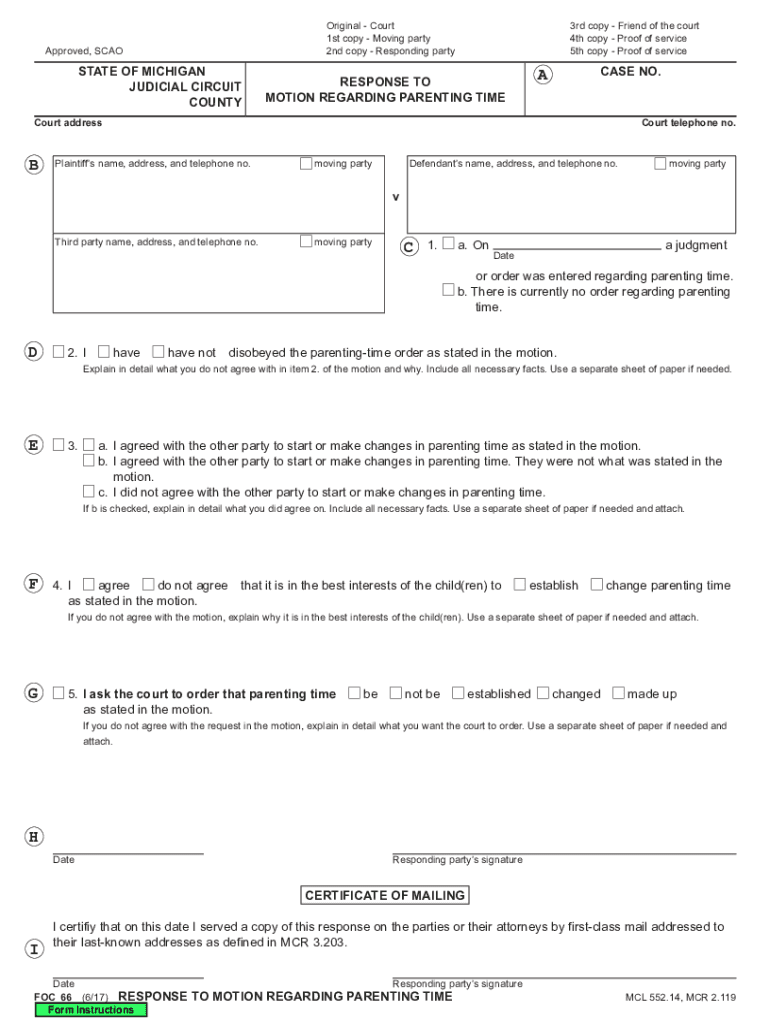
Foc 66 Form


What is the Foc 66
The Foc 66 form, officially known as the Motion Regarding Parenting Time, is a legal document used in Michigan family law. It allows a parent to request changes to the existing parenting time arrangements established by the court. This form is essential for parents seeking to modify visitation schedules or address concerns regarding the current parenting plan. The Foc 66 ensures that the best interests of the child are considered while providing a structured process for parents to communicate their needs and intentions to the court.
How to Use the Foc 66
Using the Foc 66 involves several steps to ensure that the form is completed accurately and submitted correctly. First, parents must fill out the form with relevant information, including the names of the parties involved, the child's details, and the specific changes being requested. After completing the form, it should be filed with the appropriate court, along with any required supporting documents. It is crucial to follow local court rules regarding submission methods and deadlines to ensure the motion is considered.
Steps to Complete the Foc 66
Completing the Foc 66 requires careful attention to detail. Here are the steps to follow:
- Obtain the Foc 66 form from the court or an authorized source.
- Fill in your name, address, and contact information, as well as the other parent's details.
- Provide information about your child, including their name, date of birth, and current living arrangements.
- Clearly state the reasons for the requested changes to parenting time.
- Sign and date the form, ensuring all required signatures are included.
- Make copies of the completed form for your records and for the other parent.
- File the form with the court and pay any associated fees.
Legal Use of the Foc 66
The Foc 66 is a legally binding document once filed with the court. It is essential to understand that submitting this form does not automatically change the existing parenting time arrangements. Instead, it initiates a legal process where the court will review the motion and make a determination based on the best interests of the child. Parents must ensure that their requests are reasonable and well-supported by evidence to increase the likelihood of a favorable outcome.
Key Elements of the Foc 66
Several key elements must be included in the Foc 66 for it to be valid:
- Identification of the parties involved, including full names and addresses.
- Details about the child, including their name and date of birth.
- A clear statement of the current parenting time arrangement.
- A detailed explanation of the requested changes and the reasons for them.
- Any relevant documentation that supports the request, such as previous court orders or evidence of changes in circumstances.
State-Specific Rules for the Foc 66
Each state may have specific rules and procedures regarding the use of the Foc 66. In Michigan, it is important to be aware of local court rules and any specific requirements that may apply to your situation. These rules can include deadlines for filing, required formats for submissions, and any additional documentation that may be necessary. Familiarizing yourself with these regulations can help ensure a smoother process when submitting your motion regarding parenting time.
Quick guide on how to complete foc 66
Complete Foc 66 seamlessly on any device
Managing documents online has gained traction among businesses and individuals. It offers an excellent eco-friendly substitute for traditional printed and signed documents, allowing you to obtain the requisite form and securely keep it online. airSlate SignNow equips you with all the necessary tools to create, alter, and eSign your documents promptly without delays. Handle Foc 66 on any platform with airSlate SignNow Android or iOS applications and enhance any document-driven process today.
How to modify and eSign Foc 66 effortlessly
- Obtain Foc 66 and then click Get Form to begin.
- Make use of the tools we provide to complete your form.
- Emphasize pertinent sections of your documents or obscure sensitive information with tools that airSlate SignNow offers specifically for that purpose.
- Create your signature using the Sign tool, which takes mere seconds and holds the same legal significance as a conventional wet ink signature.
- Review the details and then click on the Done button to preserve your changes.
- Choose how you wish to send your form, whether by email, text message (SMS), invitation link, or download it to your computer.
Eliminate concerns about lost or misplaced files, tedious form searching, or errors that necessitate printing new document copies. airSlate SignNow meets all your document management needs in just a few clicks from a device of your choice. Edit and eSign Foc 66 and ensure exceptional communication at every stage of your form preparation process with airSlate SignNow.
Create this form in 5 minutes or less
Create this form in 5 minutes!
People also ask
-
What is a motion regarding parenting time?
A motion regarding parenting time is a legal request to modify or establish the time a parent spends with their child. This motion is crucial for parents seeking to address changes in circumstances that affect custody arrangements. By utilizing airSlate SignNow, you can efficiently create and sign documents related to your motion regarding parenting time.
-
How can airSlate SignNow help with filing a motion regarding parenting time?
airSlate SignNow simplifies the process of preparing and filing a motion regarding parenting time. Our platform allows you to easily create, edit, and eSign necessary documents without the hassle of printing or mailing. This ensures a faster turnaround, helping you focus on what matters most—your family.
-
What features does airSlate SignNow offer for legal documents like motions regarding parenting time?
Our platform includes features such as customizable templates, robust eSignature capabilities, and document tracking, which are essential for legal documents like motions regarding parenting time. You can also collaborate with others in real-time, making it easier to gather necessary approvals and revisions. This streamlines the entire legal documentation process.
-
Is airSlate SignNow cost-effective for filing legal motions?
Yes, airSlate SignNow offers a cost-effective solution for managing legal documents, including motions regarding parenting time. With flexible pricing plans, you can choose an option that fits your budget while gaining access to premium features. This affordability allows you to focus resources on your legal needs without overspending.
-
Are there integrations available to assist with motions regarding parenting time?
airSlate SignNow seamlessly integrates with various platforms, allowing you to manage your files and documents related to motions regarding parenting time efficiently. Whether it's cloud storage services or productivity tools, our integrations enhance your workflow and ensure that you have all your resources in one place. This enables smoother processes and improved document handling.
-
Can I track the status of my motion regarding parenting time with airSlate SignNow?
Absolutely! With airSlate SignNow, you can track the status of your motion regarding parenting time in real time. Our platform provides notifications and updates, so you'll always know who has signed the document and when. This feature enhances your ability to stay organized and informed through the entire legal process.
-
How secure is my information when using airSlate SignNow for legal motions?
The security of your information is a top priority at airSlate SignNow when handling legal motions regarding parenting time. We utilize advanced encryption and compliance measures to safeguard your sensitive documents. You can have peace of mind knowing that your legal documents are secure and accessible only to authorized individuals.
Get more for Foc 66
- Mississippi letter form
- Ms tenant form
- Letter from tenant to landlord with demand that landlord repair floors stairs or railings mississippi form
- Letter from tenant to landlord with demand that landlord remove garbage and vermin from premises mississippi form
- Letter from tenant to landlord with demand that landlord provide proper outdoor garbage receptacles mississippi form
- Letter from tenant to landlord about landlords failure to make repairs mississippi form
- Letter from landlord to tenant as notice that rent was voluntarily lowered in exchange for tenant agreeing to make repairs 497313833 form
- Letter from tenant to landlord about landlord using unlawful self help to gain possession mississippi form
Find out other Foc 66
- Sign New Mexico Refund Request Form Mobile
- Sign Alaska Sponsorship Agreement Safe
- How To Sign Massachusetts Copyright License Agreement
- How Do I Sign Vermont Online Tutoring Services Proposal Template
- How Do I Sign North Carolina Medical Records Release
- Sign Idaho Domain Name Registration Agreement Easy
- Sign Indiana Domain Name Registration Agreement Myself
- Sign New Mexico Domain Name Registration Agreement Easy
- How To Sign Wisconsin Domain Name Registration Agreement
- Sign Wyoming Domain Name Registration Agreement Safe
- Sign Maryland Delivery Order Template Myself
- Sign Minnesota Engineering Proposal Template Computer
- Sign Washington Engineering Proposal Template Secure
- Sign Delaware Proforma Invoice Template Online
- Can I Sign Massachusetts Proforma Invoice Template
- How Do I Sign Oklahoma Equipment Purchase Proposal
- Sign Idaho Basic rental agreement or residential lease Online
- How To Sign Oregon Business agreements
- Sign Colorado Generic lease agreement Safe
- How Can I Sign Vermont Credit agreement