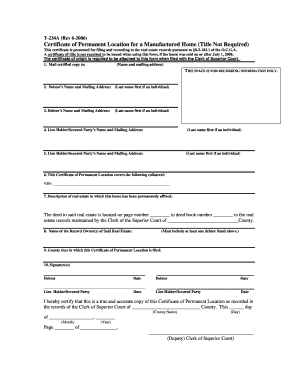
Permanent Location Form


What is the Permanent Location Form
The Permanent Location Form, commonly referred to as the t 234a, is a crucial document used for establishing a permanent address for various legal and administrative purposes. This form is particularly significant for individuals and businesses that need to maintain updated records with governmental entities. It serves as an official declaration of a permanent residence or business location, ensuring compliance with local regulations and facilitating communication with state agencies.
How to use the Permanent Location Form
Using the t 234a involves several straightforward steps. First, ensure you have the most current version of the form, which can typically be downloaded from relevant state or government websites. Fill out the required fields, including your name, address, and any additional information pertinent to your situation. After completing the form, you may need to provide supporting documentation to verify your identity and address. Once everything is filled out and verified, you can submit the form according to the instructions provided, whether online, by mail, or in person.
Steps to complete the Permanent Location Form
Completing the t 234a requires attention to detail to ensure accuracy and compliance. Follow these steps:
- Download the latest version of the t 234a from a reliable source.
- Carefully read the instructions accompanying the form.
- Fill in your personal information, including your full name and current address.
- Provide any additional details required, such as previous addresses or identification numbers.
- Attach any necessary documentation to support your application.
- Review the form for any errors or omissions.
- Submit the completed form through the designated method.
Legal use of the Permanent Location Form
The t 234a is legally binding when filled out correctly and submitted according to the relevant laws. It is essential to understand that the information provided must be accurate, as any discrepancies may lead to legal complications. The form is governed by specific regulations that dictate how it should be used and the implications of providing false information. Compliance with these legal standards ensures that the form serves its intended purpose without issues.
Required Documents
When submitting the t 234a, you may be required to include certain documents to verify your identity and address. Commonly required documents include:
- A government-issued photo ID, such as a driver's license or passport.
- Proof of residence, which may include utility bills, lease agreements, or bank statements.
- Any previous forms or documents that may be relevant to your application.
Form Submission Methods
The t 234a can typically be submitted through various methods, depending on the regulations of the issuing authority. Common submission methods include:
- Online submission via a designated government portal.
- Mailing the completed form to the appropriate agency.
- In-person submission at a local government office or agency.
Eligibility Criteria
Eligibility to use the t 234a varies based on individual circumstances and state regulations. Generally, individuals or businesses seeking to establish a permanent location must meet specific criteria, such as:
- Being a resident of the state where the form is submitted.
- Providing accurate and truthful information on the form.
- Meeting any age or legal requirements set forth by the state.
Quick guide on how to complete permanent location form
Prepare Permanent Location Form effortlessly on any gadget
Digital document management has become favored by businesses and individuals alike. It serves as an ideal environmentally friendly substitute for conventional printed and signed documents, as you can obtain the necessary form and securely keep it online. airSlate SignNow equips you with all the resources needed to create, modify, and electronically sign your documents quickly and without delays. Manage Permanent Location Form on any device with airSlate SignNow's Android or iOS applications and simplify any document-related tasks today.
The easiest way to modify and eSign Permanent Location Form with minimal effort
- Locate Permanent Location Form and select Get Form to begin.
- Utilize the tools we offer to complete your form.
- Highlight important sections of the documents or redact sensitive information with tools specifically designed by airSlate SignNow for that purpose.
- Create your signature using the Sign tool, which takes just seconds and carries the same legal validity as a traditional handwritten signature.
- Review the details and click on the Done button to save your modifications.
- Select how you wish to share your form, via email, SMS, or invitation link, or download it to your computer.
Say goodbye to lost or misplaced files, frustrating form searches, or errors that necessitate printing new document copies. airSlate SignNow addresses your document management needs in just a few clicks from any device you prefer. Modify and eSign Permanent Location Form and ensure excellent communication at any stage of the form preparation process with airSlate SignNow.
Create this form in 5 minutes or less
Create this form in 5 minutes!
People also ask
-
What is t 234a and how does it relate to airSlate SignNow?
The t 234a form is a crucial document that can often be streamlined using airSlate SignNow. By utilizing this eSigning solution, businesses can easily prepare and sign documents like t 234a, enhancing efficiency and reducing paper usage. This integration allows for quick turnaround times for essential paperwork.
-
What features does airSlate SignNow offer for managing t 234a documents?
airSlate SignNow provides various features that simplify the management of t 234a documents. Users can utilize customizable templates, secure eSigning, and real-time tracking to ensure a smooth workflow. Additionally, the platform allows for collaborative editing and commenting on t 234a forms.
-
Is airSlate SignNow a cost-effective solution for handling t 234a paperwork?
Yes, airSlate SignNow offers competitive pricing options that make it a cost-effective choice for handling t 234a paperwork. With flexible plans tailored to various business needs, companies can save on printing and mailing costs while ensuring secure eSigning. This affordability helps businesses streamline their operations without breaking the bank.
-
How can airSlate SignNow improve the efficiency of processing t 234a forms?
By using airSlate SignNow, businesses can signNowly improve the efficiency of processing t 234a forms. The platform enables instant sending and receiving of documents, reducing delays associated with traditional signing methods. This quick access to signed documents means faster decision-making and improved operational efficiency.
-
What integrations does airSlate SignNow support for t 234a documentation?
airSlate SignNow seamlessly integrates with various applications, making it ideal for managing t 234a documentation. Popular integrations include CRMs, cloud storage services, and productivity tools, allowing for a more streamlined workflow. These integrations ensure that users can easily share and access t 234a forms within their existing systems.
-
Can I access airSlate SignNow on mobile devices for t 234a documentation?
Absolutely! airSlate SignNow is fully optimized for mobile devices, allowing you to manage t 234a documentation on the go. Whether you’re at the office or out in the field, you can easily send, sign, and track documents from your smartphone or tablet. This mobile accessibility ensures that you never miss an important signature.
-
What security measures does airSlate SignNow take for t 234a documents?
Security is a priority for airSlate SignNow, especially when handling sensitive t 234a documents. The platform employs advanced encryption, authentication processes, and secure data storage to protect your information. This commitment to security ensures that your t 234a forms remain confidential and are handled safely at all times.
Get more for Permanent Location Form
- Mississippi about law form
- Mississippi landlord notice form
- Letter from tenant to landlord about insufficient notice of rent increase mississippi form
- Ms improper form
- Letter from landlord to tenant about intent to increase rent and effective date of rental increase mississippi form
- Letter from landlord to tenant as notice to tenant to repair damage caused by tenant mississippi form
- Landlord notice rent increase form
- Letter from tenant to landlord containing notice to landlord to cease retaliatory decrease in services mississippi form
Find out other Permanent Location Form
- How To Integrate Sign in Banking
- How To Use Sign in Banking
- Help Me With Use Sign in Banking
- Can I Use Sign in Banking
- How Do I Install Sign in Banking
- How To Add Sign in Banking
- How Do I Add Sign in Banking
- How Can I Add Sign in Banking
- Can I Add Sign in Banking
- Help Me With Set Up Sign in Government
- How To Integrate eSign in Banking
- How To Use eSign in Banking
- How To Install eSign in Banking
- How To Add eSign in Banking
- How To Set Up eSign in Banking
- How To Save eSign in Banking
- How To Implement eSign in Banking
- How To Set Up eSign in Construction
- How To Integrate eSign in Doctors
- How To Use eSign in Doctors