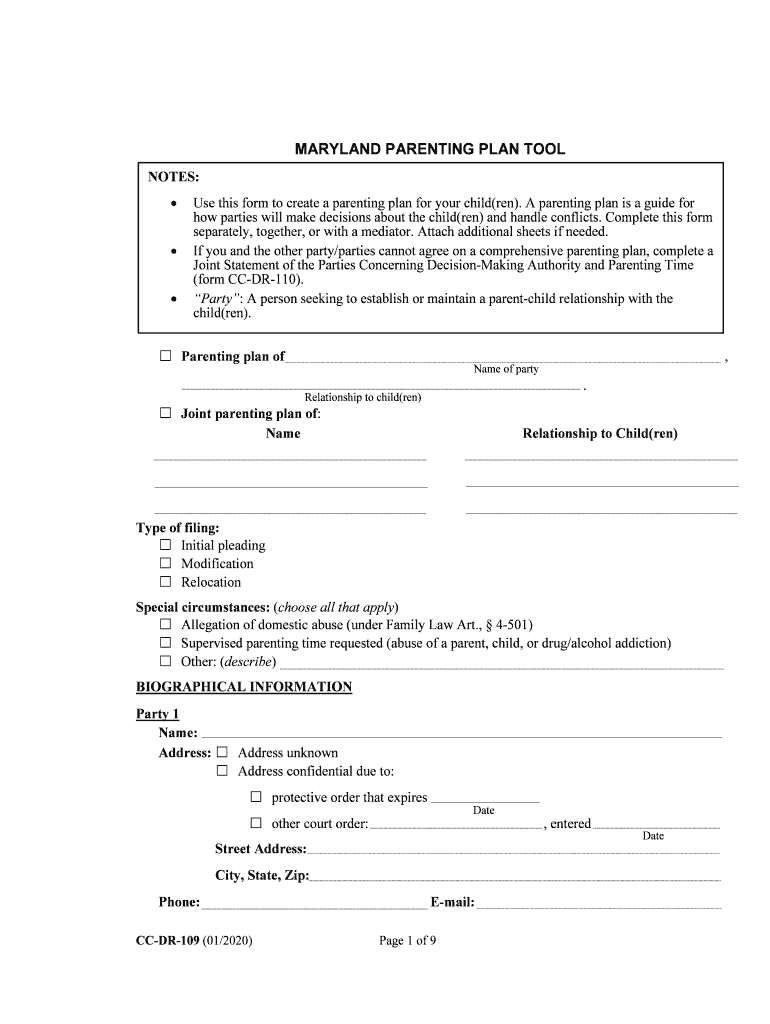
Cc Drin 109 Form


Understanding the Maryland Parenting Plan
The Maryland parenting plan is a crucial document designed to outline the custody and visitation arrangements for children following a separation or divorce. This plan serves to ensure that both parents remain actively involved in their children's lives while providing a structured framework for parenting responsibilities. It typically includes details about physical and legal custody, visitation schedules, and decision-making authority regarding the child's education, healthcare, and general welfare.
Key Elements of a Maryland Parenting Plan
A comprehensive Maryland parenting plan should address several key components to be effective:
- Custody Arrangements: Specify whether custody is joint or sole, and outline the responsibilities of each parent.
- Visitation Schedule: Include a detailed schedule that outlines when the child will be with each parent, including holidays and special occasions.
- Decision-Making Authority: Clarify which parent has the authority to make significant decisions regarding the child's upbringing.
- Communication Guidelines: Establish how parents will communicate about the child’s needs and any changes to the plan.
- Dispute Resolution: Include a method for resolving disagreements, such as mediation or arbitration.
Steps to Create a Maryland Parenting Plan
Creating a Maryland parenting plan involves several steps to ensure that it meets legal requirements and serves the best interests of the child:
- Assess Needs: Both parents should discuss and assess the needs of their child to create a plan that prioritizes their well-being.
- Draft the Plan: Write a draft that includes all essential elements, ensuring clarity and mutual understanding.
- Review and Revise: Review the draft together, making necessary adjustments to address any concerns or disagreements.
- Seek Legal Advice: Consider consulting with a family law attorney to ensure the plan complies with Maryland laws.
- File with the Court: Once finalized, submit the parenting plan to the appropriate court for approval.
Legal Use of the Maryland Parenting Plan
The Maryland parenting plan is legally binding once approved by the court. This means that both parents are required to adhere to the terms outlined in the plan. If either parent fails to comply with the agreement, the other parent may seek enforcement through the court system. It is essential to keep the plan updated to reflect any significant changes in circumstances, such as relocation or changes in the child’s needs.
Examples of Maryland Parenting Plans
There are various formats and examples of parenting plans that can be tailored to fit specific family situations. Common examples include:
- Standard Visitation Plan: Outlines a typical schedule for alternating weekends and shared holidays.
- Co-Parenting Plan: Designed for parents who work collaboratively, emphasizing shared responsibilities and communication.
- Special Needs Parenting Plan: Tailored for families with children who have special needs, addressing additional considerations for care and support.
Required Documents for Filing a Maryland Parenting Plan
When filing a Maryland parenting plan, several documents may be required, including:
- Completed Parenting Plan Form: The official document outlining custody and visitation arrangements.
- Financial Affidavit: A statement detailing each parent's financial situation, which may influence custody decisions.
- Child's Birth Certificate: Proof of the child's identity and parentage.
Quick guide on how to complete cc drin 109 491784301
Effortlessly Prepare Cc Drin 109 on Any Device
Digital document management has become increasingly favored by companies and individuals alike. It serves as an ideal eco-friendly substitute for conventional printed and signed documents, allowing you to obtain the necessary form and securely store it online. airSlate SignNow provides all the tools you require to create, modify, and eSign your documents swiftly without any hold-ups. Manage Cc Drin 109 on any device using the airSlate SignNow apps available on Android or iOS, and enhance any document-related process today.
How to Edit and eSign Cc Drin 109 with Ease
- Obtain Cc Drin 109 and click on Get Form to initiate.
- Use the tools we offer to complete your form.
- Select important sections of the documents or redact sensitive information with tools specifically provided by airSlate SignNow for that purpose.
- Create your signature using the Sign tool, which takes just seconds and carries the same legal validity as a conventional wet ink signature.
- Review all information and click on the Done button to save your changes.
- Choose your preferred method of submitting your form, whether by email, SMS, or invite link, or download it directly to your computer.
Put an end to lost or misplaced files, tiresome form searches, or mistakes that require printing new document copies. airSlate SignNow meets all your document management needs with just a few clicks from any device you prefer. Edit and eSign Cc Drin 109 and ensure outstanding communication throughout the form preparation process with airSlate SignNow.
Create this form in 5 minutes or less
Create this form in 5 minutes!
People also ask
-
What is a Maryland parenting plan?
A Maryland parenting plan is a written agreement that outlines how parents will share responsibilities and make decisions regarding their child's upbringing. It typically covers aspects such as custody arrangements, visitation schedules, and decision-making authority. Crafting a comprehensive Maryland parenting plan is essential for ensuring clarity and reducing conflicts between parents.
-
How can airSlate SignNow help me create a Maryland parenting plan?
AirSlate SignNow provides an intuitive platform that allows you to easily create and customize your Maryland parenting plan. With user-friendly templates and editing tools, you can ensure that all essential details are included. Plus, you can securely eSign your document, making it easy to formalize your agreement.
-
Is there a cost associated with using airSlate SignNow for my Maryland parenting plan?
Yes, airSlate SignNow offers various pricing plans that cater to different needs, including those for creating a Maryland parenting plan. The plans are competitively priced and designed to be cost-effective while providing robust features. You can choose a plan that fits your budget and requirements.
-
What features does airSlate SignNow offer for Maryland parenting plans?
AirSlate SignNow offers features like customizable templates, document sharing, and electronic signatures that make creating a Maryland parenting plan efficient and straightforward. Additionally, you can track the status of your document and receive notifications when it is signed. These features enhance collaboration between parents.
-
Are there any integrations available with airSlate SignNow for my Maryland parenting plan?
Yes, airSlate SignNow integrates with various applications and tools that can enhance your experience while creating a Maryland parenting plan. You can connect with popular platforms like Google Drive or Dropbox, making document management seamless. These integrations help streamline your workflow and keep all your important documents organized.
-
What are the benefits of using airSlate SignNow for my Maryland parenting plan?
Using airSlate SignNow for your Maryland parenting plan offers signNow benefits, including enhanced security for your documents and ease of use. The platform is designed to simplify the process of drafting, sharing, and signing agreements. This ensures that your parental responsibilities are clearly defined and legally binding.
-
Can I modify my Maryland parenting plan after it is signed?
Yes, you can modify your Maryland parenting plan even after it has been signed. However, changes may require mutual agreement between both parents if they affect custody or visitation arrangements. AirSlate SignNow makes it easy to create an amended document whenever updates are needed.
Get more for Cc Drin 109
- Motion sell form
- Executorship form
- Motion for authority to transfer assets and market residence for sale mississippi form
- Petition for authority to close sale mississippi form
- Order authorizing to close sale mississippi form
- Petition sell real estate 497314790 form
- Order granting authority to sell real estate and automobile mississippi form
- Petition to probate will in solemn form and appoint executrix mississippi
Find out other Cc Drin 109
- How Do I Electronic signature Arkansas Real Estate Word
- How Do I Electronic signature Colorado Real Estate Document
- Help Me With Electronic signature Wisconsin Legal Presentation
- Can I Electronic signature Hawaii Real Estate PPT
- How Can I Electronic signature Illinois Real Estate Document
- How Do I Electronic signature Indiana Real Estate Presentation
- How Can I Electronic signature Ohio Plumbing PPT
- Can I Electronic signature Texas Plumbing Document
- How To Electronic signature Michigan Real Estate Form
- How To Electronic signature Arizona Police PDF
- Help Me With Electronic signature New Hampshire Real Estate PDF
- Can I Electronic signature New Hampshire Real Estate Form
- Can I Electronic signature New Mexico Real Estate Form
- How Can I Electronic signature Ohio Real Estate Document
- How To Electronic signature Hawaii Sports Presentation
- How To Electronic signature Massachusetts Police Form
- Can I Electronic signature South Carolina Real Estate Document
- Help Me With Electronic signature Montana Police Word
- How To Electronic signature Tennessee Real Estate Document
- How Do I Electronic signature Utah Real Estate Form