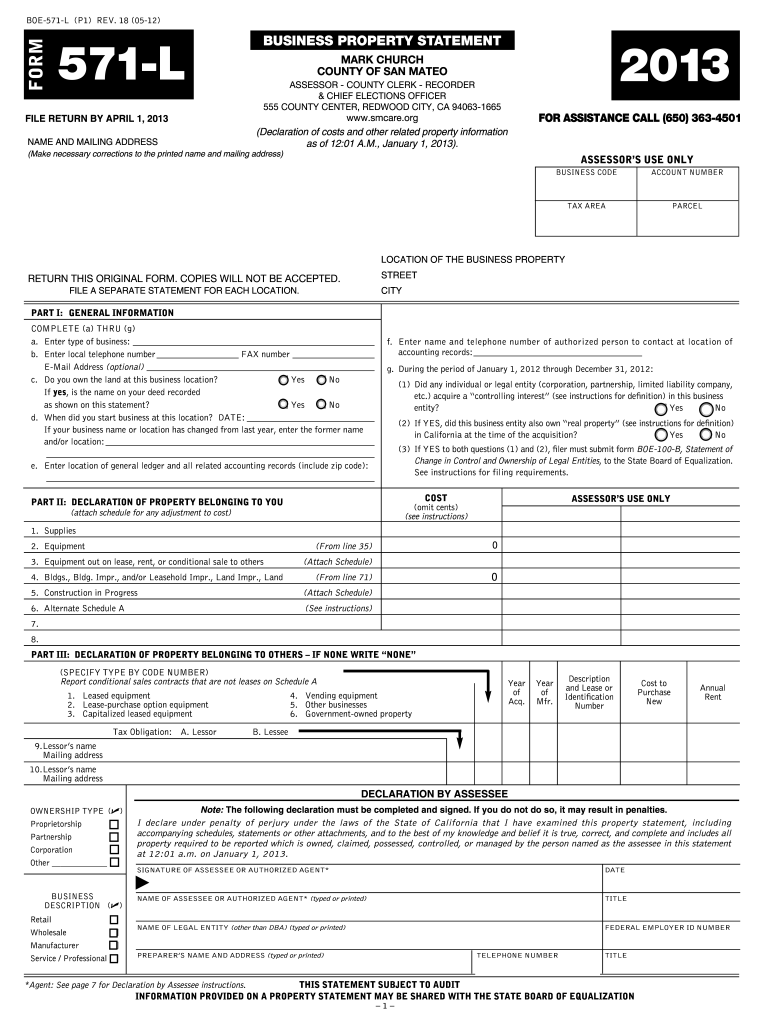
Santa Barbara County Assessor Business Property Statement Form 571 L


What is the Santa Barbara County Assessor Business Property Statement Form 571 L
The Santa Barbara County Assessor Business Property Statement Form 571 L is a crucial document for businesses operating within the county. This form is used to report the value of business personal property, which includes equipment, machinery, and supplies. Accurate reporting is essential for the assessment of property taxes. The information provided helps the county assessor determine the taxable value of the business assets, ensuring compliance with local tax regulations.
How to use the Santa Barbara County Assessor Business Property Statement Form 571 L
Using the Santa Barbara County Assessor Business Property Statement Form 571 L involves several steps. First, gather all necessary information about your business assets, including purchase dates and values. Next, fill out the form accurately, ensuring that all sections are completed. After completing the form, review it for any errors or omissions before submission. This careful approach helps avoid potential penalties or issues with the assessment process.
Steps to complete the Santa Barbara County Assessor Business Property Statement Form 571 L
Completing the Santa Barbara County Assessor Business Property Statement Form 571 L requires attention to detail. Follow these steps:
- Collect all relevant information about your business assets.
- Download or obtain the form from the Santa Barbara County Assessor's office.
- Fill out the form, ensuring that you include accurate descriptions and values for each asset.
- Double-check all entries for accuracy.
- Submit the completed form by the specified deadline.
Legal use of the Santa Barbara County Assessor Business Property Statement Form 571 L
The legal use of the Santa Barbara County Assessor Business Property Statement Form 571 L hinges on its accuracy and timely submission. This form must be filed annually to comply with local tax laws. Failure to submit the form can result in penalties, including fines or increased assessments. It is essential to understand that the information provided on this form is used by the county to determine property taxes, making accuracy paramount.
Key elements of the Santa Barbara County Assessor Business Property Statement Form 571 L
Key elements of the Santa Barbara County Assessor Business Property Statement Form 571 L include:
- Business Information: Name, address, and contact details.
- Asset Description: Detailed descriptions of all business personal property.
- Purchase Information: Dates and values of assets.
- Signature: Required to certify the accuracy of the information provided.
Filing Deadlines / Important Dates
Filing deadlines for the Santa Barbara County Assessor Business Property Statement Form 571 L are critical for compliance. Typically, the form must be submitted by April 1st each year. It is advisable to check for any updates or changes in deadlines, as local regulations may vary. Timely submission helps avoid penalties and ensures that your business is assessed fairly.
Quick guide on how to complete santa barbara county assessor business property statement form 571 l 2013
Effortlessly Prepare Santa Barbara County Assessor Business Property Statement Form 571 L on Any Device
Web-based document management has become increasingly popular among businesses and individuals. It offers an excellent environmentally friendly substitute for traditional printed and signed documents, enabling you to obtain the necessary form and securely store it online. airSlate SignNow equips you with all the resources required to create, modify, and electronically sign your documents quickly and without hassles. Manage Santa Barbara County Assessor Business Property Statement Form 571 L on any platform using the airSlate SignNow Android or iOS applications and enhance any document-centric workflow today.
The simplest way to modify and eSign Santa Barbara County Assessor Business Property Statement Form 571 L effortlessly
- Obtain Santa Barbara County Assessor Business Property Statement Form 571 L and click Get Form to begin.
- Use the tools we offer to fill out your document.
- Emphasize important sections of your documents or obscure sensitive information with tools specifically provided by airSlate SignNow for that purpose.
- Generate your signature using the Sign feature, which takes mere seconds and carries the same legal validity as an ink signature.
- Review the details and click the Done button to save your changes.
- Choose how you want to share your form—via email, SMS, invite link, or download it to your computer.
Put an end to lost or misplaced documents, tedious form searching, or errors that require new document copies. airSlate SignNow meets all your document management requirements in just a few clicks from any device you prefer. Edit and eSign Santa Barbara County Assessor Business Property Statement Form 571 L and guarantee exceptional communication at every stage of your form preparation process with airSlate SignNow.
Create this form in 5 minutes or less
Create this form in 5 minutes!
People also ask
-
What is the role of the Santa Barbara County Assessor?
The Santa Barbara County Assessor is responsible for determining the assessed value of properties in the county for tax purposes. This includes maintaining property records and ensuring accurate property assessments. Understanding how the Santa Barbara County Assessor operates can help property owners keep track of their valuations and taxes.
-
How does airSlate SignNow assist with documents related to the Santa Barbara County Assessor?
airSlate SignNow offers an efficient way to eSign and manage documents required by the Santa Barbara County Assessor. This includes forms for property tax assessments, exemptions, and other important paperwork. By using airSlate SignNow, you can streamline your document processes and ensure timely submissions.
-
Are there any costs associated with using airSlate SignNow for the Santa Barbara County Assessor's documents?
Using airSlate SignNow is a cost-effective solution for managing documents related to the Santa Barbara County Assessor. Pricing varies based on the subscription plan you choose, allowing you to select an option that fits your needs. Investing in this service not only saves time but also reduces administrative costs.
-
What unique features does airSlate SignNow offer for working with the Santa Barbara County Assessor?
airSlate SignNow provides features like customizable templates, automated workflows, and secure eSigning that simplify interactions with the Santa Barbara County Assessor. These tools help you save time and reduce errors on important documents. The platform's user-friendly interface makes it accessible for everyone, regardless of tech-savviness.
-
Can airSlate SignNow integrate with other tools for managing Santa Barbara County Assessor documents?
Yes, airSlate SignNow seamlessly integrates with various business tools, enhancing your workflow for documents related to the Santa Barbara County Assessor. Whether you use CRMs, cloud storage, or other project management apps, these integrations allow for a centralized approach to document management and eSigning.
-
How can airSlate SignNow enhance the experience of working with the Santa Barbara County Assessor?
By utilizing airSlate SignNow, you can improve your experience working with the Santa Barbara County Assessor through faster document turnaround times and easier collaboration. The platform reduces the hassle of printing, scanning, and mailing, making the entire process more efficient. This ultimately leads to quicker resolutions and a smoother experience.
-
Is airSlate SignNow secure for handling Santa Barbara County Assessor documents?
Absolutely! airSlate SignNow prioritizes security and compliance, making it a safe choice for handling documents related to the Santa Barbara County Assessor. The platform features bank-level encryption and adheres to industry standards to ensure that your sensitive information is protected throughout the eSigning process.
Get more for Santa Barbara County Assessor Business Property Statement Form 571 L
Find out other Santa Barbara County Assessor Business Property Statement Form 571 L
- How Do I Sign South Carolina Education Form
- Can I Sign South Carolina Education Presentation
- How Do I Sign Texas Education Form
- How Do I Sign Utah Education Presentation
- How Can I Sign New York Finance & Tax Accounting Document
- How Can I Sign Ohio Finance & Tax Accounting Word
- Can I Sign Oklahoma Finance & Tax Accounting PPT
- How To Sign Ohio Government Form
- Help Me With Sign Washington Government Presentation
- How To Sign Maine Healthcare / Medical PPT
- How Do I Sign Nebraska Healthcare / Medical Word
- How Do I Sign Washington Healthcare / Medical Word
- How Can I Sign Indiana High Tech PDF
- How To Sign Oregon High Tech Document
- How Do I Sign California Insurance PDF
- Help Me With Sign Wyoming High Tech Presentation
- How Do I Sign Florida Insurance PPT
- How To Sign Indiana Insurance Document
- Can I Sign Illinois Lawers Form
- How To Sign Indiana Lawers Document