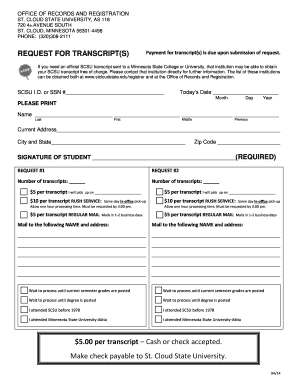
St Cloud State Transcript Form


What is the St Cloud State Transcript
The St Cloud State transcript is an official record of a student's academic achievements at St Cloud State University. This document includes crucial information such as the courses completed, grades received, and the overall grade point average (GPA). Transcripts serve as a vital tool for students pursuing further education, employment opportunities, or professional certifications, as they provide a verified account of educational history.
How to Obtain the St Cloud State Transcript
To obtain a St Cloud State transcript, students can submit a transcript request through the university's official website. The process typically requires providing personal identification details, such as the student's name, date of birth, and student ID number. There may be a nominal fee associated with the request, which can be paid online. Once the request is processed, students can receive their transcripts electronically or via mail, depending on their preference.
Steps to Complete the St Cloud State Transcript Request
Completing the St Cloud State transcript request involves several straightforward steps:
- Visit the St Cloud State University website and navigate to the transcripts section.
- Fill out the transcript request form with accurate personal information.
- Select the delivery method for your transcript (electronic or paper).
- Review the information provided for accuracy.
- Submit the request and process any required payment.
Legal Use of the St Cloud State Transcript
The St Cloud State transcript is considered a legal document that verifies a student's academic history. It is essential for various purposes, including college admissions, job applications, and professional licensing. To ensure its legal standing, the transcript must be issued directly by the university and include official signatures or seals. Using a transcript for fraudulent purposes can lead to severe legal consequences.
Key Elements of the St Cloud State Transcript
A St Cloud State transcript typically includes the following key elements:
- Student's full name and identification number
- List of courses taken, including course codes and titles
- Grades received for each course
- Overall GPA and academic honors, if applicable
- Official university seal or signature
Digital vs. Paper Version of the St Cloud State Transcript
Students can choose between a digital and a paper version of the St Cloud State transcript. The digital version is often preferred for its convenience and faster delivery, allowing for immediate access and sharing. In contrast, the paper version may be required for certain applications or legal purposes. Both versions are considered official as long as they are issued directly by the university.
Quick guide on how to complete st cloud state transcript
Handle St Cloud State Transcript easily on any device
Digital document management has become popular among businesses and individuals. It offers an excellent environmentally friendly alternative to traditional printed and signed documents, as you can access the correct format and securely keep it online. airSlate SignNow equips you with all the tools necessary to create, modify, and eSign your documents quickly without delays. Manage St Cloud State Transcript on any device with airSlate SignNow's Android or iOS applications and enhance any document-related process today.
The simplest way to modify and eSign St Cloud State Transcript effortlessly
- Obtain St Cloud State Transcript and press Get Form to begin.
- Utilize the tools we offer to complete your form.
- Emphasize pertinent sections of the documents or obscure sensitive information using tools that airSlate SignNow provides specifically for that purpose.
- Create your eSignature with the Sign feature, which takes seconds and holds the same legal validity as a conventional wet ink signature.
- Review the information and click the Done button to save your modifications.
- Select how you wish to send your form, via email, text message (SMS), or invite link, or download it to your computer.
Say goodbye to lost or misplaced documents, tedious form searching, or mistakes that necessitate printing new document copies. airSlate SignNow meets your document management needs in just a few clicks from any device you prefer. Modify and eSign St Cloud State Transcript and ensure seamless communication at every stage of the form preparation process with airSlate SignNow.
Create this form in 5 minutes or less
Create this form in 5 minutes!
People also ask
-
What are St. Cloud State University transcripts?
St. Cloud State University transcripts are official academic records that detail your courses, grades, and degrees earned at the university. They are essential for transferring credits, employment opportunities, or applying to further education. Obtaining your transcripts is made easy with airSlate SignNow's eSigning capabilities.
-
How can I request my St. Cloud State University transcripts?
You can request your St. Cloud State University transcripts through the official university website or by contacting the registrar's office. With airSlate SignNow, you can streamline this process by securely signing and sending your requests electronically, saving you time and hassle.
-
What is the cost to obtain St. Cloud State University transcripts?
The cost for St. Cloud State University transcripts may vary, typically depending on the delivery method you choose. With airSlate SignNow, you can efficiently manage your budget by handling all your document needs affordably, with transparent pricing for eSigning services included.
-
How long does it take to receive St. Cloud State University transcripts?
The processing time for St. Cloud State University transcripts can vary based on the request method. However, using airSlate SignNow can expedite the process by providing instant notifications and efficient eSigning, allowing you to track and manage your requests in real-time.
-
Can I send my St. Cloud State University transcripts electronically?
Yes, you can send your St. Cloud State University transcripts electronically through secure document delivery services. airSlate SignNow offers integration with various platforms to ensure your transcripts are sent quickly and securely, giving you peace of mind.
-
What features does airSlate SignNow offer for managing St. Cloud State University transcripts?
airSlate SignNow provides features such as secure eSigning, document templates, and automated workflows to help you manage your St. Cloud State University transcripts efficiently. These tools make it easy to keep track of requests and ensure timely delivery of important documents.
-
How does airSlate SignNow integrate with other applications for transcripts?
airSlate SignNow seamlessly integrates with a variety of applications that are commonly used for document management. This means you can easily coordinate the handling of St. Cloud State University transcripts with your existing systems, enhancing your overall workflow.
Get more for St Cloud State Transcript
- Quitclaim deed from corporation to two individuals montana form
- Warranty deed from corporation to two individuals montana form
- Montana trust form
- Warranty deed from husband and wife to a trust montana form
- Warranty deed from husband to himself and wife montana form
- Quitclaim deed from husband to himself and wife montana form
- Quitclaim deed from husband and wife to husband and wife montana form
- Montana warranty deed form
Find out other St Cloud State Transcript
- Can I Electronic signature Maryland High Tech RFP
- Electronic signature Vermont Insurance Arbitration Agreement Safe
- Electronic signature Massachusetts High Tech Quitclaim Deed Fast
- Electronic signature Vermont Insurance Limited Power Of Attorney Easy
- Electronic signature Washington Insurance Last Will And Testament Later
- Electronic signature Washington Insurance Last Will And Testament Secure
- Electronic signature Wyoming Insurance LLC Operating Agreement Computer
- How To Electronic signature Missouri High Tech Lease Termination Letter
- Electronic signature Montana High Tech Warranty Deed Mobile
- Electronic signature Florida Lawers Cease And Desist Letter Fast
- Electronic signature Lawers Form Idaho Fast
- Electronic signature Georgia Lawers Rental Lease Agreement Online
- How Do I Electronic signature Indiana Lawers Quitclaim Deed
- How To Electronic signature Maryland Lawers Month To Month Lease
- Electronic signature North Carolina High Tech IOU Fast
- How Do I Electronic signature Michigan Lawers Warranty Deed
- Help Me With Electronic signature Minnesota Lawers Moving Checklist
- Can I Electronic signature Michigan Lawers Last Will And Testament
- Electronic signature Minnesota Lawers Lease Termination Letter Free
- Electronic signature Michigan Lawers Stock Certificate Mobile