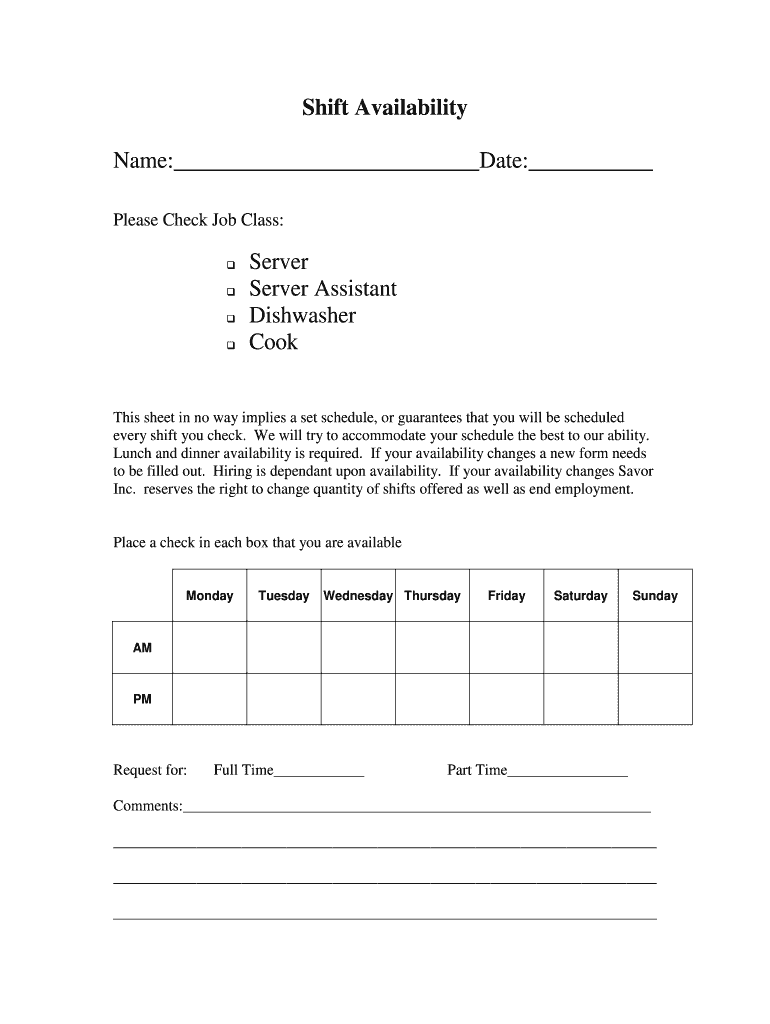
Shift Availability Form


Understanding the Shift Availability Form
The shift availability form is a crucial document used by employers to gather information about their employees' work schedules. This form allows employees to indicate their preferred working hours, days off, and any other availability constraints. By collecting this information, businesses can effectively manage staffing needs and ensure that shifts are covered adequately. The shift availability form can also be referred to as an employee availability form, work availability form, or schedule availability form, depending on the context.
Steps to Complete the Shift Availability Form
Filling out the shift availability form involves several straightforward steps. First, employees should review their current commitments to accurately reflect their availability. Next, they should fill in their name and contact details at the top of the form. Following this, employees can indicate their preferred working days and hours, including any specific times they are unavailable. It's essential to be as clear and honest as possible to facilitate effective scheduling. Finally, employees should sign and date the form to confirm that the information provided is accurate.
Key Elements of the Shift Availability Form
The shift availability form typically includes several key elements that ensure comprehensive data collection. These elements often consist of:
- Employee Information: Name, contact information, and position.
- Availability Schedule: Days and times the employee is available to work.
- Unavailable Times: Specific days or hours the employee cannot work.
- Signature: A declaration of the accuracy of the provided information.
These components help employers create a well-structured work schedule that accommodates employee needs while meeting business demands.
Legal Use of the Shift Availability Form
The shift availability form can serve as a legally binding document if completed correctly. To ensure its validity, it is important to comply with relevant employment laws and regulations. This includes maintaining confidentiality of the information provided and ensuring that the form is used solely for scheduling purposes. Additionally, having a digital signature option can enhance the form's legal standing, as it adheres to the ESIGN Act and UETA guidelines, which govern electronic signatures in the United States.
Examples of Using the Shift Availability Form
Employers can utilize the shift availability form in various scenarios. For instance, a retail store may distribute the form to employees at the start of a new scheduling period to accommodate seasonal changes in availability. Similarly, restaurants may use this form to adjust staff schedules during holidays or special events when employee availability may vary. By regularly updating this form, businesses can maintain an efficient and responsive workforce.
Quick guide on how to complete shift availability form
Prepare Shift Availability Form effortlessly on any device
Digital document management has become favored by businesses and individuals alike. It offers an ideal environmentally friendly alternative to conventional printed and signed paperwork, allowing you to obtain the necessary form and securely store it online. airSlate SignNow equips you with all the resources needed to create, edit, and electronically sign your documents rapidly without delays. Manage Shift Availability Form on any device using the airSlate SignNow applications for Android or iOS and streamline any document-related process today.
How to modify and electronically sign Shift Availability Form with ease
- Find Shift Availability Form and select Get Form to begin.
- Utilize the tools we offer to complete your form.
- Emphasize important sections of your documents or redact sensitive information using the tools that airSlate SignNow specifically provides for that purpose.
- Create your signature with the Sign tool, which takes seconds and holds the same legal authority as a conventional ink signature.
- Review the information and click on the Done button to save your changes.
- Select how you would like to submit your form, whether by email, text message (SMS), or invitation link, or download it to your computer.
Forget about lost or mislaid documents, tedious form searches, or errors that necessitate printing new document copies. airSlate SignNow meets your document management needs in just a few clicks from a device of your choice. Edit and electronically sign Shift Availability Form and guarantee exceptional communication at any stage of the form preparation process with airSlate SignNow.
Create this form in 5 minutes or less
Create this form in 5 minutes!
People also ask
-
What is a work availability form?
A work availability form is a document that allows employees to share their availability for work shifts. With airSlate SignNow, creating and sending a work availability form is seamless, ensuring clear communication about when team members are available to work.
-
How can airSlate SignNow help streamline the work availability form process?
airSlate SignNow simplifies the work availability form process by providing an easy-to-use platform for creating, sending, and eSigning documents. This ensures that you can quickly gather availability from your team, reducing delays and enhancing productivity.
-
Is there a cost associated with using airSlate SignNow for work availability forms?
Yes, airSlate SignNow offers various pricing plans to cater to different business needs. All plans include features that make managing work availability forms efficient and cost-effective, ensuring you get the best value for your investment.
-
What features does airSlate SignNow offer for managing work availability forms?
airSlate SignNow provides features such as customizable templates, real-time tracking of document status, and secure eSigning options for your work availability forms. These features combine to create an efficient workflow for collecting and managing employee availability.
-
Can I integrate airSlate SignNow with other tools for managing work availability forms?
Absolutely! airSlate SignNow offers integrations with various business tools such as CRMs, HR software, and project management applications, making it easy to incorporate work availability forms into your existing workflows.
-
What are the benefits of using airSlate SignNow for work availability forms?
Using airSlate SignNow for work availability forms enhances efficiency by allowing you to manage availability seamlessly. The platform's user-friendly interface and automation features minimize errors and save time, making it ideal for businesses of all sizes.
-
How secure is my information when using airSlate SignNow for work availability forms?
airSlate SignNow prioritizes your security with advanced encryption protocols and secure data storage. When using the platform for work availability forms, you can trust that your sensitive employee information is protected at all times.
Get more for Shift Availability Form
- Warning of default on commercial lease montana form
- Warning of default on residential lease montana form
- Landlord tenant closing statement to reconcile security deposit montana form
- Mt name form
- Name change notification form montana
- Commercial building or space lease montana form
- Montana adoption form
- Petition stepparent 497316351 form
Find out other Shift Availability Form
- eSign Maine Lawers Resignation Letter Easy
- eSign Louisiana Lawers Last Will And Testament Mobile
- eSign Louisiana Lawers Limited Power Of Attorney Online
- eSign Delaware Insurance Work Order Later
- eSign Delaware Insurance Credit Memo Mobile
- eSign Insurance PPT Georgia Computer
- How Do I eSign Hawaii Insurance Operating Agreement
- eSign Hawaii Insurance Stock Certificate Free
- eSign New Hampshire Lawers Promissory Note Template Computer
- Help Me With eSign Iowa Insurance Living Will
- eSign North Dakota Lawers Quitclaim Deed Easy
- eSign Ohio Lawers Agreement Computer
- eSign North Dakota Lawers Separation Agreement Online
- How To eSign North Dakota Lawers Separation Agreement
- eSign Kansas Insurance Moving Checklist Free
- eSign Louisiana Insurance Promissory Note Template Simple
- eSign Texas Lawers Contract Fast
- eSign Texas Lawers Lease Agreement Free
- eSign Maine Insurance Rental Application Free
- How Can I eSign Maryland Insurance IOU