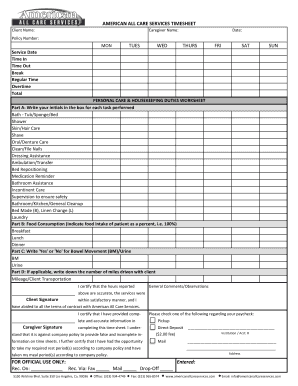
Caregivers America Timesheet Form


What is the Caregivers America Timesheet
The Caregivers America Timesheet is a vital document used by caregivers to record the hours worked and services provided to clients. This form ensures that caregivers are accurately compensated for their time and services. It typically includes sections for personal information, client details, dates of service, and the total hours worked. By maintaining accurate records, caregivers can ensure compliance with payment requirements and facilitate smooth processing of payroll.
How to use the Caregivers America Timesheet
Using the Caregivers America Timesheet involves several straightforward steps. First, caregivers should fill in their personal information, including name and contact details. Next, they need to enter the client’s information and the specific dates of service. It is essential to accurately track the hours worked each day, including start and end times. Finally, caregivers should total the hours and sign the timesheet to verify the information provided. This completed form can then be submitted for processing.
Steps to complete the Caregivers America Timesheet
Completing the Caregivers America Timesheet requires attention to detail. Here are the steps to follow:
- Begin by entering your name and contact information at the top of the timesheet.
- Fill in the client’s name and any identification numbers required.
- Record the dates of service, ensuring to include both the start and end times for each shift.
- Total the hours worked for the pay period at the end of the timesheet.
- Sign and date the timesheet to confirm the accuracy of the information.
Legal use of the Caregivers America Timesheet
The legal use of the Caregivers America Timesheet is crucial for ensuring compliance with labor laws and regulations. To be considered valid, the timesheet must be accurately completed and signed by the caregiver. It is important to retain copies of submitted timesheets for record-keeping purposes. The timesheet serves as a legal document that can be referenced in case of disputes regarding hours worked or payment issues.
Key elements of the Caregivers America Timesheet
Several key elements must be included in the Caregivers America Timesheet to ensure its effectiveness and legality:
- Caregiver Information: Name, contact information, and any relevant identification numbers.
- Client Information: Name and identification details of the client receiving care.
- Service Dates: Specific dates when services were provided.
- Hours Worked: Detailed breakdown of hours for each day, including start and end times.
- Signature: Caregiver’s signature to confirm the accuracy of the information.
Examples of using the Caregivers America Timesheet
Examples of using the Caregivers America Timesheet can help clarify its application in real-world scenarios. For instance, a caregiver working with a client who requires daily assistance would document each day’s hours on the timesheet. If the caregiver worked from eight AM to four PM, they would record eight hours for that day. This documentation ensures that the caregiver is paid accurately for the services rendered. Additionally, if there are any discrepancies in payment, the timesheet can serve as proof of the hours worked.
Quick guide on how to complete caregivers america timesheet
Manage Caregivers America Timesheet effortlessly on any device
Virtual document organization has gained traction among businesses and individuals alike. It serves as an ideal eco-friendly alternative to conventional printed and signed documents, allowing you to obtain the right form and securely store it online. airSlate SignNow provides you with all the tools necessary to create, modify, and electronically sign your documents swiftly and without delays. Manage Caregivers America Timesheet on any device using airSlate SignNow apps for Android or iOS and streamline any document-related procedure today.
The simplest method to modify and electronically sign Caregivers America Timesheet with ease
- Find Caregivers America Timesheet and then click Get Form to begin.
- Make use of the tools we offer to fill out your form.
- Mark important parts of the documents or obscure sensitive information with tools that airSlate SignNow provides specifically for that purpose.
- Generate your signature using the Sign feature, which takes just seconds and holds the same legal validity as a conventional ink signature.
- Verify the details and then click the Done button to save your modifications.
- Choose your preferred method to send your form, whether by email, SMS, or invite link, or download it to your computer.
Say goodbye to lost or misplaced documents, tedious form searching, or mistakes that require printing new copies. airSlate SignNow fulfills all your document management needs in just a few clicks from any device you prefer. Modify and electronically sign Caregivers America Timesheet to ensure effective communication at every stage of your form preparation process with airSlate SignNow.
Create this form in 5 minutes or less
Create this form in 5 minutes!
People also ask
-
What is the allshifts timesheet and how does it work?
The allshifts timesheet is a comprehensive tool designed for tracking employee hours and managing shifts efficiently. With airSlate SignNow, you can easily create, manage, and eSign timesheets online. This streamlined process ensures accurate tracking of work hours and helps in timely payroll processing.
-
How does airSlate SignNow's allshifts timesheet benefit my business?
Using the allshifts timesheet can signNowly enhance your business's operational efficiency. It allows for easy tracking of employee time, reduces discrepancies, and automates payroll calculations. This not only saves time but also minimizes errors, ensuring that employees are paid accurately and on time.
-
What features are included in the allshifts timesheet solution?
The allshifts timesheet solution includes features such as customizable time tracking, detailed reporting, and integration with payroll systems. Additionally, airSlate SignNow allows you to eSign timesheets, making it easy to secure approvals and maintain accurate records. These features collectively empower businesses to streamline their time management processes.
-
Is there a free trial available for the allshifts timesheet?
Yes, airSlate SignNow offers a free trial for the allshifts timesheet feature. This allows you to explore its capabilities without any commitment. During the trial, you can experience firsthand how the allshifts timesheet can improve your business operations.
-
How does the allshifts timesheet integrate with other software?
The allshifts timesheet integrates seamlessly with various payroll and accounting software, enhancing your business workflow. airSlate SignNow allows you to connect with popular platforms, ensuring that all your employee time data is synced and up-to-date. This integration helps in improving efficiency and reducing manual data entry.
-
What is the pricing structure for the allshifts timesheet?
airSlate SignNow offers competitive pricing for the allshifts timesheet, tailored to suit businesses of all sizes. The pricing plans are designed to provide value while ensuring you have access to all essential features. You can choose the plan that best fits your business needs and budget, allowing you to maximize your return on investment.
-
Can I customize the allshifts timesheet for my specific needs?
Absolutely! The allshifts timesheet in airSlate SignNow is highly customizable, allowing you to tailor it to your business's specific requirements. You can modify fields, set up approval workflows, and adapt the timesheet layout to ensure it meets your operational needs effectively.
Get more for Caregivers America Timesheet
Find out other Caregivers America Timesheet
- Sign Louisiana Real Estate LLC Operating Agreement Myself
- Help Me With Sign Louisiana Real Estate Quitclaim Deed
- Sign Indiana Sports Rental Application Free
- Sign Kentucky Sports Stock Certificate Later
- How Can I Sign Maine Real Estate Separation Agreement
- How Do I Sign Massachusetts Real Estate LLC Operating Agreement
- Can I Sign Massachusetts Real Estate LLC Operating Agreement
- Sign Massachusetts Real Estate Quitclaim Deed Simple
- Sign Massachusetts Sports NDA Mobile
- Sign Minnesota Real Estate Rental Lease Agreement Now
- How To Sign Minnesota Real Estate Residential Lease Agreement
- Sign Mississippi Sports Confidentiality Agreement Computer
- Help Me With Sign Montana Sports Month To Month Lease
- Sign Mississippi Real Estate Warranty Deed Later
- How Can I Sign Mississippi Real Estate Affidavit Of Heirship
- How To Sign Missouri Real Estate Warranty Deed
- Sign Nebraska Real Estate Letter Of Intent Online
- Sign Nebraska Real Estate Limited Power Of Attorney Mobile
- How Do I Sign New Mexico Sports Limited Power Of Attorney
- Sign Ohio Sports LLC Operating Agreement Easy