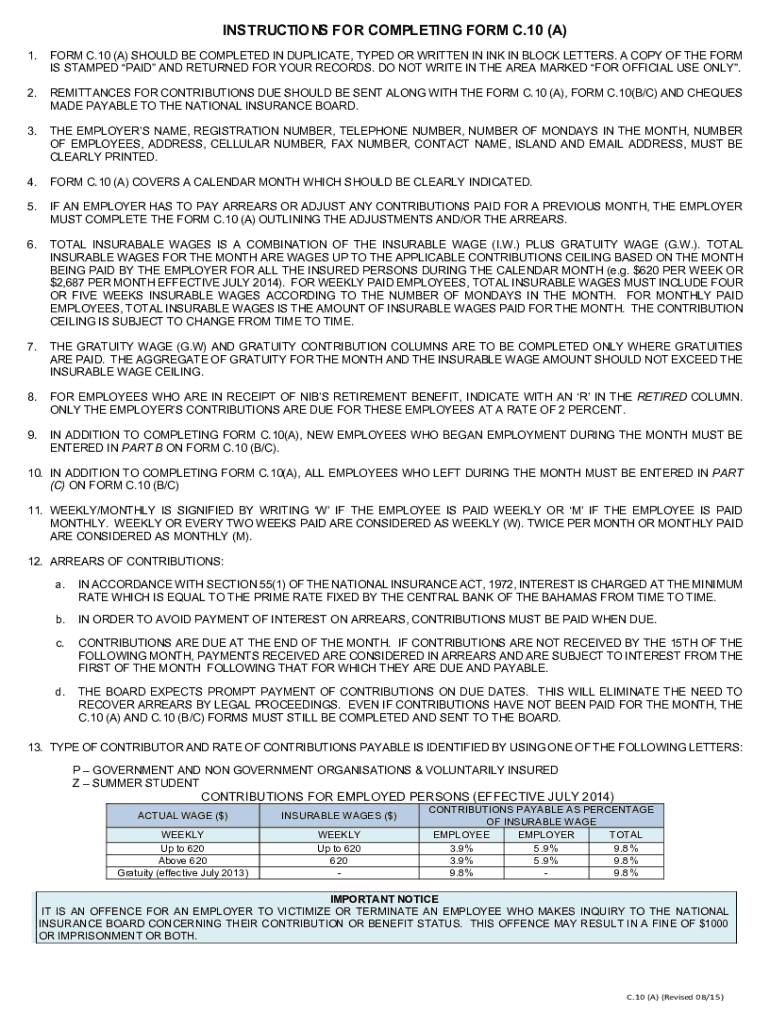
Form C10


What is the M10 Disability Form?
The M10 disability form is a crucial document used in the United States for individuals applying for temporary disability benefits. This form collects essential information about the claimant's medical condition, work history, and the impact of the disability on their daily life. Proper completion of the M10 form is vital for ensuring that the application is processed efficiently and accurately.
How to Use the M10 Disability Form
Using the M10 disability form involves several steps to ensure that all necessary information is provided. First, gather all relevant medical documentation that supports your claim. This may include medical records, treatment plans, and any previous disability assessments. Next, fill out the form completely, ensuring that all sections are addressed. Incomplete forms can lead to delays or denials of benefits. Finally, submit the form according to the guidelines provided by the issuing authority, whether online, by mail, or in person.
Steps to Complete the M10 Disability Form
Completing the M10 disability form requires careful attention to detail. Follow these steps for a smooth process:
- Gather Information: Collect personal identification, medical records, and employment history.
- Fill Out the Form: Provide accurate information in all sections, including personal details, medical history, and the nature of the disability.
- Review the Form: Check for any errors or missing information before submission.
- Submit the Form: Follow the submission instructions, ensuring that you keep a copy for your records.
Legal Use of the M10 Disability Form
The M10 disability form is legally binding once it is completed and submitted in accordance with state regulations. It is essential to ensure that the information provided is truthful and accurate, as any discrepancies can lead to legal repercussions or denial of benefits. Understanding the legal framework surrounding disability claims can help claimants navigate the process more effectively.
Required Documents for the M10 Disability Form
When filling out the M10 disability form, certain documents are necessary to support the application. These typically include:
- Medical records from healthcare providers detailing the disability.
- Proof of identity, such as a driver's license or Social Security card.
- Employment history, including pay stubs or tax documents.
- Any previous disability claims or decisions, if applicable.
Form Submission Methods
The M10 disability form can be submitted through various methods, depending on the guidelines set by the issuing authority. Common submission methods include:
- Online: Many states offer an online portal for submitting disability claims.
- By Mail: Claimants can print the completed form and send it to the designated office.
- In-Person: Some individuals may choose to submit the form directly at local offices for immediate assistance.
Quick guide on how to complete form c10
Complete Form C10 effortlessly on any device
Managing documents online has gained popularity among businesses and individuals. It offers an ideal eco-friendly alternative to conventional printed and signed documents, allowing you to obtain the correct form and safely store it online. airSlate SignNow provides all the resources you require to create, modify, and electronically sign your documents swiftly without delays. Handle Form C10 on any platform using the airSlate SignNow apps for Android or iOS and enhance any document-related process today.
The easiest way to modify and eSign Form C10 without hassle
- Obtain Form C10 and then click Get Form to begin.
- Make use of the tools available to fill out your form.
- Highlight relevant sections of the documents or obscure sensitive information using the tools specifically offered by airSlate SignNow for that purpose.
- Create your eSignature with the Sign tool, which takes mere seconds and carries the same legal validity as a conventional wet ink signature.
- Review all the details and then click the Done button to save your changes.
- Choose your preferred method for sending your form, whether by email, SMS, invite link, or download it to your computer.
Leave behind missing or lost files, tedious form searching, or errors that necessitate printing new document copies. airSlate SignNow meets your document management needs in just a few clicks from any device you select. Edit and eSign Form C10 and ensure outstanding communication at any stage of your form preparation process with airSlate SignNow.
Create this form in 5 minutes or less
Create this form in 5 minutes!
People also ask
-
What is the m10 disability form and why is it important?
The m10 disability form is a key document used to apply for disability benefits. It provides necessary information regarding your health and condition to the relevant authorities. Accurately completing the m10 disability form can signNowly improve your chances of obtaining the benefits you need.
-
How can airSlate SignNow help with completing the m10 disability form?
AirSlate SignNow simplifies the process of completing the m10 disability form by allowing you to fill out, sign, and send the document electronically. You can easily collaborate with healthcare professionals to gather required signatures. This streamlines the submission process, ensuring that your m10 disability form is filed promptly.
-
Is airSlate SignNow cost-effective for managing the m10 disability form?
Yes, airSlate SignNow offers affordable pricing plans that make it a cost-effective solution for managing the m10 disability form. With various tiers to choose from, you can select a plan that best fits your needs without breaking the bank. This allows users to access essential document management features that facilitate the submission process.
-
What features can I expect from airSlate SignNow for the m10 disability form?
AirSlate SignNow includes features such as customizable templates, secure eSigning, and real-time tracking for the m10 disability form. These tools ensure that you can easily create, send, and monitor your document. The user-friendly interface also enhances the overall experience, making it accessible for everyone.
-
What are the benefits of using airSlate SignNow for my m10 disability form?
Using airSlate SignNow for your m10 disability form offers numerous benefits, including increased efficiency, reduced paperwork, and better organization. The platform ensures that your documents are stored securely and can be accessed anytime. Additionally, eSigning eliminates the need for physical meetings, saving you time and effort.
-
Can I integrate airSlate SignNow with other applications for m10 disability form management?
Absolutely! AirSlate SignNow seamlessly integrates with various applications, allowing you to manage your m10 disability form alongside your existing workflows. This integration helps you keep all your documents organized and accessible from one platform. Popular integrations include Google Drive, Salesforce, and more.
-
How secure is my information when using airSlate SignNow for the m10 disability form?
Security is a top priority at airSlate SignNow. When submitting your m10 disability form, all your data is encrypted and stored safely on secure servers. Robust authentication measures and audit logs also ensure that only authorized individuals have access to your documents, providing peace of mind every step of the way.
Get more for Form C10
Find out other Form C10
- How Do I Sign Rhode Island Real Estate Form
- Can I Sign Vermont Real Estate Document
- How To Sign Wyoming Orthodontists Document
- Help Me With Sign Alabama Courts Form
- Help Me With Sign Virginia Police PPT
- How To Sign Colorado Courts Document
- Can I eSign Alabama Banking PPT
- How Can I eSign California Banking PDF
- How To eSign Hawaii Banking PDF
- How Can I eSign Hawaii Banking Document
- How Do I eSign Hawaii Banking Document
- How Do I eSign Hawaii Banking Document
- Help Me With eSign Hawaii Banking Document
- How To eSign Hawaii Banking Document
- Can I eSign Hawaii Banking Presentation
- Can I Sign Iowa Courts Form
- Help Me With eSign Montana Banking Form
- Can I Sign Kentucky Courts Document
- How To eSign New York Banking Word
- Can I eSign South Dakota Banking PPT