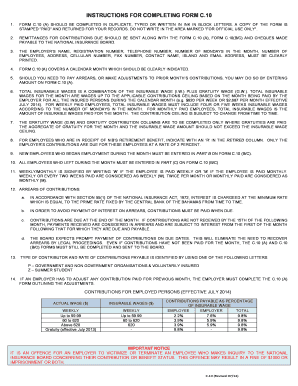
C10 Form


What is the C10 Form
The C10 form, also known as the NJ Disability C10 Form, is a crucial document used in New Jersey for individuals seeking disability benefits. This form is specifically designed for claimants to provide necessary information regarding their disability status. It serves as a formal request to the New Jersey Division of Disability Services, enabling the assessment of eligibility for state disability benefits. Understanding the purpose and requirements of the C10 form is essential for a smooth application process.
How to Obtain the C10 Form
The C10 form can be easily obtained through various channels. Claimants can visit the official New Jersey Division of Disability Services website, where the form is available for download in PDF format. Additionally, individuals may request a physical copy by contacting the Division directly. It is important to ensure that the most current version of the form is used to avoid any complications during the application process.
Steps to Complete the C10 Form
Filling out the C10 form requires careful attention to detail. Here are the essential steps to complete the form:
- Begin by entering your personal information, including your name, address, and contact details.
- Provide accurate information regarding your disability, including the nature and duration of your condition.
- Include any relevant medical documentation that supports your claim.
- Review the completed form for accuracy and completeness before submission.
Taking the time to ensure all information is correct will help facilitate the review process by the authorities.
Legal Use of the C10 Form
The C10 form must be filled out and submitted in accordance with New Jersey state laws to be considered legally valid. It is essential that all information provided is truthful and accurate, as any discrepancies may lead to delays or denial of benefits. The form must also be signed and dated by the claimant, confirming that the information is correct to the best of their knowledge. Compliance with legal requirements ensures that the form is accepted by the Division of Disability Services.
Key Elements of the C10 Form
Several key elements are crucial when filling out the C10 form. These include:
- Personal Information: Full name, address, and contact information.
- Disability Details: Description of the disability, including diagnosis and treatment history.
- Medical Documentation: Any supporting documents from healthcare providers that validate the disability claim.
- Signature: The claimant's signature is required to authenticate the form.
Ensuring that these elements are accurately completed will aid in the efficient processing of the disability claim.
Form Submission Methods
The C10 form can be submitted through various methods to accommodate different preferences. Claimants have the option to:
- Online Submission: If available, submitting the form electronically through the New Jersey Division of Disability Services website can expedite processing.
- Mail: The completed form can be printed and mailed to the appropriate office as indicated on the form.
- In-Person Submission: Individuals may choose to submit the form in person at designated offices for immediate assistance.
It is advisable to keep a copy of the submitted form for personal records, regardless of the submission method chosen.
Quick guide on how to complete c10 form
Effortlessly prepare C10 Form on any device
Managing documents online has gained greater popularity among businesses and individuals. It offers an excellent environmentally friendly substitute for traditional printed and signed documents, as you can easily locate the required form and securely keep it online. airSlate SignNow equips you with all the necessary tools to create, edit, and electronically sign your documents quickly without delays. Manage C10 Form on any device with the airSlate SignNow apps available for Android or iOS, and simplify any document-related processes today.
The easiest way to edit and electronically sign C10 Form with ease
- Locate C10 Form and click Get Form to begin.
- Utilize the tools we offer to complete your form.
- Highlight important sections of the documents or redact sensitive information using tools specifically designed for that purpose by airSlate SignNow.
- Create your electronic signature with the Sign tool, which takes just seconds and carries the same legal validity as a conventional ink signature.
- Review all the details and click the Done button to save your modifications.
- Select how you want to send your form, whether by email, text message (SMS), invite link, or download it to your computer.
Eliminate the worry of lost or misplaced files, tedious form searching, or errors that necessitate printing new document copies. airSlate SignNow fulfills your document management needs in just a few clicks from any device you choose. Edit and electronically sign C10 Form and ensure outstanding communication throughout your form preparation process with airSlate SignNow.
Create this form in 5 minutes or less
Create this form in 5 minutes!
People also ask
-
What is the c10 form disability?
The c10 form disability is a specific document used for claiming disability benefits. This form is crucial for individuals seeking assistance and ensures that your needs are formally recognized by the relevant authorities.
-
How can airSlate SignNow help with the c10 form disability?
airSlate SignNow simplifies the process of completing and submitting the c10 form disability by allowing you to easily eSign documents online. This streamlined process saves time and ensures that your forms are submitted accurately and securely.
-
Is there a cost associated with using airSlate SignNow for the c10 form disability?
Yes, airSlate SignNow offers various pricing plans to accommodate your needs, whether you're an individual or a business. The cost is competitive, providing excellent value for a feature-rich solution to manage your c10 form disability and other documents.
-
What features does airSlate SignNow offer for managing the c10 form disability?
With airSlate SignNow, you can create, store, and send your c10 form disability for eSignatures. Additional features include customizable templates, secure cloud storage, and real-time tracking of document status.
-
How secure is airSlate SignNow when handling the c10 form disability?
airSlate SignNow prioritizes security with advanced encryption technology, ensuring that your c10 form disability and other sensitive documents are protected. Compliance with industry standards further guarantees that your data remains confidential.
-
Can I track the status of my c10 form disability submission using airSlate SignNow?
Yes, airSlate SignNow provides robust tracking features that allow you to monitor the status of your c10 form disability in real-time. You will receive notifications as the document moves through the signing process.
-
Does airSlate SignNow integrate with other tools for the c10 form disability?
Absolutely! airSlate SignNow seamlessly integrates with various tools and applications, making it easy to manage your c10 form disability alongside your existing workflows. These integrations enhance efficiency and streamline document handling.
Get more for C10 Form
- Petition for appointment of guardian of minor montana form
- Living will declaration and optional form to appoint health care agent montana
- Montana homestead form
- Montana homestead declaration form
- Unmarried head of household homestead declaration montana form
- Real estate home sales package with offer to purchase contract of sale disclosure statements and more for residential house 497316500 form
- Montana annual form
- Notices resolutions simple stock ledger and certificate montana form
Find out other C10 Form
- Help Me With Electronic signature Indiana Direct Deposit Enrollment Form
- Electronic signature Iowa Overtime Authorization Form Online
- Electronic signature Illinois Employee Appraisal Form Simple
- Electronic signature West Virginia Business Ethics and Conduct Disclosure Statement Free
- Electronic signature Alabama Disclosure Notice Simple
- Electronic signature Massachusetts Disclosure Notice Free
- Electronic signature Delaware Drug Testing Consent Agreement Easy
- Electronic signature North Dakota Disclosure Notice Simple
- Electronic signature California Car Lease Agreement Template Free
- How Can I Electronic signature Florida Car Lease Agreement Template
- Electronic signature Kentucky Car Lease Agreement Template Myself
- Electronic signature Texas Car Lease Agreement Template Easy
- Electronic signature New Mexico Articles of Incorporation Template Free
- Electronic signature New Mexico Articles of Incorporation Template Easy
- Electronic signature Oregon Articles of Incorporation Template Simple
- eSignature Montana Direct Deposit Enrollment Form Easy
- How To Electronic signature Nevada Acknowledgement Letter
- Electronic signature New Jersey Acknowledgement Letter Free
- Can I eSignature Oregon Direct Deposit Enrollment Form
- Electronic signature Colorado Attorney Approval Later