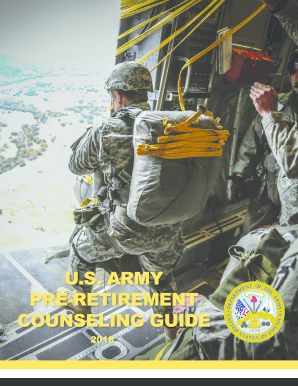
Retirement Counseling Guide Form


What is the Retirement Counseling Guide
The Retirement Counseling Guide serves as a comprehensive resource designed to assist individuals in preparing for their retirement. It outlines essential information regarding retirement planning, including financial considerations, healthcare options, and lifestyle adjustments. This guide is particularly beneficial for those who are approaching retirement age, providing insights into the necessary steps to ensure a smooth transition into retirement. By utilizing this guide, individuals can gain a clearer understanding of their retirement goals and the actions required to achieve them.
How to use the Retirement Counseling Guide
Using the Retirement Counseling Guide involves several straightforward steps. First, review the guide thoroughly to familiarize yourself with its contents. Next, assess your current financial situation, including savings, investments, and expected retirement income. The guide provides tools and worksheets to help you evaluate your finances effectively. Additionally, consider your desired lifestyle in retirement, including travel, hobbies, and potential part-time work. By aligning your financial plan with your retirement goals, you can create a personalized roadmap for your future.
Steps to complete the Retirement Counseling Guide
Completing the Retirement Counseling Guide requires a methodical approach. Begin by gathering all relevant financial documents, such as bank statements, investment accounts, and pension information. Next, follow these key steps:
- Identify your retirement goals and timeline.
- Calculate your expected retirement expenses, including healthcare and living costs.
- Assess your income sources, including Social Security, pensions, and personal savings.
- Utilize the worksheets provided in the guide to organize your information.
- Review and adjust your financial plan as necessary to meet your retirement objectives.
Legal use of the Retirement Counseling Guide
The legal use of the Retirement Counseling Guide is crucial for ensuring that the information and strategies outlined are compliant with current laws and regulations. This guide adheres to the legal frameworks governing retirement planning in the United States, including tax implications and retirement account regulations. It is advisable to consult with a financial advisor or legal professional to ensure that your retirement plan aligns with federal and state laws, particularly when dealing with tax-deferred accounts and estate planning.
Required Documents
To effectively utilize the Retirement Counseling Guide, certain documents are essential. These include:
- Recent tax returns to assess income and tax obligations.
- Statements from retirement accounts, such as 401(k)s and IRAs.
- Social Security statements to estimate benefits.
- Health insurance information to understand coverage options.
- Any existing wills or estate plans that may impact your retirement strategy.
Having these documents on hand will facilitate a more accurate and informed retirement planning process.
Examples of using the Retirement Counseling Guide
Examples of utilizing the Retirement Counseling Guide can illustrate its practical applications. For instance, an individual nearing retirement may use the guide to calculate their anticipated living expenses and compare them against their projected income. Another example includes a couple who, after reviewing the guide, decides to adjust their investment strategy to align with their retirement timeline. These scenarios demonstrate how the guide can help users make informed decisions that enhance their retirement readiness.
Quick guide on how to complete retirement counseling guide
Complete Retirement Counseling Guide effortlessly on any device
Digital document management has become increasingly sought after by both organizations and individuals. It offers an ideal environmentally friendly substitute for traditional printed and signed documentation, allowing you to obtain the appropriate form and securely store it online. airSlate SignNow equips you with all the tools necessary to create, edit, and eSign your documents quickly and without delays. Manage Retirement Counseling Guide on any platform using airSlate SignNow’s Android or iOS applications and enhance any document-related operation today.
How to edit and eSign Retirement Counseling Guide without any hassle
- Locate Retirement Counseling Guide and click on Get Form to begin.
- Utilize the tools we provide to complete your document.
- Emphasize pertinent sections of the documents or redact sensitive information with tools that airSlate SignNow specifically offers for that purpose.
- Generate your eSignature using the Sign tool, which takes seconds and has the same legal validity as a conventional wet ink signature.
- Review all the details and click on the Done button to save your modifications.
- Choose how you wish to share your form, via email, text message (SMS), invite link, or download it to your computer.
Eliminate the worry of lost or mislaid documents, tedious form searching, or mistakes that necessitate printing additional copies. airSlate SignNow fulfills all your document management needs in just a few clicks from any device you prefer. Edit and eSign Retirement Counseling Guide and guarantee excellent communication at every stage of the form preparation process with airSlate SignNow.
Create this form in 5 minutes or less
Create this form in 5 minutes!
People also ask
-
What is retirement counseling and how can it benefit me?
Retirement counseling provides expert guidance to help individuals plan for their retirement effectively. It focuses on financial planning, lifestyle choices, and setting realistic goals to ensure a comfortable retirement. By seeking retirement counseling, you can make informed decisions that align with your financial security and personal aspirations.
-
How does airSlate SignNow support retirement counseling services?
AirSlate SignNow offers seamless document management solutions that can enhance retirement counseling services. With its eSignature capabilities, counselors can easily send, receive, and manage documents, ensuring a smooth workflow. This allows clients to focus more on their financial planning while we handle the paperwork efficiently.
-
What features does airSlate SignNow offer for retirement counseling providers?
AirSlate SignNow provides features like customizable templates, secure eSignatures, and integration with various apps. These tools enable retirement counseling providers to streamline their documentation processes, enhancing the client experience. With these features, counselors can save time and focus on delivering personalized advice.
-
Is airSlate SignNow a cost-effective solution for retirement counseling?
Yes, airSlate SignNow is designed to be a cost-effective solution for retirement counseling professionals. Our pricing is competitive, allowing you to manage and send documents without breaking the bank. Investing in our solution not only saves costs but also improves operational efficiency in providing retirement counseling.
-
Can airSlate SignNow integrate with other tools I use for retirement counseling?
Absolutely! AirSlate SignNow offers integrations with popular tools like CRM systems, accounting software, and more. These integrations facilitate a smoother workflow for retirement counseling, allowing you to manage all aspects of your service in one platform. This ensures you can maintain consistent communication and data accuracy across all your tools.
-
What security measures does airSlate SignNow implement for retirement counseling documents?
AirSlate SignNow prioritizes security with features like SSL encryption, two-factor authentication, and secure cloud storage. These measures protect your sensitive retirement counseling documents and client information from unauthorized access. With our platform, you can rest assured that your clients' data is safe and secure.
-
How user-friendly is airSlate SignNow for retirement counseling professionals?
AirSlate SignNow is designed with user-friendliness in mind, making it easy for retirement counseling professionals to adopt. The intuitive interface allows users to quickly learn how to manage their documents and send eSignatures. This simplicity reduces the learning curve, enabling counselors to focus on providing quality retirement counseling instead of struggling with technology.
Get more for Retirement Counseling Guide
- Montana installments fixed rate promissory note secured by residential real estate montana form
- Montana note 497316546 form
- Montana installments fixed rate promissory note secured by commercial real estate montana form
- Complaint coversheet montana form
- Important guidelines for preparing your complaint montana form
- Notice of option for recording montana form
- Montana victims form
- Mt rape form
Find out other Retirement Counseling Guide
- How To Sign Connecticut Construction Document
- How To Sign Iowa Construction Presentation
- How To Sign Arkansas Doctors Document
- How Do I Sign Florida Doctors Word
- Can I Sign Florida Doctors Word
- How Can I Sign Illinois Doctors PPT
- How To Sign Texas Doctors PDF
- Help Me With Sign Arizona Education PDF
- How To Sign Georgia Education Form
- How To Sign Iowa Education PDF
- Help Me With Sign Michigan Education Document
- How Can I Sign Michigan Education Document
- How Do I Sign South Carolina Education Form
- Can I Sign South Carolina Education Presentation
- How Do I Sign Texas Education Form
- How Do I Sign Utah Education Presentation
- How Can I Sign New York Finance & Tax Accounting Document
- How Can I Sign Ohio Finance & Tax Accounting Word
- Can I Sign Oklahoma Finance & Tax Accounting PPT
- How To Sign Ohio Government Form