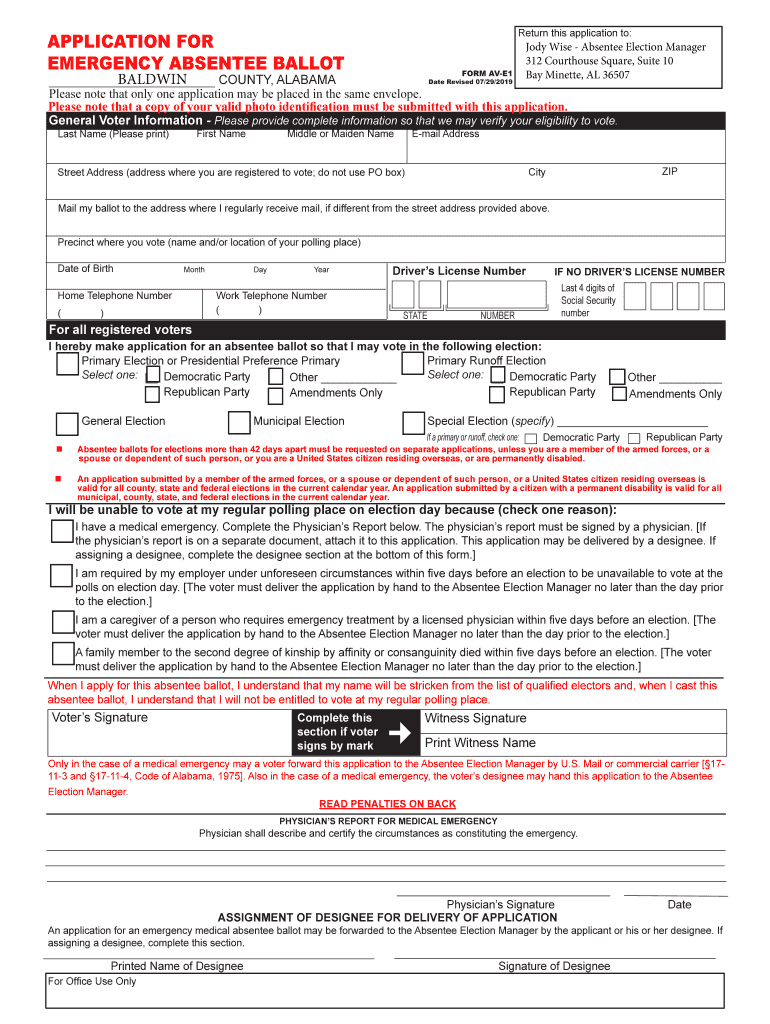
Alabama Emergency Absentee Ballot Form


What is the Alabama Emergency Absentee Ballot
The Alabama Emergency Absentee Ballot is a specific form that allows voters in Alabama to request an absentee ballot under emergency circumstances. This provision is designed to ensure that individuals who are unable to attend polling places due to unforeseen events—such as medical emergencies, natural disasters, or other significant disruptions—can still participate in elections. The form is part of Alabama's efforts to maintain voter accessibility and uphold democratic processes even in challenging situations.
How to obtain the Alabama Emergency Absentee Ballot
To obtain the Alabama Emergency Absentee Ballot, voters must first meet the eligibility criteria set by the state. This typically involves demonstrating a valid reason for needing an absentee ballot. Voters can request the emergency ballot by contacting their local election office or visiting the official state election website. It is important to ensure that the request is made within the designated timeframe to allow for processing and receipt of the ballot.
Steps to complete the Alabama Emergency Absentee Ballot
Completing the Alabama Emergency Absentee Ballot involves several key steps:
- Obtain the emergency absentee ballot form from your local election office or the state election website.
- Fill out the form with accurate personal information, including your name, address, and reason for requesting the absentee ballot.
- Sign and date the form to certify your request.
- Submit the completed form to your local election office via mail, email, or fax, depending on the options provided by your locality.
- Once your request is approved, you will receive your absentee ballot, which must be completed and returned by the election deadline.
Legal use of the Alabama Emergency Absentee Ballot
The legal use of the Alabama Emergency Absentee Ballot is governed by state laws and regulations. To ensure that your ballot is considered valid, it is essential to adhere to the guidelines outlined by the Alabama Secretary of State. This includes submitting the ballot within the specified timeframes and ensuring that it is signed properly. Failure to comply with these legal requirements may result in the ballot being rejected, thus impacting your ability to vote.
Eligibility Criteria
Eligibility for the Alabama Emergency Absentee Ballot typically includes individuals who are unable to vote in person due to specific emergencies. Common reasons may include:
- Medical emergencies or illness
- Natural disasters affecting travel
- Unexpected work obligations
- Other unforeseen circumstances that prevent in-person voting
It is important for voters to verify their eligibility based on the current laws and regulations before applying for the emergency absentee ballot.
Form Submission Methods
The Alabama Emergency Absentee Ballot can be submitted through various methods, depending on the local election office's policies. Common submission methods include:
- Mail: Send the completed ballot to your local election office.
- Email: Some jurisdictions may allow submission via email for faster processing.
- Fax: Check if your local office accepts faxed submissions.
Always confirm the accepted methods with your local election office to ensure compliance with submission requirements.
Quick guide on how to complete alabama emergency absentee ballot
Complete Alabama Emergency Absentee Ballot effortlessly on any device
Online document management has gained traction among businesses and individuals alike. It offers an ideal eco-friendly substitute for conventional printed and signed paperwork, as you can easily locate the necessary form and securely keep it online. airSlate SignNow equips you with all the resources needed to create, modify, and eSign your documents promptly without interruptions. Manage Alabama Emergency Absentee Ballot on any device using airSlate SignNow's Android or iOS applications and enhance any document-related workflow today.
How to alter and eSign Alabama Emergency Absentee Ballot with ease
- Find Alabama Emergency Absentee Ballot and click on Get Form to begin.
- Utilize the tools we offer to complete your form.
- Emphasize important sections of your documents or obscure sensitive information using tools that airSlate SignNow provides specifically for that purpose.
- Create your eSignature with the Sign feature, which only takes seconds and holds the same legal validity as a traditional handwritten signature.
- Review the information and click on the Done button to secure your changes.
- Select how you want to submit your form, whether by email, SMS, invitation link, or download it to your computer.
Say goodbye to lost or misfiled documents, tiresome form searches, or errors that require reprinting new document copies. airSlate SignNow addresses all your document management needs in just a few clicks from your preferred device. Modify and eSign Alabama Emergency Absentee Ballot and ensure exceptional communication at every stage of the form preparation process with airSlate SignNow.
Create this form in 5 minutes or less
Create this form in 5 minutes!
People also ask
-
What is the Alabama emergency absentee ballot process?
The Alabama emergency absentee ballot process allows voters to request an absentee ballot due to unforeseen circumstances. This is particularly useful for those who may be unable to vote in person during elections. To apply, you must provide documentation of your emergency and submit it to the local election office.
-
How can I obtain an Alabama emergency absentee ballot?
To obtain an Alabama emergency absentee ballot, you can visit your local election office or download the application from the Alabama Secretary of State's website. It’s essential to submit your application as soon as possible to ensure timely receipt of your ballot. Once approved, you’ll receive your absentee ballot in the mail.
-
What are the eligibility requirements for the Alabama emergency absentee ballot?
To be eligible for the Alabama emergency absentee ballot, you must demonstrate a valid reason, such as sudden illness or an unexpected work commitment. Additionally, you need to be a registered voter in Alabama. Each application is reviewed on a case-by-case basis to verify eligibility.
-
Are there any deadlines for requesting an Alabama emergency absentee ballot?
Yes, there are specific deadlines for requesting the Alabama emergency absentee ballot. Typically, you must apply at least five days before the election. It’s crucial to check with your local election office for precise dates and any last-minute changes due to emergencies.
-
How do I return my Alabama emergency absentee ballot?
You can return your Alabama emergency absentee ballot either by mail or in person. If mailing, ensure it is postmarked by Election Day and received by the local election office within a few days after that. Alternatively, you can drop it off directly at your election office during business hours.
-
What features does airSlate SignNow offer for managing Alabama emergency absentee ballots?
airSlate SignNow provides a user-friendly platform for managing Alabama emergency absentee ballots by enabling electronic signatures and document tracking. This ensures that all necessary forms are completed accurately and submitted on time. The solution also offers integration options, making it convenient for organizations to streamline their voting processes.
-
Is airSlate SignNow secure for handling Alabama emergency absentee ballot documents?
Absolutely! airSlate SignNow implements robust security measures, including encryption and secure data storage, to protect your Alabama emergency absentee ballot documents. With these features, you can trust that your sensitive information is handled with the highest level of security and privacy.
Get more for Alabama Emergency Absentee Ballot
- Quitclaim deed by two individuals to corporation north carolina form
- General warranty deed from two individuals to corporation north carolina form
- Nc notice claim form
- North carolina notice contract form
- Quitclaim deed from individual to corporation north carolina form
- North carolina general 497316883 form
- Nc estate form
- North carolina notice contract 497316885 form
Find out other Alabama Emergency Absentee Ballot
- eSign Alaska High Tech Warranty Deed Computer
- eSign Alaska High Tech Lease Template Myself
- eSign Colorado High Tech Claim Computer
- eSign Idaho Healthcare / Medical Residential Lease Agreement Simple
- eSign Idaho Healthcare / Medical Arbitration Agreement Later
- How To eSign Colorado High Tech Forbearance Agreement
- eSign Illinois Healthcare / Medical Resignation Letter Mobile
- eSign Illinois Healthcare / Medical Job Offer Easy
- eSign Hawaii High Tech Claim Later
- How To eSign Hawaii High Tech Confidentiality Agreement
- How Do I eSign Hawaii High Tech Business Letter Template
- Can I eSign Hawaii High Tech Memorandum Of Understanding
- Help Me With eSign Kentucky Government Job Offer
- eSign Kentucky Healthcare / Medical Living Will Secure
- eSign Maine Government LLC Operating Agreement Fast
- eSign Kentucky Healthcare / Medical Last Will And Testament Free
- eSign Maine Healthcare / Medical LLC Operating Agreement Now
- eSign Louisiana High Tech LLC Operating Agreement Safe
- eSign Massachusetts Government Quitclaim Deed Fast
- How Do I eSign Massachusetts Government Arbitration Agreement