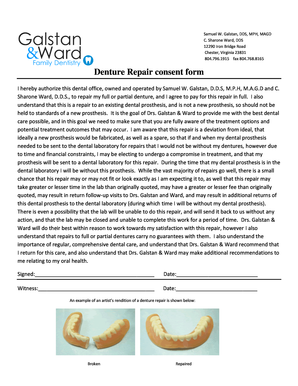
Denture Repair Consent Form


What is the denture repair consent form
The denture repair consent form is a document that grants permission for a dental professional to carry out repairs on dentures. This form is essential for ensuring that patients understand the nature of the repair process, including any potential risks and benefits involved. By signing this form, patients acknowledge that they have received adequate information regarding the procedure and consent to the work being performed on their dental appliances.
How to use the denture repair consent form
Using the denture repair consent form involves a straightforward process. First, the dental professional should provide the form to the patient before any repair work begins. The patient should carefully read the document, ensuring they understand the terms outlined. After reviewing the information, the patient can sign the form to indicate their consent. This signed document should then be kept on file by the dental office as a record of the patient's agreement to the repair work.
Key elements of the denture repair consent form
Several key elements are typically included in a denture repair consent form. These elements ensure clarity and legal compliance. Important components include:
- Patient Information: Name, contact details, and any relevant medical history.
- Description of the Procedure: A detailed explanation of the repair process and what it entails.
- Risks and Benefits: An outline of potential risks associated with the repair and the expected benefits.
- Consent Statement: A declaration that the patient understands and agrees to the procedure.
- Signature and Date: Space for the patient to sign and date the form, indicating their consent.
Steps to complete the denture repair consent form
Completing the denture repair consent form involves a few simple steps:
- Receive the Form: Obtain the form from your dental professional.
- Read Carefully: Review the information provided to ensure you understand the procedure.
- Ask Questions: If anything is unclear, ask your dental provider for clarification.
- Sign the Form: Once you are comfortable with the information, sign and date the form.
- Return the Form: Submit the signed form to your dental office for their records.
Legal use of the denture repair consent form
The legal use of the denture repair consent form is crucial for both the patient and the dental provider. This form serves as a legal document that protects both parties by ensuring that the patient has given informed consent for the procedure. The form must comply with relevant laws governing consent and patient rights, including adherence to regulations set forth by the American Dental Association and state-specific guidelines. Proper documentation helps to mitigate potential disputes regarding the repair process.
How to obtain the denture repair consent form
Obtaining the denture repair consent form is typically easy. Most dental practices will have their own version of the form available. Patients can request the form directly from their dental office during their appointment or consultation. Additionally, some dental offices may provide the form online, allowing patients to download and print it before their visit. Ensuring that you have the correct form is essential for a smooth repair process.
Quick guide on how to complete denture repair consent form
Complete Denture Repair Consent Form effortlessly on any device
Online document organization has become increasingly popular among organizations and individuals. It offers an ideal eco-friendly alternative to traditional printed and signed documents, allowing you to find the suitable form and securely store it online. airSlate SignNow equips you with all the tools necessary to create, edit, and eSign your documents swiftly and without delay. Manage Denture Repair Consent Form on any device with airSlate SignNow's Android or iOS applications and simplify any document-related process today.
How to edit and eSign Denture Repair Consent Form with ease
- Find Denture Repair Consent Form and click on Get Form to begin.
- Utilize the tools we provide to finalize your document.
- Highlight important sections of your documents or obscure sensitive information with tools specifically designed for that purpose by airSlate SignNow.
- Create your signature using the Sign tool, which takes mere seconds and carries the same legal validity as a conventional wet ink signature.
- Review all the details and click on the Done button to save your modifications.
- Choose how you wish to send your form, either via email, text message (SMS), invitation link, or download it to your computer.
Say goodbye to lost or misplaced files, tedious form searches, or mistakes that necessitate printing new document copies. airSlate SignNow meets all your document management needs in just a few clicks from your preferred device. Edit and eSign Denture Repair Consent Form and ensure outstanding communication at any stage of your form completion process with airSlate SignNow.
Create this form in 5 minutes or less
Create this form in 5 minutes!
People also ask
-
What is a denture repair consent form?
A denture repair consent form is a document that allows patients to authorize dental professionals to perform repairs on their dentures. This form typically outlines the scope of the repair work and ensures that patients understand the potential outcomes. Having a clear denture repair consent form is essential for both the patient’s peace of mind and the provider’s legal protection.
-
Why should I use airSlate SignNow for my denture repair consent form?
Using airSlate SignNow for your denture repair consent form enhances the efficiency and security of document signing. Our platform allows you to easily create, send, and track consent forms electronically, reducing paperwork and improving patient experience. Plus, with robust security features, you can trust that your patient's information is kept confidential.
-
Is there a cost associated with using airSlate SignNow for denture repair consent forms?
Yes, airSlate SignNow offers competitive pricing plans based on your business needs. You can choose from a variety of options designed to accommodate different volumes of consent forms. Investing in an eSigning solution like airSlate SignNow can ultimately save time and money on traditional paperwork.
-
What features does airSlate SignNow offer for managing denture repair consent forms?
airSlate SignNow includes features like customizable templates, easy document sharing, real-time tracking, and secure storage for your denture repair consent forms. These features streamline the signing process, making it easier to obtain necessary approvals quickly. Enhanced integrations with other systems also help maintain workflow efficiency.
-
How can I integrate airSlate SignNow with my existing dental practice software?
airSlate SignNow offers seamless integrations with various dental practice management software. You can easily connect your applications to ensure that your denture repair consent forms are accessible and that patient records are updated automatically. This integration helps reduce duplication of work and improves overall operational efficiency.
-
Can patients sign the denture repair consent form remotely?
Absolutely! One of the major advantages of using airSlate SignNow for your denture repair consent form is the ability for patients to sign from anywhere via their mobile devices or computers. This convenience not only enhances the patient experience but also expedites the repair process by allowing timely approvals.
-
What security measures does airSlate SignNow implement for denture repair consent forms?
airSlate SignNow prioritizes the security of your denture repair consent forms through features like encryption, secure cloud storage, and compliance with industry standards. We ensure that all patient information is protected against unauthorized access. Our platform also offers audit trails that document the signing process for added transparency and security.
Get more for Denture Repair Consent Form
- Warranty deed from individual to corporation nebraska form
- Prime contractors information statement corporation or llc nebraska
- Unconditional waiver and release of lien upon progress payment by corporation or llc nebraska form
- Quitclaim deed from individual to llc nebraska form
- Warranty deed from individual to llc nebraska form
- Ne waiver form
- Unconditional waiver and release of lien upon final payment nebraska form
- Ne husband wife form
Find out other Denture Repair Consent Form
- Electronic signature Indiana Construction Business Plan Template Simple
- Electronic signature Wisconsin Charity Lease Agreement Mobile
- Can I Electronic signature Wisconsin Charity Lease Agreement
- Electronic signature Utah Business Operations LLC Operating Agreement Later
- How To Electronic signature Michigan Construction Cease And Desist Letter
- Electronic signature Wisconsin Business Operations LLC Operating Agreement Myself
- Electronic signature Colorado Doctors Emergency Contact Form Secure
- How Do I Electronic signature Georgia Doctors Purchase Order Template
- Electronic signature Doctors PDF Louisiana Now
- How To Electronic signature Massachusetts Doctors Quitclaim Deed
- Electronic signature Minnesota Doctors Last Will And Testament Later
- How To Electronic signature Michigan Doctors LLC Operating Agreement
- How Do I Electronic signature Oregon Construction Business Plan Template
- How Do I Electronic signature Oregon Construction Living Will
- How Can I Electronic signature Oregon Construction LLC Operating Agreement
- How To Electronic signature Oregon Construction Limited Power Of Attorney
- Electronic signature Montana Doctors Last Will And Testament Safe
- Electronic signature New York Doctors Permission Slip Free
- Electronic signature South Dakota Construction Quitclaim Deed Easy
- Electronic signature Texas Construction Claim Safe