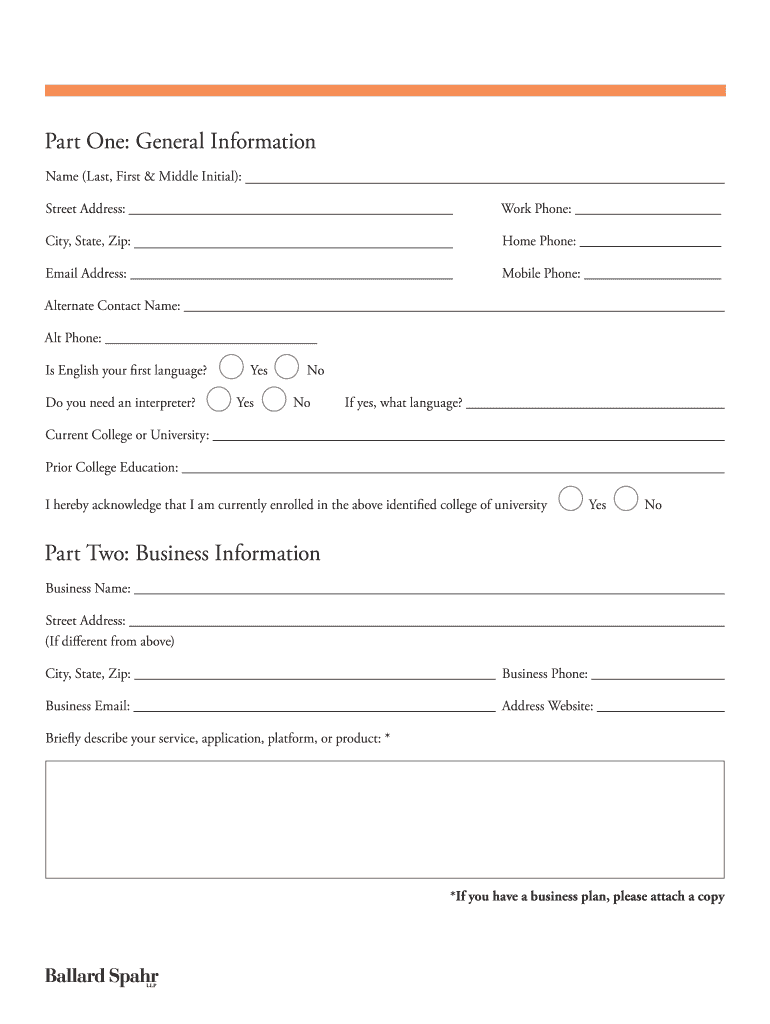
Client Intake Application Form Ballard Spahr


Understanding the Client Intake Application Form Ballard Spahr
The Client Intake Application Form Ballard Spahr serves as a crucial document for initiating the client relationship process. This form collects essential information from potential clients, allowing the firm to assess their needs and determine the appropriate legal services. It typically includes sections for personal details, contact information, and a brief overview of the client's legal issues. Understanding the purpose of this form is vital for ensuring a smooth onboarding experience.
Steps to Complete the Client Intake Application Form Ballard Spahr
Completing the Client Intake Application Form Ballard Spahr involves several straightforward steps:
- Gather necessary information, including personal identification and details about your legal matter.
- Fill out the form accurately, ensuring all required fields are completed.
- Review the information for accuracy and completeness before submission.
- Submit the form electronically or via the preferred submission method outlined by the firm.
Following these steps helps facilitate a more efficient intake process and ensures that the firm has all the information needed to assist you effectively.
Legal Use of the Client Intake Application Form Ballard Spahr
The Client Intake Application Form Ballard Spahr is legally binding when filled out correctly and submitted in compliance with relevant laws. It is essential to provide truthful and accurate information, as any discrepancies may affect your legal representation. The form also adheres to electronic signature laws, ensuring that eSignatures are recognized as valid under U.S. law, including the ESIGN Act and UETA.
Key Elements of the Client Intake Application Form Ballard Spahr
Several key elements are essential to the Client Intake Application Form Ballard Spahr:
- Personal Information: This includes the client's name, address, phone number, and email.
- Legal Issues: A brief description of the legal matter for which the client seeks assistance.
- Consent and Acknowledgment: Sections that require the client's signature to confirm understanding of the terms and conditions.
- Conflict Check: Information needed to ensure there are no conflicts of interest in representing the client.
These elements are designed to gather comprehensive information while also protecting the interests of both the client and the firm.
How to Obtain the Client Intake Application Form Ballard Spahr
The Client Intake Application Form Ballard Spahr can typically be obtained directly from the firm's website or by contacting their office. Many law firms provide downloadable versions of their intake forms, allowing clients to fill them out at their convenience. It is advisable to ensure you have the most current version of the form to avoid any issues during submission.
Examples of Using the Client Intake Application Form Ballard Spahr
The Client Intake Application Form Ballard Spahr can be utilized in various scenarios, such as:
- Individuals seeking legal advice for personal matters, such as family law or estate planning.
- Businesses requiring assistance with corporate governance or compliance issues.
- Clients looking for representation in litigation or dispute resolution.
These examples illustrate the form's versatility and its importance in establishing a clear understanding between the client and the firm.
Quick guide on how to complete client intake application form ballard spahr
Complete Client Intake Application Form Ballard Spahr seamlessly on any device
Web-based document management has become increasingly favored by businesses and individuals alike. It serves as an excellent eco-conscious alternative to traditional printed and signed documents, allowing you to access the necessary format and securely maintain it online. airSlate SignNow provides you with all the resources you require to produce, modify, and electronically sign your documents swiftly without delays. Handle Client Intake Application Form Ballard Spahr on any device using the airSlate SignNow Android or iOS applications and enhance any document-centric workflow today.
How to modify and eSign Client Intake Application Form Ballard Spahr effortlessly
- Find Client Intake Application Form Ballard Spahr and then click Get Form to begin.
- Make use of the tools we offer to complete your document.
- Emphasize important sections of the documents or redact sensitive information using tools that airSlate SignNow provides specifically for that purpose.
- Generate your signature with the Sign tool, which takes mere seconds and holds the same legal validity as a conventional wet ink signature.
- Review the details and then click on the Done button to save your modifications.
- Choose how you want to send your document, via email, SMS, or invitation link, or download it to your computer.
Eliminate concerns about lost or misfiled documents, burdensome form searches, or mistakes that require printing new document copies. airSlate SignNow fulfills all your needs in document management in just a few clicks from a device of your preference. Modify and eSign Client Intake Application Form Ballard Spahr and ensure outstanding communication at every phase of the document preparation process with airSlate SignNow.
Create this form in 5 minutes or less
Create this form in 5 minutes!
People also ask
-
What is the ballard spahr base used for in airSlate SignNow?
The ballard spahr base is an integral feature of airSlate SignNow that enhances document management and eSigning processes. It allows users to seamlessly create, send, and track documents while ensuring all interactions are secure and compliant. This base serves as a reliable foundation for improving workflow efficiency.
-
How does the ballard spahr base improve document security?
The ballard spahr base incorporates advanced encryption and authentication protocols, ensuring all documents signed through airSlate SignNow are protected against unauthorized access. This enhanced security feature is essential for businesses that prioritize confidentiality and data integrity in their operations.
-
What are the pricing options for the ballard spahr base within airSlate SignNow?
Pricing for the ballard spahr base within airSlate SignNow varies depending on the subscription plan selected. Each plan offers different features and levels of access to the ballard spahr base, making it flexible enough to meet the needs of different businesses. You can choose a plan that best fits your budget and operational requirements.
-
Can the ballard spahr base integrate with other software solutions?
Yes, the ballard spahr base is designed to integrate seamlessly with various popular software solutions. This allows users to streamline their workflow by connecting airSlate SignNow with tools they already use, enhancing overall productivity and efficiency for document handling tasks.
-
What benefits does the ballard spahr base offer for businesses?
The ballard spahr base provides numerous benefits, including improved efficiency, enhanced collaboration, and reduced turnaround times for document processing. By leveraging this base, businesses can streamline their signing processes, which ultimately leads to better customer satisfaction and improved operational performance.
-
Is training available for using the ballard spahr base in airSlate SignNow?
Absolutely, airSlate SignNow offers training resources and support for effectively using the ballard spahr base. Users can access tutorials, webinars, and customer service to ensure they fully understand how to utilize this feature and maximize its potential in their workflows.
-
What types of documents can I manage with the ballard spahr base?
With the ballard spahr base, users can manage a wide range of documents including contracts, agreements, and forms. This versatility makes it ideal for various industries looking to simplify their document workflows and enhance their eSignature processes through airSlate SignNow.
Get more for Client Intake Application Form Ballard Spahr
- Notice terminate tenant form
- 7 day notice to terminate week to week tenancy nonresidential from tenant to landlord nebraska form
- 30 day notice to terminate month to month tenancy residential from landlord to tenant nebraska form
- 7 day notice 497318131 form
- 30 day notice to terminate month to month tenancy residential from tenant to landlord nebraska form
- Nebraska day notice form
- Notice of commencement by one other than owner corporation or llc nebraska form
- Nebraska termination form
Find out other Client Intake Application Form Ballard Spahr
- Help Me With Electronic signature Alabama Car Dealer Presentation
- How Can I Electronic signature California Car Dealer PDF
- How Can I Electronic signature California Car Dealer Document
- How Can I Electronic signature Colorado Car Dealer Form
- How To Electronic signature Florida Car Dealer Word
- How Do I Electronic signature Florida Car Dealer Document
- Help Me With Electronic signature Florida Car Dealer Presentation
- Can I Electronic signature Georgia Car Dealer PDF
- How Do I Electronic signature Georgia Car Dealer Document
- Can I Electronic signature Georgia Car Dealer Form
- Can I Electronic signature Idaho Car Dealer Document
- How Can I Electronic signature Illinois Car Dealer Document
- How Can I Electronic signature North Carolina Banking PPT
- Can I Electronic signature Kentucky Car Dealer Document
- Can I Electronic signature Louisiana Car Dealer Form
- How Do I Electronic signature Oklahoma Banking Document
- How To Electronic signature Oklahoma Banking Word
- How Can I Electronic signature Massachusetts Car Dealer PDF
- How Can I Electronic signature Michigan Car Dealer Document
- How Do I Electronic signature Minnesota Car Dealer Form