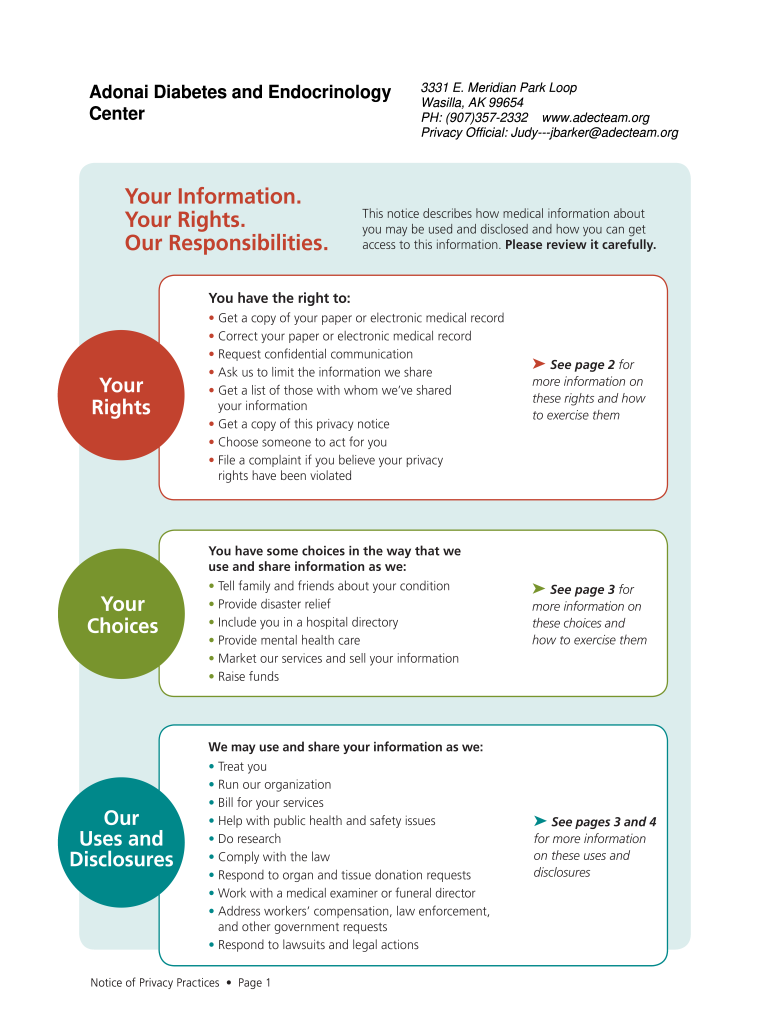
HIPAA Privacy Right to Access Versus HIPAA Authorization Form


What is the HIPAA Privacy Right To Access Versus HIPAA Authorization
The HIPAA Privacy Right to Access allows individuals to obtain copies of their health information held by covered entities, such as healthcare providers and health plans. This right ensures that patients can review their medical records, understand their health status, and make informed decisions about their care. In contrast, HIPAA Authorization is a specific permission granted by the individual to allow a covered entity to disclose their health information to a third party for purposes not otherwise permitted by HIPAA regulations. While the Privacy Right to Access is a fundamental patient right, Authorization is a more controlled process that requires explicit consent for specific disclosures.
How to use the HIPAA Privacy Right To Access Versus HIPAA Authorization
To utilize the HIPAA Privacy Right to Access, individuals must submit a request to their healthcare provider or health plan. This request can often be made verbally or in writing, depending on the entity's policies. It is essential to provide sufficient information to identify the records needed. For HIPAA Authorization, individuals must complete a specific form that details the information to be shared, the purpose of the disclosure, and the recipient's identity. Both processes ensure that individuals maintain control over their health information while complying with HIPAA regulations.
Steps to complete the HIPAA Privacy Right To Access Versus HIPAA Authorization
To complete a request for the HIPAA Privacy Right to Access, follow these steps:
- Identify the healthcare provider or health plan holding your records.
- Prepare a written request that includes your name, contact information, and details about the records you wish to access.
- Submit your request according to the entity's preferred method (in-person, mail, or electronic submission).
- Await the response, which should occur within thirty days, although extensions may apply.
For HIPAA Authorization, the steps include:
- Obtain the authorization form from the covered entity.
- Fill out the form with the required information, including the specific records to be disclosed.
- Sign and date the form, ensuring you understand the implications of granting authorization.
- Submit the completed form to the designated recipient.
Legal use of the HIPAA Privacy Right To Access Versus HIPAA Authorization
The legal framework governing the HIPAA Privacy Right to Access and HIPAA Authorization is established under the Health Insurance Portability and Accountability Act. The Privacy Right to Access is a legal entitlement that allows individuals to inspect and obtain copies of their health information, fostering transparency and trust in healthcare. Conversely, HIPAA Authorization serves as a legal mechanism to protect patient privacy by requiring explicit consent for the release of information for purposes outside of treatment, payment, or healthcare operations. Both elements are crucial in ensuring compliance with federal regulations while safeguarding patient rights.
Key elements of the HIPAA Privacy Right To Access Versus HIPAA Authorization
Several key elements distinguish the HIPAA Privacy Right to Access from HIPAA Authorization:
- Scope: The Privacy Right to Access pertains to an individual's right to view and obtain their health records, while Authorization specifically addresses the release of information to third parties.
- Consent: Access requests do not require consent from the individual, whereas Authorization necessitates explicit permission for disclosure.
- Purpose: The Privacy Right is intended to empower patients regarding their health information, while Authorization is often used for marketing, research, or other non-essential purposes.
- Duration: The Privacy Right to Access does not expire, but an Authorization may have a specified duration or conditions under which it remains valid.
Disclosure Requirements
Disclosure requirements under HIPAA vary between the Privacy Right to Access and HIPAA Authorization. For the Privacy Right, covered entities must provide access to health records without unreasonable delay, typically within thirty days. They may charge a reasonable fee for copies. In contrast, disclosures made under HIPAA Authorization must adhere to the specific terms outlined in the authorization form. This includes ensuring that the information shared is limited to what is necessary for the stated purpose and that the recipient understands their obligations to protect the information.
Quick guide on how to complete hipaa privacy right to access versus hipaa authorization
Complete HIPAA Privacy Right To Access Versus HIPAA Authorization effortlessly on any gadget
Web-based document management has gained increasing traction among companies and individuals alike. It offers a superb environmentally friendly substitute for traditional printed and signed paperwork, since you can locate the appropriate form and securely save it online. airSlate SignNow supplies you with all the tools necessary to create, modify, and eSign your documents swiftly without delays. Manage HIPAA Privacy Right To Access Versus HIPAA Authorization on any gadget using airSlate SignNow Android or iOS applications and enhance any document-centric process today.
The easiest method to modify and eSign HIPAA Privacy Right To Access Versus HIPAA Authorization with ease
- Locate HIPAA Privacy Right To Access Versus HIPAA Authorization and click Get Form to begin.
- Make use of the tools we offer to finalize your document.
- Mark pertinent sections of the documents or obscure sensitive data with tools provided specifically for that purpose by airSlate SignNow.
- Generate your eSignature with the Sign tool, which takes mere seconds and holds the same legal authority as a conventional wet ink signature.
- Review the information and click the Done button to save your modifications.
- Select your preferred method of delivering your form, either by email, SMS, or invite link, or download it onto your computer.
Disregard lost or misplaced documents, tiresome form searching, or mistakes that necessitate printing new document copies. airSlate SignNow addresses all your document management needs with just a few clicks from your chosen device. Alter and eSign HIPAA Privacy Right To Access Versus HIPAA Authorization and guarantee outstanding communication at any stage of your form preparation process using airSlate SignNow.
Create this form in 5 minutes or less
Create this form in 5 minutes!
People also ask
-
What is the difference between HIPAA Privacy Right To Access and HIPAA Authorization?
The HIPAA Privacy Right To Access allows individuals to obtain their health information from covered entities, ensuring transparency and control over their personal data. In contrast, HIPAA Authorization is a specific permission granted by the individual for a covered entity to disclose their health information to a third party. Understanding this difference is crucial for compliance and privacy.
-
How does airSlate SignNow ensure compliance with HIPAA concerning access and authorization?
airSlate SignNow is designed with HIPAA compliance in mind, offering features that secure sensitive health information during document transmission. Our platform enables businesses to manage and control access effectively while addressing both HIPAA Privacy Right To Access and HIPAA Authorization requirements. This ensures that organizations can operate within the boundaries of the law.
-
Can airSlate SignNow be used to create HIPAA-compliant authorization forms?
Yes, airSlate SignNow allows users to create customized HIPAA-compliant authorization forms that adhere to legal standards. This feature simplifies the process for healthcare providers to obtain necessary permissions while ensuring clarity around the HIPAA Privacy Right To Access versus HIPAA Authorization. Users can streamline their workflow while remaining compliant.
-
What features does airSlate SignNow offer to support HIPAA compliance?
airSlate SignNow offers various features such as secure document storage, encryption, audit trails, and user access controls to maintain HIPAA compliance. These features directly assist in managing the nuances of the HIPAA Privacy Right To Access versus HIPAA Authorization. Our platform provides a user-friendly experience while ensuring data protection.
-
Is there a cost associated with using airSlate SignNow for HIPAA-compliant services?
Yes, airSlate SignNow offers pricing plans tailored to cater to different business needs, including those that require HIPAA compliance. The cost reflects the comprehensive features that help organizations navigate the complexities of the HIPAA Privacy Right To Access versus HIPAA Authorization. For specific pricing details, it’s best to consult our website or contact our sales team.
-
How can I integrate airSlate SignNow into my existing systems while adhering to HIPAA regulations?
airSlate SignNow provides robust API integrations that can easily connect with your existing systems while ensuring HIPAA compliance. This integration facilitates proper management of the HIPAA Privacy Right To Access and HIPAA Authorization features, promoting efficient document handling. Our support team is available to assist you throughout the integration process.
-
What benefits does airSlate SignNow provide for managing HIPAA-compliant documents?
Using airSlate SignNow not only streamlines the management of HIPAA-compliant documents but also enhances security and efficiency. The platform simplifies workflows related to the HIPAA Privacy Right To Access versus HIPAA Authorization, enabling organizations to focus on providing better care. Simply put, it empowers businesses to navigate compliance with ease.
Get more for HIPAA Privacy Right To Access Versus HIPAA Authorization
- Living trust for husband and wife with one child nebraska form
- Living trust for husband and wife with minor and or adult children nebraska form
- Amendment to living trust nebraska form
- Living trust property record nebraska form
- Financial account transfer to living trust nebraska form
- Assignment to living trust nebraska form
- Notice of assignment to living trust nebraska form
- Revocation of living trust nebraska form
Find out other HIPAA Privacy Right To Access Versus HIPAA Authorization
- How To Integrate Sign in Banking
- How To Use Sign in Banking
- Help Me With Use Sign in Banking
- Can I Use Sign in Banking
- How Do I Install Sign in Banking
- How To Add Sign in Banking
- How Do I Add Sign in Banking
- How Can I Add Sign in Banking
- Can I Add Sign in Banking
- Help Me With Set Up Sign in Government
- How To Integrate eSign in Banking
- How To Use eSign in Banking
- How To Install eSign in Banking
- How To Add eSign in Banking
- How To Set Up eSign in Banking
- How To Save eSign in Banking
- How To Implement eSign in Banking
- How To Set Up eSign in Construction
- How To Integrate eSign in Doctors
- How To Use eSign in Doctors