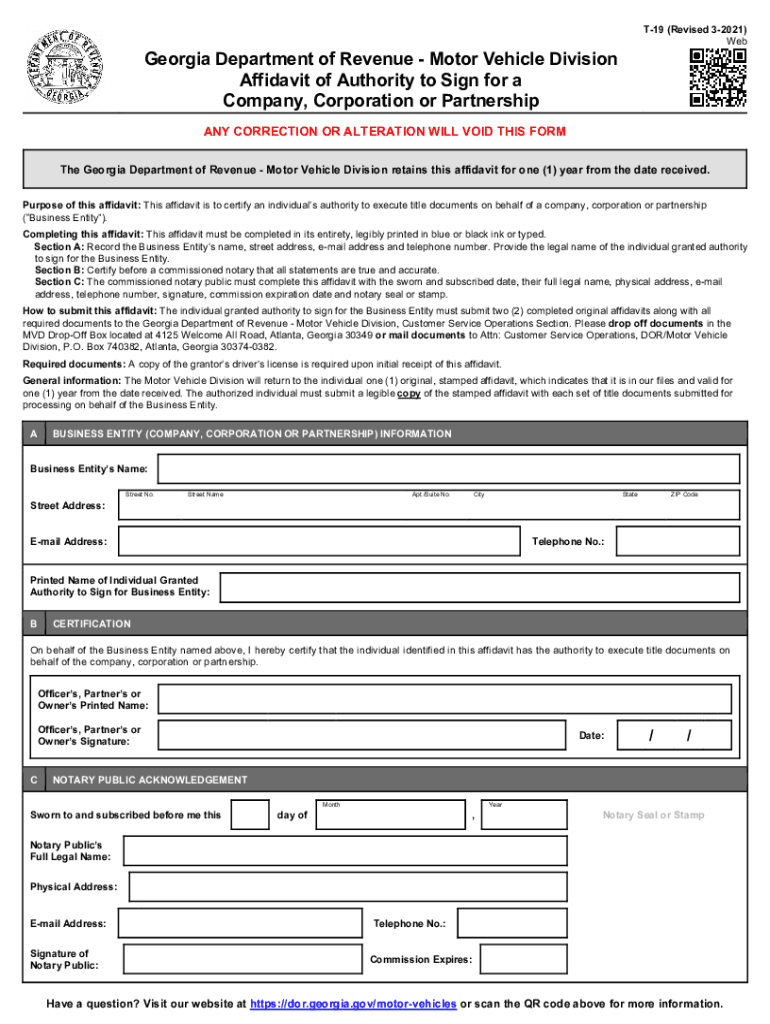
Affidavit of Authority to Sign for a Company Form


What is the Affidavit of Authority to Sign for a Company
The Affidavit of Authority to Sign for a Company is a legal document that grants specific individuals the authority to act on behalf of a business entity. This affidavit is often required when a company needs to designate a representative to sign contracts, agreements, or other important documents. It serves as proof that the individual has been authorized by the company’s governing body, such as its board of directors or partners, to execute documents that bind the company legally.
Steps to Complete the Affidavit of Authority to Sign for a Company
Completing the Affidavit of Authority involves several key steps to ensure its validity. First, identify the individuals who will be granted signing authority. Next, draft the affidavit, clearly stating the names of the authorized individuals and their respective roles within the company. It is essential to include the company’s name, address, and any relevant identification numbers. Once the document is drafted, it must be signed by the appropriate company officials, typically including a witness or a notary public to verify the signatures. Finally, ensure that copies of the affidavit are distributed to all relevant parties.
Legal Use of the Affidavit of Authority to Sign for a Company
The legal use of the Affidavit of Authority is crucial for ensuring that the actions taken by the authorized individuals are recognized in a court of law. This document must comply with state laws governing business operations and the authority of its representatives. It is important to keep the affidavit updated, particularly when there are changes in personnel or company structure, to avoid any potential disputes regarding authority.
Required Documents
To complete the Affidavit of Authority, several documents may be required. These typically include:
- The company’s Articles of Incorporation or Organization
- Bylaws or operating agreements
- Identification documents of the authorized signers
- Any previous affidavits or resolutions that may impact the current authority
Gathering these documents beforehand can streamline the process and ensure compliance with legal requirements.
Who Issues the Form
The Affidavit of Authority to Sign for a Company is typically issued internally by the company itself. It is prepared by the company’s legal department or designated officials who have the authority to create such documents. In some cases, legal counsel may be consulted to ensure that the affidavit meets all necessary legal standards and accurately reflects the company’s intentions.
Penalties for Non-Compliance
Failure to comply with the requirements surrounding the Affidavit of Authority can lead to significant penalties. These may include legal disputes over the validity of contracts signed without proper authority, financial liabilities, and potential damages awarded to affected parties. It is essential for companies to maintain accurate and up-to-date records of their authorized signers to mitigate these risks.
Quick guide on how to complete affidavit of authority to sign for a company 557908782
Complete Affidavit Of Authority To Sign For A Company seamlessly on any device
Digital document management has gained traction among businesses and individuals. It offers an excellent eco-friendly substitute to conventional printed and signed documents, as you can obtain the necessary form and securely store it online. airSlate SignNow equips you with all the resources needed to create, edit, and electronically sign your documents rapidly without delays. Manage Affidavit Of Authority To Sign For A Company on any platform using airSlate SignNow's Android or iOS applications and simplify any document-focused task today.
How to modify and eSign Affidavit Of Authority To Sign For A Company effortlessly
- Find Affidavit Of Authority To Sign For A Company and then click Get Form to begin.
- Utilize the tools we provide to fill out your document.
- Emphasize pertinent sections of the documents or redact sensitive information with tools that airSlate SignNow offers specifically for this purpose.
- Generate your signature with the Sign feature, which takes mere seconds and carries the same legal validity as a conventional wet ink signature.
- Review all the details and then click on the Done button to preserve your modifications.
- Select your preferred method to share your form, whether by email, SMS, invite link, or download it to your computer.
Eliminate the worry of lost or misfiled documents, tedious form searches, or errors that necessitate the printing of new document copies. airSlate SignNow addresses all your document management needs in just a few clicks from any device you choose. Alter and eSign Affidavit Of Authority To Sign For A Company and ensure excellent communication at every stage of your form preparation process with airSlate SignNow.
Create this form in 5 minutes or less
Create this form in 5 minutes!
People also ask
-
What is the t19 form and how is it used?
The t19 form is commonly used for various business transactions, including tax documentation and record-keeping. It helps streamline the process of signing and sending important documents electronically, allowing for a more efficient workflow. By using airSlate SignNow, you can easily manage and eSign your t19 form without hassle.
-
Is airSlate SignNow suitable for managing the t19 form?
Yes, airSlate SignNow is specifically designed to help businesses manage documents like the t19 form effortlessly. Its features enable users to send, sign, and track documents securely. By utilizing our platform, you can simplify the handling of your t19 forms and ensure compliance with regulations.
-
What features does airSlate SignNow offer for the t19 form?
airSlate SignNow offers a range of features for the t19 form, including electronic signatures, document templates, and automated workflows. These tools enable users to customize their t19 form submissions and make the signing process quicker and more efficient. Additionally, our platform provides secure storage and easy access to your signed documents.
-
How can I integrate airSlate SignNow with existing systems for my t19 form?
airSlate SignNow seamlessly integrates with various platforms such as Google Drive, Salesforce, and Microsoft 365, allowing users to manage their t19 form effortlessly. These integrations help streamline your business processes, ensuring that you can send and receive documents directly from your existing systems. Our API also allows for custom integrations if needed.
-
What is the pricing structure for using airSlate SignNow for the t19 form?
airSlate SignNow offers flexible pricing plans tailored to meet the needs of different businesses. Whether you need a plan for small or large teams, you can find a budget-friendly option that allows you to manage your t19 forms efficiently. Our transparent pricing includes access to all key features, making it a cost-effective solution.
-
Can airSlate SignNow help with compliance when using the t19 form?
Absolutely! airSlate SignNow is designed to help ensure compliance with legal standards related to electronic signatures and document management when using the t19 form. Our platform adheres to industry regulations, providing audit trails and secure storage for all your signed documents, ensuring that you stay compliant with necessary requirements.
-
What benefits do businesses gain by using airSlate SignNow for the t19 form?
By using airSlate SignNow for the t19 form, businesses can save time and reduce paperwork associated with traditional signing methods. Our platform facilitates quicker approvals and enhances productivity through streamlined workflows. Furthermore, remote signing capabilities allow you to complete transactions from anywhere, promoting flexibility in your business operations.
Get more for Affidavit Of Authority To Sign For A Company
- The information in this form is required by chapter 59 family day care homes 59 24
- Affidavit of dom to marry form
- Ltc 100 form
- Hcde vendor packet harris county department of education form
- Agriculture taxes for orangeburg sc form
- Affidavit of transfer of interest by inheritance oregongov form
- Oregon dmv form 516
- Oregon fishing license form
Find out other Affidavit Of Authority To Sign For A Company
- Sign Montana Finance & Tax Accounting LLC Operating Agreement Computer
- How Can I Sign Montana Finance & Tax Accounting Residential Lease Agreement
- Sign Montana Finance & Tax Accounting Residential Lease Agreement Safe
- How To Sign Nebraska Finance & Tax Accounting Letter Of Intent
- Help Me With Sign Nebraska Finance & Tax Accounting Letter Of Intent
- Sign Nebraska Finance & Tax Accounting Business Letter Template Online
- Sign Rhode Island Finance & Tax Accounting Cease And Desist Letter Computer
- Sign Vermont Finance & Tax Accounting RFP Later
- Can I Sign Wyoming Finance & Tax Accounting Cease And Desist Letter
- Sign California Government Job Offer Now
- How Do I Sign Colorado Government Cease And Desist Letter
- How To Sign Connecticut Government LLC Operating Agreement
- How Can I Sign Delaware Government Residential Lease Agreement
- Sign Florida Government Cease And Desist Letter Online
- Sign Georgia Government Separation Agreement Simple
- Sign Kansas Government LLC Operating Agreement Secure
- How Can I Sign Indiana Government POA
- Sign Maryland Government Quitclaim Deed Safe
- Sign Louisiana Government Warranty Deed Easy
- Sign Government Presentation Massachusetts Secure