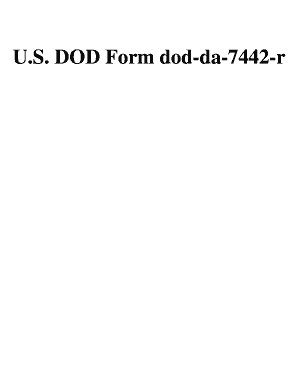
Da Form 7442 R Fillable


What is the DA Form 7442 R Fillable
The DA Form 7442 R, also known as the DA 7442, is a required testing sheet used by the United States Army for various training and evaluation purposes. This form is specifically designed to document test results and ensure compliance with established training standards. The fillable version allows users to complete the form digitally, making it easier to manage and submit. It is essential for maintaining accurate records of training and assessment outcomes within military operations.
How to Use the DA Form 7442 R Fillable
Using the DA Form 7442 R fillable version involves several straightforward steps. First, access the form through a reliable source that provides the fillable format. Once you have the form open, you can enter the necessary information directly into the designated fields. This includes personal details, test results, and any relevant comments. After filling out the form, it is crucial to review all entries for accuracy before saving and submitting the document electronically or printing it for physical submission.
Steps to Complete the DA Form 7442 R Fillable
Completing the DA Form 7442 R fillable version requires careful attention to detail. Follow these steps to ensure accuracy:
- Open the fillable DA Form 7442 R on your device.
- Input your personal information, including name, rank, and unit.
- Fill in the specific test details, including dates and results.
- Add any additional comments or observations as needed.
- Review all information for accuracy and completeness.
- Save the completed form in a secure location.
- Submit the form according to your unit's guidelines, either electronically or in print.
Legal Use of the DA Form 7442 R Fillable
The DA Form 7442 R fillable version is legally binding when completed and submitted in accordance with military regulations. To ensure its legal standing, it is important to follow all guidelines related to the completion and submission of the form. This includes obtaining necessary signatures and adhering to deadlines. By using a secure digital platform for completion, such as airSlate SignNow, users can enhance the legal validity of the form through features like digital certificates and compliance with eSignature laws.
Key Elements of the DA Form 7442 R Fillable
The DA Form 7442 R includes several key elements that are critical for its effective use. These elements typically consist of:
- Personal identification information of the individual completing the form.
- Details of the specific test being documented, including type and date.
- Results of the test, which may include scores or pass/fail indicators.
- Comments or notes that provide additional context or observations.
- Signature lines for the individual completing the form and any required witnesses.
Examples of Using the DA Form 7442 R Fillable
The DA Form 7442 R fillable version can be utilized in various scenarios within military training and evaluation contexts. For example, it may be used to document the results of a physical fitness test, marksmanship qualification, or other training assessments. Each instance requires accurate reporting of results to ensure that personnel meet the necessary standards for advancement or certification. The fillable format facilitates easy updates and record-keeping, making it a practical choice for military documentation.
Quick guide on how to complete da form 7442 r fillable
Easily prepare Da Form 7442 R Fillable on any device
Digital document management has gained popularity among businesses and individuals. It serves as an excellent environmentally-friendly substitute for conventional printed and signed papers, as you can easily access the appropriate form and securely save it online. airSlate SignNow equips you with all the necessary tools to create, edit, and eSign your documents quickly and without hassle. Handle Da Form 7442 R Fillable on any platform using the airSlate SignNow Android or iOS applications and streamline any document-related process today.
The simplest way to edit and eSign Da Form 7442 R Fillable effortlessly
- Obtain Da Form 7442 R Fillable and then click Get Form to begin.
- Utilize the tools we offer to fill out your document.
- Emphasize important sections of the documents or conceal sensitive information with tools designed by airSlate SignNow specifically for this purpose.
- Create your signature using the Sign tool, which takes just a few seconds and holds the same legal significance as a traditional ink signature.
- Review the information and then click the Done button to save your changes.
- Choose your preferred method of sharing your form, whether by email, text message (SMS), invitation link, or download it to your computer.
Eliminate the worries of lost or misplaced documents, tedious form searches, or errors that necessitate printing new document copies. airSlate SignNow addresses your document management needs with just a few clicks from your chosen device. Edit and eSign Da Form 7442 R Fillable while ensuring effective communication at every stage of the form preparation process with airSlate SignNow.
Create this form in 5 minutes or less
Create this form in 5 minutes!
People also ask
-
What is a testing sheet and how can it benefit my business?
A testing sheet is a versatile tool that allows businesses to digitally manage and track their testing processes. By using a testing sheet with airSlate SignNow, you can streamline your document workflow, reduce errors, and enhance collaboration among team members. This efficiency leads to signNow time savings and improved productivity.
-
How does airSlate SignNow streamline the creation of a testing sheet?
With airSlate SignNow, creating a testing sheet is simple and intuitive. The platform offers customizable templates and drag-and-drop functionality, allowing you to design a testing sheet that fits your specific needs. This ease of use ensures you can quickly generate and send documents without extensive training.
-
What are the pricing options for using airSlate SignNow with a testing sheet?
airSlate SignNow offers flexible pricing plans that cater to businesses of all sizes. Whether you are a startup or a larger corporation, you can choose a plan that best suits your needs for managing a testing sheet. Our competitive pricing ensures that you get a cost-effective solution without compromising on features.
-
Is it possible to integrate other tools with my testing sheet in airSlate SignNow?
Yes, airSlate SignNow allows seamless integration with various productivity and management tools. You can connect your testing sheet to popular applications like Google Drive, Salesforce, or Zapier, enhancing your workflow and ensuring that all your documents and data are synchronized effortlessly.
-
What features does airSlate SignNow offer for managing a testing sheet?
airSlate SignNow provides a range of features for effectively managing a testing sheet, including eSigning, document tracking, and automated reminders. These features help you stay organized and ensure that every step in your testing process is documented and completed on time. This increased clarity elevates your team's performance.
-
Can I track the status of my testing sheet in airSlate SignNow?
Absolutely! airSlate SignNow includes real-time tracking features that allow you to monitor the status of your testing sheet and see who has viewed or signed your documents. This transparency improves accountability and helps you maintain oversight of your testing processes.
-
What industries can benefit from using a testing sheet with airSlate SignNow?
A testing sheet can benefit a wide array of industries, including healthcare, education, and manufacturing. Any business that relies on rigorous testing and documentation processes will find value in using airSlate SignNow's efficient platform to manage their testing sheets. This adaptability aids in compliance and enhances operational efficiency.
Get more for Da Form 7442 R Fillable
Find out other Da Form 7442 R Fillable
- Sign South Dakota Banking Limited Power Of Attorney Mobile
- How Do I Sign Texas Banking Memorandum Of Understanding
- Sign Virginia Banking Profit And Loss Statement Mobile
- Sign Alabama Business Operations LLC Operating Agreement Now
- Sign Colorado Business Operations LLC Operating Agreement Online
- Sign Colorado Business Operations LLC Operating Agreement Myself
- Sign Hawaii Business Operations Warranty Deed Easy
- Sign Idaho Business Operations Resignation Letter Online
- Sign Illinois Business Operations Affidavit Of Heirship Later
- How Do I Sign Kansas Business Operations LLC Operating Agreement
- Sign Kansas Business Operations Emergency Contact Form Easy
- How To Sign Montana Business Operations Warranty Deed
- Sign Nevada Business Operations Emergency Contact Form Simple
- Sign New Hampshire Business Operations Month To Month Lease Later
- Can I Sign New York Business Operations Promissory Note Template
- Sign Oklahoma Business Operations Contract Safe
- Sign Oregon Business Operations LLC Operating Agreement Now
- Sign Utah Business Operations LLC Operating Agreement Computer
- Sign West Virginia Business Operations Rental Lease Agreement Now
- How To Sign Colorado Car Dealer Arbitration Agreement