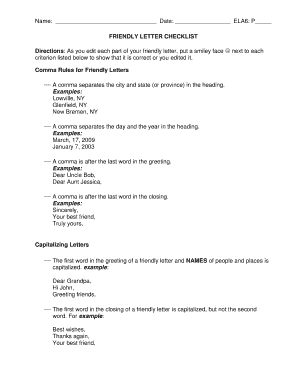
Example of a Friendly Letter to a Best Friend PDF Form


What is the example of a friendly letter to a best friend PDF?
The example of a friendly letter to a best friend PDF is a digital document designed to help individuals craft personal letters to their closest friends. This template provides a structured format that includes essential components such as the sender's address, date, greeting, body, closing, and signature. By using this example, users can ensure that their letters are both heartfelt and properly formatted, making it easier to express their thoughts and feelings. The PDF format allows for easy printing and sharing, ensuring that the letter can be delivered in a tangible way or sent electronically.
How to use the example of a friendly letter to a best friend PDF
Using the example of a friendly letter to a best friend PDF is straightforward. First, download the PDF file to your device. Open the document using a PDF reader, where you can view and edit the content. You may fill in the template with your personal information, such as your address and the date. Next, personalize the body of the letter by sharing updates, memories, or thoughts that you want to convey to your friend. Finally, save the edited document and print it or send it via email, ensuring your message reaches your best friend in a meaningful way.
Key elements of the example of a friendly letter to a best friend PDF
The key elements of the example of a friendly letter to a best friend PDF include several important components that contribute to its overall effectiveness. These elements are:
- Sender's address: This is typically located at the top of the letter, providing your friend with your location.
- Date: The date should be included to indicate when the letter was written.
- Greeting: A friendly salutation, such as "Dear [Friend's Name]," sets a warm tone for the letter.
- Body: This is the main part of the letter, where you share updates, memories, or feelings.
- Closing: A friendly sign-off, like "Sincerely" or "Best wishes," wraps up the letter nicely.
- Signature: Your name should be handwritten or typed at the end of the letter.
Steps to complete the example of a friendly letter to a best friend PDF
Completing the example of a friendly letter to a best friend PDF involves several simple steps. Follow these guidelines to ensure your letter is well-crafted:
- Download the PDF template to your device.
- Open the PDF in a compatible reader.
- Fill in your address at the top of the document.
- Add the current date below your address.
- Write a greeting to your friend.
- Compose the body of the letter, sharing your thoughts and updates.
- Choose an appropriate closing and sign your name.
- Save the completed document and print it or send it electronically.
Legal use of the example of a friendly letter to a best friend PDF
The example of a friendly letter to a best friend PDF is primarily a personal communication tool, and as such, it does not typically require legal considerations. However, it is important to ensure that the content shared within the letter respects privacy and confidentiality. Avoid including sensitive information that could violate trust or privacy agreements. Additionally, if the letter is to be used in a context that requires legal documentation, such as a formal agreement or contract, it is advisable to consult legal guidelines or seek professional advice.
Examples of using the example of a friendly letter to a best friend PDF
There are various scenarios in which the example of a friendly letter to a best friend PDF can be utilized effectively. For instance:
- Sharing exciting life updates, such as a new job or moving to a new city.
- Expressing gratitude for your friend's support during challenging times.
- Recounting fond memories from your friendship, such as trips or shared experiences.
- Inviting your friend to an upcoming event or gathering.
These examples illustrate how the template can facilitate meaningful communication and strengthen friendships.
Quick guide on how to complete example of a friendly letter to a best friend pdf
Effortlessly Prepare Example Of A Friendly Letter To A Best Friend Pdf on Any Device
Digital document management has become increasingly popular among businesses and individuals. It offers an ideal environmentally friendly alternative to traditional printed and signed documents, as you can easily find the appropriate form and securely store it online. airSlate SignNow equips you with all the necessary tools to create, edit, and electronically sign your documents promptly without delays. Manage Example Of A Friendly Letter To A Best Friend Pdf on any device with airSlate SignNow apps for Android or iOS and enhance any document-related process today.
The Easiest Way to Edit and Electronically Sign Example Of A Friendly Letter To A Best Friend Pdf with Ease
- Locate Example Of A Friendly Letter To A Best Friend Pdf and click Get Form to begin.
- Utilize the tools provided to complete your document.
- Highlight important sections of the documents or redact sensitive information with tools that airSlate SignNow offers specifically for that purpose.
- Create your signature using the Sign tool, which takes only seconds and holds the same legal validity as a conventional wet ink signature.
- Review all information and click on the Done button to save your modifications.
- Choose how you wish to send your form, via email, text message (SMS), or invitation link, or download it to your computer.
Eliminate worries about lost or misfiled documents, the hassle of form searching, or errors that necessitate printing new copies. airSlate SignNow fulfills your document management needs in just a few clicks from your preferred device. Edit and electronically sign Example Of A Friendly Letter To A Best Friend Pdf and ensure outstanding communication at every stage of your form preparation process with airSlate SignNow.
Create this form in 5 minutes or less
Create this form in 5 minutes!
People also ask
-
What is an example of a friendly letter to a best friend PDF?
An example of a friendly letter to a best friend PDF is a downloadable template that allows you to easily write a heartfelt message to your best friend. It typically includes structured sections like a greeting, main content, and a closing. Using our airSlate SignNow platform, you can effortlessly customize this letter to fit your unique relationship.
-
How can I create my own example of a friendly letter to a best friend PDF?
You can create your own example of a friendly letter to a best friend PDF by utilizing our customizable templates available on the airSlate SignNow platform. Simply select a template that speaks to you, fill in the required information, and save it as a PDF for easy sharing. This intuitive process makes personalizing your letter straightforward and enjoyable.
-
Are there any costs associated with downloading an example of a friendly letter to a best friend PDF?
Downloading an example of a friendly letter to a best friend PDF from airSlate SignNow is free with our basic plan; however, premium features may require a subscription. Our pricing is designed to be cost-effective, ensuring you receive excellent value for your eSignature and document management needs. Check our pricing page for more information!
-
What features does airSlate SignNow offer to enhance my example of a friendly letter to a best friend PDF?
AirSlate SignNow offers features like electronic signatures, document sharing, and template customization that enhance your example of a friendly letter to a best friend PDF. These tools allow you to not only write personalized letters but also securely send them for signatures, making it perfect for both casual and formal uses.
-
Can I integrate airSlate SignNow with other tools while using my example of a friendly letter to a best friend PDF?
Yes, airSlate SignNow provides integrations with various third-party applications, allowing you to streamline your workflow when using your example of a friendly letter to a best friend PDF. You can easily connect it with tools like Google Drive, Dropbox, and CRM systems. This enhances collaboration and ensures your documents are easily accessible.
-
What are the benefits of using an example of a friendly letter to a best friend PDF?
Using an example of a friendly letter to a best friend PDF allows you to present your thoughts in a polished format. It helps maintain a personal touch while ensuring your message is clear and professional. Additionally, with airSlate SignNow, you can eSign and share this letter instantly, making it convenient for both you and your friend.
-
Is it easy to edit an example of a friendly letter to a best friend PDF on airSlate SignNow?
Absolutely! Editing an example of a friendly letter to a best friend PDF on airSlate SignNow is simple and user-friendly. Our intuitive interface makes it easy to modify text, add images, or change layouts, allowing you to create a personalized letter that resonates with your friend.
Get more for Example Of A Friendly Letter To A Best Friend Pdf
- Tennessee affidavit 497326838 form
- Commercial sublease tennessee form
- Tennessee residential lease form
- Tennessee option form
- Tennessee assignment form
- Assignment of lease from lessor with notice of assignment tennessee form
- Tennessee landlord form
- Guaranty or guarantee of payment of rent tennessee form
Find out other Example Of A Friendly Letter To A Best Friend Pdf
- How To Integrate Sign in Banking
- How To Use Sign in Banking
- Help Me With Use Sign in Banking
- Can I Use Sign in Banking
- How Do I Install Sign in Banking
- How To Add Sign in Banking
- How Do I Add Sign in Banking
- How Can I Add Sign in Banking
- Can I Add Sign in Banking
- Help Me With Set Up Sign in Government
- How To Integrate eSign in Banking
- How To Use eSign in Banking
- How To Install eSign in Banking
- How To Add eSign in Banking
- How To Set Up eSign in Banking
- How To Save eSign in Banking
- How To Implement eSign in Banking
- How To Set Up eSign in Construction
- How To Integrate eSign in Doctors
- How To Use eSign in Doctors