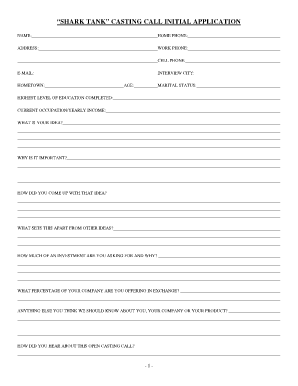
Call Form


What is the casting call form?
The casting call form is a document used by casting directors and production companies to collect information from potential actors or participants for various projects, including films, television shows, and commercials. This form typically includes personal details such as the applicant's name, contact information, and relevant experience. It may also request specific attributes related to the role, such as age, height, and skills. The casting call application serves as a crucial tool in the selection process, allowing directors to evaluate candidates efficiently.
How to use the casting call form
Using the casting call form involves several straightforward steps. First, applicants should obtain the form, usually available online or through casting agencies. Once they have the form, they need to fill it out accurately, ensuring all required fields are completed. After filling out the casting call application, applicants should review their information for any errors before submitting it. This can often be done digitally, allowing for quick and easy submission to casting directors.
Steps to complete the casting call form
Completing the casting call form requires attention to detail. Here are the essential steps:
- Access the casting call form template from a reliable source.
- Fill in personal information, including your name, address, and contact details.
- Provide any requested background information, such as previous acting experience or training.
- Include specific details relevant to the role, such as physical attributes or special skills.
- Review the form for accuracy and completeness before submitting.
Legal use of the casting call form
The legal use of the casting call form ensures that both the applicant and the casting agency are protected. It is essential to comply with relevant laws regarding personal data collection and privacy. By using a secure platform for submission, such as electronic signing solutions, applicants can ensure their information is handled confidentially. Additionally, the form should include any necessary disclaimers or agreements that clarify the use of the provided information.
Key elements of the casting call form
Several key elements are typically included in a casting call form. These elements help casting directors gather the necessary information to evaluate applicants effectively:
- Personal Information: Name, address, phone number, and email.
- Experience: Previous roles, training, and skills relevant to the casting.
- Physical Attributes: Height, weight, and other characteristics pertinent to the role.
- Availability: Dates and times the applicant is available for auditions or filming.
Examples of using the casting call form
Examples of using the casting call form can vary widely, depending on the type of production. For instance, a model casting call application form template may focus more on physical attributes and modeling experience, while a tank casting call might emphasize physical fitness and acting skills. Each form is tailored to meet the specific needs of the production, ensuring that the right candidates are selected for the roles available.
Quick guide on how to complete call form
Effortlessly Prepare Call Form on Any Device
Managing documents online has gained traction among businesses and individuals alike. It offers an excellent environmentally friendly substitute for traditional printed and signed documents, allowing you to access the appropriate form and securely archive it online. airSlate SignNow equips you with all the tools required to create, modify, and eSign your documents rapidly and without delays. Handle Call Form on any device using airSlate SignNow Android or iOS applications and enhance any document-related process today.
The Easiest Method to Alter and eSign Call Form with Ease
- Find Call Form and click on Get Form to initiate.
- Make use of the tools we provide to complete your document.
- Emphasize relevant sections of your documents or obscure sensitive information with tools specifically offered by airSlate SignNow for that purpose.
- Create your signature using the Sign tool, which takes just seconds and holds the same legal validity as a conventional wet ink signature.
- Verify all the details and click the Done button to save your modifications.
- Choose your preferred method to deliver your form, whether by email, SMS, invitation link, or download it to your computer.
Eliminate the hassle of misplaced or lost documents, tedious form searches, or inaccuracies necessitating new document prints. airSlate SignNow satisfies your document management needs in just a few clicks from any device you choose. Modify and eSign Call Form to ensure effective communication at every step of the document preparation process with airSlate SignNow.
Create this form in 5 minutes or less
Create this form in 5 minutes!
People also ask
-
What is a casting call application and how does it work?
A casting call application is a digital tool designed to streamline the process of managing auditions and talent submissions. With airSlate SignNow, users can easily send and eSign documents related to casting calls, simplifying communication and organization. This allows production teams to focus on finding the right talent without being bogged down by paperwork.
-
How much does the casting call application cost?
The pricing for the casting call application using airSlate SignNow is competitive and designed to fit various budgets. We offer flexible plans that cater to different needs, ensuring that your casting processes remain cost-effective. You can easily explore our pricing tiers on our website and choose one that meets your requirements.
-
What features are included in the casting call application?
The casting call application from airSlate SignNow includes features such as document automation, customizable templates, and secure eSigning. These functionalities help streamline the entire casting process, from initial application to final selection. By utilizing these features, you can enhance productivity while ensuring a seamless experience for applicants.
-
How can a casting call application benefit my production?
Using a casting call application like airSlate SignNow can signNowly benefit your production by reducing paperwork and improving efficiency. By automating document management, you can respond to talent submissions faster and keep everything organized. This leads to a better experience for both your team and the talent, ultimately increasing your chances of finding the right candidates.
-
Does the casting call application integrate with other tools?
Yes, the casting call application by airSlate SignNow offers integrations with various productivity and communication tools. This allows you to streamline workflows and connect your casting process with other essential applications your team may already be using. Check our integrations page for a detailed list of compatible tools.
-
Is it easy to use the casting call application?
Absolutely! The casting call application is designed with user-friendliness in mind. With an intuitive interface and straightforward navigation, even those with limited tech experience can manage their casting calls efficiently. This ensures a smooth process from document creation to eSigning.
-
Can I track submissions with the casting call application?
Yes, the casting call application includes tracking features that allow you to monitor all submissions in real-time. You'll be able to see who has submitted their applications, who has eSigned documents, and more. This visibility helps you stay organized and make informed decisions quickly.
Get more for Call Form
- Notice of change of health care provider under automatic right of second selection new mexico form
- No fault uncontested agreed divorce package for dissolution of marriage with adult children and with or without property and 497319753 form
- Bill of sale of automobile and odometer statement new mexico form
- Nm odometer form
- Promissory note in connection with sale of vehicle or automobile new mexico form
- Bill of sale for watercraft or boat new mexico form
- Bill of sale of automobile and odometer statement for as is sale new mexico form
- Construction contract cost plus or fixed fee new mexico form
Find out other Call Form
- Electronic signature Louisiana Healthcare / Medical Quitclaim Deed Online
- Electronic signature Louisiana Healthcare / Medical Quitclaim Deed Computer
- How Do I Electronic signature Louisiana Healthcare / Medical Limited Power Of Attorney
- Electronic signature Maine Healthcare / Medical Letter Of Intent Fast
- How To Electronic signature Mississippi Healthcare / Medical Month To Month Lease
- Electronic signature Nebraska Healthcare / Medical RFP Secure
- Electronic signature Nevada Healthcare / Medical Emergency Contact Form Later
- Electronic signature New Hampshire Healthcare / Medical Credit Memo Easy
- Electronic signature New Hampshire Healthcare / Medical Lease Agreement Form Free
- Electronic signature North Dakota Healthcare / Medical Notice To Quit Secure
- Help Me With Electronic signature Ohio Healthcare / Medical Moving Checklist
- Electronic signature Education PPT Ohio Secure
- Electronic signature Tennessee Healthcare / Medical NDA Now
- Electronic signature Tennessee Healthcare / Medical Lease Termination Letter Online
- Electronic signature Oklahoma Education LLC Operating Agreement Fast
- How To Electronic signature Virginia Healthcare / Medical Contract
- How To Electronic signature Virginia Healthcare / Medical Operating Agreement
- Electronic signature Wisconsin Healthcare / Medical Business Letter Template Mobile
- Can I Electronic signature Wisconsin Healthcare / Medical Operating Agreement
- Electronic signature Alabama High Tech Stock Certificate Fast