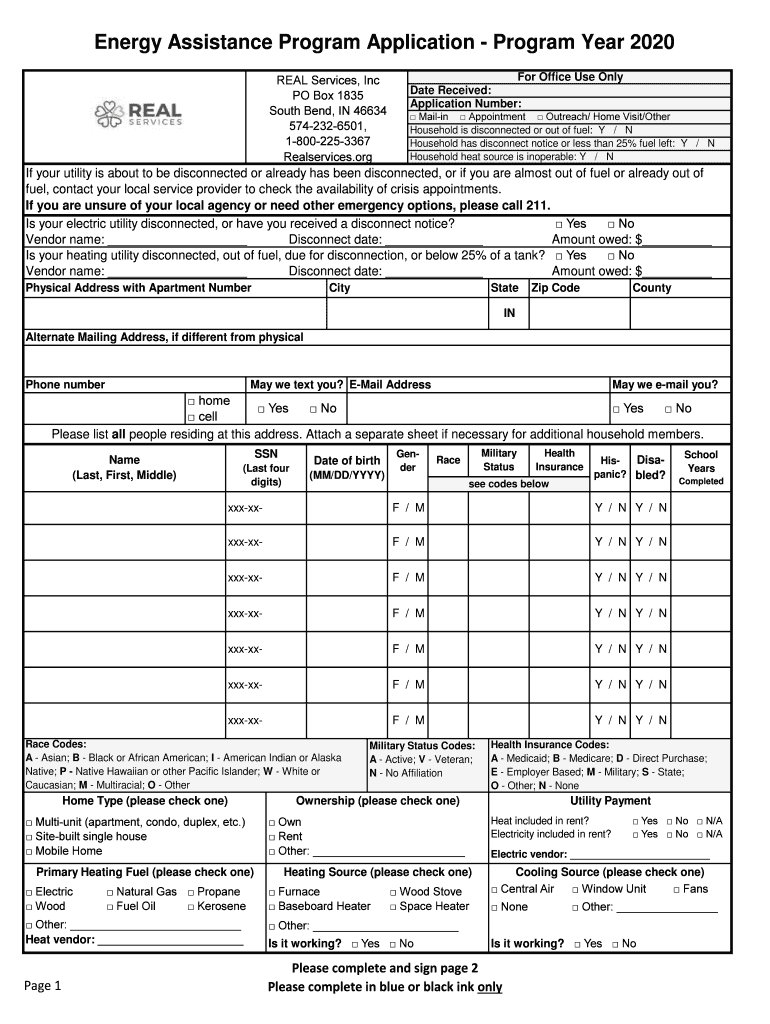
Real Services Application Form


What is the Real Services Application
The Real Services Application is a formal request for assistance designed to help individuals and families access energy support programs. It aims to provide financial relief for eligible households struggling with their energy bills. This application is essential for those seeking to benefit from various energy assistance programs offered by local and state agencies across the United States.
How to use the Real Services Application
Using the Real Services Application involves several straightforward steps. First, gather all necessary information, including personal details, income verification, and household size. Next, complete the application form, ensuring that all sections are filled out accurately. Once the form is complete, submit it according to the specified submission methods, which may include online submission, mailing, or in-person delivery at designated locations.
Steps to complete the Real Services Application
Completing the Real Services Application requires careful attention to detail. Follow these steps:
- Gather required documents: Collect proof of income, identification, and any other necessary documentation.
- Fill out the application: Provide accurate information in each section of the form.
- Review your application: Double-check for any errors or missing information before submission.
- Submit your application: Choose your preferred submission method and ensure it is sent to the correct agency.
Eligibility Criteria
Eligibility for the Real Services Application typically depends on several factors, including household income, family size, and residency status. Each program may have specific income limits and requirements that applicants must meet. It is important to review these criteria carefully to determine if you qualify for assistance.
Required Documents
When applying for energy assistance through the Real Services Application, you will need to provide certain documents to support your request. Commonly required documents include:
- Proof of income (pay stubs, tax returns)
- Identification (driver's license, state ID)
- Utility bills to verify energy costs
- Social Security numbers for all household members
Application Process & Approval Time
The application process for the Real Services Application can vary by state and program. Generally, once submitted, applications are reviewed by the relevant agency. Approval times can range from a few days to several weeks, depending on the volume of applications and the completeness of the submitted information. It is advisable to follow up with the agency if you do not receive a response within the expected timeframe.
Quick guide on how to complete real services application
Complete Real Services Application seamlessly on any device
Online document management has become increasingly popular among businesses and individuals alike. It offers an ideal eco-friendly substitute for conventional printed and signed documents, as you can acquire the necessary form and securely store it online. airSlate SignNow equips you with all the tools you require to create, modify, and electronically sign your documents swiftly without delays. Manage Real Services Application on any platform using airSlate SignNow Android or iOS applications and enhance any document-based workflow today.
The easiest way to modify and electronically sign Real Services Application with ease
- Obtain Real Services Application and then click Get Form to begin.
- Utilize the tools we offer to complete your document.
- Emphasize important sections of your documents or redact sensitive information using tools specifically provided by airSlate SignNow for this purpose.
- Create your signature using the Sign tool, which takes mere seconds and holds the same legal validity as a conventional wet ink signature.
- Review the information and then click the Done button to save your modifications.
- Choose your preferred method to send your form, whether by email, SMS, or invitation link, or download it to your computer.
Say goodbye to lost or misplaced files, tedious form navigation, or errors that require printing new document copies. airSlate SignNow meets all your document management needs in just a few clicks from any device you choose. Edit and electronically sign Real Services Application and ensure excellent communication at every stage of your form preparation process with airSlate SignNow.
Create this form in 5 minutes or less
Create this form in 5 minutes!
People also ask
-
What pricing options does airSlate SignNow offer for Real Services Inc.?
airSlate SignNow offers several pricing plans tailored to the needs of Real Services Inc. businesses. These plans range from basic to advanced, ensuring that companies can select the features that meet their requirements without overpaying. Each plan is designed to provide exceptional value while enabling efficient eSigning capabilities.
-
What features make airSlate SignNow suitable for Real Services Inc.?
airSlate SignNow includes a range of features specifically beneficial for Real Services Inc. users, such as customizable templates, bulk sending, and real-time tracking of documents. These functionalities streamline the signing process, allowing your team to focus on core business activities rather than paperwork management.
-
How can Real Services Inc. benefit from using airSlate SignNow?
By adopting airSlate SignNow, Real Services Inc. can signNowly enhance its document management workflow. The platform offers a user-friendly interface and mobile compatibility, allowing teams to sign documents anywhere, anytime. This improved accessibility can lead to faster turnaround times and increased productivity.
-
Does airSlate SignNow integrate with other tools used by Real Services Inc.?
Yes, airSlate SignNow seamlessly integrates with various tools that Real Services Inc. may already be using, including CRM systems and cloud storage solutions. This integration capability enables a smoother workflow and ensures that all your business processes are interconnected, enhancing overall efficiency.
-
Is airSlate SignNow secure for Real Services Inc. to use?
Absolutely! airSlate SignNow prioritizes security with advanced encryption methods and compliance with industry standards, making it a secure choice for Real Services Inc. All documents are safely stored and protected, ensuring that sensitive information remains confidential and secure during the eSigning process.
-
Can Real Services Inc. customize the signing experience with airSlate SignNow?
Yes, airSlate SignNow allows Real Services Inc. to customize the signing experience. Users can add company branding, create tailored workflows, and set specific signing orders according to their business needs. This personalization enhances the professional look of your documents and streamlines the signing process for clients.
-
What support options does airSlate SignNow offer for Real Services Inc. users?
For Real Services Inc. users, airSlate SignNow provides extensive support options, including online resources, FAQs, and a dedicated customer service team. Whether you need assistance with setup or advice on best practices, the support team is there to help you maximize the platform's capabilities effectively.
Get more for Real Services Application
- Financial statements only in connection with prenuptial premarital agreement new mexico form
- Revocation of premarital or prenuptial agreement new mexico form
- No fault agreed uncontested divorce package for dissolution of marriage for people with minor children new mexico form
- Employers report injury form
- Notice of benefit payment new mexico form
- No fault agreed uncontested divorce package for dissolution of marriage for persons with no children with or without property 497319813 form
- New mexico pre incorporation agreement shareholders agreement and confidentiality agreement new mexico form
- Nm corporation form
Find out other Real Services Application
- How To eSignature Michigan Banking Job Description Template
- eSignature Missouri Banking IOU Simple
- eSignature Banking PDF New Hampshire Secure
- How Do I eSignature Alabama Car Dealer Quitclaim Deed
- eSignature Delaware Business Operations Forbearance Agreement Fast
- How To eSignature Ohio Banking Business Plan Template
- eSignature Georgia Business Operations Limited Power Of Attorney Online
- Help Me With eSignature South Carolina Banking Job Offer
- eSignature Tennessee Banking Affidavit Of Heirship Online
- eSignature Florida Car Dealer Business Plan Template Myself
- Can I eSignature Vermont Banking Rental Application
- eSignature West Virginia Banking Limited Power Of Attorney Fast
- eSignature West Virginia Banking Limited Power Of Attorney Easy
- Can I eSignature Wisconsin Banking Limited Power Of Attorney
- eSignature Kansas Business Operations Promissory Note Template Now
- eSignature Kansas Car Dealer Contract Now
- eSignature Iowa Car Dealer Limited Power Of Attorney Easy
- How Do I eSignature Iowa Car Dealer Limited Power Of Attorney
- eSignature Maine Business Operations Living Will Online
- eSignature Louisiana Car Dealer Profit And Loss Statement Easy