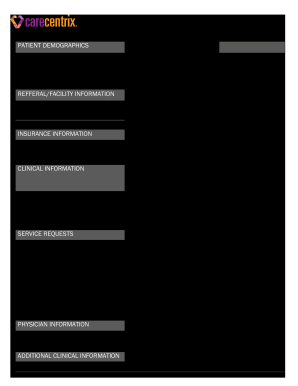
Referral Form CareCentrix


What is the CareCentrix Referral Form?
The CareCentrix referral form is a critical document used in the healthcare industry to facilitate the referral process for patients requiring specialized services. This form ensures that the necessary information is collected to provide patients with appropriate care. It typically includes patient details, the referring physician's information, and specifics about the services needed. Understanding the purpose and structure of this form is essential for healthcare providers to streamline patient referrals effectively.
How to Use the CareCentrix Referral Form
Using the CareCentrix referral form involves several straightforward steps. First, ensure you have the correct version of the form, which can be downloaded or printed as needed. Next, fill in all required fields accurately, including patient demographics and the referring physician's details. Once completed, the form can be submitted electronically or via traditional mail, depending on the specific requirements of the healthcare provider. It is crucial to review the form for completeness before submission to avoid delays in patient care.
Steps to Complete the CareCentrix Referral Form
Completing the CareCentrix referral form involves a series of clear steps:
- Download the latest version of the CareCentrix referral form from a reliable source.
- Fill in patient information, including name, date of birth, and insurance details.
- Provide the referring physician's name, contact information, and any relevant notes regarding the patient's condition.
- Indicate the specific services being requested for the patient.
- Review all entered information for accuracy and completeness.
- Submit the form through the preferred method, whether online or by mail.
Legal Use of the CareCentrix Referral Form
The CareCentrix referral form must be used in compliance with various legal standards to ensure its validity. This includes adherence to healthcare regulations and privacy laws such as HIPAA. The form must be signed by the referring physician to authenticate the referral. Additionally, using a secure platform for electronic submissions can enhance the legal standing of the document, ensuring that it meets the requirements set forth by regulatory bodies.
Key Elements of the CareCentrix Referral Form
Key elements of the CareCentrix referral form include:
- Patient Information: Essential details such as name, date of birth, and insurance information.
- Referring Physician Details: Name, contact information, and signature of the physician making the referral.
- Requested Services: Specific services or treatments being referred.
- Additional Notes: Any pertinent information that may assist in the patient's care.
How to Obtain the CareCentrix Referral Form
The CareCentrix referral form can be obtained through various means. Healthcare providers can access the form directly from the CareCentrix website or request it from their administrative office. It is also available in a printable format for those who prefer to fill it out by hand. Ensuring that you have the most current version of the form is vital for compliance and efficiency in the referral process.
Quick guide on how to complete referral form carecentrix
Complete Referral Form CareCentrix effortlessly on any device
Digital document management has gained traction among companies and individuals alike. It offers an ideal environmentally friendly substitute for traditional printed and signed documents, allowing you to locate the right form and securely store it online. airSlate SignNow equips you with all the tools necessary to create, modify, and eSign your documents swiftly without any hold-ups. Manage Referral Form CareCentrix on any device using airSlate SignNow's Android or iOS applications and enhance any document-based task today.
The simplest way to modify and eSign Referral Form CareCentrix effortlessly
- Obtain Referral Form CareCentrix and then click Get Form to begin.
- Utilize the tools we provide to fill out your form.
- Emphasize important sections of your documents or obscure sensitive information with tools specifically offered by airSlate SignNow for that purpose.
- Generate your signature using the Sign tool, which takes mere seconds and holds the same legal validity as a conventional wet ink signature.
- Review all the details and then click the Done button to save your modifications.
- Choose how you want to send your form, via email, text message (SMS), or invitation link, or download it to your computer.
Eliminate concerns about lost or misplaced documents, tedious form searching, or errors that require the printing of new document copies. airSlate SignNow addresses all your document management needs in just a few clicks from a device of your choice. Modify and eSign Referral Form CareCentrix and ensure outstanding communication at any stage of your form preparation process with airSlate SignNow.
Create this form in 5 minutes or less
Create this form in 5 minutes!
People also ask
-
What is a Carecentrix form used for?
A Carecentrix form is primarily used for managing and processing requests related to healthcare services. It helps streamline communication between healthcare providers and patients, ensuring that all necessary information is captured and processed efficiently. By utilizing the Carecentrix form, organizations can enhance their operational efficiency.
-
How does airSlate SignNow simplify the Carecentrix form process?
airSlate SignNow simplifies the Carecentrix form process by allowing users to send, sign, and manage these forms electronically. This eliminates the need for paper forms, reduces errors, and speeds up the workflow. With an easy-to-use interface, airSlate SignNow ensures that the Carecentrix form is accessible and efficient for all users.
-
What are the key features of airSlate SignNow for Carecentrix forms?
Key features of airSlate SignNow for Carecentrix forms include customizable templates, secure e-signature capabilities, and automated workflows. These features ensure that the Carecentrix form can be tailored to specific needs while maintaining high security and compliance standards. Additionally, real-time tracking helps monitor the status of forms throughout the process.
-
Is there a cost associated with using airSlate SignNow for Carecentrix forms?
Yes, there is a cost associated with using airSlate SignNow, but it offers various pricing tiers to suit different business needs. Each plan is designed to provide value based on the number of users and features required for effective management of Carecentrix forms. A free trial is also available to help prospective customers explore its capabilities before committing.
-
Can I integrate airSlate SignNow with other applications for managing Carecentrix forms?
Absolutely! airSlate SignNow offers integrations with a wide range of applications, making it easy to manage Carecentrix forms alongside your existing tools. Whether you need integration with CRM systems, cloud storage, or project management tools, airSlate SignNow facilitates seamless data transfer and enhances productivity.
-
What are the benefits of using airSlate SignNow for Carecentrix forms?
The benefits of using airSlate SignNow for Carecentrix forms include improved efficiency, enhanced security, and reduced turnaround times. By automating the signing process and providing secure storage for completed forms, organizations can save time and resources. Additionally, compliance with healthcare regulations is easier to maintain.
-
How secure is the airSlate SignNow platform for handling Carecentrix forms?
The airSlate SignNow platform prioritizes security when handling Carecentrix forms. It employs encryption protocols, secure cloud storage, and user authentication to protect sensitive information. Compliance with industry standards ensures that all transactions and data associated with the Carecentrix form are secure and confidential.
Get more for Referral Form CareCentrix
- New mexico codes form
- Letter from landlord to tenant where tenant complaint was caused by the deliberate or negligent act of tenant or tenants guest 497319974 form
- Letter from landlord to tenant for failure to keep premises as clean and safe as condition of premises permits remedy or lease 497319975 form
- New mexico in rules form
- Nm dwelling form
- Nm failure form
- Letter from landlord to tenant as notice to tenant of tenants disturbance of neighbors peaceful enjoyment to remedy or lease 497319979 form
- Nm damage form
Find out other Referral Form CareCentrix
- How Do I Electronic signature Nebraska Legal Form
- Help Me With Electronic signature Nevada Legal Word
- How Do I Electronic signature Nevada Life Sciences PDF
- How Can I Electronic signature New York Life Sciences Word
- How Can I Electronic signature North Dakota Legal Word
- How To Electronic signature Ohio Legal PDF
- How To Electronic signature Ohio Legal Document
- How To Electronic signature Oklahoma Legal Document
- How To Electronic signature Oregon Legal Document
- Can I Electronic signature South Carolina Life Sciences PDF
- How Can I Electronic signature Rhode Island Legal Document
- Can I Electronic signature South Carolina Legal Presentation
- How Can I Electronic signature Wyoming Life Sciences Word
- How To Electronic signature Utah Legal PDF
- How Do I Electronic signature Arkansas Real Estate Word
- How Do I Electronic signature Colorado Real Estate Document
- Help Me With Electronic signature Wisconsin Legal Presentation
- Can I Electronic signature Hawaii Real Estate PPT
- How Can I Electronic signature Illinois Real Estate Document
- How Do I Electronic signature Indiana Real Estate Presentation