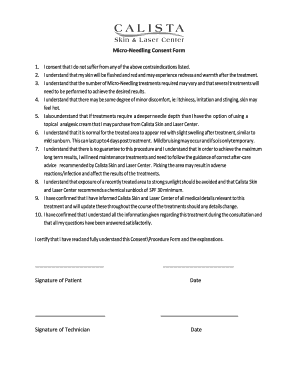
Microneedling Consent Form


What is the microneedling consent form?
The microneedling consent form is a legal document that patients sign before undergoing microneedling procedures. This form serves to inform patients about the treatment, including its benefits, risks, and potential side effects. By signing the form, patients acknowledge their understanding of the procedure and consent to receive treatment. This form is crucial in protecting both the patient and the practitioner, as it establishes clear communication regarding expectations and responsibilities.
Key elements of the microneedling consent form
A well-structured microneedling consent form includes several essential components:
- Patient Information: Basic details such as name, contact information, and medical history.
- Procedure Details: A clear description of the microneedling process, including the techniques and equipment used.
- Risks and Side Effects: An outline of potential complications, such as infection, scarring, or allergic reactions.
- Post-Procedure Care: Instructions for aftercare to ensure optimal healing and results.
- Consent Statement: A declaration that the patient understands the information provided and agrees to proceed with the treatment.
How to use the microneedling consent form
Using the microneedling consent form involves several steps to ensure proper completion and legal validity:
- Review the Form: Patients should read the entire document carefully to understand the treatment and associated risks.
- Ask Questions: Patients are encouraged to ask the practitioner any questions or seek clarification on any points before signing.
- Complete the Form: Patients fill in their personal details and any required medical history information.
- Sign and Date: The patient must sign and date the form, indicating their consent to proceed with the microneedling treatment.
Legal use of the microneedling consent form
The microneedling consent form must comply with legal standards to be considered valid. In the United States, it is essential that the form meets the requirements set forth by relevant laws, such as the ESIGN Act and UETA. These laws ensure that electronic signatures and documents are legally binding. Additionally, the form should be stored securely to protect patient privacy and comply with regulations like HIPAA, which safeguards medical information.
Steps to complete the microneedling consent form
Completing the microneedling consent form involves a systematic approach:
- Gather Necessary Information: Collect personal and medical details needed for the form.
- Read the Entire Document: Understand all sections, including risks and aftercare instructions.
- Consult with the Practitioner: Discuss any concerns or questions regarding the procedure.
- Fill Out the Form: Accurately complete all required fields.
- Sign and Date: Provide your signature and the date to finalize the consent.
How to obtain the microneedling consent form
Patients can obtain the microneedling consent form through various means:
- Practitioner’s Office: Many clinics provide the form directly during the consultation or appointment.
- Online Resources: Some practitioners may offer downloadable versions on their websites.
- Medical Supply Companies: Certain companies provide templates for consent forms that practitioners can use.
Quick guide on how to complete microneedling consent form
Effortlessly prepare Microneedling Consent Form on any device
The management of online documents has gained increased popularity among enterprises and individuals alike. It serves as an ideal environmentally friendly substitute for conventional printed and signed documents, allowing you to access the required form and securely store it in the cloud. airSlate SignNow equips you with all the essential tools to create, modify, and electronically sign your documents quickly and without interruption. Manage Microneedling Consent Form on any platform using the airSlate SignNow apps for Android or iOS, and enhance any document-focused process today.
How to alter and electronically sign Microneedling Consent Form with ease
- Locate Microneedling Consent Form and click on Get Form to begin.
- Make use of the tools provided to complete your form.
- Emphasize important sections of your documents or redact sensitive information using the tools specifically offered by airSlate SignNow.
- Generate your electronic signature with the Sign feature, which takes mere seconds and carries the same legal validity as a traditional handwritten signature.
- Review all the details and click on the Done button to save your modifications.
- Select your preferred method for sharing your form, such as email, SMS, or an invite link, or download it to your computer.
Put an end to lost or mislaid documents, tiring form searches, and errors that necessitate the printing of new document copies. airSlate SignNow meets your document management needs in just a few clicks from any device you prefer. Modify and electronically sign Microneedling Consent Form to ensure outstanding communication throughout your form preparation process with airSlate SignNow.
Create this form in 5 minutes or less
Create this form in 5 minutes!
People also ask
-
What is a microneedling consent form?
A microneedling consent form is a legal document that informs clients about the treatment process, potential risks, and benefits of microneedling. It ensures that clients are aware of what the procedure involves and grants permission for the treatment to be performed. Using a microneedling consent form is essential for maintaining transparency and protecting both the provider and client.
-
Why do I need a microneedling consent form?
A microneedling consent form is crucial to ensure that clients understand the procedure and consent to it. It helps to mitigate legal risks for practitioners and enhances trust between the client and provider. Having a signed microneedling consent form also demonstrates professionalism and due diligence in your practice.
-
How does airSlate SignNow help with microneedling consent forms?
AirSlate SignNow simplifies the process of creating and managing microneedling consent forms through easy document creation, eSigning, and secure storage. With our platform, you can quickly customize consent forms to suit your clinic's needs and send them to clients for effortless signing. This streamlines your workflow and enhances the client experience.
-
What features does the airSlate SignNow platform offer for consent forms?
The airSlate SignNow platform offers features such as customizable templates for microneedling consent forms, secure cloud storage, automated reminders, and real-time tracking. These features make it easy to manage consent forms efficiently and ensure that nothing falls through the cracks. With our solution, you can focus on providing quality care while we handle your documentation needs.
-
Can I integrate airSlate SignNow with other tools for managing microneedling consent forms?
Yes, airSlate SignNow supports integrations with various applications, allowing you to manage your microneedling consent forms alongside your other business tools. With integrations to platforms like CRM systems and electronic health records, you can streamline your processes and maintain a cohesive workflow. This enhances your operational efficiency while ensuring your documents are secure.
-
What is the pricing for airSlate SignNow and its microneedling consent form features?
AirSlate SignNow offers a variety of pricing plans to cater to different business needs, making it a cost-effective solution for managing microneedling consent forms. Our plans include various features, such as document templates, eSigning, and integrations, at competitive rates. You can choose a plan that fits your budget while getting the tools necessary for efficient document management.
-
How can I ensure my microneedling consent form is compliant with regulations?
To ensure compliance, it's essential to stay updated on local and national regulations regarding microneedling treatments and consent forms. AirSlate SignNow provides customizable templates that can be tailored to meet legal requirements. Consulting with a legal professional can also help to ensure your microneedling consent form meets all necessary standards and protects your practice.
Get more for Microneedling Consent Form
- Legal last will and testament form for single person with adult and minor children nevada
- Legal last will and testament form for single person with adult children nevada
- Legal last will and testament for married person with minor children from prior marriage nevada form
- Nevada legal marriage form
- Legal last will and testament form for married person with adult children from prior marriage nevada
- Legal last will and testament form for divorced person not remarried with adult children nevada
- Legal last will and testament form for domestic partner with adult children from prior marriage nevada
- Legal last will and testament form for divorced person not remarried with no children nevada
Find out other Microneedling Consent Form
- How Do I Electronic signature Iowa Construction Document
- How Can I Electronic signature South Carolina Charity PDF
- How Can I Electronic signature Oklahoma Doctors Document
- How Can I Electronic signature Alabama Finance & Tax Accounting Document
- How To Electronic signature Delaware Government Document
- Help Me With Electronic signature Indiana Education PDF
- How To Electronic signature Connecticut Government Document
- How To Electronic signature Georgia Government PDF
- Can I Electronic signature Iowa Education Form
- How To Electronic signature Idaho Government Presentation
- Help Me With Electronic signature Hawaii Finance & Tax Accounting Document
- How Can I Electronic signature Indiana Government PDF
- How Can I Electronic signature Illinois Finance & Tax Accounting PPT
- How To Electronic signature Maine Government Document
- How To Electronic signature Louisiana Education Presentation
- How Can I Electronic signature Massachusetts Government PDF
- How Do I Electronic signature Montana Government Document
- Help Me With Electronic signature Louisiana Finance & Tax Accounting Word
- How To Electronic signature Pennsylvania Government Document
- Can I Electronic signature Texas Government PPT