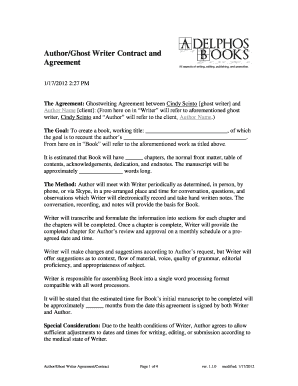
Ghost Writing Contract PDF Form


What is the ghost writer contract PDF?
The ghost writer contract PDF is a formal document that outlines the terms and conditions between a ghostwriter and a client. This agreement typically includes details such as the scope of work, payment terms, deadlines, and confidentiality clauses. It serves to protect both parties by ensuring that the expectations are clear and legally binding. The PDF format allows for easy sharing and storage, making it a preferred choice for many professionals in the writing industry.
Key elements of the ghost writer contract PDF
A well-structured ghost writer contract PDF should include several key elements to ensure clarity and legal validity:
- Scope of Work: Clearly define the services to be provided, including the type of content and any specific requirements.
- Payment Terms: Outline the payment structure, including total fees, payment schedule, and any upfront deposits.
- Deadlines: Specify the timeline for project completion and any milestones along the way.
- Confidentiality: Include clauses that protect sensitive information and intellectual property.
- Revisions: Detail the process for revisions and how many rounds of edits are included in the agreement.
Steps to complete the ghost writer contract PDF
Completing a ghost writer contract PDF involves several straightforward steps:
- Download the Template: Obtain a reliable ghost writer contract template in PDF format.
- Fill in Details: Enter the necessary information, including the names of both parties, project specifics, and payment terms.
- Review Terms: Carefully read through all clauses to ensure mutual understanding and agreement.
- Sign the Document: Use a secure eSignature tool to sign the contract electronically, ensuring it is legally binding.
- Distribute Copies: Share the signed contract with all parties involved for their records.
Legal use of the ghost writer contract PDF
The legal use of a ghost writer contract PDF is essential for protecting the interests of both the writer and the client. In the United States, electronic signatures are recognized under the ESIGN Act and UETA, making eSigned documents legally valid. It is important to ensure that the contract complies with relevant laws and regulations, including any state-specific requirements. This compliance helps to safeguard against disputes and ensures that both parties are held accountable to the agreed-upon terms.
How to use the ghost writer contract PDF
Using a ghost writer contract PDF effectively involves understanding its purpose and ensuring proper execution:
- Initial Discussion: Before drafting the contract, discuss the project details with the client to align expectations.
- Customization: Tailor the contract to fit the specific project and needs of both parties.
- Secure Signing: Utilize a trusted electronic signature platform to sign the contract, ensuring security and compliance.
- Record Keeping: Store the signed contract securely for future reference and to protect against potential disputes.
Examples of using the ghost writer contract PDF
There are various scenarios in which a ghost writer contract PDF can be utilized effectively:
- Book Writing: When an author hires a ghostwriter to create a book, a contract can specify the rights to the content and payment terms.
- Blog Content: Businesses seeking regular blog posts may use a contract to outline the frequency and topics of content delivery.
- Speech Writing: A ghostwriter contracted to write speeches for public figures can benefit from a clear agreement on confidentiality and ownership.
Quick guide on how to complete ghost writing contract pdf
Prepare Ghost Writing Contract Pdf seamlessly on any device
Web-based document management has become widely embraced by companies and individuals. It offers an ideal environmentally friendly substitute to traditional printed and signed documents, allowing you to access the correct template and securely store it online. airSlate SignNow provides all the functionalities you need to create, amend, and eSign your documents promptly without delays. Manage Ghost Writing Contract Pdf on any platform with airSlate SignNow’s Android or iOS applications and enhance any document-driven process today.
How to alter and eSign Ghost Writing Contract Pdf with ease
- Find Ghost Writing Contract Pdf and then click Get Form to initiate.
- Utilize the tools available to complete your document.
- Mark essential sections of your documents or redact sensitive information using features that airSlate SignNow offers specifically for that purpose.
- Generate your eSignature with the Sign tool, which takes moments and holds the same legal validity as a conventional wet ink signature.
- Review the details and then click the Done button to finalize your changes.
- Select how you wish to share your form, via email, SMS, or invitation link, or download it to your computer.
Eliminate concerns about lost or misplaced documents, tedious form searching, or errors that necessitate printing new copies. airSlate SignNow meets your document management needs in just a few clicks from any device you prefer. Alter and eSign Ghost Writing Contract Pdf and guarantee excellent communication at every stage of the form preparation process with airSlate SignNow.
Create this form in 5 minutes or less
Create this form in 5 minutes!
People also ask
-
What is a ghost writer and how can it benefit my business?
A ghost writer is a professional who writes for someone else, allowing you to produce content without the hassle of crafting it yourself. By hiring a ghost writer, you can save time and ensure a high-quality output that aligns with your brand's voice. This can be especially beneficial for creating compelling business documents and proposals.
-
How does airSlate SignNow integrate with services used by ghost writers?
airSlate SignNow seamlessly integrates with various platforms commonly used by ghost writers, such as Google Docs and Microsoft Word. This integration allows you to send documents for eSignature directly from your writing software, streamlining your workflow. Utilizing airSlate SignNow enhances collaboration and organization, making it easier to manage your ghost writing projects.
-
What pricing options does airSlate SignNow offer for businesses looking to hire a ghost writer?
airSlate SignNow provides flexible pricing plans designed to cater to businesses of all sizes. Whether you are a solo entrepreneur or a large organization, you can choose a plan that fits your budget. Additionally, the cost-effectiveness of airSlate SignNow ensures that you can allocate more funds towards hiring a skilled ghost writer.
-
Can airSlate SignNow enhance the workflow for teams working with ghost writers?
Yes, airSlate SignNow signNowly enhances the workflow for teams engaging with ghost writers. By enabling easy sharing and eSigning of documents, team members can collaborate efficiently, providing feedback and approvals in real-time. This streamlined process helps maintain momentum on projects involving ghost writers and paves the way for timely submissions.
-
What features does airSlate SignNow provide that can assist ghost writers?
airSlate SignNow offers features such as document templates, eSigning, and secure cloud storage that are invaluable for ghost writers. These tools simplify the document creation process and ensure that all signatures are managed electronically, making it easier for ghost writers to focus on content quality. The platform's user-friendly interface is particularly favorable for writers and their clients.
-
Is it secure to use airSlate SignNow when working with ghost writers?
Absolutely, airSlate SignNow prioritizes the security of your documents and sensitive information. The platform uses industry-standard encryption and secure authentication methods to protect the files shared with ghost writers. You can trust that your collaboration will remain confidential and secure while using airSlate SignNow.
-
How does airSlate SignNow enhance the document delivery process for ghost writers?
airSlate SignNow revolutionizes the document delivery process, making it quick and efficient for ghost writers to send and receive signed documents. The platform allows for instant notifications when a document is viewed and signed, enabling ghost writers to keep track of their work seamlessly. This eliminates delays typically associated with traditional methods.
Get more for Ghost Writing Contract Pdf
Find out other Ghost Writing Contract Pdf
- Can I Sign Colorado Orthodontists Month To Month Lease
- How Do I Sign Utah Non-Profit Warranty Deed
- Help Me With Sign Colorado Orthodontists Purchase Order Template
- Sign Virginia Non-Profit Living Will Fast
- How To Sign Virginia Non-Profit Lease Agreement Template
- How To Sign Wyoming Non-Profit Business Plan Template
- How To Sign Wyoming Non-Profit Credit Memo
- Sign Wisconsin Non-Profit Rental Lease Agreement Simple
- Sign Wisconsin Non-Profit Lease Agreement Template Safe
- Sign South Dakota Life Sciences Limited Power Of Attorney Mobile
- Sign Alaska Plumbing Moving Checklist Later
- Sign Arkansas Plumbing Business Plan Template Secure
- Sign Arizona Plumbing RFP Mobile
- Sign Arizona Plumbing Rental Application Secure
- Sign Colorado Plumbing Emergency Contact Form Now
- Sign Colorado Plumbing Emergency Contact Form Free
- How Can I Sign Connecticut Plumbing LLC Operating Agreement
- Sign Illinois Plumbing Business Plan Template Fast
- Sign Plumbing PPT Idaho Free
- How Do I Sign Wyoming Life Sciences Confidentiality Agreement