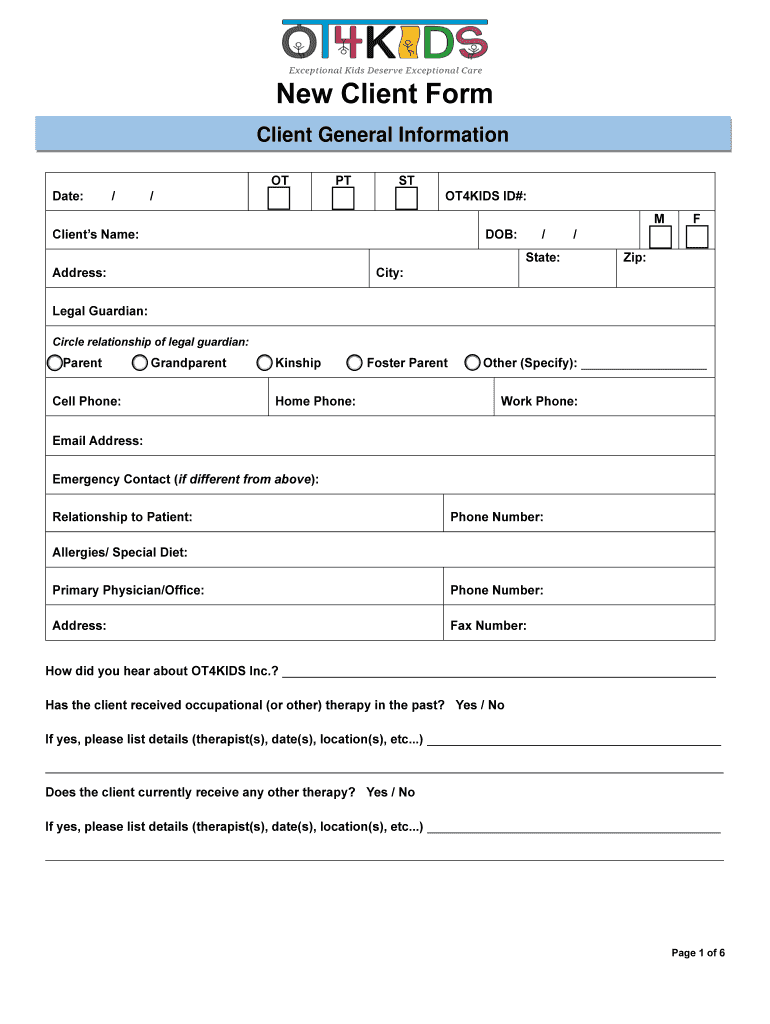
New Client Form OT4Kids


What is the New Client Form OT4Kids
The New Client Form OT4Kids is a specialized document designed to gather essential information from new clients seeking services related to children's needs. This form is crucial for establishing a client profile and ensuring that all necessary data is collected for effective service delivery. The OT4Kids form includes sections for personal information, medical history, and specific requirements that may pertain to the child's situation. By completing this form, clients can help service providers tailor their offerings to meet individual needs.
Steps to Complete the New Client Form OT4Kids
Completing the New Client Form OT4Kids involves several straightforward steps to ensure accuracy and completeness. First, gather all relevant information, including personal details and any medical documentation required. Next, fill out each section of the form methodically, ensuring that all fields are completed. It is important to review the form for any errors or omissions before submission. Finally, submit the completed form through the designated method, whether online or via mail, to ensure timely processing.
Legal Use of the New Client Form OT4Kids
The New Client Form OT4Kids is legally recognized when completed accurately and submitted according to the applicable regulations. To ensure its legal validity, the form must comply with relevant federal and state laws governing client information and privacy. This includes adherence to regulations such as HIPAA for medical information. By using a secure platform for submission, clients can further enhance the form's legal standing and protect sensitive information.
Key Elements of the New Client Form OT4Kids
Key elements of the New Client Form OT4Kids include personal identification details, contact information, and specific medical history relevant to the services being requested. Additionally, the form may require consent for treatment and acknowledgment of privacy policies. Each section is designed to collect comprehensive information that will assist service providers in delivering appropriate care and support tailored to the child's needs.
How to Obtain the New Client Form OT4Kids
The New Client Form OT4Kids can be obtained through various channels. Clients can access the form online via the official OT4Kids website, where it is available for download in a fillable PDF format. Alternatively, physical copies may be available at designated service locations or through direct request from service providers. Ensuring that the most current version of the form is used is essential for compliance and accuracy.
Digital vs. Paper Version of the New Client Form OT4Kids
Both digital and paper versions of the New Client Form OT4Kids serve the same purpose but offer different advantages. The digital version allows for easier completion and submission, often featuring fillable fields that enhance user experience. It also provides the benefit of secure electronic storage and retrieval. Conversely, the paper version may be preferred by those who are more comfortable with traditional methods or lack access to digital tools. Regardless of the format chosen, it is important to ensure that the form is completed accurately to facilitate effective service delivery.
Quick guide on how to complete new client form ot4kids
Complete New Client Form OT4Kids easily on any device
Managing documents online has gained popularity among businesses and individuals. It offers an excellent eco-friendly substitute for traditional printed and signed documents, allowing you to access the proper form and securely store it online. airSlate SignNow provides you with all the resources necessary to create, modify, and electronically sign your documents quickly without delays. Handle New Client Form OT4Kids on any platform with airSlate SignNow Android or iOS applications and simplify any document-related task today.
The simplest way to modify and electronically sign New Client Form OT4Kids effortlessly
- Locate New Client Form OT4Kids and click Get Form to begin.
- Make use of the tools we provide to fill out your form.
- Highlight essential sections of your documents or obscure sensitive information with tools that airSlate SignNow offers specifically for that function.
- Create your electronic signature using the Sign feature, which takes moments and carries the same legal validity as a conventional wet ink signature.
- Review all the details and click on the Done button to save your modifications.
- Decide how you would prefer to send your form, via email, SMS, or invite link, or download it to your computer.
Forget about lost or misfiled documents, tedious form searches, or mistakes that require printing additional document copies. airSlate SignNow fulfills all your document management requirements in just a few clicks from a device of your choice. Modify and electronically sign New Client Form OT4Kids and ensure outstanding communication at any phase of the form preparation process with airSlate SignNow.
Create this form in 5 minutes or less
Create this form in 5 minutes!
People also ask
-
What is ot4kids and how can it benefit my organization?
Ot4kids is a platform designed to streamline communication and documentation processes for children's services. By implementing ot4kids, organizations can enhance efficiency, reduce paperwork, and ensure that all communications and approvals are done seamlessly. This makes it easier for service providers to focus on their mission rather than administrative tasks.
-
How does airSlate SignNow integrate with ot4kids?
AirSlate SignNow offers smooth integrations with ot4kids, enabling you to send and digitally sign documents within the ot4kids platform. This allows for faster processing and ensures compliance with necessary regulations, all while providing a user-friendly experience. By leveraging this integration, organizations can enhance their operational efficiency signNowly.
-
What are the key features of airSlate SignNow that support ot4kids?
Key features of airSlate SignNow that benefit ot4kids include electronic signatures, document templates, and automated workflows. These features simplify the document management process and enhance collaboration among teams. By utilizing these tools, organizations can save time and resources, making it easier to focus on serving children and families.
-
Is there a free trial available for using airSlate SignNow with ot4kids?
Yes, airSlate SignNow offers a free trial that allows you to explore its features and functionalities integrated with ot4kids. This trial period can help you understand how airSlate SignNow can streamline your processes without any initial investment. You can evaluate its effectiveness in enhancing your organization's workflow before committing.
-
What is the pricing structure for airSlate SignNow when used for ot4kids?
The pricing for airSlate SignNow varies based on the plan you choose, with options suitable for various organization sizes. This flexibility allows you to select a pricing tier that best fits your budget while providing access to essential features that enhance your ot4kids experience. Pricing information is available on the airSlate website for easy comparison.
-
How can I ensure the security of documents sent through ot4kids with airSlate SignNow?
AirSlate SignNow implements advanced security measures, including encryption and compliance with industry standards, to protect documents sent through ot4kids. This ensures that sensitive information remains confidential and secure throughout the signing process. By choosing airSlate SignNow, you can trust that your documents are safe from unauthorized access.
-
What types of documents can be signed using airSlate SignNow in ot4kids?
You can sign a variety of documents using airSlate SignNow integrated with ot4kids, including consent forms, contracts, and service agreements. The versatility of document types allows service providers to manage all necessary paperwork efficiently. This capability is crucial for ensuring compliance and maintaining thorough records in children's services.
Get more for New Client Form OT4Kids
- New york filing 497321453 form
- English notice of dishonored check civil keywords bad check bounced check new york form
- New york summons form
- New york summons 497321458 form
- New york paternity form
- Will not married 497321472 form
- Mutual wills package of last wills and testaments for unmarried persons living together with adult children new york form
- Mutual wills or last will and testaments for unmarried persons living together with minor children new york form
Find out other New Client Form OT4Kids
- Sign Indiana Finance & Tax Accounting Confidentiality Agreement Later
- Sign Iowa Finance & Tax Accounting Last Will And Testament Mobile
- Sign Maine Finance & Tax Accounting Living Will Computer
- Sign Montana Finance & Tax Accounting LLC Operating Agreement Computer
- How Can I Sign Montana Finance & Tax Accounting Residential Lease Agreement
- Sign Montana Finance & Tax Accounting Residential Lease Agreement Safe
- How To Sign Nebraska Finance & Tax Accounting Letter Of Intent
- Help Me With Sign Nebraska Finance & Tax Accounting Letter Of Intent
- Sign Nebraska Finance & Tax Accounting Business Letter Template Online
- Sign Rhode Island Finance & Tax Accounting Cease And Desist Letter Computer
- Sign Vermont Finance & Tax Accounting RFP Later
- Can I Sign Wyoming Finance & Tax Accounting Cease And Desist Letter
- Sign California Government Job Offer Now
- How Do I Sign Colorado Government Cease And Desist Letter
- How To Sign Connecticut Government LLC Operating Agreement
- How Can I Sign Delaware Government Residential Lease Agreement
- Sign Florida Government Cease And Desist Letter Online
- Sign Georgia Government Separation Agreement Simple
- Sign Kansas Government LLC Operating Agreement Secure
- How Can I Sign Indiana Government POA