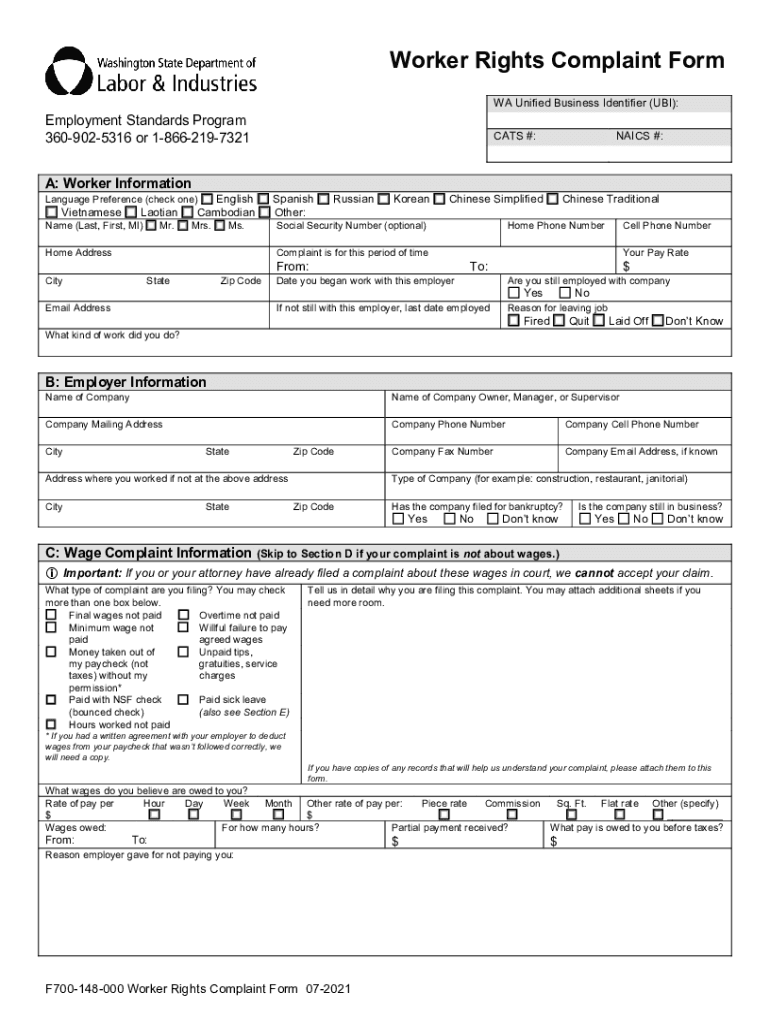
F700 Complaint Form


What is the F700 Complaint Form
The F700 Complaint Form is a legal document used by workers in Washington to file complaints regarding workplace violations. This form allows employees to formally report issues such as wage theft, unsafe working conditions, or discrimination. By submitting the F700, workers can initiate an investigation into their claims, ensuring that their rights are protected under Washington state law.
How to use the F700 Complaint Form
Using the F700 Complaint Form involves several key steps. First, gather all relevant information regarding your complaint, including details about the incident, dates, and any witnesses. Next, accurately fill out the form, providing clear and concise descriptions of your concerns. Once completed, submit the form to the appropriate agency, which may vary depending on the nature of your complaint. Ensure you keep a copy of the submitted form for your records.
Steps to complete the F700 Complaint Form
Completing the F700 Complaint Form requires careful attention to detail. Follow these steps:
- Begin by entering your personal information, including your name, contact details, and employer's name.
- Clearly describe the nature of your complaint, specifying the events that led to your filing.
- Include any supporting documentation, such as pay stubs or photographs, that can substantiate your claims.
- Review the form for accuracy and completeness before submission.
- Submit the form either online or by mail, depending on the agency's requirements.
Legal use of the F700 Complaint Form
The F700 Complaint Form is legally recognized in Washington state, making it a vital tool for workers seeking to assert their rights. When filled out correctly and submitted to the appropriate agency, it can lead to investigations and potential remedies for workplace violations. It is essential to understand that submitting this form does not guarantee a specific outcome but is a necessary step in the legal process.
Key elements of the F700 Complaint Form
The F700 Complaint Form includes several critical elements that must be addressed for it to be valid. These elements typically include:
- Your personal information and contact details.
- A detailed account of the complaint, including dates and specific incidents.
- Information about any witnesses or evidence supporting your claims.
- Signature and date, affirming that the information provided is accurate to the best of your knowledge.
Form Submission Methods (Online / Mail / In-Person)
The F700 Complaint Form can be submitted through various methods, providing flexibility for users. Options typically include:
- Online submission through the appropriate state agency's website.
- Mailing the completed form to the designated office.
- In-person submission at local agency offices, which may allow for immediate assistance and clarification of any questions.
Quick guide on how to complete f700 complaint form
Complete F700 Complaint Form effortlessly on any device
Digital document management has become increasingly popular among businesses and individuals. It offers an ideal eco-friendly option to traditional printed and signed papers, enabling you to locate the necessary form and securely store it online. airSlate SignNow equips you with all the resources required to create, modify, and electronically sign your documents quickly and without delays. Handle F700 Complaint Form on any device using airSlate SignNow's Android or iOS applications and streamline any document-based procedure today.
How to modify and electronically sign F700 Complaint Form with ease
- Locate F700 Complaint Form and click on Get Form to initiate.
- Utilize the tools we offer to complete your document.
- Emphasize important sections of your documents or obscure sensitive information with tools specifically designed by airSlate SignNow for that purpose.
- Create your signature with the Sign tool, which takes mere seconds and holds the same legal significance as a traditional wet ink signature.
- Review all the details and click the Done button to save your modifications.
- Choose how you wish to send your form, whether by email, text message (SMS), invitation link, or downloading it to your computer.
Forget about lost or mislaid documents, tedious form searching, or errors that necessitate printing new copies. airSlate SignNow meets your document management needs in just a few clicks from any device you choose. Edit and electronically sign F700 Complaint Form to ensure flawless communication at every stage of the form preparation process with airSlate SignNow.
Create this form in 5 minutes or less
Create this form in 5 minutes!
People also ask
-
What is a Washington worker complaint?
A Washington worker complaint refers to an employee's formal grievance regarding workplace issues such as safety violations, wage disputes, or unfair treatment. Understanding the process for filing a Washington worker complaint is crucial for both employees and employers to maintain a fair working environment.
-
How can airSlate SignNow assist with filing a Washington worker complaint?
AirSlate SignNow allows users to easily create, sign, and send documents necessary for filing a Washington worker complaint. With our intuitive platform, you can streamline the documentation process, ensuring all relevant forms are completed accurately and promptly.
-
What features does airSlate SignNow offer for managing Washington worker complaints?
AirSlate SignNow offers features like e-signatures, document templates, and secure cloud storage. These tools simplify the management of Washington worker complaints, making it easier to track complaints and ensure all paperwork is in order.
-
Is airSlate SignNow cost-effective for small businesses addressing Washington worker complaints?
Yes, airSlate SignNow is a cost-effective solution for small businesses trying to address Washington worker complaints. Our pricing plans are designed to fit various budgets while providing essential tools for effective document management and compliance.
-
How does airSlate SignNow ensure the security of documents related to Washington worker complaints?
AirSlate SignNow prioritizes the security of all documents, including those related to Washington worker complaints. We implement advanced encryption protocols and data protection measures to safeguard sensitive information.
-
Can I integrate airSlate SignNow with other tools for managing Washington worker complaints?
Yes, airSlate SignNow offers seamless integration with various software and applications to help manage Washington worker complaints more efficiently. This allows for a customizable workflow that suits your business needs.
-
What are the benefits of using airSlate SignNow for Washington worker complaints?
Using airSlate SignNow for Washington worker complaints enhances efficiency, reduces paperwork, and ensures compliance with legal requirements. Our platform is user-friendly, making it easy for both employees and employers to handle complaints effectively.
Get more for F700 Complaint Form
Find out other F700 Complaint Form
- Electronic signature New York Doctors Permission Slip Free
- Electronic signature South Dakota Construction Quitclaim Deed Easy
- Electronic signature Texas Construction Claim Safe
- Electronic signature Texas Construction Promissory Note Template Online
- How To Electronic signature Oregon Doctors Stock Certificate
- How To Electronic signature Pennsylvania Doctors Quitclaim Deed
- Electronic signature Utah Construction LLC Operating Agreement Computer
- Electronic signature Doctors Word South Dakota Safe
- Electronic signature South Dakota Doctors Confidentiality Agreement Myself
- How Do I Electronic signature Vermont Doctors NDA
- Electronic signature Utah Doctors Promissory Note Template Secure
- Electronic signature West Virginia Doctors Bill Of Lading Online
- Electronic signature West Virginia Construction Quitclaim Deed Computer
- Electronic signature Construction PDF Wisconsin Myself
- How Do I Electronic signature Wyoming Doctors Rental Lease Agreement
- Help Me With Electronic signature Wyoming Doctors Rental Lease Agreement
- How Do I Electronic signature Colorado Education RFP
- Electronic signature Colorado Education Lease Agreement Form Online
- How To Electronic signature Colorado Education Business Associate Agreement
- Can I Electronic signature California Education Cease And Desist Letter