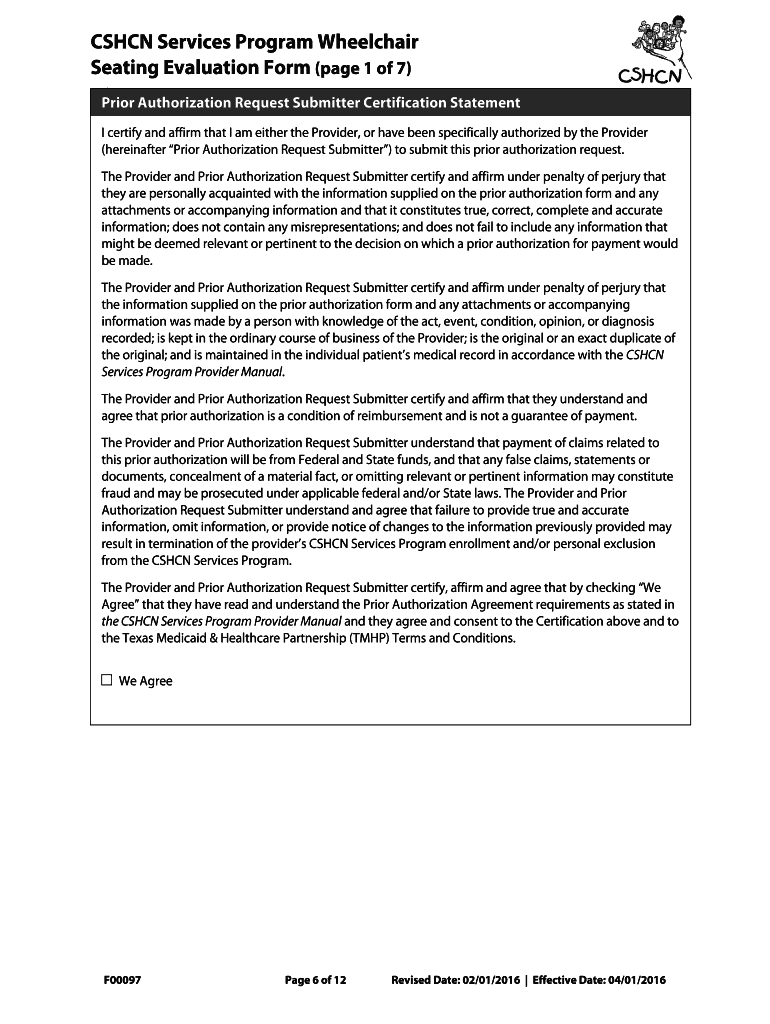
Wheelchair Seating Evaluation Form and Instructions


What is the Wheelchair Seating Evaluation Form and Instructions
The Wheelchair Seating Evaluation Form and Instructions is a critical document designed to assess an individual's seating needs for wheelchair use. This form gathers essential information regarding the user's physical condition, mobility limitations, and specific requirements for seating arrangements. The evaluation aims to ensure that the wheelchair fits the user appropriately, promoting comfort, safety, and optimal function. Completing this form accurately is vital for healthcare providers to recommend the most suitable seating solutions.
How to use the Wheelchair Seating Evaluation Form and Instructions
Using the Wheelchair Seating Evaluation Form and Instructions involves a systematic approach to gather and document necessary information. Start by reviewing the form thoroughly to understand the sections and the type of information required. Each section typically includes personal details, medical history, and specific seating preferences. It is essential to answer all questions honestly and accurately to ensure the evaluation reflects the user’s true needs. After completing the form, it should be submitted to the relevant healthcare professional for review and recommendations.
Steps to complete the Wheelchair Seating Evaluation Form and Instructions
Completing the Wheelchair Seating Evaluation Form involves several key steps:
- Begin by filling in personal information, including name, age, and contact details.
- Provide details about the user’s medical history, including any diagnoses related to mobility.
- Answer questions regarding current mobility aids and any previous seating evaluations.
- Indicate specific preferences for wheelchair features, such as seat height, width, and cushion type.
- Review the completed form for accuracy before submission.
Legal use of the Wheelchair Seating Evaluation Form and Instructions
The legal use of the Wheelchair Seating Evaluation Form and Instructions is governed by various regulations that ensure the document's validity and compliance. When filled out electronically, the form must meet specific legal standards, such as those outlined in the ESIGN and UETA acts. These regulations affirm that electronic signatures and submissions are legally binding, provided the user follows the necessary protocols. It is crucial to use a secure platform for electronic submission to maintain confidentiality and data integrity.
Key elements of the Wheelchair Seating Evaluation Form and Instructions
Key elements of the Wheelchair Seating Evaluation Form include:
- Personal Information: Basic details about the user.
- Medical History: Information regarding any conditions affecting mobility.
- Mobility Aids: Details on any current devices used by the individual.
- Seating Preferences: Specific requirements for comfort and functionality.
- Healthcare Provider Information: Contact details for the professional reviewing the form.
How to obtain the Wheelchair Seating Evaluation Form and Instructions
The Wheelchair Seating Evaluation Form and Instructions can typically be obtained through healthcare providers, rehabilitation centers, or online resources. Many hospitals and clinics offer the form as part of their patient intake process. Additionally, it may be available on healthcare websites that focus on mobility aids and assistive technology. Users should ensure they are accessing the most current version of the form to meet their needs effectively.
Quick guide on how to complete wheelchair seating evaluation form and instructions
Prepare Wheelchair Seating Evaluation Form And Instructions effortlessly on any device
Digital document management has become increasingly popular among businesses and individuals. It offers a perfect environmentally-friendly alternative to conventional printed and signed papers, as you can obtain the correct document and securely store it online. airSlate SignNow equips you with all the necessary tools to create, modify, and electronically sign your documents swiftly without delays. Manage Wheelchair Seating Evaluation Form And Instructions on any platform with airSlate SignNow Android or iOS applications and enhance any document-related task today.
The easiest method to modify and electronically sign Wheelchair Seating Evaluation Form And Instructions with no hassle
- Locate Wheelchair Seating Evaluation Form And Instructions and click Get Form to begin.
- Use the tools we offer to submit your document.
- Emphasize pertinent sections of your documents or redact sensitive information using tools that airSlate SignNow specifically provides for that purpose.
- Create your signature using the Sign feature, which takes just seconds and holds the same legal validity as a traditional handwritten signature.
- Verify all the details and click on the Done button to save your changes.
- Select how you wish to deliver your form, whether it be by email, text message (SMS), invitation link, or download it to your computer.
Say goodbye to lost or misplaced documents, tedious form searches, or errors that require printing new document copies. airSlate SignNow caters to your document management needs in just a few clicks from any device you choose. Revise and electronically sign Wheelchair Seating Evaluation Form And Instructions and ensure excellent communication at every step of your form preparation process with airSlate SignNow.
Create this form in 5 minutes or less
Create this form in 5 minutes!
People also ask
-
What is the Wheelchair Seating Evaluation Form And Instructions?
The Wheelchair Seating Evaluation Form And Instructions is a comprehensive document designed to assist healthcare professionals in evaluating and documenting the seating requirements of wheelchair users. It includes detailed guidelines and best practices to ensure an accurate assessment, ultimately leading to better user comfort and accessibility.
-
How does the Wheelchair Seating Evaluation Form And Instructions improve accessibility?
By using the Wheelchair Seating Evaluation Form And Instructions, healthcare providers can systematically assess individual needs and preferences, ensuring the wheelchair seating is tailored to the user. This personalized approach not only enhances comfort but also helps in reducing potential health issues related to improper seating.
-
What features are included in the Wheelchair Seating Evaluation Form And Instructions?
The Wheelchair Seating Evaluation Form And Instructions includes intuitive checklists, measurement guides, and best-practice recommendations for seating adjustments. These features help streamline the evaluation process and provide a clear framework for documenting findings.
-
Can I integrate the Wheelchair Seating Evaluation Form And Instructions with other tools?
Yes, the Wheelchair Seating Evaluation Form And Instructions can be easily integrated with various electronic health record (EHR) systems and document management platforms. This integration allows for seamless management of patient data and ensures that evaluations are part of the comprehensive care strategy.
-
Is there a cost associated with the Wheelchair Seating Evaluation Form And Instructions?
The Wheelchair Seating Evaluation Form And Instructions is offered as part of a subscription service, which is cost-effective especially for clinics and healthcare facilities. Pricing plans vary depending on the level of features and user access required, making it accessible to various budgets.
-
What benefits does the Wheelchair Seating Evaluation Form And Instructions provide for users?
The primary benefits of the Wheelchair Seating Evaluation Form And Instructions include improved accuracy in seating assessments, enhanced comfort for wheelchair users, and the potential for better health outcomes. By following the guidelines, healthcare providers can ensure that seating solutions are effectively implemented.
-
Who should use the Wheelchair Seating Evaluation Form And Instructions?
Healthcare professionals, including occupational therapists, physical therapists, and mobility specialists, should utilize the Wheelchair Seating Evaluation Form And Instructions. It is an essential tool for anyone involved in the assessment and provision of wheelchair seating solutions.
Get more for Wheelchair Seating Evaluation Form And Instructions
- Essential legal life documents for newlyweds oklahoma form
- Essential legal life documents for military personnel oklahoma form
- Essential legal life documents for new parents oklahoma form
- General power of attorney for the delegation of parental or legal authority over child oklahoma form
- Ok small form
- Oklahoma procedures form
- Ok attorney form
- Newly divorced individuals package oklahoma form
Find out other Wheelchair Seating Evaluation Form And Instructions
- Sign Maryland Courts Quitclaim Deed Free
- How To Sign Massachusetts Courts Quitclaim Deed
- Can I Sign Massachusetts Courts Quitclaim Deed
- eSign California Business Operations LLC Operating Agreement Myself
- Sign Courts Form Mississippi Secure
- eSign Alabama Car Dealer Executive Summary Template Fast
- eSign Arizona Car Dealer Bill Of Lading Now
- How Can I eSign Alabama Car Dealer Executive Summary Template
- eSign California Car Dealer LLC Operating Agreement Online
- eSign California Car Dealer Lease Agreement Template Fast
- eSign Arkansas Car Dealer Agreement Online
- Sign Montana Courts Contract Safe
- eSign Colorado Car Dealer Affidavit Of Heirship Simple
- eSign Car Dealer Form Georgia Simple
- eSign Florida Car Dealer Profit And Loss Statement Myself
- eSign Georgia Car Dealer POA Mobile
- Sign Nebraska Courts Warranty Deed Online
- Sign Nebraska Courts Limited Power Of Attorney Now
- eSign Car Dealer Form Idaho Online
- How To eSign Hawaii Car Dealer Contract