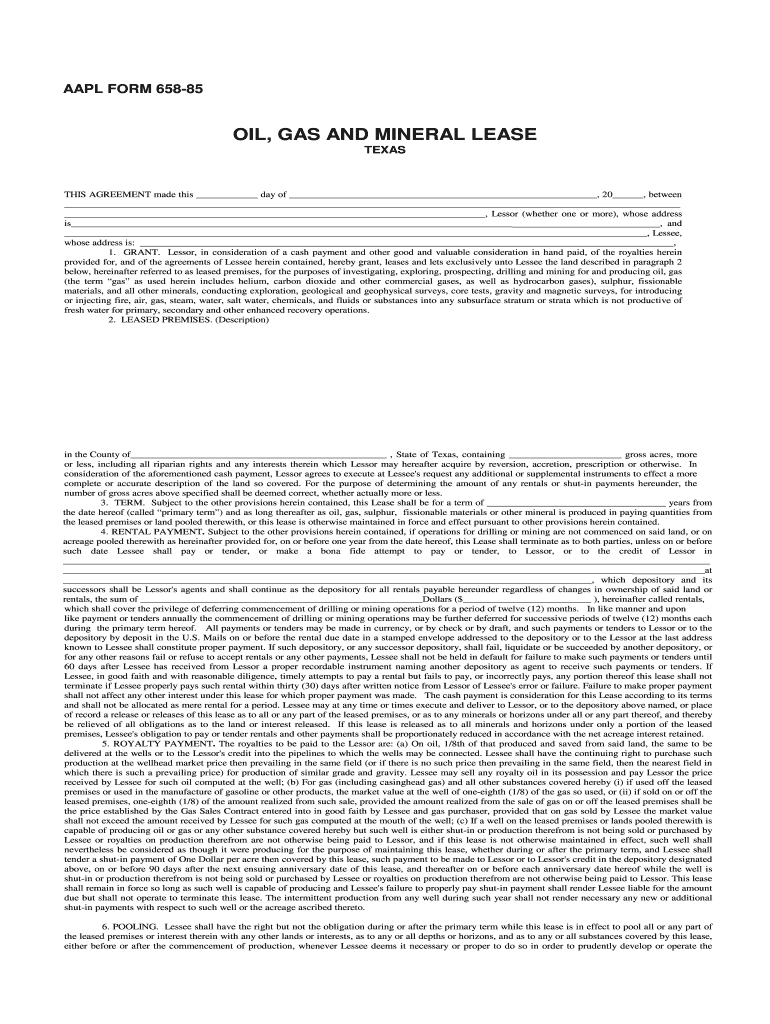
Whether One or More, Whose Address is and Whose Address is Landman Form


Understanding the AAPL Form Lease
The AAPL form lease is a standardized document used primarily in the oil and gas industry for leasing mineral rights. This form outlines the terms and conditions under which a landowner grants a company the right to explore and extract resources from their land. It is essential for both parties to understand the implications of the lease, including the duration, payment structures, and responsibilities associated with the lease agreement.
Key Elements of the AAPL Form Lease
When filling out the AAPL form lease, several key elements must be included to ensure its validity. These elements typically consist of:
- Parties Involved: Clearly identify the lessor (landowner) and lessee (oil and gas company).
- Property Description: Provide a detailed description of the property being leased, including legal descriptions and boundaries.
- Lease Duration: Specify the length of the lease and any renewal options.
- Royalty Payments: Outline the payment structure, including percentages and timing of payments.
- Operational Rights: Define the rights granted to the lessee regarding exploration, drilling, and extraction activities.
Steps to Complete the AAPL Form Lease
Completing the AAPL form lease involves several important steps:
- Gather necessary information about the property and parties involved.
- Carefully read through the entire lease to understand all terms and conditions.
- Fill out the form accurately, ensuring all required fields are completed.
- Review the completed form for accuracy and completeness.
- Obtain signatures from both parties, ensuring that all legal requirements are met.
Legal Use of the AAPL Form Lease
The AAPL form lease is legally binding once signed by both parties, provided it meets all necessary legal requirements. It is crucial for both the lessor and lessee to ensure that the lease complies with state laws and regulations governing mineral rights and leases. This includes understanding any specific requirements that may apply in their jurisdiction.
Examples of Using the AAPL Form Lease
Practical applications of the AAPL form lease can vary widely. For instance, a landowner in Texas may use the form to lease their land to an oil company for exploration and drilling. Alternatively, a company may utilize the form to secure rights to extract natural gas from a property. Each scenario will have unique considerations, but the AAPL form lease serves as a foundational document in these transactions.
State-Specific Rules for the AAPL Form Lease
Each state may have specific regulations regarding the AAPL form lease. It is important for both parties to be aware of these rules, as they can affect the lease's enforceability and the obligations of the parties involved. For example, Texas may have different requirements compared to states like Oklahoma or Louisiana, particularly regarding royalty payments and lease duration.
Quick guide on how to complete whether one or more whose address is and whose address is landman
Set Up whether One Or More, Whose Address Is And Whose Address Is Landman Effortlessly on Any Device
Digital document management has become increasingly popular among businesses and individuals. It offers an excellent environmentally friendly alternative to traditional printed and signed documents, allowing you to access the necessary form and securely save it online. airSlate SignNow equips you with all the tools required to create, modify, and eSign your documents swiftly without any holdups. Manage whether One Or More, Whose Address Is And Whose Address Is Landman on any device using the airSlate SignNow Android or iOS applications and simplify any document-related task today.
The Easiest Method to Modify and eSign whether One Or More, Whose Address Is And Whose Address Is Landman with Ease
- Find whether One Or More, Whose Address Is And Whose Address Is Landman and click Get Form to begin.
- Utilize the tools we offer to complete your document.
- Highlight important sections of your documents or obscure sensitive information with tools that airSlate SignNow provides specifically for that purpose.
- Create your signature using the Sign feature, which takes mere seconds and carries the same legal validity as a conventional wet ink signature.
- Review all the information and click on the Done button to save your changes.
- Select your preferred method to deliver your form, whether by email, SMS, invite link, or download it to your computer.
Say goodbye to lost or misplaced documents, tedious form searches, or mistakes that necessitate printing new document copies. airSlate SignNow meets your document management needs in just a few clicks from any device of your choice. Modify and eSign whether One Or More, Whose Address Is And Whose Address Is Landman and guarantee excellent communication throughout the form preparation process with airSlate SignNow.
Create this form in 5 minutes or less
FAQs
-
In a formal setting, how should "-san" be used to address a Japanese person whose name is ABC XYZ? ABC-san or XYZ-san?
Assuming you mean ABC is the given name (first name) and XYZ is the family name (last name), either form is acceptable. ABC-san is more friendly and more popular among Japanese people. XYZ-san is a bit more formal, more distant. So it really depends on the relationship with whom you are speaking. It is a gender-neutral term, so you can use it with both men and women.I work for a Japanese company and this information is from a native Japanese person, so I feel it is very reliable.
-
I forgot my Instagram password and my Facebook profile is not linked to it. When I try to recover the password, Instagram shows a partial email address whose domain is e******.com which I don't remember signing in. Can anyone help to figure out which domain this is?
It’s your Instagram account. So, you are the person who created the Instagram account.You must have used one of your existing or old email id to register on Instagram. You have to go through all the email id’s that you have been using since the beginning.Once you have initiated the password reset process, you would be prompted to check your email id for the reset link. You would have to guess the email ID you used in the beginning or else it’s not easy to revert it back.You would be having the first and last letter of the email along with the mail service provider you were using like gmail.com, yahoo.com, etc.Even if this doesn’t work, then you would have to contact Instagram Support to guide you further steps to recover your account.
-
How do I change the registered office address of a company whose incorporation work is being done and e-form-18 has been filed but not approved by the ROC?
Form 18 is not on vogue and new INC forms would've been filed. Check with the person who filed forms if the address is mentioned as temporary/permanent. If temporary, upon incorporation you will have to file INC 22 within 30 days. In any other case, you can always pass a simple board resolution after incorporation to change your regd office (assuming it is within the same city limits) and file Form INC 22 which will be taken on record by the ROC by straight through process.
-
How is the racism of white liberals worse, different or more insidious or difficult to deal with and address?
Liberals seek to blame everything under the sun to avoid acknowledging that maybe its certain groups that need to take a hard painful look in the mirror in order to find the solution to their problems. It’s always easier to blame someone else than change yourself. I find this is the mindset of the left on many aspects not just race. The New Gay Agenda- Preference ShamingI’ve talked about the culture of Latin America and how it stops them from signNowing their potential Why Latin America is Poor . Now its time to talk about my own culture and its faults.First:First off we have Black professors writing articles like this and being championed by white liberals for doing so. Opinion | Can My Children Be Friends With White People? Here is my response to it. Yes! We Can Be Friends with White People . My question is what does this solve? Saying we can’t be friends with white people only serves to aggravate the situation. I realize he made that title for shock value and more readership but it only serves to make the problem he is trying to solve worse while ignoring our own actions that cause the problem.Second:We all know about the thieving UCLA kids that Trump got out of jail in China right? Well, one of the fathers thanked the president for rescuing his son by harshly criticizing him. ‘I should have left them in jail!’: Trump fires back at LaVar Ball for saying he did nothing to help UCLA players in China . Regardless of your politics if the president rescues your child from from serving 10 years in a Chinese jail you should be grateful or at the very least keep your damn mouth shut! I was so embarrassed by that man's actions. He just played into so many stereotypes with his words.Third:I also see liberal racial activists trying to blame everything under the sun for the Black community's problems except maybe the fact that there some some cultural changes that need to be made if we are to be successful in this society outside of the entertainment industry.Here are some statements I've never ever seen anyone make in my entire life."blacks suck at sports" "blacks suck at music"Why? Because we've proven we can excel at both of those things. Maybe its time as a culture to focus on excelling on other aspects as well.I've never seen Asians crying about the transcontinental railroad or the Chinese exclusion act as excuses not to succeed. Yes I know slavery was a lot worse but no one alive was ever a slave so get real! We can talk about the legacy of slavery but I can name many groups that have been brutalized. The Vietnamese for one. We bombed the shit out of Vietnam but they're currently an economic powerhouse in SE Asia.Fourth:I hate it when I get misjudged due to the color of my skin but then I think about my life in the Philippines. I grown to be very cautious around Filipinos especially ones that claim to like me right away or look like they are of the lower class. Why? Because I hear stories all the time of foreigners getting scammed and I've had people try to scam me (more than once) so I don't consider it racist to be cautious I consider it to be intelligent. Therefore I almost can't blame others for being cautious around me if they are basing it on their own experiences.Fifth:Whites don’t have a monopoly on racism. Blacks are often just as if not more racist against other blacks. It’s a dirty little secret that liberals would rather not talk about. My 'implicit bias' against black peopleI know the PC culture and police will stop most from expressing their true opinions but all they've managed to do is sweep it in an big ugly lump under the rug which helps nothing.
-
How could I be able to view a copy of my USPS change of address form? It’s been months since I filled it out, and I forgot whether I checked the box on the form as a “temporary” or “permanent” move. Silly question, but I honestly forgot.
To inquire about your change of address, contact a post office. You will not be able to view a copy of the form you filled out, but the information is entered into a database. They can tell you if it is temporary or permanent.
-
How does ONGC give HRA to an employee, whose father is a central government employee living in government quarters and doesn't have any other home address?
As per rules of central government rules any employee who is not staying in quarters is eligible for HRA even if he is staying in own house, or rented house.A son even if he is employed and staying with his father can be considered as an independent person and he is eligible for quarters. Since he is not residing in quarters he is eligible for HRA.This rule is applicable only for central Government employees . As for ONGC you should enquire about the rules.
-
Out of address bus and data bus (in microprocessors),which one is the deciding factor or more important for memory?
Address bus decides the number of memory addresses which can be addressed by the microprocessor. Data bus decides the number of data bits which can be accessed by the microprocessor at a time. Generally, data lines are 8 in most of the memories meant for 8085 and the address range varies. Therefore, we can say that the address bus is more important factor for memory.
Create this form in 5 minutes!
How to create an eSignature for the whether one or more whose address is and whose address is landman
How to generate an electronic signature for the Whether One Or More Whose Address Is And Whose Address Is Landman online
How to generate an eSignature for the Whether One Or More Whose Address Is And Whose Address Is Landman in Chrome
How to make an electronic signature for putting it on the Whether One Or More Whose Address Is And Whose Address Is Landman in Gmail
How to make an eSignature for the Whether One Or More Whose Address Is And Whose Address Is Landman right from your smartphone
How to generate an electronic signature for the Whether One Or More Whose Address Is And Whose Address Is Landman on iOS
How to create an eSignature for the Whether One Or More Whose Address Is And Whose Address Is Landman on Android
People also ask
-
What is the AAPL form lease and why is it important?
The AAPL form lease is a standardized leasing document designed for ease of use in real estate transactions. It provides clear terms and conditions, ensuring that all parties understand their rights and responsibilities. By utilizing the AAPL form lease, businesses can streamline their leasing process and avoid common legal pitfalls.
-
How can airSlate SignNow assist with the AAPL form lease?
AirSlate SignNow offers a seamless solution for electronic signatures, making it easy to complete and send the AAPL form lease digitally. With our user-friendly platform, businesses can manage lease agreements efficiently, ensuring that all signatures are gathered quickly and securely. This enhances the leasing experience, saving time for both parties.
-
What are the pricing options for using airSlate SignNow with the AAPL form lease?
AirSlate SignNow offers competitive pricing that caters to businesses of all sizes. Our subscription plans provide access to features ideal for managing the AAPL form lease efficiently, without sacrificing quality. Users can choose from monthly or annual billing options depending on their needs.
-
Can I integrate airSlate SignNow with other software when using the AAPL form lease?
Yes, airSlate SignNow integrates smoothly with various popular software applications. This allows businesses to connect their workflow systems for better management of the AAPL form lease and other documents. Integrations with tools like CRM systems and cloud storage enhance efficiency across team operations.
-
What features does airSlate SignNow offer for managing the AAPL form lease?
AirSlate SignNow includes several powerful features that facilitate the management of the AAPL form lease. These features include customizable templates, real-time tracking of document status, and the ability to set reminders for signers. Such tools ensure that your leasing process is organized and efficient.
-
Is it legal to use airSlate SignNow for the AAPL form lease?
Absolutely, using airSlate SignNow for the AAPL form lease is legally binding. Our platform complies with eSignature laws, ensuring that all signed documents uphold legal standards. This gives businesses peace of mind when sending and signing important lease agreements.
-
What are the benefits of using airSlate SignNow for the AAPL form lease over traditional methods?
Utilizing airSlate SignNow for the AAPL form lease provides multiple advantages over traditional paper methods. Digital signing reduces the time spent on paper logistics, minimizes errors, and enhances security through encryption. This modern approach not only boosts productivity but also improves the overall tenant experience.
Get more for whether One Or More, Whose Address Is And Whose Address Is Landman
- 240 north stone avenue tucson az 857011130 5207243171 jp pima form
- Petition paternity parenting form
- Legal decision form
- Az 550555 form
- Jv 610 child habitually disobedient judicial council forms courts ca
- Cov240 judicial council form
- Jv 755s deferred entry of judgmentdismissal and sealing of juvenile records spanish judicial council forms courts ca
- En espa ol california courts courts ca 100629466 form
Find out other whether One Or More, Whose Address Is And Whose Address Is Landman
- How Can I Electronic signature Virginia Real Estate PPT
- How Can I Electronic signature Massachusetts Sports Presentation
- How To Electronic signature Colorado Courts PDF
- How To Electronic signature Nebraska Sports Form
- How To Electronic signature Colorado Courts Word
- How To Electronic signature Colorado Courts Form
- How To Electronic signature Colorado Courts Presentation
- Can I Electronic signature Connecticut Courts PPT
- Can I Electronic signature Delaware Courts Document
- How Do I Electronic signature Illinois Courts Document
- How To Electronic signature Missouri Courts Word
- How Can I Electronic signature New Jersey Courts Document
- How Can I Electronic signature New Jersey Courts Document
- Can I Electronic signature Oregon Sports Form
- How To Electronic signature New York Courts Document
- How Can I Electronic signature Oklahoma Courts PDF
- How Do I Electronic signature South Dakota Courts Document
- Can I Electronic signature South Dakota Sports Presentation
- How To Electronic signature Utah Courts Document
- Can I Electronic signature West Virginia Courts PPT