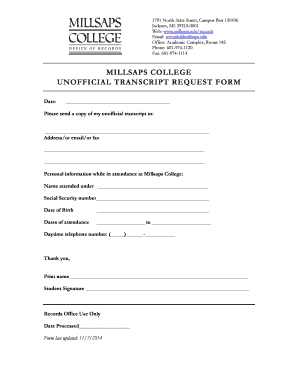
Millsaps Transcript Request Form


What is the Millsaps Transcript Request
The Millsaps College transcript request is a formal process that allows students and alumni to obtain their academic transcripts from Millsaps College. This document serves as an official record of a student's academic performance, including courses taken, grades received, and degrees conferred. Transcripts are often required for further education applications, job opportunities, and professional licensing. Understanding the significance of this document is essential for anyone needing to access their academic history.
How to use the Millsaps Transcript Request
Using the Millsaps transcript request involves a straightforward process. First, individuals must gather necessary information, such as their student identification number, dates of attendance, and the address where the transcript should be sent. Next, they can complete the request form, which may be available online or in a printable format. After filling out the form, it is important to review the information for accuracy before submitting it to ensure timely processing.
Steps to complete the Millsaps Transcript Request
Completing the Millsaps transcript request typically involves several key steps:
- Gather personal information, including your full name, student ID, and contact details.
- Visit the Millsaps College website or contact the registrar's office for the transcript request form.
- Fill out the form with accurate details, including the recipient's address and any special instructions.
- Choose the method of delivery, whether electronic or paper.
- Submit the form as instructed, either online, via mail, or in person.
Legal use of the Millsaps Transcript Request
The Millsaps transcript request is a legally binding document when properly executed. To ensure its validity, the request must comply with relevant laws governing electronic signatures and document handling. Utilizing a trusted eSignature solution can enhance the legal standing of the request. Adhering to regulations such as the ESIGN Act and UETA is crucial for ensuring that the transcript request is recognized as an official document in both academic and professional contexts.
Key elements of the Millsaps Transcript Request
Several key elements are essential for a complete Millsaps transcript request:
- Personal Information: Full name, student ID, and contact information.
- Recipient Details: Address or email of the institution or individual receiving the transcript.
- Delivery Method: Options for electronic or physical delivery.
- Signature: Required to authorize the release of the transcript.
- Payment Information: Any applicable fees for processing the request.
Form Submission Methods (Online / Mail / In-Person)
The Millsaps transcript request can typically be submitted through various methods, accommodating different preferences:
- Online: Many institutions offer a secure online portal for submitting transcript requests.
- Mail: Completed forms can be mailed to the registrar's office for processing.
- In-Person: Individuals may also have the option to submit their request directly at the registrar's office.
Quick guide on how to complete millsaps transcript request
Effortlessly prepare Millsaps Transcript Request on any device
Digital document management has become increasingly popular among organizations and individuals. It serves as an ideal eco-friendly alternative to conventional printed and signed papers, allowing you to access the proper forms and securely store them online. airSlate SignNow equips you with all the necessary tools to create, modify, and electronically sign your documents quickly and without interruption. Handle Millsaps Transcript Request across any platform using the airSlate SignNow Android or iOS apps and simplify any document-related process today.
How to edit and electronically sign Millsaps Transcript Request effortlessly
- Locate Millsaps Transcript Request and click on Get Form to begin.
- Utilize the tools we provide to complete your form.
- Emphasize relevant portions of your documents or mask sensitive information with tools specifically designed for that purpose by airSlate SignNow.
- Create your electronic signature using the Sign tool, which only takes seconds and holds the same legal validity as a traditional wet ink signature.
- Review all the details and then click the Done button to save your changes.
- Choose how you would like to share your form, via email, SMS, or invitation link, or download it to your computer.
Eliminate concerns about lost or misplaced files, tedious form searching, or mistakes requiring new document copies. airSlate SignNow meets your document management needs in just a few clicks from any device you prefer. Edit and electronically sign Millsaps Transcript Request and ensure outstanding communication at every stage of the form preparation process with airSlate SignNow.
Create this form in 5 minutes or less
Create this form in 5 minutes!
People also ask
-
What is the process for submitting a Millsaps College transcript request?
To submit a Millsaps College transcript request, you can easily access the online portal where you can fill out the necessary forms. Ensure you provide accurate information, including your student ID and the destination of the transcript. Our airSlate SignNow solution helps streamline this process by allowing for quick and secure e-signatures.
-
How much does it cost to request a Millsaps College transcript?
The fees associated with a Millsaps College transcript request can vary, typically ranging from $5 to $10 per transcript. It’s essential to check with the college for the latest pricing. Using airSlate SignNow can also help minimize additional costs by allowing for electronic submissions.
-
How long does it take to receive a Millsaps College transcript?
After submitting your Millsaps College transcript request, processing usually takes between 5-10 business days. If you choose to use airSlate SignNow, the e-signature feature can help expedite the approval process, leading to faster delivery times.
-
Can I track my Millsaps College transcript request?
Yes, you can track your Millsaps College transcript request through the online portal. Once your request is submitted, you will receive a confirmation email with a tracking link. Our integration with airSlate SignNow allows you to keep updated on the status efficiently.
-
Is there a limit to how many Millsaps College transcripts I can request?
Typically, there is no hard limit on the number of Millsaps College transcripts you can request, but it’s advisable to check with the registrar’s office for specific policies. Using airSlate SignNow makes it easy to manage multiple requests digitally without hassle.
-
What documents do I need to provide for a Millsaps College transcript request?
When making a Millsaps College transcript request, you will generally need to provide your personal identification details, such as your name, date of birth, and student ID. Depending on the mode of request, airSlate SignNow allows you to upload any necessary forms securely.
-
Can I send my Millsaps College transcript to another institution?
Absolutely! When you submit a Millsaps College transcript request, you can specify the recipient institution where your transcripts should be sent. Utilizing airSlate SignNow for your e-signature needs simplifies the process of sending transcripts securely and efficiently.
Get more for Millsaps Transcript Request
- Mental health care power of attorney pennsylvania form
- Sale of a business package pennsylvania form
- Health power pa form
- Legal documents for the guardian of a minor package pennsylvania form
- New state resident 497324805 form
- Commercial property sales package pennsylvania form
- General partnership package pennsylvania form
- Pennsylvania advance directive form
Find out other Millsaps Transcript Request
- Can I Electronic signature Alabama Legal LLC Operating Agreement
- How To Electronic signature North Dakota Lawers Job Description Template
- Electronic signature Alabama Legal Limited Power Of Attorney Safe
- How To Electronic signature Oklahoma Lawers Cease And Desist Letter
- How To Electronic signature Tennessee High Tech Job Offer
- Electronic signature South Carolina Lawers Rental Lease Agreement Online
- How Do I Electronic signature Arizona Legal Warranty Deed
- How To Electronic signature Arizona Legal Lease Termination Letter
- How To Electronic signature Virginia Lawers Promissory Note Template
- Electronic signature Vermont High Tech Contract Safe
- Electronic signature Legal Document Colorado Online
- Electronic signature Washington High Tech Contract Computer
- Can I Electronic signature Wisconsin High Tech Memorandum Of Understanding
- How Do I Electronic signature Wisconsin High Tech Operating Agreement
- How Can I Electronic signature Wisconsin High Tech Operating Agreement
- Electronic signature Delaware Legal Stock Certificate Later
- Electronic signature Legal PDF Georgia Online
- Electronic signature Georgia Legal Last Will And Testament Safe
- Can I Electronic signature Florida Legal Warranty Deed
- Electronic signature Georgia Legal Memorandum Of Understanding Simple