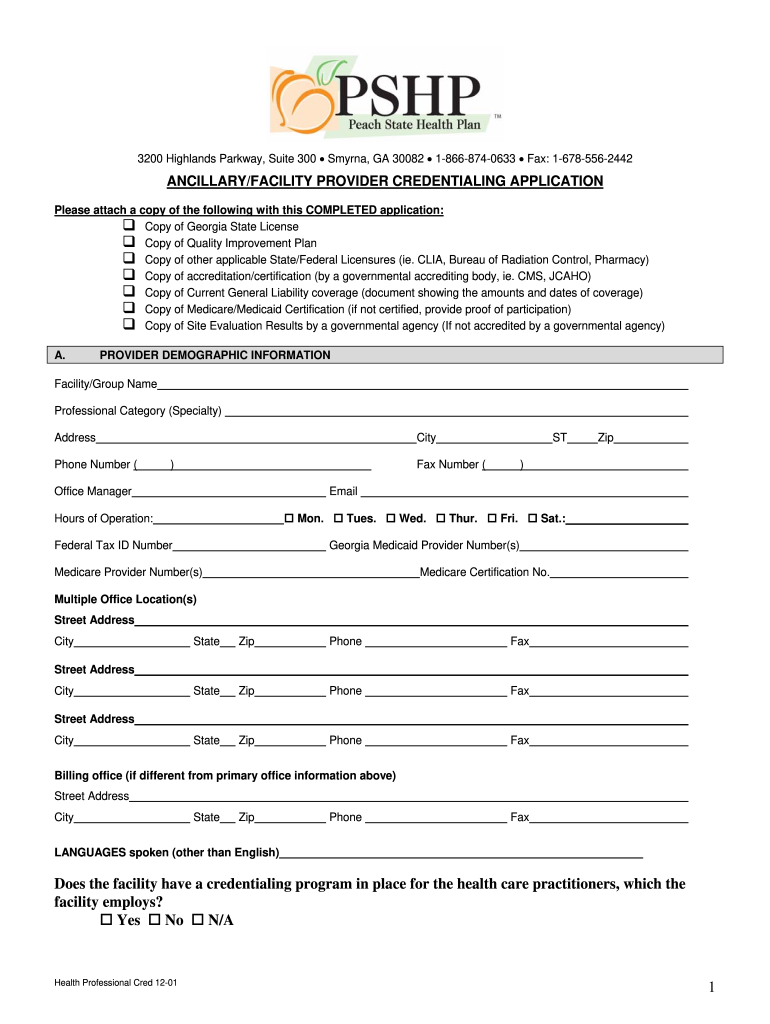
Ancillary and Facility Provider Credentialing Application Form


What is the Ancillary and Facility Provider Credentialing Application
The Ancillary and Facility Provider Credentialing Application is a crucial document used by healthcare providers to obtain necessary approvals from insurance companies and regulatory bodies. This form ensures that providers meet the required standards for quality and compliance in delivering healthcare services. It typically collects information about the provider's qualifications, experience, and practice history, which is essential for establishing their eligibility to participate in insurance networks.
Steps to Complete the Ancillary and Facility Provider Credentialing Application
Completing the Ancillary and Facility Provider Credentialing Application involves several important steps to ensure accuracy and compliance. First, gather all necessary documentation, including proof of education, licenses, and certifications. Next, fill out the application form thoroughly, ensuring that all information is current and accurate. It is advisable to review the form multiple times to catch any errors before submission. Finally, submit the application according to the specified guidelines, whether online or via mail.
Legal Use of the Ancillary and Facility Provider Credentialing Application
The legal use of the Ancillary and Facility Provider Credentialing Application is governed by various regulations that ensure the integrity of the credentialing process. Compliance with federal and state laws, such as the Health Insurance Portability and Accountability Act (HIPAA), is essential. This ensures that the information provided is handled securely and used solely for the purpose of credentialing. Utilizing a trusted platform for electronic submissions can further enhance the legal standing of the application.
Key Elements of the Ancillary and Facility Provider Credentialing Application
Key elements of the Ancillary and Facility Provider Credentialing Application include personal identification information, professional qualifications, work history, and details about malpractice insurance. Additionally, the application may require disclosures related to any past disciplinary actions or legal issues. These elements are vital for insurance companies to assess the provider's qualifications and ensure they meet the necessary standards for patient care.
Required Documents for the Credentialing Application
When completing the Ancillary and Facility Provider Credentialing Application, several documents are typically required. These may include:
- Copy of medical licenses and certifications
- Curriculum vitae (CV) detailing professional experience
- Proof of malpractice insurance
- Background check authorization
- Any relevant training or continuing education certificates
Having these documents ready can streamline the application process and reduce delays in approval.
Application Process & Approval Time
The application process for the Ancillary and Facility Provider Credentialing Application generally involves submission, verification, and approval stages. After submitting the application, the insurance company or regulatory body will verify the provided information, which may take several weeks. The approval time can vary based on the complexity of the application and the responsiveness of the applicant. It is advisable to follow up periodically to ensure the application is progressing smoothly.
Quick guide on how to complete ancillary and facility provider credentialing application
Prepare Ancillary And Facility Provider Credentialing Application effortlessly on any device
Digital document management has gained traction among businesses and individuals. It offers an ideal environmentally friendly alternative to conventional printed and signed papers, allowing you to obtain the right format and securely save it online. airSlate SignNow provides you with all the resources necessary to create, alter, and eSign your documents promptly without any hold-ups. Handle Ancillary And Facility Provider Credentialing Application on any device using airSlate SignNow Android or iOS applications and simplify any document-related process today.
How to modify and eSign Ancillary And Facility Provider Credentialing Application with ease
- Find Ancillary And Facility Provider Credentialing Application then click Get Form to begin.
- Take advantage of the tools we offer to complete your form.
- Emphasize pertinent sections of the documents or obscure sensitive details using tools specifically provided by airSlate SignNow for that purpose.
- Create your eSignature using the Sign tool, which takes seconds and holds the same legal validity as a conventional wet ink signature.
- Review the information and then click on the Done button to save your changes.
- Choose how you want to share your form, whether by email, text message (SMS), invitation link, or download it to your computer.
Eliminate concerns about lost or misplaced documents, tedious form searching, or errors that necessitate printing new copies. airSlate SignNow meets your needs in document management in just a few clicks from any device you prefer. Modify and eSign Ancillary And Facility Provider Credentialing Application and ensure excellent communication at every stage of your form preparation process with airSlate SignNow.
Create this form in 5 minutes or less
FAQs
-
How do I fill out an application form to open a bank account?
I want to believe that most banks nowadays have made the process of opening bank account, which used to be cumbersome, less cumbersome. All you need to do is to approach the bank, collect the form, and fill. However if you have any difficulty in filling it, you can always call on one of the banks rep to help you out.
-
Is there any need to fill out an application form separately for AFMC and ACMS?
Hi,As far as the entrance exam is concerned there are only 3 entrance exam for MEDICAL ADMISSIONS IN INDIA. That isNEETAIIMSJIPMERNow for getting admission in AFMC PUNE and ACMS DELHI one needs to appear for NEET 2019.Post your NEET Exam for AFMC PUNE you need to click on AFMC PUNE once you will be filling the form for MCC/DGHS counseling online. If you don't give your consent for AFMC you will not be shortlisted for same.So, MCC/DGHS will do Counseling for AFMC PUNE.FOR ACMS DELHI, you will be required to fill a separate application form for DELHI STATE GOVERNMENT COLLEGES, that is IPU Counseling form. The counseling for ACMS will be done by Indraprastha University.Hope this helps…For more information about MEDICAL ADMISSIONS and live counseling update you can contact us at Gyanshetra - Counseling Differently
-
How many application forms does a person need to fill out in his/her lifetime?
As many as you want to !
-
How do I write and fill out the application form for the MER exam (for a soldier nursing assistant)?
Check this link;http://career.webindia123.com/ca...https://www.brainbuxa.com › Exams
Create this form in 5 minutes!
How to create an eSignature for the ancillary and facility provider credentialing application
How to generate an eSignature for your Ancillary And Facility Provider Credentialing Application online
How to generate an electronic signature for your Ancillary And Facility Provider Credentialing Application in Google Chrome
How to make an electronic signature for signing the Ancillary And Facility Provider Credentialing Application in Gmail
How to generate an electronic signature for the Ancillary And Facility Provider Credentialing Application right from your mobile device
How to create an eSignature for the Ancillary And Facility Provider Credentialing Application on iOS devices
How to make an electronic signature for the Ancillary And Facility Provider Credentialing Application on Android
People also ask
-
What is a credentialing form and how does it work?
A credentialing form is a document used to verify the qualifications and competencies of individuals, often essential in industries like healthcare. With airSlate SignNow, you can easily create, send, and eSign credentialing forms, ensuring a seamless validation process. Our platform simplifies the workflow, enabling efficient management of these essential documents.
-
How can airSlate SignNow help streamline the credentialing process?
airSlate SignNow offers an intuitive solution for managing credentialing forms, allowing businesses to send forms and track their progress in real-time. By automating the sending and signing of credentialing forms, you can reduce administrative burden and enhance overall efficiency. This leads to quicker onboarding and compliance with industry standards.
-
What are the main features of the airSlate SignNow credentialing form solution?
The airSlate SignNow platform includes key features like customizable credentialing forms, template creation, and advanced tracking capabilities. You can also incorporate fields for signatures, dates, and other necessary information directly into your credentialing form. Additionally, our solution provides easy integration with other software systems to streamline processes.
-
Is airSlate SignNow cost-effective for creating credentialing forms?
Yes, airSlate SignNow is designed as a cost-effective solution for businesses looking to create and manage credentialing forms. Our competitive pricing plans cater to various business sizes and needs, ensuring you only pay for what you use. This affordability enables companies to leverage high-quality document management without breaking the bank.
-
Can I integrate airSlate SignNow with other applications for credentialing forms?
Absolutely! airSlate SignNow offers numerous integrations with popular applications, allowing you to streamline the process of managing credentialing forms. Whether you use CRM systems, document storage solutions, or other productivity tools, our platform ensures seamless connectivity, enhancing your workflow and productivity.
-
What security measures does airSlate SignNow have in place for credentialing forms?
Security is a top priority at airSlate SignNow, especially for sensitive credentialing forms. We implement advanced encryption, two-factor authentication, and compliance with industry standards to keep your documents secure. Your data remains protected at all times, ensuring peace of mind as you manage credentialing processes.
-
How can I track the status of my credentialing forms?
With airSlate SignNow, tracking the status of your credentialing forms is easy and efficient. The platform provides notifications and a real-time dashboard that allows you to see when documents are sent, viewed, and signed. This visibility helps you manage timelines and ensures that crucial steps in the credentialing process are not overlooked.
Get more for Ancillary And Facility Provider Credentialing Application
- Rt3193 15315556 form
- How do i get a blank blue badge application form download
- Deputy report form office of the public guardian
- What key practitioners do we associate with the style pantomime form
- Rcn nursing bursary 2020 form
- Scottish sheep and goats movement document 2011 text and explanation scotland gov form
- Application for united kingdom animal transporter form
- Fep1 form
Find out other Ancillary And Facility Provider Credentialing Application
- How Can I Sign Illinois Doctors PPT
- How To Sign Texas Doctors PDF
- Help Me With Sign Arizona Education PDF
- How To Sign Georgia Education Form
- How To Sign Iowa Education PDF
- Help Me With Sign Michigan Education Document
- How Can I Sign Michigan Education Document
- How Do I Sign South Carolina Education Form
- Can I Sign South Carolina Education Presentation
- How Do I Sign Texas Education Form
- How Do I Sign Utah Education Presentation
- How Can I Sign New York Finance & Tax Accounting Document
- How Can I Sign Ohio Finance & Tax Accounting Word
- Can I Sign Oklahoma Finance & Tax Accounting PPT
- How To Sign Ohio Government Form
- Help Me With Sign Washington Government Presentation
- How To Sign Maine Healthcare / Medical PPT
- How Do I Sign Nebraska Healthcare / Medical Word
- How Do I Sign Washington Healthcare / Medical Word
- How Can I Sign Indiana High Tech PDF