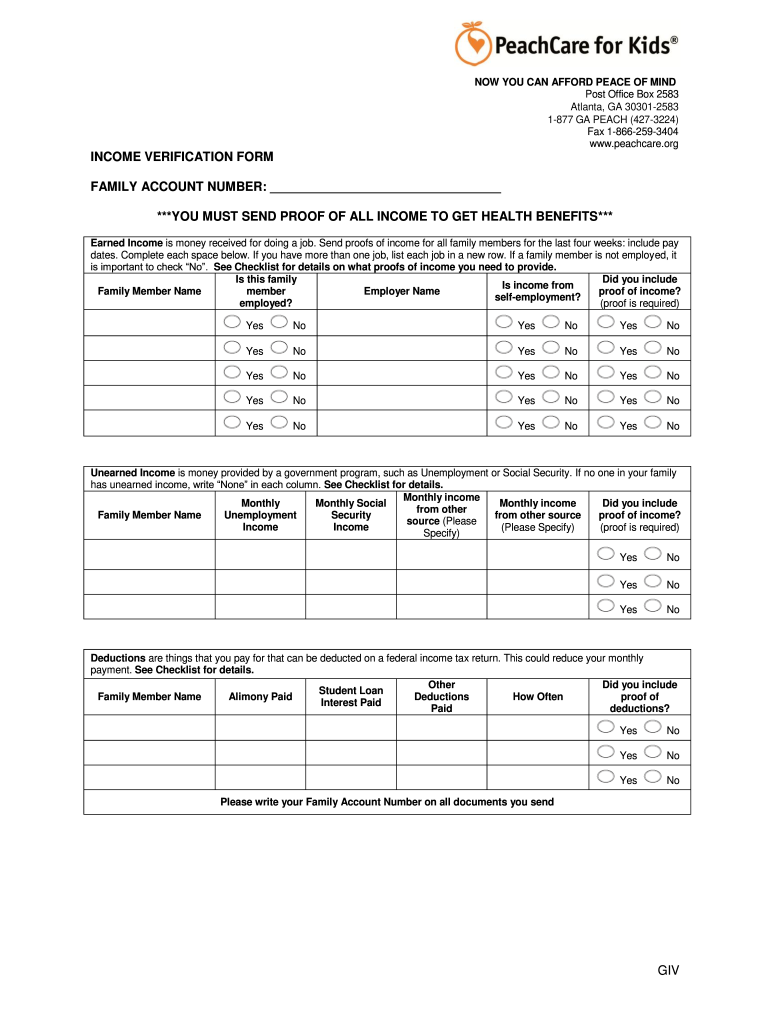
Peachcare Income Verification Form


What is the Peachcare Income Verification
The Peachcare Income Verification is a crucial document used to determine eligibility for the Peachcare for Kids program in Georgia. This program provides health insurance to children in families with low to moderate incomes. The income verification process assesses the family's financial situation to ensure they meet the necessary income limits. It requires accurate reporting of household income, which may include wages, benefits, and other sources of income. Understanding this verification is essential for families seeking affordable healthcare coverage for their children.
How to use the Peachcare Income Verification
Using the Peachcare Income Verification involves several steps to ensure accurate completion. First, gather all relevant financial documents, such as pay stubs, tax returns, and any other proof of income. Next, fill out the income verification form accurately, providing details about all household members and their respective incomes. Once completed, submit the form as directed, either online or by mail. It is important to keep copies of all submitted documents for your records. This process helps streamline the application for Peachcare for Kids and ensures that families receive the appropriate benefits.
Steps to complete the Peachcare Income Verification
Completing the Peachcare Income Verification involves a systematic approach to ensure all information is accurate and complete. Follow these steps:
- Collect necessary documentation, including pay stubs, tax returns, and any other income-related documents.
- Fill out the Peachcare Income Verification form, ensuring all fields are completed correctly.
- Double-check the information for accuracy, including names, addresses, and income figures.
- Submit the form via the designated method, whether online, by mail, or in-person, as per the instructions provided.
- Retain copies of the submitted form and any supporting documents for future reference.
Required Documents
To successfully complete the Peachcare Income Verification, specific documents are required to substantiate income claims. These typically include:
- Recent pay stubs from all employed household members.
- Federal tax returns from the previous year.
- W-2 forms or 1099 forms for self-employed individuals.
- Proof of any additional income, such as Social Security benefits or unemployment compensation.
Having these documents ready will facilitate a smoother verification process and help ensure that your application is processed without delays.
Eligibility Criteria
The eligibility criteria for the Peachcare for Kids program are essential for determining who can benefit from this health insurance coverage. Families must meet specific income limits based on household size. Generally, the income must not exceed two hundred percent of the federal poverty level. Additionally, children must be under the age of nineteen and reside in Georgia. Meeting these criteria is crucial for a successful application, and families should verify their income against the current Peachcare income limits to ensure eligibility.
Legal use of the Peachcare Income Verification
The legal use of the Peachcare Income Verification is vital for ensuring compliance with state regulations regarding health insurance for children. This document is used to confirm that families meet the income requirements set by the state of Georgia. Misrepresentation of income or failure to provide accurate information can lead to penalties or disqualification from the program. Therefore, it is important to complete the verification honestly and accurately, as it serves not only as a means to access healthcare but also as a legal document that may be subject to review by state authorities.
Quick guide on how to complete peach careorg income verification form
The optimal method to locate and endorse Peachcare Income Verification
At the level of your entire organization, ineffective workflows related to document authorization can take up a signNow amount of working hours. Endorsing documents such as Peachcare Income Verification is a fundamental aspect of operations in any enterprise, which is why the effectiveness of each agreement’s lifecycle has a substantial impact on the overall performance of the company. With airSlate SignNow, endorsing your Peachcare Income Verification can be as straightforward and quick as possible. This platform provides you with the latest version of nearly every document. Even better, you can endorse it immediately without needing to install external applications on your system or print hard copies.
Steps to obtain and endorse your Peachcare Income Verification
- Browse our collection by category or utilize the search bar to locate the document you require.
- Preview the document by clicking Learn more to confirm it’s the correct one.
- Click Get form to start editing right away.
- Fill out your document and include any necessary details using the toolbar.
- Upon completion, click the Sign tool to endorse your Peachcare Income Verification.
- Choose the signature method that works best for you: Draw, Create initials, or upload an image of your handwritten signature.
- Click Done to finish editing and proceed to document-sharing options as needed.
With airSlate SignNow, you possess everything required to manage your documents efficiently. You can locate, complete, modify, and even send your Peachcare Income Verification in a single tab with no complications. Enhance your workflows with a single, intelligent eSignature solution.
Create this form in 5 minutes or less
FAQs
-
How do I fill out an income tax form?
The Indian Income-Tax department has made the process of filing of income tax returns simplified and easy to understand.However, that is applicable only in case where you don’t have incomes under different heads. Let’s say, you are earning salary from a company in India, the company deducts TDS from your salary. In such a scenario, it’s very easy to file the return.Contrary to this is the scenario, where you have income from business and you need to see what all expenses you can claim as deduction while calculating the net taxable income.You can always signNow out to a tax consultant for detailed review of your tax return.
-
What is the capacity column in the ITR-1 last page?
In case the return is being filed by you in a representative capacity, then for verification purpose this column inserted by income tax department. If you himself verify your return the mention Self in Capacity Column.
-
How do I fill taxes online?
you can file taxes online by using different online platforms. by using this online platform you can easily submit the income tax returns, optimize your taxes easily.Tachotax provides the most secure, easy and fast way of tax filing.
-
How do I fill out the income tax for online job payment? Are there any special forms to fill it?
I am answering to your question with the UNDERSTANDING that you are liableas per Income Tax Act 1961 of Republic of IndiaIf you have online source of Income as per agreement as an employer -employee, It will be treated SALARY income and you will file ITR 1 for FY 2017–18If you are rendering professional services outside India with an agreement as professional, in that case you need to prepare Financial Statements ie. Profit and loss Account and Balance sheet for FY 2017–18 , finalize your income and pay taxes accordingly, You will file ITR -3 for FY 2017–1831st Dec.2018 is last due date with minimum penalty, grab that opportunity and file income tax return as earliest
Create this form in 5 minutes!
How to create an eSignature for the peach careorg income verification form
How to make an electronic signature for your Peach Careorg Income Verification Form online
How to create an electronic signature for the Peach Careorg Income Verification Form in Google Chrome
How to create an electronic signature for signing the Peach Careorg Income Verification Form in Gmail
How to generate an eSignature for the Peach Careorg Income Verification Form right from your mobile device
How to generate an eSignature for the Peach Careorg Income Verification Form on iOS devices
How to make an eSignature for the Peach Careorg Income Verification Form on Android OS
People also ask
-
What is Peachcare Income Verification?
Peachcare Income Verification is a process that assesses an individual's or family's income to determine eligibility for Peachcare for Kids, a health insurance program in Georgia. This verification is crucial for ensuring that applicants meet the income requirements set by the state. By utilizing airSlate SignNow, organizations can streamline this verification process and enhance efficiency.
-
How can airSlate SignNow help with Peachcare Income Verification?
airSlate SignNow simplifies the Peachcare Income Verification process by allowing users to send, receive, and eSign necessary documents securely. With its intuitive interface, users can easily gather the required paperwork, ensuring a faster and more efficient verification process for applicants.
-
Is there a cost associated with using airSlate SignNow for Peachcare Income Verification?
Yes, airSlate SignNow offers various pricing plans tailored to different business needs. Each plan includes features to facilitate Peachcare Income Verification, ensuring that organizations can choose an option that fits their budget while still accessing essential document management tools.
-
What features does airSlate SignNow offer for Peachcare Income Verification?
airSlate SignNow includes features such as customizable templates, secure eSigning, and automated workflows that are particularly useful for Peachcare Income Verification. These tools help organizations efficiently manage documents and ensure compliance with state requirements, improving the overall applicant experience.
-
Can airSlate SignNow integrate with other software for Peachcare Income Verification?
Absolutely! airSlate SignNow integrates seamlessly with various applications, such as CRM systems and document management tools. This integration capability enhances the Peachcare Income Verification process by allowing users to centralize their operations and maintain accurate records.
-
What are the benefits of using airSlate SignNow for Peachcare Income Verification?
By using airSlate SignNow for Peachcare Income Verification, organizations can reduce processing time, lower operational costs, and improve accuracy in document handling. The platform's user-friendly design also enhances collaboration among team members, ensuring a smoother verification process for applicants.
-
How secure is airSlate SignNow for handling Peachcare Income Verification documents?
Security is a top priority for airSlate SignNow. The platform employs advanced encryption and complies with industry standards to protect sensitive information during Peachcare Income Verification. Users can trust that their documents and data are safe throughout the verification process.
Get more for Peachcare Income Verification
Find out other Peachcare Income Verification
- eSign Ohio High Tech Letter Of Intent Later
- eSign North Dakota High Tech Quitclaim Deed Secure
- eSign Nebraska Healthcare / Medical LLC Operating Agreement Simple
- eSign Nebraska Healthcare / Medical Limited Power Of Attorney Mobile
- eSign Rhode Island High Tech Promissory Note Template Simple
- How Do I eSign South Carolina High Tech Work Order
- eSign Texas High Tech Moving Checklist Myself
- eSign Texas High Tech Moving Checklist Secure
- Help Me With eSign New Hampshire Government Job Offer
- eSign Utah High Tech Warranty Deed Simple
- eSign Wisconsin High Tech Cease And Desist Letter Fast
- eSign New York Government Emergency Contact Form Online
- eSign North Carolina Government Notice To Quit Now
- eSign Oregon Government Business Plan Template Easy
- How Do I eSign Oklahoma Government Separation Agreement
- How Do I eSign Tennessee Healthcare / Medical Living Will
- eSign West Virginia Healthcare / Medical Forbearance Agreement Online
- eSign Alabama Insurance LLC Operating Agreement Easy
- How Can I eSign Alabama Insurance LLC Operating Agreement
- eSign Virginia Government POA Simple