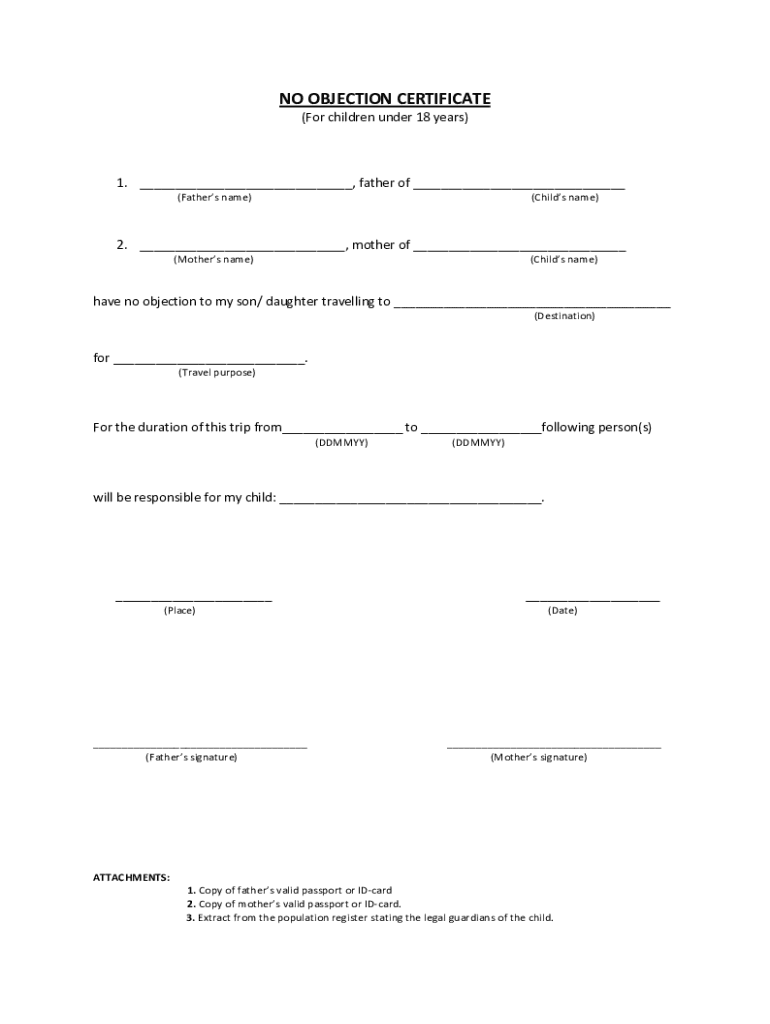
Pakistan No Objection Certificate Form


What is the Pakistan No Objection Certificate
The Pakistan No Objection Certificate (NOC) is an official document issued by relevant authorities in Pakistan that signifies permission or approval for a specific action or purpose. This certificate is often required in various legal and administrative processes, such as property transactions, employment abroad, or educational pursuits. It serves as a formal acknowledgment that the issuing authority has no objections to the activities outlined in the certificate, thereby facilitating smoother interactions with governmental and non-governmental entities.
How to obtain the Pakistan No Objection Certificate
To obtain a Pakistan No Objection Certificate, individuals typically need to follow a structured process. This often involves:
- Identifying the appropriate authority responsible for issuing the NOC based on the intended purpose.
- Gathering necessary documentation, which may include identification, application forms, and any supporting materials specific to the request.
- Submitting the application along with the required documents to the designated office.
- Paying any applicable fees associated with the processing of the NOC.
- Awaiting the review and approval process, which may take varying amounts of time depending on the authority's workload and the nature of the request.
Steps to complete the Pakistan No Objection Certificate
Completing the Pakistan No Objection Certificate involves several key steps to ensure accuracy and compliance:
- Begin by filling out the application form accurately, providing all requested information.
- Attach necessary documents, such as identification and any specific paperwork related to the request.
- Review the application for completeness and correctness before submission.
- Submit the application to the relevant authority, ensuring that you keep copies of all documents for your records.
- Follow up with the authority if there are any delays or if additional information is required.
Legal use of the Pakistan No Objection Certificate
The legal use of the Pakistan No Objection Certificate is crucial for ensuring that the document is recognized by relevant authorities. It is important to understand that the NOC must be issued by an authorized entity to be considered valid. This certificate can be used in various legal contexts, such as:
- Property transactions, where it confirms that there are no legal hindrances to the sale or transfer of property.
- Employment applications, particularly for positions that require international travel or relocation.
- Educational purposes, such as studying abroad, where institutions may require proof of permission from local authorities.
Key elements of the Pakistan No Objection Certificate
Several key elements are essential for a Pakistan No Objection Certificate to be valid:
- The name and identification details of the applicant.
- The specific purpose for which the NOC is being issued.
- The issuing authority's name and official stamp or signature.
- The date of issuance and any relevant expiration details.
- Any conditions or stipulations associated with the NOC.
Examples of using the Pakistan No Objection Certificate
The Pakistan No Objection Certificate can be utilized in various scenarios, including:
- When an individual seeks to sell property in Pakistan, the NOC confirms that there are no legal disputes related to the property.
- For Pakistani citizens applying for jobs overseas, employers may request an NOC to ensure there are no legal impediments to employment.
- Students planning to study abroad may need an NOC from educational authorities to validate their application process.
Quick guide on how to complete pakistan no objection certificate
Easily Prepare Pakistan No Objection Certificate on Any Device
Managing documents online has gained popularity among businesses and individuals. It offers an excellent eco-friendly substitute for traditional printed and signed documents, allowing you to obtain the right form and securely store it online. airSlate SignNow provides all the tools necessary to create, modify, and eSign your documents quickly and without delays. Manage Pakistan No Objection Certificate on any platform using airSlate SignNow's Android or iOS applications and enhance any document-focused process today.
Effortlessly Modify and eSign Pakistan No Objection Certificate
- Locate Pakistan No Objection Certificate and click Get Form to begin.
- Use the tools we provide to fill in your form.
- Emphasize important sections of your documents or conceal sensitive information with tools specifically designed by airSlate SignNow for that purpose.
- Generate your eSignature using the Sign tool, which takes mere seconds and carries the same legal validity as a conventional wet ink signature.
- Review all the details and click the Done button to apply your changes.
- Select your preferred method for sending your form, whether by email, text message (SMS), invite link, or download it to your computer.
Forget about lost or mislaid documents, tedious form hunting, or errors that require printing new copies. airSlate SignNow meets all your document management needs with just a few clicks from any device you choose. Edit and eSign Pakistan No Objection Certificate and guarantee seamless communication at every stage of the form preparation process with airSlate SignNow.
Create this form in 5 minutes or less
Create this form in 5 minutes!
People also ask
-
What is a Pakistan no objection certificate?
A Pakistan no objection certificate is an official document issued by relevant authorities that indicates no objections to a proposed activity or project. This certificate is crucial for businesses looking to operate legally and smoothly in Pakistan. With airSlate SignNow, you can easily manage and sign documents, including those requiring a no objection certificate.
-
How can airSlate SignNow help with obtaining a Pakistan no objection?
airSlate SignNow streamlines the document signing process, making it simpler to obtain a Pakistan no objection certificate. Our platform allows for secure eSigning and shareable links, ensuring all required parties can review and sign the document efficiently. This minimizes delays and speeds up the approval process.
-
What are the pricing options for airSlate SignNow when processing documents like Pakistan no objection?
airSlate SignNow offers various pricing plans designed to accommodate different business needs, including plans suitable for processing Pakistan no objection certificates. Depending on your requirements, you can choose from monthly or annual subscriptions. Each plan provides access to essential features for document management and eSigning.
-
What features does airSlate SignNow offer for handling Pakistan no objection documents?
airSlate SignNow includes features such as customizable templates, eSignature capabilities, and document tracking to enhance the handling of Pakistan no objection certificates. These features ensure accuracy and compliance while providing a user-friendly experience. Collaboration tools also facilitate seamless communication among stakeholders.
-
Is airSlate SignNow compliant with legal standards for Pakistan no objection certificates?
Yes, airSlate SignNow is compliant with all relevant legal standards for eSignatures and document management. This ensures that your Pakistan no objection certificates are valid and recognized legally just like traditional signatures. Our platform consistently updates its compliance measures to align with international and local regulations.
-
Can airSlate SignNow integrate with other software for managing Pakistan no objection procedures?
Absolutely! airSlate SignNow features robust integrations with various third-party applications that can assist in managing the entire process of obtaining a Pakistan no objection certificate. This includes CRM systems, project management tools, and cloud storage services, making document management even more efficient.
-
What benefits does airSlate SignNow provide for businesses requiring Pakistan no objection documentation?
Businesses benefit from airSlate SignNow by enjoying faster turnaround times for obtaining their Pakistan no objection certificates. The platform's flexibility and ease of use lead to improved productivity and reduced paperwork hassle. Moreover, using technology minimizes errors, ensuring that documentation is accurate and complete.
Get more for Pakistan No Objection Certificate
Find out other Pakistan No Objection Certificate
- Electronic signature Idaho Insurance Letter Of Intent Free
- How To Electronic signature Idaho Insurance POA
- Can I Electronic signature Illinois Insurance Last Will And Testament
- Electronic signature High Tech PPT Connecticut Computer
- Electronic signature Indiana Insurance LLC Operating Agreement Computer
- Electronic signature Iowa Insurance LLC Operating Agreement Secure
- Help Me With Electronic signature Kansas Insurance Living Will
- Electronic signature Insurance Document Kentucky Myself
- Electronic signature Delaware High Tech Quitclaim Deed Online
- Electronic signature Maine Insurance Quitclaim Deed Later
- Electronic signature Louisiana Insurance LLC Operating Agreement Easy
- Electronic signature West Virginia Education Contract Safe
- Help Me With Electronic signature West Virginia Education Business Letter Template
- Electronic signature West Virginia Education Cease And Desist Letter Easy
- Electronic signature Missouri Insurance Stock Certificate Free
- Electronic signature Idaho High Tech Profit And Loss Statement Computer
- How Do I Electronic signature Nevada Insurance Executive Summary Template
- Electronic signature Wisconsin Education POA Free
- Electronic signature Wyoming Education Moving Checklist Secure
- Electronic signature North Carolina Insurance Profit And Loss Statement Secure