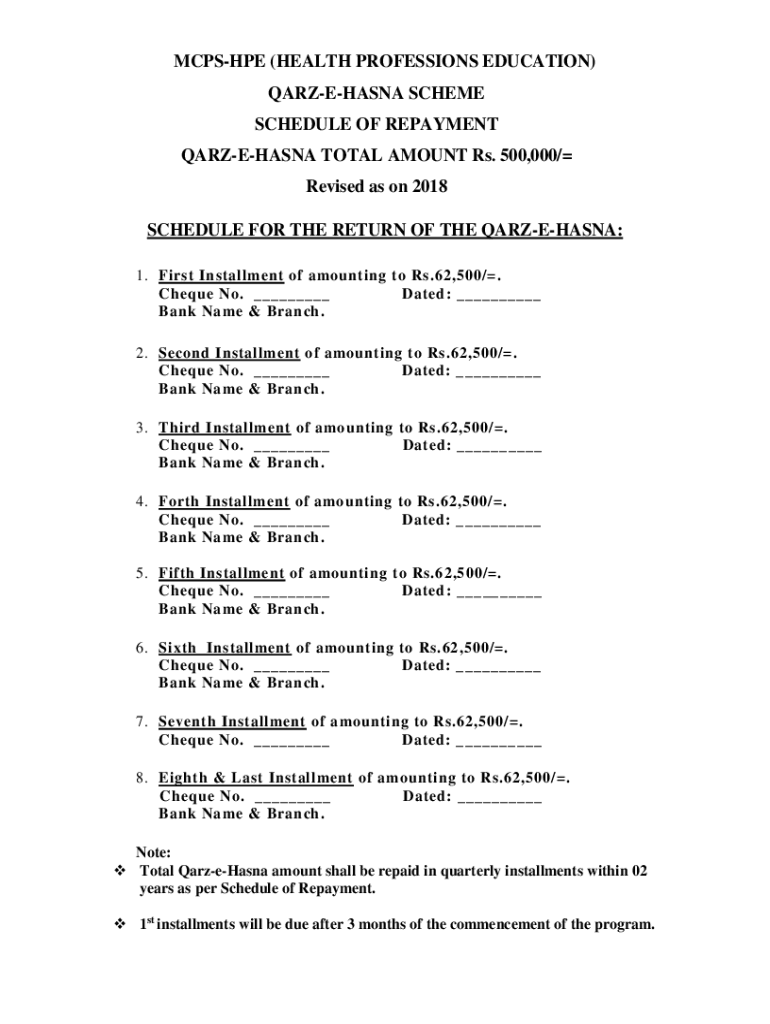
MCPS HPE HEALTH PROFESSIONS EDUCATION QARZ E HASNA Form


What is the MCPS HPE HEALTH PROFESSIONS EDUCATION QARZ E HASNA
The MCPS HPE HEALTH PROFESSIONS EDUCATION QARZ E HASNA is a specialized form designed to facilitate financial assistance for students pursuing education in health professions. This form is essential for individuals seeking funding to cover tuition and related educational expenses. It serves as a formal application for a Qarz e Hasna, which is an interest-free loan aimed at supporting students in their educational journey. Understanding the purpose and requirements of this form is crucial for applicants to ensure they meet all necessary criteria for approval.
How to use the MCPS HPE HEALTH PROFESSIONS EDUCATION QARZ E HASNA
Using the MCPS HPE HEALTH PROFESSIONS EDUCATION QARZ E HASNA involves a straightforward process. Applicants need to fill out the form accurately, providing all requested information, including personal details, educational background, and financial needs. Once completed, the form must be submitted to the appropriate educational institution or financial body overseeing the Qarz e Hasna program. It is important to ensure that all information is correct and complete to avoid delays in processing.
Steps to complete the MCPS HPE HEALTH PROFESSIONS EDUCATION QARZ E HASNA
Completing the MCPS HPE HEALTH PROFESSIONS EDUCATION QARZ E HASNA requires careful attention to detail. Here are the steps to follow:
- Gather necessary documents, such as identification, proof of enrollment, and financial statements.
- Fill out the form with accurate personal and educational information.
- Clearly outline your financial needs and how the funds will be utilized.
- Review the completed form for any errors or omissions.
- Submit the form to the designated office or online portal.
Legal use of the MCPS HPE HEALTH PROFESSIONS EDUCATION QARZ E HASNA
The legal use of the MCPS HPE HEALTH PROFESSIONS EDUCATION QARZ E HASNA is governed by specific regulations that ensure the protection of both the lender and the borrower. The form must be completed in compliance with applicable laws regarding educational loans and financial assistance. This includes adhering to the guidelines set forth by educational institutions and financial authorities. Proper legal use also involves understanding the terms of repayment and the obligations associated with receiving a Qarz e Hasna.
Eligibility Criteria
To qualify for the MCPS HPE HEALTH PROFESSIONS EDUCATION QARZ E HASNA, applicants must meet certain eligibility criteria. These typically include:
- Enrollment in an accredited health professions education program.
- Demonstration of financial need.
- Commitment to complete the program within a specified timeframe.
- Compliance with any additional requirements set by the funding institution.
Application Process & Approval Time
The application process for the MCPS HPE HEALTH PROFESSIONS EDUCATION QARZ E HASNA involves several key steps. After submitting the completed form, applicants can expect a review period during which their information will be assessed. Approval times can vary based on the institution's processing capabilities, but applicants are typically notified within a few weeks. It is advisable to apply early to ensure funds are available when needed for educational expenses.
Quick guide on how to complete mcps hpe health professions education qarz e hasna
Effortlessly Prepare MCPS HPE HEALTH PROFESSIONS EDUCATION QARZ E HASNA on Any Device
Digital document management has gained traction among companies and individuals alike. It serves as an ideal eco-conscious substitute to traditionally printed and signed forms, as you can easily locate the appropriate template and securely store it online. airSlate SignNow equips you with all the necessary tools to create, modify, and eSign your documents promptly without any hold-ups. Manage MCPS HPE HEALTH PROFESSIONS EDUCATION QARZ E HASNA on any device using airSlate SignNow's Android or iOS applications and simplify any document-centric task today.
How to modify and eSign MCPS HPE HEALTH PROFESSIONS EDUCATION QARZ E HASNA with ease
- Locate MCPS HPE HEALTH PROFESSIONS EDUCATION QARZ E HASNA and click Get Form to begin.
- Make use of the tools available to complete your document.
- Emphasize pertinent sections of the documents or obscure sensitive information with tools that airSlate SignNow provides specifically for that purpose.
- Create your eSignature using the Sign feature, which takes mere seconds and holds the same legal significance as a conventional wet ink signature.
- Review all the information and click on the Done button to save your changes.
- Choose your preferred method to send your form, whether by email, SMS, or invite link, or download it to your computer.
Eliminate the hassle of lost or misplaced documents, tedious form searches, or errors that necessitate printing new copies. airSlate SignNow meets all your document management requirements in just a few clicks from any device of your choice. Modify and eSign MCPS HPE HEALTH PROFESSIONS EDUCATION QARZ E HASNA and ensure excellent communication at every stage of the form preparation process with airSlate SignNow.
Create this form in 5 minutes or less
Create this form in 5 minutes!
People also ask
-
What is MCPS HPE HEALTH PROFESSIONS EDUCATION QARZ E HASNA?
MCPS HPE HEALTH PROFESSIONS EDUCATION QARZ E HASNA is a comprehensive program designed to enhance health professions education. This initiative aims to provide resources and support for students seeking to advance their careers in health-related fields. By leveraging airSlate SignNow, participants can streamline their document management processes essential to their educational journey.
-
How can airSlate SignNow help with MCPS HPE HEALTH PROFESSIONS EDUCATION QARZ E HASNA documentation?
airSlate SignNow offers a seamless solution for managing documents related to MCPS HPE HEALTH PROFESSIONS EDUCATION QARZ E HASNA. Users can easily create, send, and eSign important documents, ensuring compliance and efficiency. This platform ensures that all paperwork crucial to health professions education is handled in a secure and user-friendly manner.
-
What features does airSlate SignNow offer for MCPS HPE HEALTH PROFESSIONS EDUCATION QARZ E HASNA?
The features of airSlate SignNow include customizable templates, advanced security measures, and robust eSigning capabilities tailored for MCPS HPE HEALTH PROFESSIONS EDUCATION QARZ E HASNA. Users can automate workflows, track document statuses, and collaborate in real-time, enhancing the overall educational experience. These features ensure that participants can focus more on their studies rather than administrative tasks.
-
Is airSlate SignNow cost-effective for MCPS HPE HEALTH PROFESSIONS EDUCATION QARZ E HASNA?
Yes, airSlate SignNow is designed to be a cost-effective solution for users engaged in MCPS HPE HEALTH PROFESSIONS EDUCATION QARZ E HASNA. With various pricing plans tailored to meet different user needs, the platform provides excellent value by reducing administrative costs and improving efficiency. Participants can access professional features without incurring high expenses.
-
What benefits does airSlate SignNow provide for students in MCPS HPE HEALTH PROFESSIONS EDUCATION QARZ E HASNA?
Students utilizing airSlate SignNow as part of MCPS HPE HEALTH PROFESSIONS EDUCATION QARZ E HASNA can benefit from improved organization, faster document processing, and enhanced security. The platform simplifies the eSigning process, allowing students to complete necessary forms quickly and effectively. This support ultimately contributes to a smoother educational experience.
-
Can airSlate SignNow integrate with other tools used in MCPS HPE HEALTH PROFESSIONS EDUCATION QARZ E HASNA?
Absolutely! airSlate SignNow offers robust integration capabilities with various tools and platforms used in MCPS HPE HEALTH PROFESSIONS EDUCATION QARZ E HASNA. This means users can connect seamlessly with existing systems, enhancing workflow efficiency. The integrations ensure that users can manage their documents from a centralized location.
-
How secure is airSlate SignNow for MCPS HPE HEALTH PROFESSIONS EDUCATION QARZ E HASNA users?
Security is a top priority at airSlate SignNow, especially for users involved in MCPS HPE HEALTH PROFESSIONS EDUCATION QARZ E HASNA. The platform employs state-of-the-art encryption, secure access controls, and compliance with industry standards to protect sensitive documents. Users can trust that their information remains confidential and secure while utilizing our services.
Get more for MCPS HPE HEALTH PROFESSIONS EDUCATION QARZ E HASNA
Find out other MCPS HPE HEALTH PROFESSIONS EDUCATION QARZ E HASNA
- How To Create Sign PDF
- Create Sign PDF Now
- Can I Create Sign PDF
- Create Sign PDF Free
- How To Fill Sign Presentation
- Create Sign Word Online
- Create Sign Word Later
- Create Sign Word Free
- Create Sign Word Simple
- Create Sign PDF Mac
- Create Sign Document Online
- How To Create Sign Document
- How To Create Sign Word
- Create Sign Document Now
- Create Sign Form Online
- Create Sign Document Myself
- Create Sign Document Free
- Create Sign Form Free
- Create Sign Form Secure
- Create Sign PPT Online