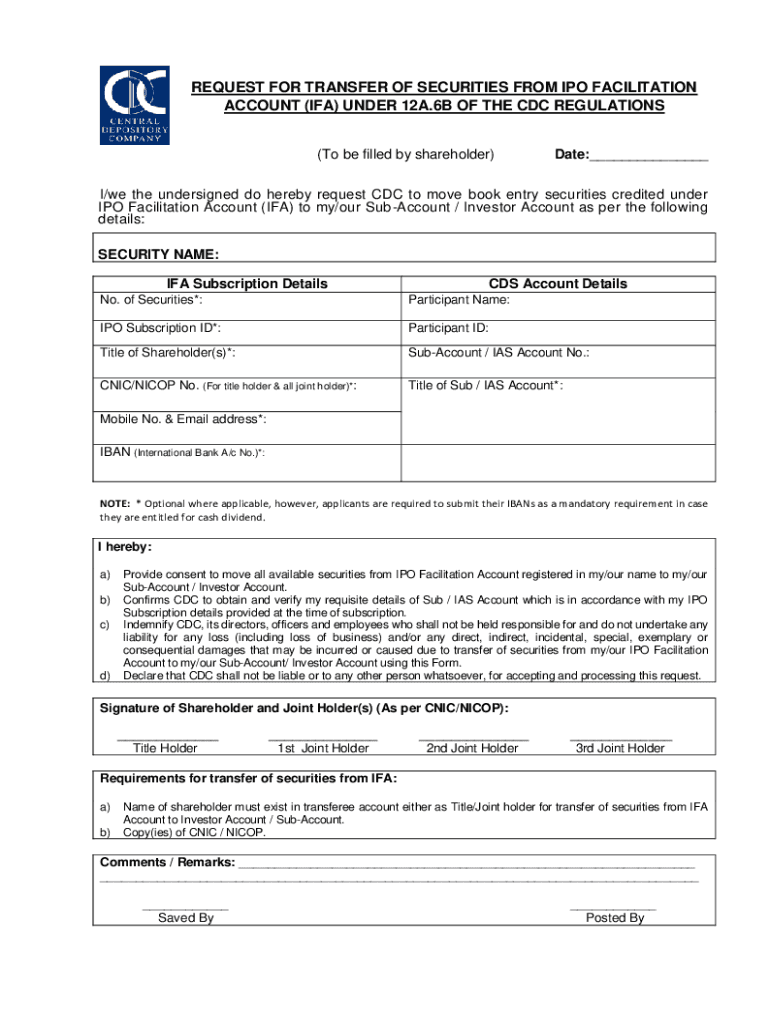
Cdc Transfer Form


What is the CDC Transfer Form?
The CDC Transfer Form is a crucial document used for the transfer of securities, particularly in the context of the 2020 Pakistan IFA. This form facilitates the movement of assets between accounts and is essential for ensuring that all transfers are documented and compliant with regulatory standards. It serves as a formal request to initiate the transfer process and includes necessary details about the securities involved.
Steps to Complete the CDC Transfer Form
Completing the CDC Transfer Form involves several clear steps to ensure accuracy and compliance. Begin by gathering all relevant information, including the names of the parties involved, account numbers, and details about the securities being transferred. Next, fill out the form meticulously, ensuring that all fields are completed. After filling out the form, review it for any errors or omissions, as accuracy is vital. Finally, submit the form through the appropriate channels, which may include online submission or mailing it to the relevant authority.
Legal Use of the CDC Transfer Form
The legal use of the CDC Transfer Form is governed by various regulations that ensure the integrity of the transfer process. This form must be completed in accordance with the guidelines set forth by regulatory bodies to be considered valid. It is important to understand that any discrepancies or inaccuracies may lead to delays or legal complications. Utilizing a reliable platform for electronic signature, such as SignNow, can enhance the legal standing of the completed form by providing a secure and compliant method for signing.
Key Elements of the CDC Transfer Form
Understanding the key elements of the CDC Transfer Form is essential for successful completion. The form typically includes sections for the transferor’s and transferee’s details, a description of the securities, and any specific instructions related to the transfer. Additionally, it may require signatures from both parties to validate the transaction. Ensuring that all key elements are accurately filled out helps prevent processing delays and ensures compliance with legal requirements.
Required Documents
When submitting the CDC Transfer Form, certain documents may be required to support the transfer request. These typically include identification documents for both the transferor and transferee, proof of ownership of the securities being transferred, and any additional documentation specified by the regulatory authority. Having all required documents ready can facilitate a smoother transfer process and help avoid unnecessary complications.
Form Submission Methods
The CDC Transfer Form can be submitted through various methods, depending on the requirements of the regulatory authority. Common submission methods include online submission via secure portals, mailing the completed form to the appropriate office, or delivering it in person. Each method has its own advantages, and choosing the right one can impact the speed and efficiency of the transfer process.
Quick guide on how to complete cdc transfer form
Complete Cdc Transfer Form effortlessly on any gadget
Digital document management has gained traction among businesses and individuals. It offers an ideal environmentally friendly alternative to conventional printed and signed documents, as you can easily locate the right form and securely store it online. airSlate SignNow equips you with all the tools necessary to create, modify, and electronically sign your documents quickly without delays. Manage Cdc Transfer Form on any device with airSlate SignNow Android or iOS applications and enhance any document-related task today.
The simplest method to modify and eSign Cdc Transfer Form without hassle
- Locate Cdc Transfer Form and click Get Form to begin.
- Utilize the tools we offer to complete your document.
- Highlight pertinent sections of the documents or obscure sensitive information with tools that airSlate SignNow provides specifically for this purpose.
- Generate your electronic signature using the Sign feature, which takes mere seconds and carries the same legal significance as a conventional handwritten signature.
- Review all the details and click the Done button to save your changes.
- Select your preferred method to send your form, whether via email, SMS, invitation link, or download it to your computer.
Eliminate the worry of lost or misfiled documents, tedious form searching, or mistakes that necessitate printing new copies. airSlate SignNow addresses your document management needs in just a few clicks from any device you choose. Edit and eSign Cdc Transfer Form and ensure effective communication throughout your form preparation process with airSlate SignNow.
Create this form in 5 minutes or less
Create this form in 5 minutes!
People also ask
-
What is the 2020 Pakistan IFA and how does it relate to airSlate SignNow?
The 2020 Pakistan IFA, or Individual Foreign Account, is designed to streamline documentation and compliance for international transactions in Pakistan. airSlate SignNow can help businesses by providing a cost-effective solution to electronically sign and send important documents efficiently in accordance with the 2020 Pakistan IFA guidelines.
-
How can airSlate SignNow enhance the process of handling 2020 Pakistan IFA documents?
With airSlate SignNow, businesses can easily manage their 2020 Pakistan IFA documentation by enabling electronic signatures and document sharing. This helps reduce turnaround time, ensures compliance, and provides a secure way to handle sensitive information related to the 2020 Pakistan IFA.
-
What pricing options are available for using airSlate SignNow for 2020 Pakistan IFA documentation?
airSlate SignNow offers various pricing plans tailored to meet different business needs when managing 2020 Pakistan IFA documents. Whether you're a small business or a large enterprise, you'll find a plan that is both affordable and aligns with your requirements for document management and electronic signing.
-
What features does airSlate SignNow provide for 2020 Pakistan IFA compliance?
The features of airSlate SignNow include secure electronic signatures, advanced authentication methods, and compliance tracking pertinent to the 2020 Pakistan IFA. These features ensure that all your documents are signed in a legally binding manner, making it easier to comply with regulations.
-
Can airSlate SignNow integrate with other platforms for handling 2020 Pakistan IFA documents?
Yes, airSlate SignNow offers seamless integration with a variety of platforms, which is especially beneficial for managing 2020 Pakistan IFA documents. Integrating with your existing systems allows for a more streamlined workflow, making it easier to send and receive documents while ensuring all transactions are compliant.
-
What are the main benefits of using airSlate SignNow for 2020 Pakistan IFA documentation?
Using airSlate SignNow for your 2020 Pakistan IFA documentation comes with several benefits, including increased efficiency, reduced costs, and enhanced security. By digitizing the signing process, businesses can save time and money while ensuring that their documentation is compliant with necessary regulations.
-
Is airSlate SignNow user-friendly for handling 2020 Pakistan IFA-related documents?
Absolutely! airSlate SignNow is designed with user-friendliness in mind, making it easy for anyone to manage their 2020 Pakistan IFA documents. Its intuitive interface allows users to send, sign, and manage documents without a steep learning curve.
Get more for Cdc Transfer Form
- Release of liability waiver of claims and personal injury assumption of risk and indemnity agreement with regard to hiking in form
- Royalty form
- Sample letter announcement form
- How to file a counterclaim form
- Appointment agent form
- Llc operating agreement 497328670 form
- Uniform minors
- Successor custodian form
Find out other Cdc Transfer Form
- eSign Arizona Notice of Intent to Vacate Easy
- eSign Louisiana Notice of Rent Increase Mobile
- eSign Washington Notice of Rent Increase Computer
- How To eSign Florida Notice to Quit
- How To eSign Hawaii Notice to Quit
- eSign Montana Pet Addendum to Lease Agreement Online
- How To eSign Florida Tenant Removal
- How To eSign Hawaii Tenant Removal
- eSign Hawaii Tenant Removal Simple
- eSign Arkansas Vacation Rental Short Term Lease Agreement Easy
- Can I eSign North Carolina Vacation Rental Short Term Lease Agreement
- eSign Michigan Escrow Agreement Now
- eSign Hawaii Sales Receipt Template Online
- eSign Utah Sales Receipt Template Free
- eSign Alabama Sales Invoice Template Online
- eSign Vermont Escrow Agreement Easy
- How Can I eSign Wisconsin Escrow Agreement
- How To eSign Nebraska Sales Invoice Template
- eSign Nebraska Sales Invoice Template Simple
- eSign New York Sales Invoice Template Now