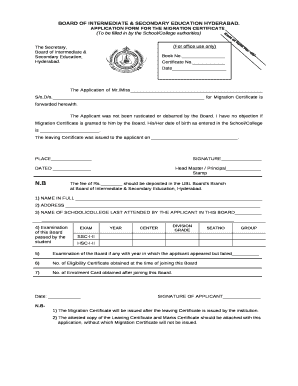
BOARD of INTERMEDIATE & SECONDARY EDUCATION HYDERABAD Form


Understanding the Board of Intermediate & Secondary Education Hyderabad
The Board of Intermediate & Secondary Education Hyderabad is a governing body responsible for overseeing intermediate and secondary education in the Hyderabad region. This board plays a crucial role in establishing educational standards, conducting examinations, and ensuring the quality of education. It is essential for students to understand the board's functions, as it directly impacts their academic journey and certification. The board is also responsible for issuing certificates like the inter certificate form, which serves as proof of completion of intermediate education.
Steps to Complete the Inter Certificate Form
Filling out the inter certificate form involves several key steps to ensure accuracy and compliance with board requirements. First, gather all necessary personal information, including your full name, date of birth, and educational details. Next, accurately fill in the form, ensuring that all information matches your official documents. It is important to review the form for any errors before submission. Finally, submit the completed form through the designated method, which may include online submission or in-person delivery to the board's office.
Required Documents for the Inter Certificate Form
When applying for the inter certificate form, specific documents are required to verify your identity and educational background. Typically, you will need to provide:
- A copy of your previous examination results.
- Proof of identity, such as a government-issued ID.
- Recent passport-sized photographs.
- Any additional documentation specified by the board.
Ensuring that you have all required documents ready will facilitate a smoother application process.
Legal Use of the Inter Certificate Form
The inter certificate form is legally recognized as proof of educational attainment. It is essential for various purposes, including further education applications, job opportunities, and professional licensing. Understanding the legal implications of this certificate is important, as it can affect your future academic and career prospects. The board ensures that the issuance of this form complies with educational regulations and standards.
Form Submission Methods
Students can submit the inter certificate form through various methods, depending on the board's guidelines. Common submission methods include:
- Online submission via the official board website, which often allows for quicker processing.
- Mailing the completed form to the board's office, ensuring it is sent with adequate postage.
- In-person submission at designated board offices, which may provide immediate feedback.
Choosing the right submission method can help streamline the application process and reduce delays.
Eligibility Criteria for the Inter Certificate Form
To be eligible for the inter certificate form, students must meet certain criteria set by the Board of Intermediate & Secondary Education Hyderabad. Generally, eligibility includes:
- Successful completion of intermediate education as per the board's curriculum.
- Meeting any specific attendance requirements mandated by the board.
- Clearing all necessary examinations associated with the intermediate program.
Meeting these criteria is crucial for obtaining the inter certificate form and advancing in your educational or professional journey.
Quick guide on how to complete board of intermediate amp secondary education hyderabad
Complete BOARD OF INTERMEDIATE & SECONDARY EDUCATION HYDERABAD effortlessly on any device
Online document management has become increasingly popular among businesses and individuals. It offers an excellent eco-friendly alternative to traditional printed and signed documents, as you can access the necessary form and securely store it online. airSlate SignNow provides you with all the tools required to create, edit, and eSign your documents swiftly and without delays. Manage BOARD OF INTERMEDIATE & SECONDARY EDUCATION HYDERABAD on any device with airSlate SignNow's Android or iOS applications and streamline any document-related operation today.
The simplest way to edit and eSign BOARD OF INTERMEDIATE & SECONDARY EDUCATION HYDERABAD with ease
- Find BOARD OF INTERMEDIATE & SECONDARY EDUCATION HYDERABAD and click Get Form to begin.
- Make use of the tools available to complete your form.
- Highlight important sections of your documents or obscure sensitive data with tools provided by airSlate SignNow specifically for that purpose.
- Create your signature using the Sign tool, which takes only seconds and carries the same legal validity as a conventional wet ink signature.
- Review the information and then click the Done button to save your changes.
- Choose how you would like to send your form, whether by email, SMS, invite link, or download it to your computer.
Forget about lost or misplaced files, tedious form searching, or errors that require printing new document copies. airSlate SignNow addresses your document management needs in just a few clicks from any device you prefer. Edit and eSign BOARD OF INTERMEDIATE & SECONDARY EDUCATION HYDERABAD and ensure excellent communication at every stage of your form preparation process with airSlate SignNow.
Create this form in 5 minutes or less
Create this form in 5 minutes!
People also ask
-
What is an inter certificate form and how is it used?
An inter certificate form is a document that facilitates the exchange of certifications or approvals between parties. It is commonly used in various industries for formal transactions, ensuring that all parties are on the same page regarding regulatory compliance and authentication.
-
How can airSlate SignNow help with managing inter certificate forms?
airSlate SignNow provides a user-friendly platform where users can easily create, send, and eSign inter certificate forms. With its intuitive features, you can streamline the documentation process, ensuring that all necessary approvals are obtained quickly and efficiently.
-
What are the pricing options for using airSlate SignNow with inter certificate forms?
airSlate SignNow offers flexible pricing plans that cater to businesses of all sizes. You can choose from a monthly or annual subscription that provides access to all features, including the ability to manage inter certificate forms effectively, at a competitive rate.
-
Are there any features specifically for inter certificate forms in airSlate SignNow?
Yes, airSlate SignNow includes features tailored for inter certificate forms such as customizable templates, automated workflows, and real-time tracking of document statuses. These features enhance the efficiency and security of managing your forms.
-
Can I integrate airSlate SignNow with other tools to manage inter certificate forms?
Absolutely! airSlate SignNow integrates seamlessly with various third-party applications, allowing you to combine it with tools you already use. This integration enhances your workflows, making it easier to manage inter certificate forms alongside your existing business processes.
-
What are the benefits of using airSlate SignNow for inter certificate forms?
Using airSlate SignNow for your inter certificate forms simplifies the entire documentation process. Benefits include faster turnaround times, reduced paper usage, enhanced security, and automatic compliance tracking, making your business operations more efficient.
-
Is it easy to get started with airSlate SignNow for creating inter certificate forms?
Yes, getting started with airSlate SignNow is very easy. You can sign up for a free trial, which allows you to explore its features for creating inter certificate forms without any commitment, helping you see how it can streamline your documentation needs.
Get more for BOARD OF INTERMEDIATE & SECONDARY EDUCATION HYDERABAD
- Self employed wait staff services contract form
- Services contract company form
- Self employed groundskeeper services contract form
- Laundry services contract form
- Self employed industrial carpet cleaning services contract form
- Self employed x ray technician self employed independent contractor form
- Car detailing contract template form
- Dj contract pdf form
Find out other BOARD OF INTERMEDIATE & SECONDARY EDUCATION HYDERABAD
- How Do I Electronic signature California Banking Form
- How Do I eSignature Michigan Courts Document
- Can I eSignature Missouri Courts Document
- How Can I Electronic signature Delaware Banking PDF
- Can I Electronic signature Hawaii Banking Document
- Can I eSignature North Carolina Courts Presentation
- Can I eSignature Oklahoma Courts Word
- How To Electronic signature Alabama Business Operations Form
- Help Me With Electronic signature Alabama Car Dealer Presentation
- How Can I Electronic signature California Car Dealer PDF
- How Can I Electronic signature California Car Dealer Document
- How Can I Electronic signature Colorado Car Dealer Form
- How To Electronic signature Florida Car Dealer Word
- How Do I Electronic signature Florida Car Dealer Document
- Help Me With Electronic signature Florida Car Dealer Presentation
- Can I Electronic signature Georgia Car Dealer PDF
- How Do I Electronic signature Georgia Car Dealer Document
- Can I Electronic signature Georgia Car Dealer Form
- Can I Electronic signature Idaho Car Dealer Document
- How Can I Electronic signature Illinois Car Dealer Document